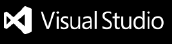ReadMeAI VSCode ExtensionReadMeAI simplifies your project documentation: One click, AI-enhanced readme.md files, tailored for your codebase. Features
Get StartedDownload ReadMeAI from the VSCode extension marketplace or use the .vsix file for manual installation. Upon installation, you will need to restart Visual Studio Code fto activate ReadMeAI. First time using ReadMeAI ? Checkout our "Get Started" video 🎥 How Can I Help?Love our extension? Rate us ⭐⭐⭐⭐⭐ on the Visual Studio Marketplace and join our discord to be a part of our user community, providing invaluable feedback and shaping our product's future! |