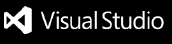VS-Code-ExtensionDescriptionWant to develop your debugging and critical thinking skills while programming with personalized and custom support? Well, this extension is meant for you! Falcon has been developed by Rea Ahuja at the University of Toronto's St. George campus. Additionally, this extension is currently in the process of undergoing research at UofT, hence it is not avaliable to access to the general public (you can download it but don't have the credentials to login and use it). However, upon the completion of the research process, the general public will also be able to access it. Moreover, as stated earlier, the primary purpose of this extension is to help student's build their debugging and critical thinking skills while recieving customized support from OpenAI's ChatGPT. FeaturesThe features of this extension are currently private, but they assist user's with resolving errors within their code while programming. RequirementsTo utilize this extension, please download it by clicking on the Download button, and following the Manual Known IssuesThe extension is ready to be used by a student at UofT and at the moment has no known issues/bugs. However, if the user sees an error message upon starting Falcon (such as: "Activating extension failed"), that means that another extension installed in the user's workspace is being interferred with and that this other extension will not be able to work properly. Telemetry CollectionThe program collects anonymous telemetry that is based on the user's activity with the extension including:
1.2The extension is complete and all files have been updated. Resources-> Setup Manual -> Azure Manual QuestionsPlease email rea.ahuja@mail.utoronto.ca for inquires or questions. Enjoy! |