AL Interface Tracker



🧠 Track and visualize interface definitions and implementations in AL projects for Microsoft Dynamics 365 Business Central.
🚀 Getting Started
- Install the extension from the Visual Studio Code Marketplace.
- Open a Business Central AL project in VS Code.
- Check the "AL Interface Tracker" view on the side explorer pane.
- Open the Command Palette (
Ctrl+Shift+P / Cmd+Shift+P).
- Run:
AL: Search Interfacesto look for a specific "Interface".
- Use "Collapse All" action to collapse the tree view.
- Use "Refresh" action to update the view.
- "Unimplemented Interfaces" are now marked with a ❗ for easy identification.
- Right Click on the object to "Reveal on the AL Interface Tracker".
📂 Tree Structure
AL Interface Tracker
└── Interfaces
├── ICustomerHandler
│ ├── App1
│ │ ├─ MyHandler (codeunit)
│ └── App2
│ └─ ExtendedHandler (enum)
└── IEmailService
└── App1
└─ EmailDispatcher (codeunit)
✨ Features
- 🔍 Detects and displays interface definitions across your AL workspace.
- 🧭 Lists all implementations grouped by workspace folder.
- 👁️ Navigate to the Interface Defination using open interface.
- 🧩 Recognizes quoted and multiline interface.
- 🧰 Convenient commands to refresh and collapse the tree.
- 📖 Search Interface definition without scolling the whole list.
- 🕵️♂️ Clean, modern UI with collapsible tree nodes.
📎 Requirements
- Visual Studio Code
- AL Language Extension (by Microsoft)
- Node.js (to build and debug the extension)
📸 Screenshots
🧭 Explore the view

👁️ Open Interface

🔍 Search Interface
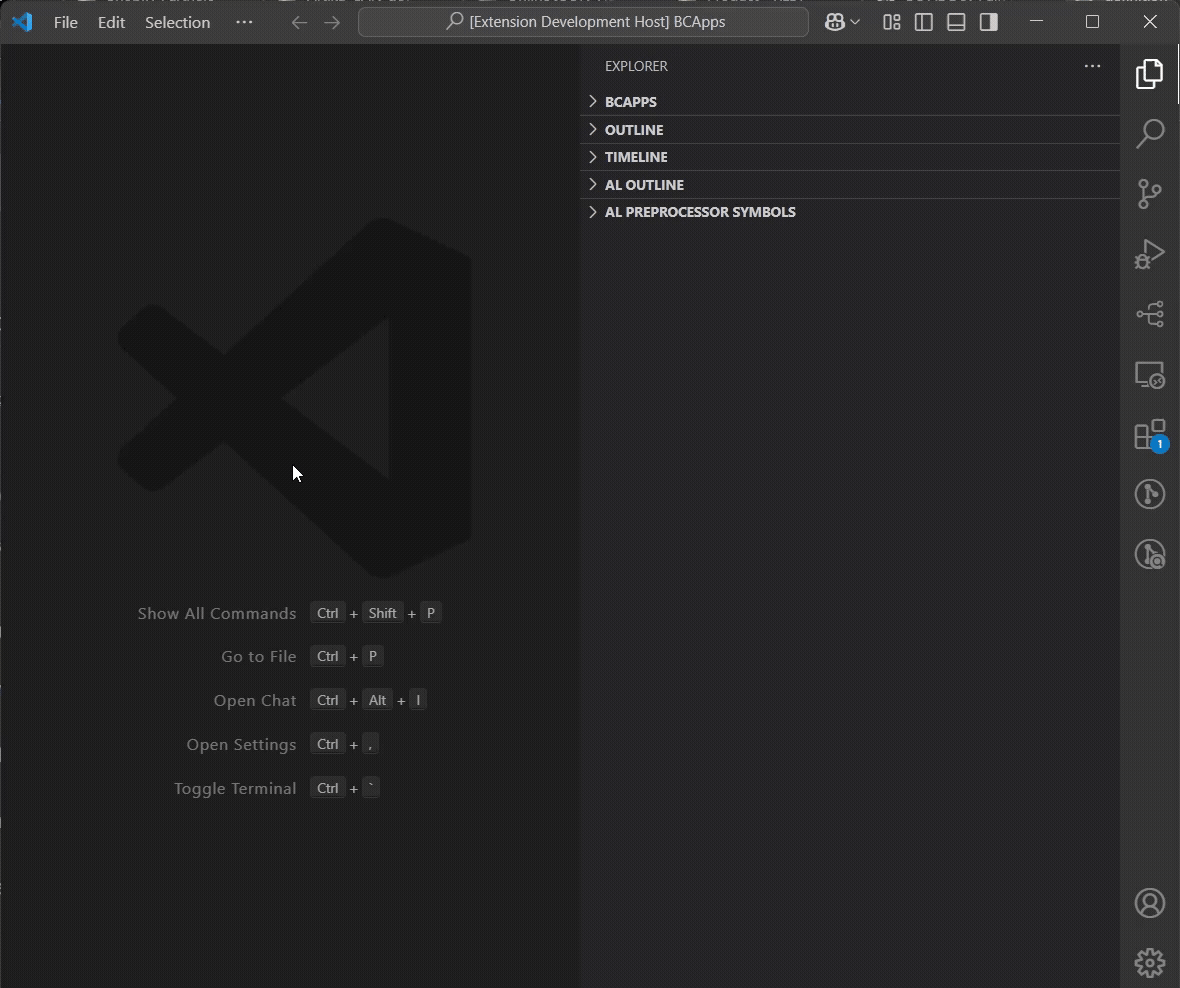
📌 Reveal Interface

🤝 Contributing
Contributions are welcome! Please:
- Open issues for bugs or ideas.
- Submit PRs to enhance the extension.
📃 License
This project is licensed under the [MIT License].
Built with ❤️ for Business Central developers.
| |




