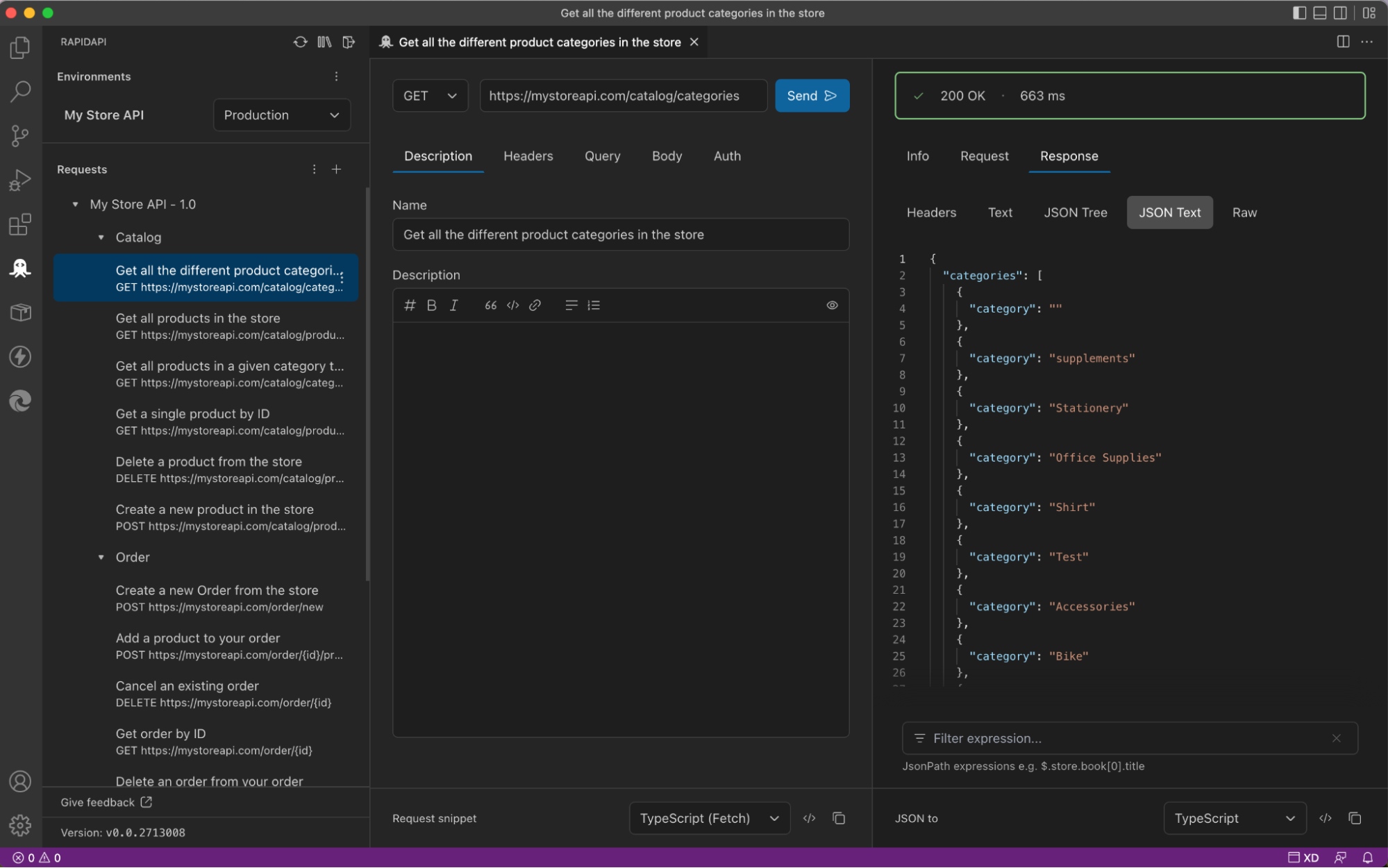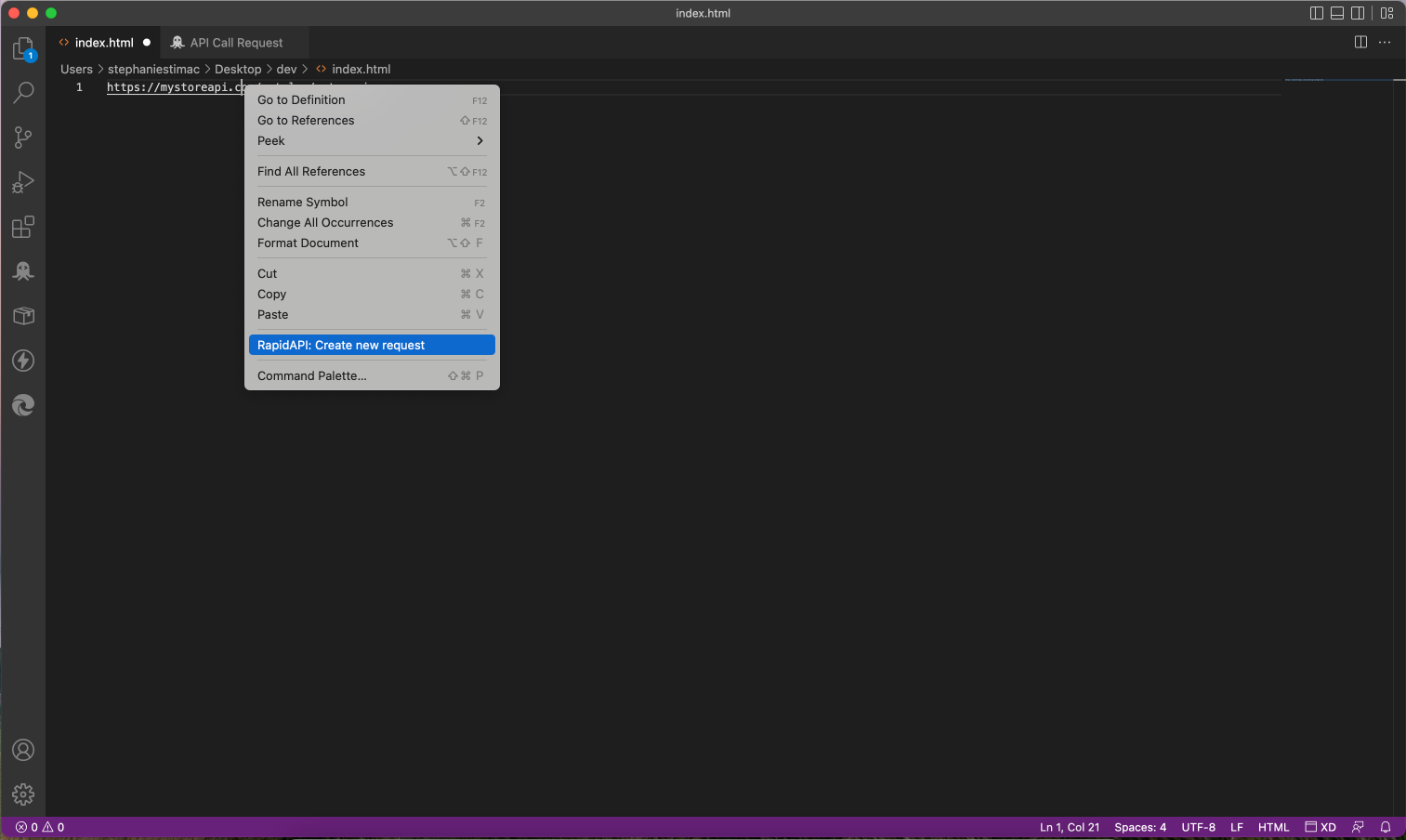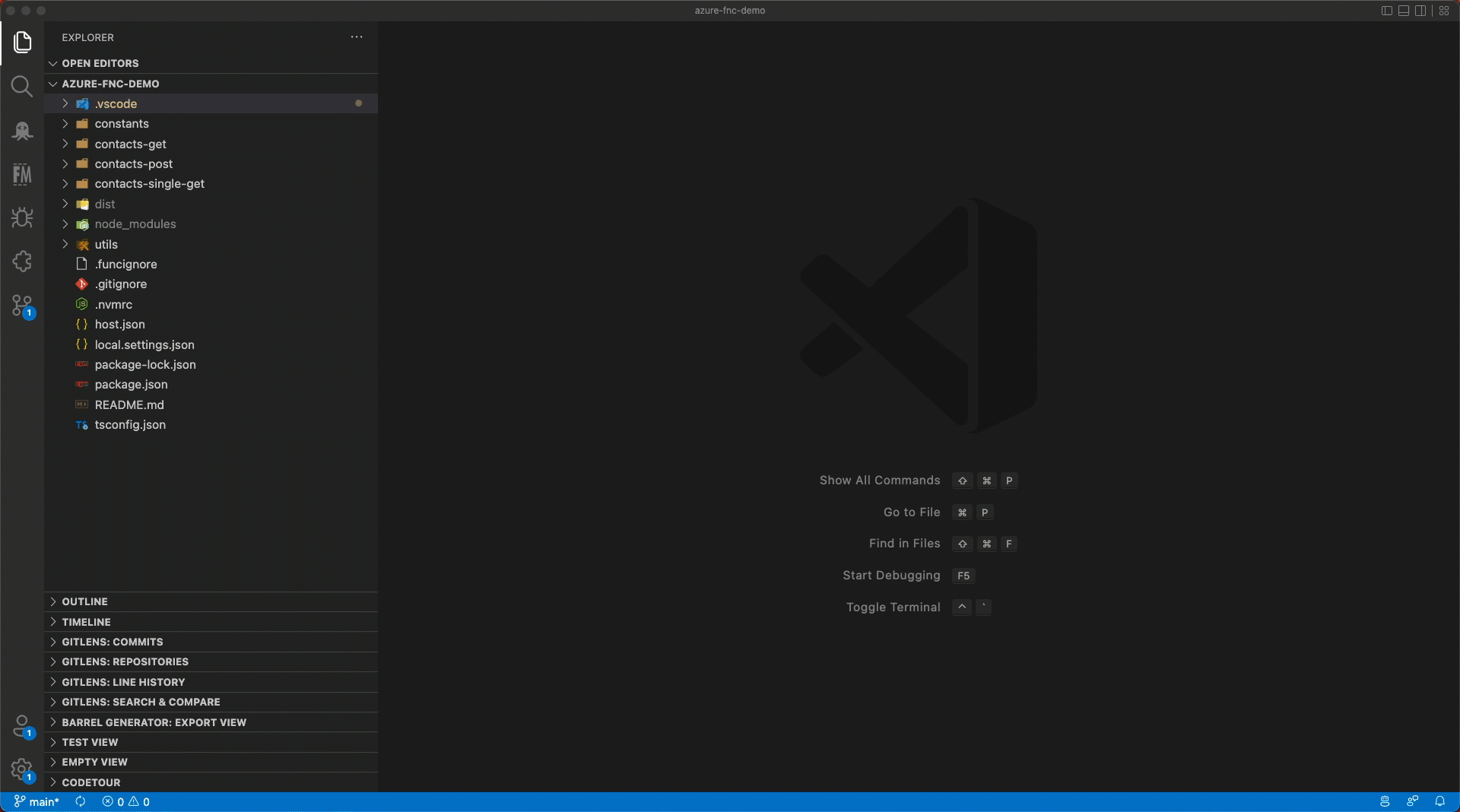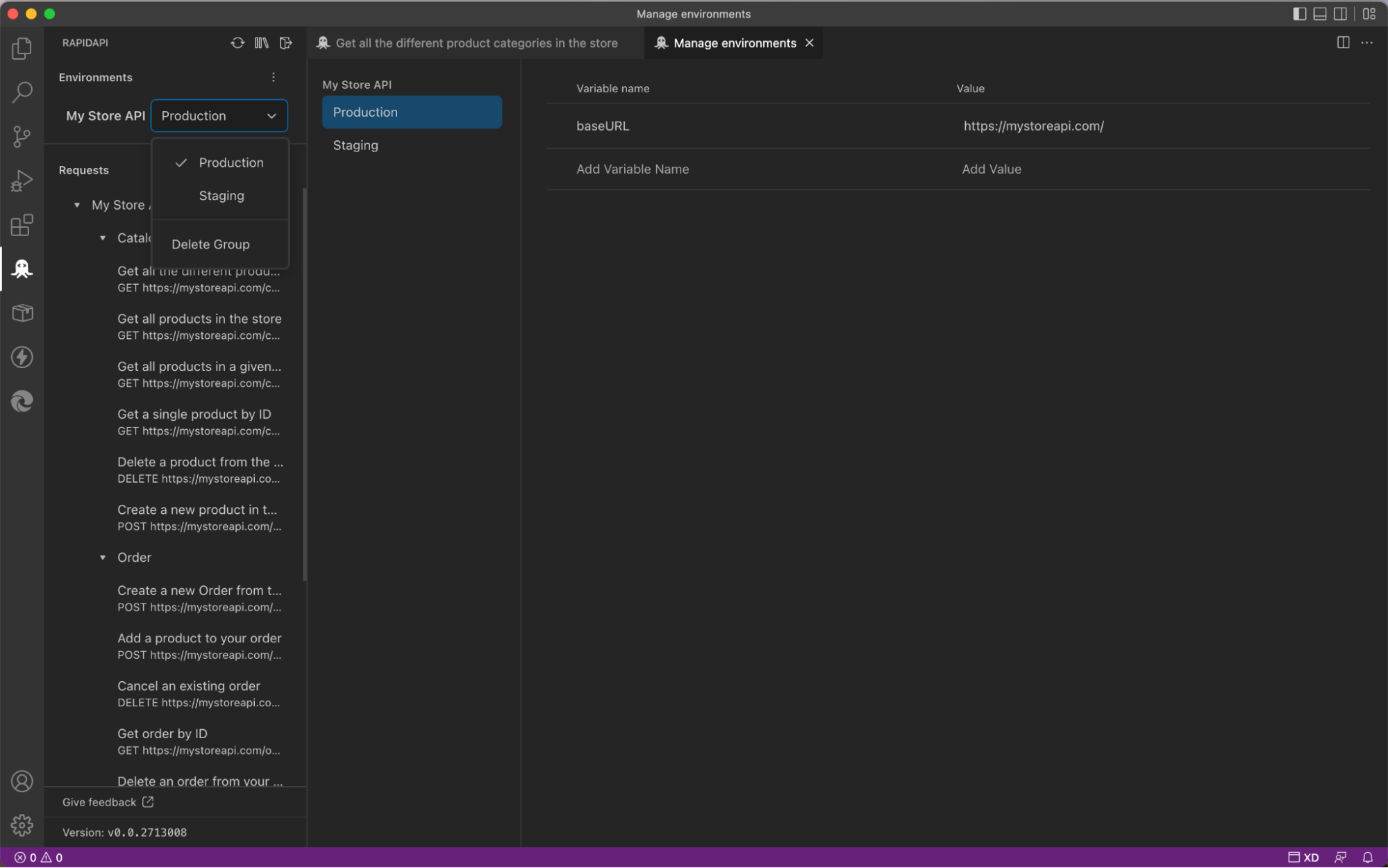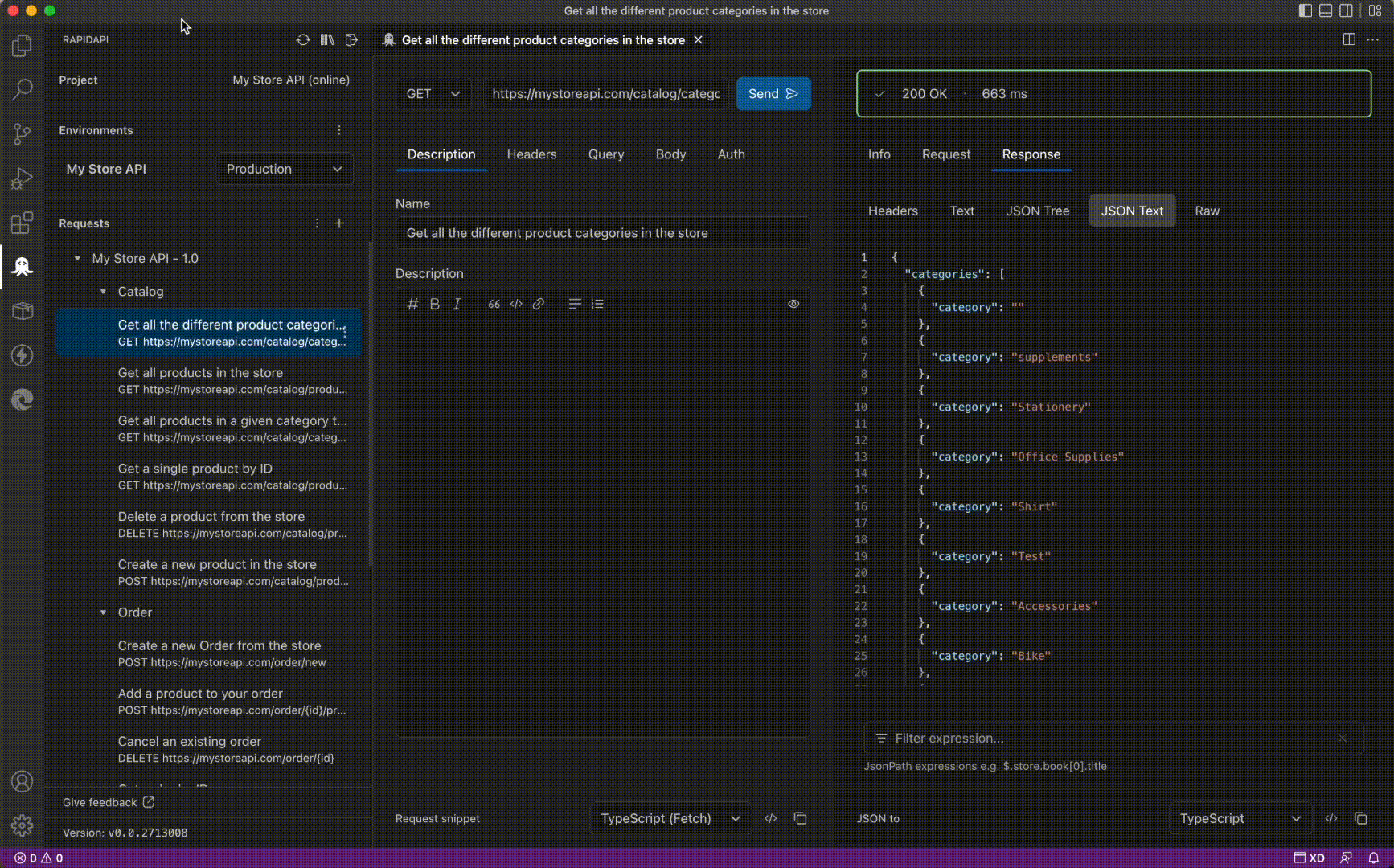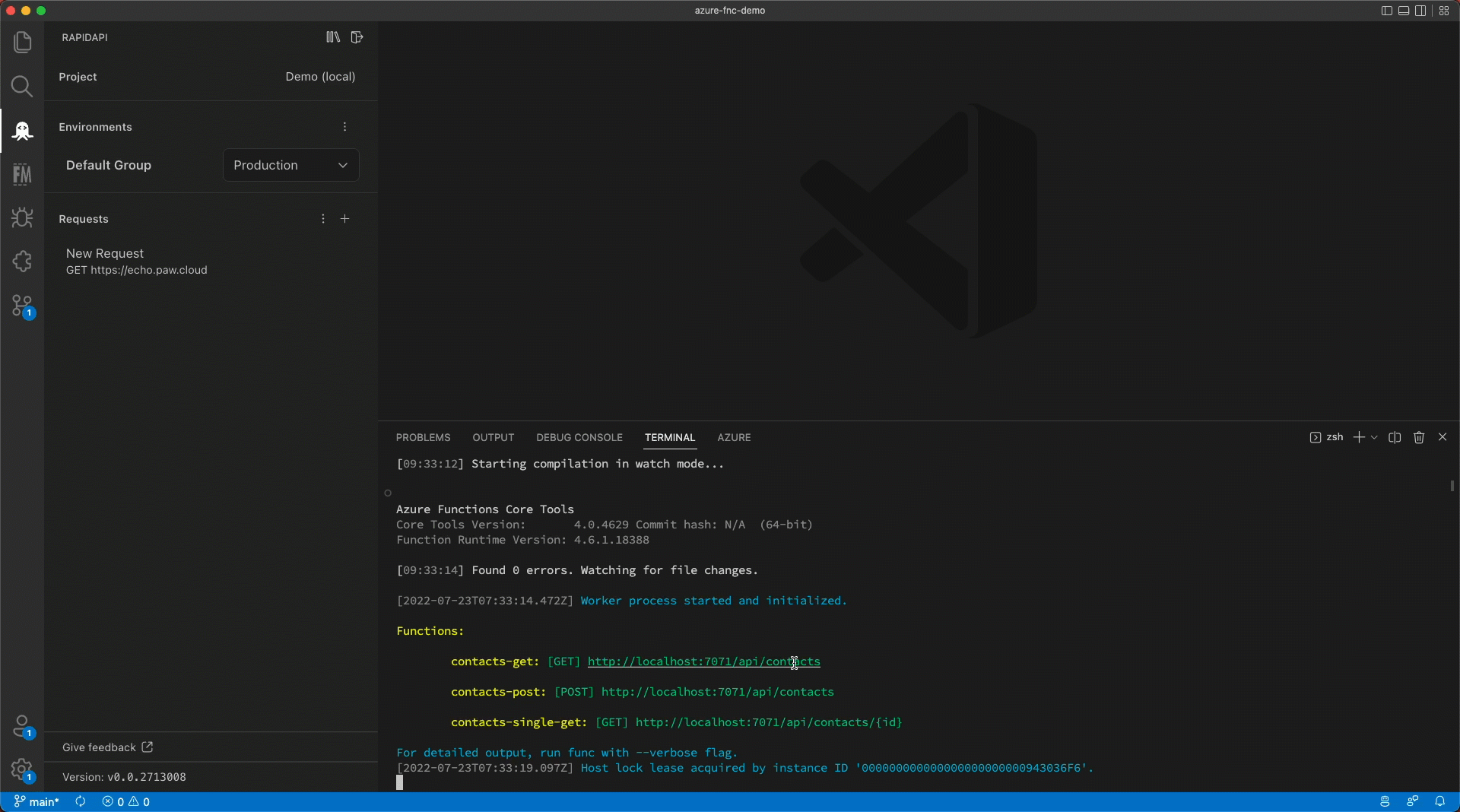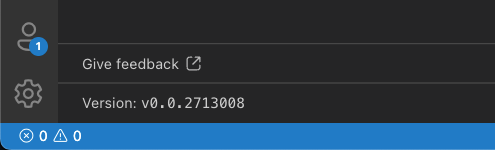RapidAPI Client for Visual Studio CodeRapidAPI Client is a full-featured HTTP client that lets you test and describes the APIs you build or consume. Designed to work with your VS Code themes, RapidAPI Client makes composing requests, inspecting server responses, generating client code for API calls, and typesafe objects for application development simple and intuitive. Our client provides a great alternative to: Postman, Rest Client, and other HTTP clients. Why RapidAPI Client for Visual Studio Code?The RapidAPI Client for VS Code brings API testing to your favorite code editor, so you can test APIs no matter where you are in the development cycle. You can compose requests, inspect server responses, generate client code, and export API definitions from our interface without ever switching context to another application. Beyond being a fantastic stand-alone client in VS Code, this extension establishes a bidirectional link between VS Code and RapidAPI so that users with an existing RapidAPI.com or Paw user account can log in and sync existing projects automatically. FeaturesCall your APIs from VS CodeTest your APIs with an easy-to-use and intuitive UI
TIP: Right-Click a link to generate API requestsTest your APIs with a new API Developer Experience
TIP: Use the create from clipboard commandGot a URL in your clipboard or a cURL command? Then you can use the RapidAPI: Create new request from clipboard command to create the request for you automatically. If you use a cURL command, the method, headers, and body will automatically be populated.
Environment variablesUse parameters or variables during API testing
Sync team and personal projects to the cloudSync team and personal projects between your RapidAPI or Paw account online and the VS Code extension so your code is always up to date Code and type generationImmediately generate the type or interface when you call your API
Terminal link handlerWhen building or using tools which return API URLs in the terminal? Great, we have you covered with our optional terminal link handling. Our terminal link handler lets you generate new requests from the links logged in the console. As this overrides the default VS Code behavior, you must enable it with the
VS Code Theme SupportUse your favorite VS Code theme with the RapidAPI extension Keyboard shortcutsLinuxGeneral
Request view
macOSGeneral
Request view
WindowsGeneral
Request view
SettingsThe extension uses the following settings:
Tutorials
TelemetryRapidAPI collects usage data to improve our products and services. For information, you can read our privacy policy to find out what we collect. Feedback, Support, and CommunityAre you enjoying the RapidAPI for VS Code extension, or encountering any problems? We'd love to hear from you. Share your feedback through the "Give Feedback" link located at the bottom left corner of the VS Code extension user interface.
Alternatively, you can reach out to us directly via RapidAPI Product Support. Don't hesitate to tweet about your experience with us @Rapid_API. |