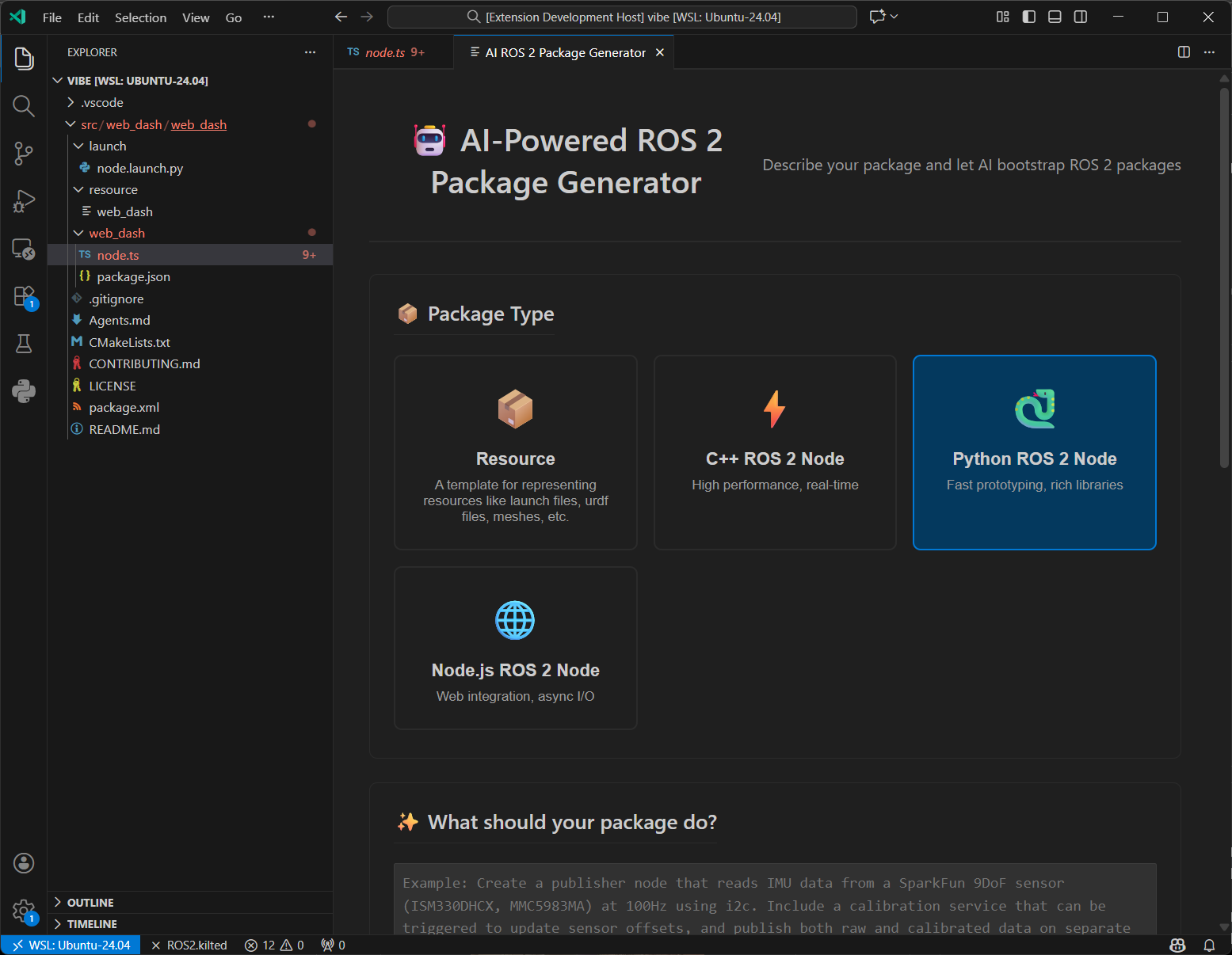Overview Version History Q & A Rating & Review
ROS 2 Template Creator Extension
An AI-powered Visual Studio Code extension for creating ROS 2 packages from intelligent templates. This extension leverages GitHub Copilot and Language Models to generate complete, functional ROS 2 packages in C++, Python, and Node.js.
Features
🤖 AI-Powered Package Generation
Natural Language Descriptions : Describe your ROS 2 node in plain English and let AI generate the complete implementationTemplate-Based Creation : Choose from pre-built templates for common ROS 2 patternsMulti-Language Support : Generate packages in C++, Python, and Node.jsIntelligent Code Completion : Templates include GitHub Copilot prompts for enhanced development
📦 Available Templates
C++ ROS 2 Node ⚡
High-performance, real-time ROS 2 composable nodes with:
Modern C++17+ standards
Proper visibility control for Windows/Linux compatibility
Component-based architecture with rclcpp_components
Optional lifecycle management
Comprehensive error handling and logging
Python ROS 2 Node 🐍
Fast prototyping with rich libraries:
Modern Python 3.12+ syntax
Async/await patterns for concurrent operations
Comprehensive docstrings and type hints
Built-in test generation with pytest
Node.js ROS 2 Node 🌐
Web integration and async I/O:
Full rclnodejs integration
Promise-based asynchronous operations
Web-friendly development patterns
REST API integration capabilities
Resource Package 📁
Configuration and asset management:
URDF files for robot descriptions
Launch configurations
Mesh files and assets
Configuration files and parameters
Quick Start
Installation
Install the extension from the VS Code marketplace
Ensure you have ROS 2 installed and sourced
Install GitHub Copilot Chat extension for AI-powered generation
Creating Your First Package
Open Command Palette (Ctrl+Shift+P / Cmd+Shift+P)Run Command : "ROS 2: Create Package"Choose Template : Select from C++, Python, Node.js, or Resource templatesConfigure Options : Set package metadata and featuresAI Generation (Optional): Describe your node functionality in natural languageGenerate : The extension creates a complete, buildable ROS 2 package
Right-click in the Explorer panel on any folderSelect : "Create ROS 2 Package Here"Follow the same configuration steps
Template Details
C++ Template Features
Composable Nodes : Full rclcpp_components supportVisibility Control : Cross-platform symbol visibility managementLifecycle Support : Optional rclcpp_lifecycle integrationModern CMake : Automatic ROS distribution detectionTesting : Integrated gtest framework with proper discovery
Python Template Features
Async Support : Native asyncio integrationType Hints : Full type annotation supportTesting : pytest integration with ROS 2 fixturesDocumentation : Auto-generated docstrings
Node.js Template Features
Promise-Based : Modern async/await patternsWeb Integration : HTTP server capabilitiesTesting : Jest integration with ROS 2 mocks
Development Workflow
Generate Package : Use the extension to create your initial package structureCustomize : Modify generated code to fit your specific requirementsBuild & Test : Use standard ROS 2 tools (colcon build, colcon test)Iterate : Leverage GitHub Copilot for code enhancements and debugging
Requirements
VS Code : Latest version recommendedROS 2 : Humble, Iron, Jazzy, or KiltedGitHub Copilot : For AI-powered generation (optional but recommended)Node.js : For the extension itself (comes with VS Code)
Troubleshooting
Common Issues
"Language Model API not available"
Ensure GitHub Copilot Chat extension is installed and active
Check that you have a valid GitHub Copilot subscription
"Template generation failed"
Verify ROS 2 environment is properly sourced
Check that target directory is writable
Ensure template manifests are valid
"Build failures after generation"
Verify all ROS 2 dependencies are installed
Check that generated CMakeLists.txt matches your ROS distribution
Ensure visibility control headers are properly configured
License
MIT License - see LICENSE for details