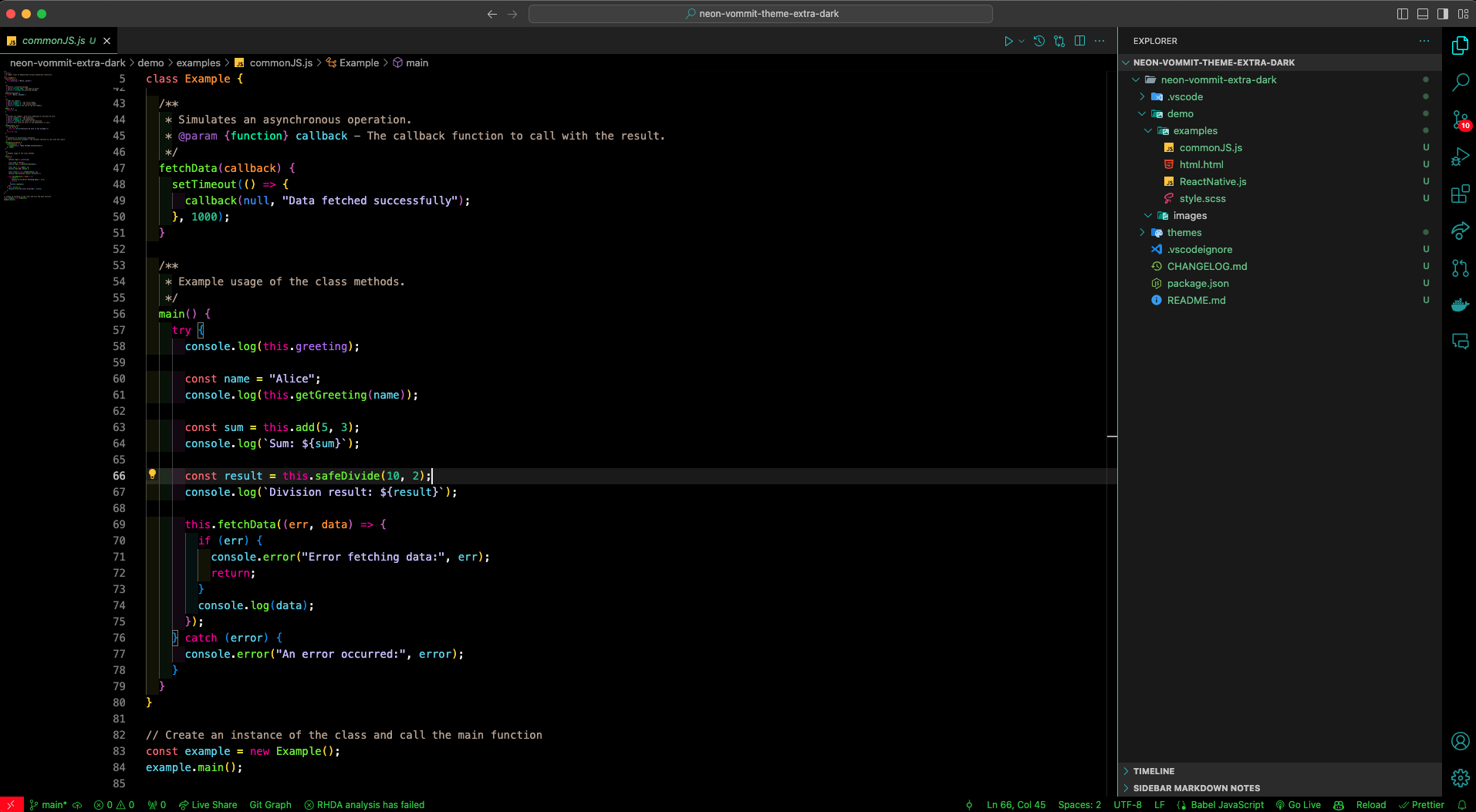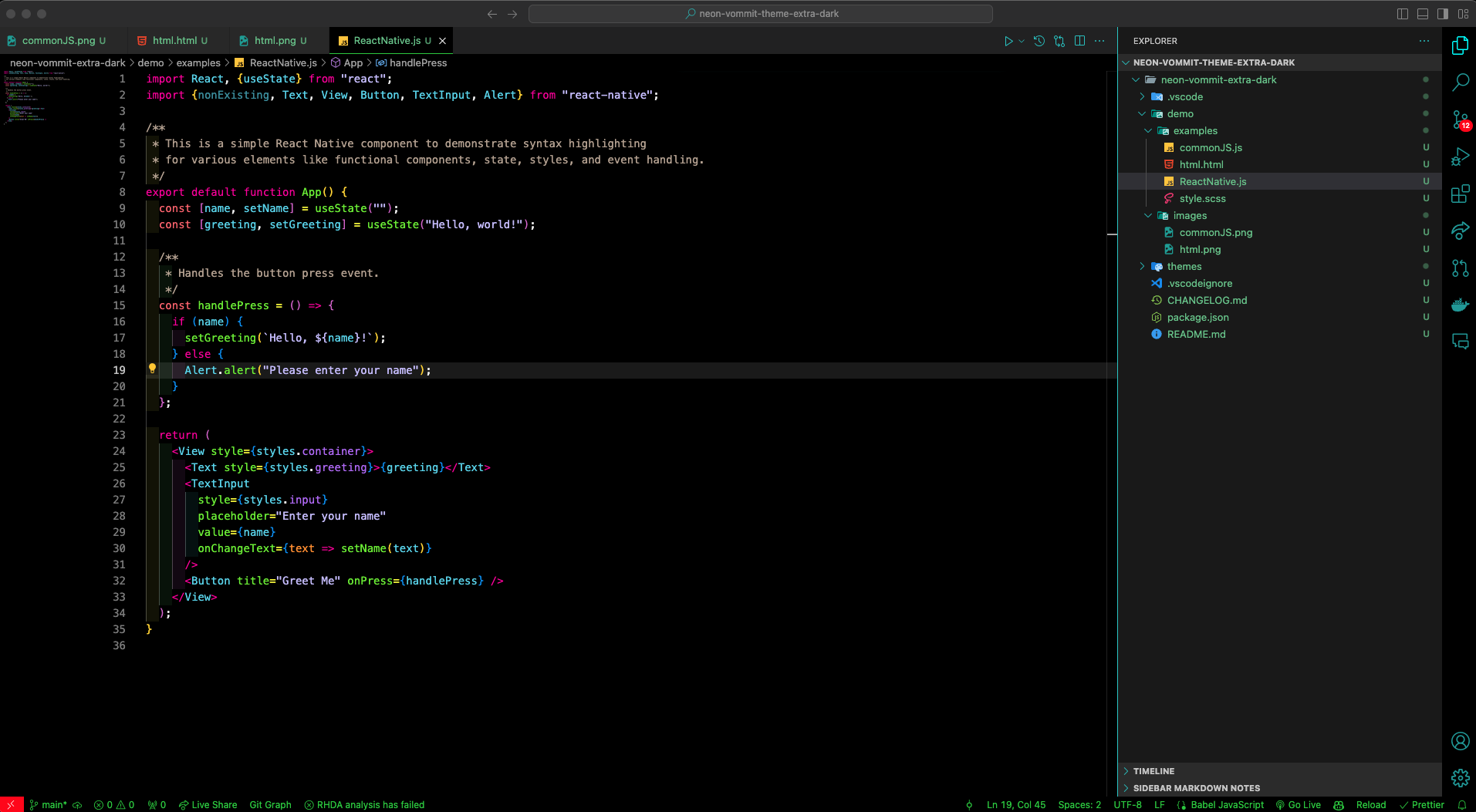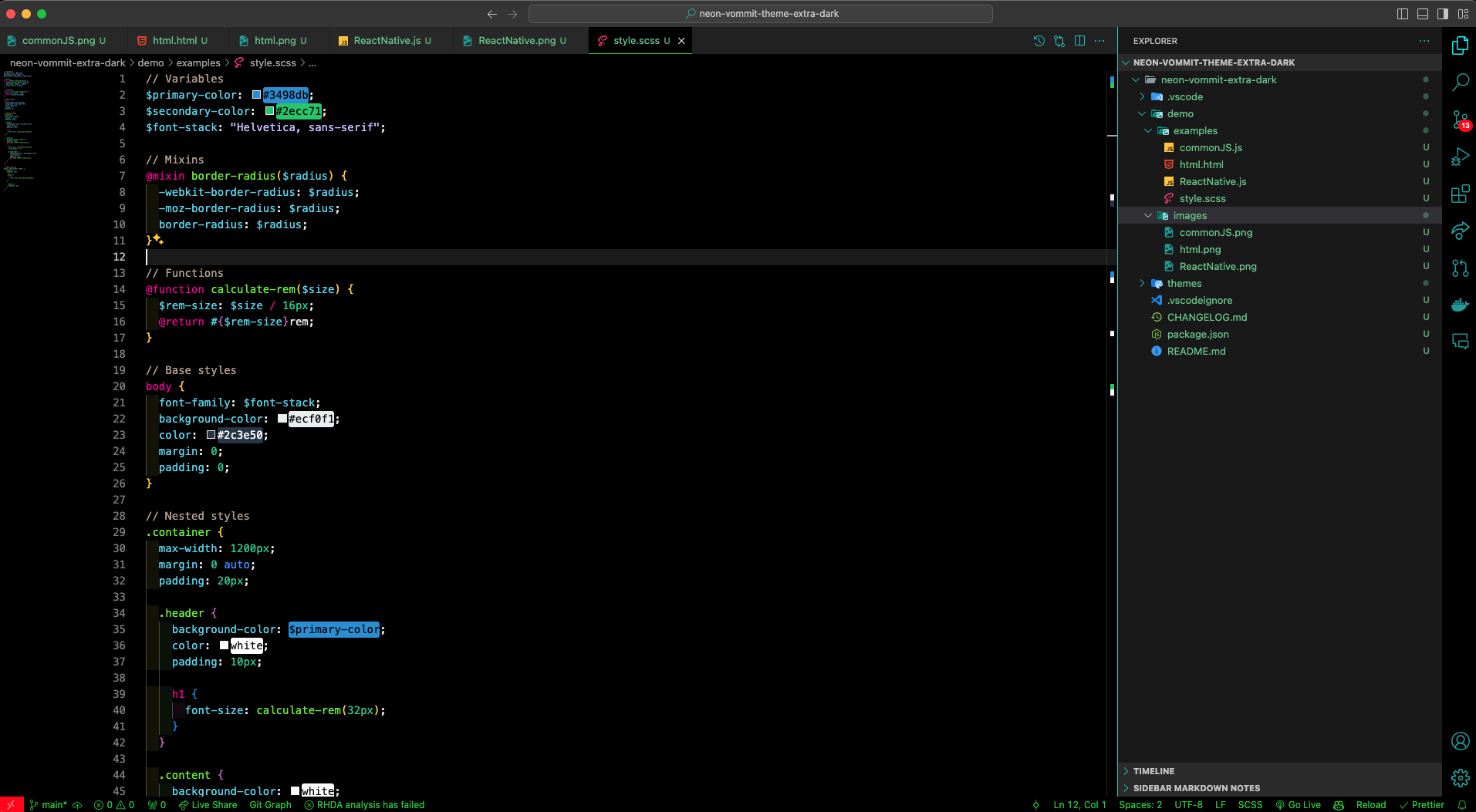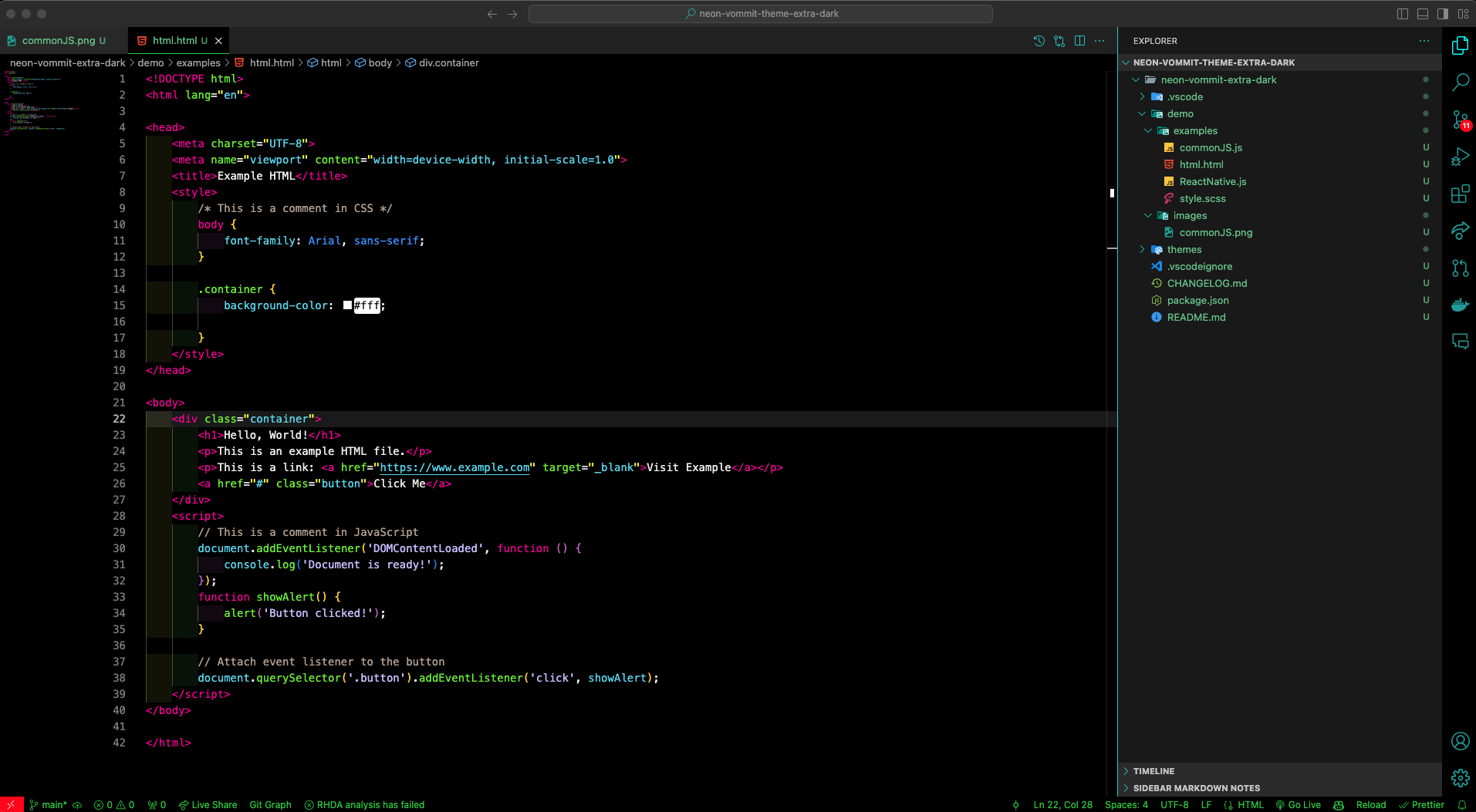neon-vommit-extra-darkA pitch black and vibrant VSCode theme based on Ghgofort his Neon Vommit theme. This team is great for late night coding sessions. Installation
You can also install it from the Visual Studio Code Marketplace directly. Code examples:CommonJS Module:
ReactNative:
SASS example:
HTML example:
Happy coding! |