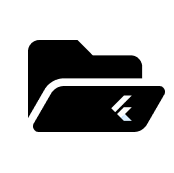
Overview
VSCode support for generating Flutter project Architecture
Commands
| Command |
Description |
Folder : Horizontal |
Generate Horizonal Architecture |
Folder : Vertical |
Generate Vertical Architecture |
Folder : Feature (Vertical) |
Generate sub-folders for a feature in verticle architecture |
Clean : main.dart |
Clean the defaul code for main.dart |
Use the commands by right clicking a folder in explorer.
Command cannot be used directly from command palette
Usage
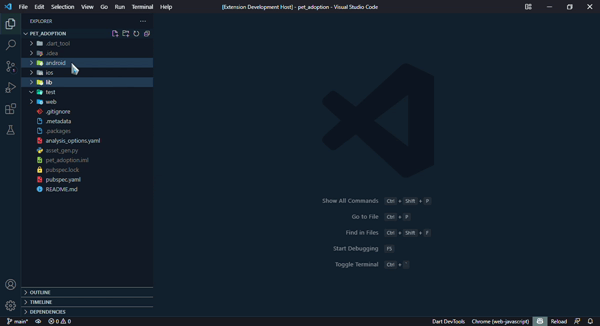
Clean : main.dart
-> Right click on lib folder and click on Clean : main.dart
Hidden Features
Command :
Folder : Feature (Vertical)
Using form or forms as feature name will generate code associated with forms.
-> Provides FormBuilder Widget which can generate forms easily
Using bottom_nav as feature name will generate code associated with Bottom Navigation.
-> Provides BottomNavView widget which can be used as a screen
Using onboarding as feature name will generate code associated with Onboarding Screens.
-> Provides OnboardingView widget which can be used as a screen
Using auth as feature name will generate code associated with Authorization, Login and Register.
-> Provides AuthorizationBloc, RegisterCubit, LoginCubit widgets