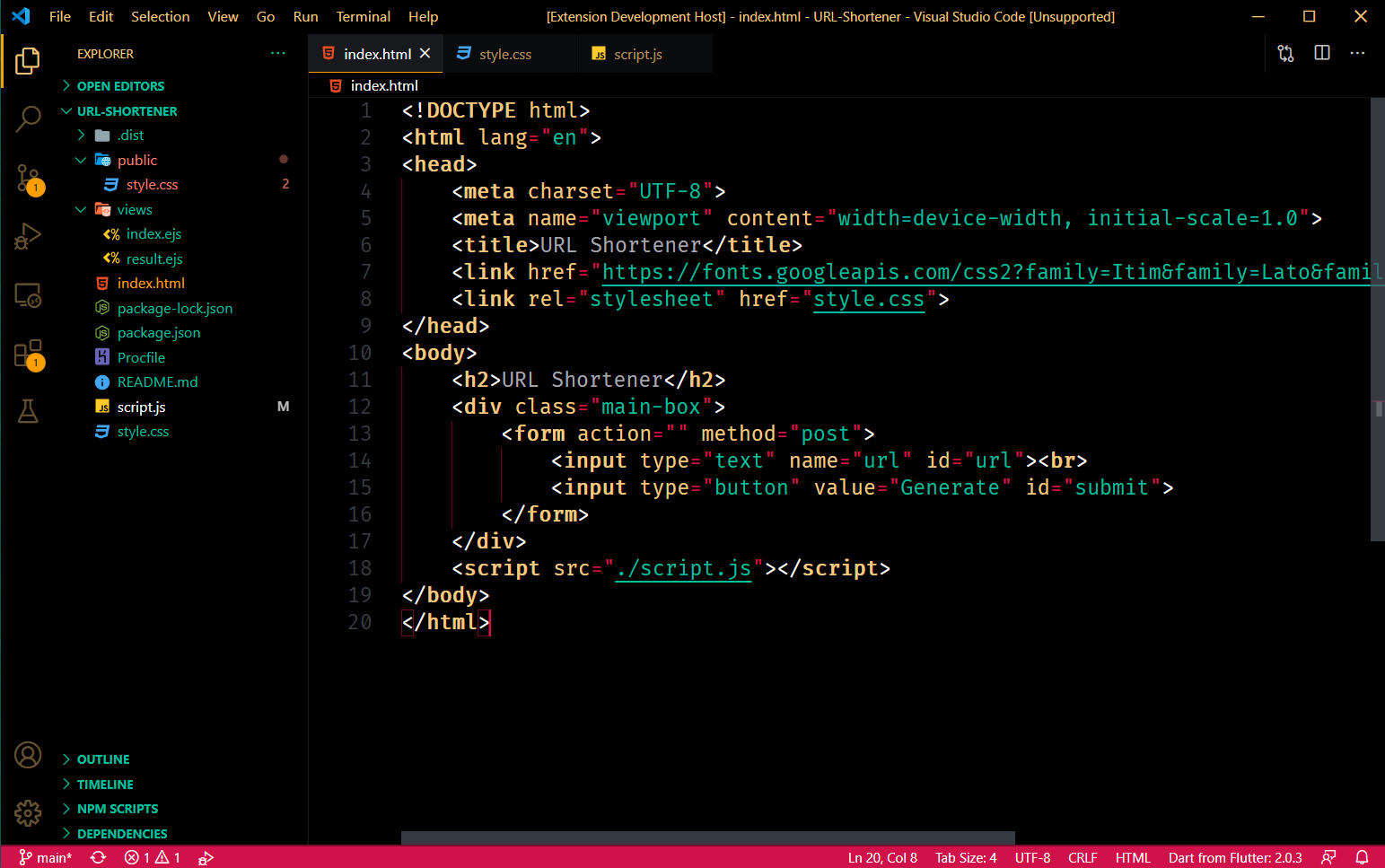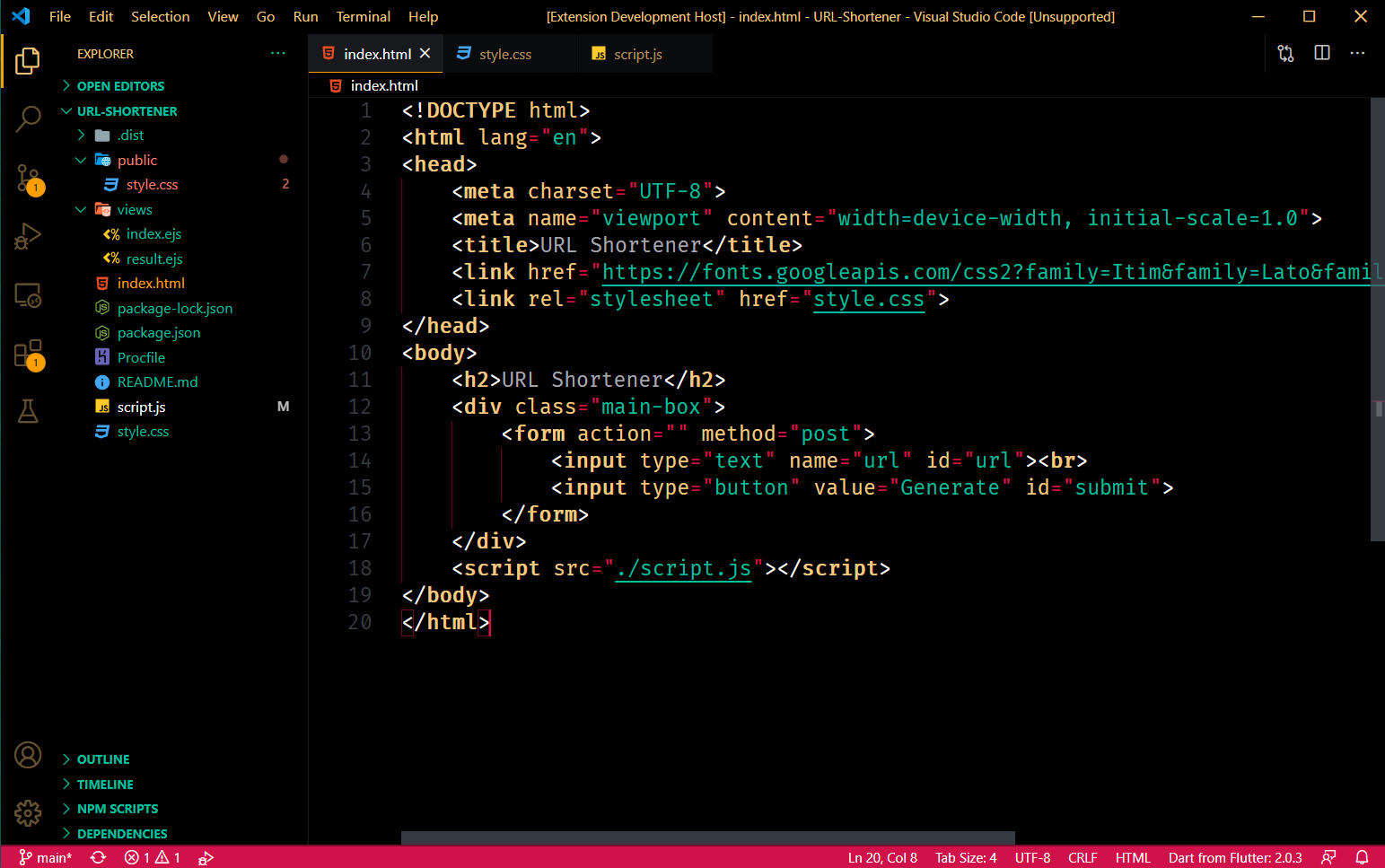
Installation
- Open the extensions sidebar on Visual Studio Code.
- Search for Unicorn Dash.
- Click Install to install it.
- Click Reload to reload your editor.
- Code/File > Preferences > Color Theme > Unicorn Dash.
- Leave a rating to appreciate the dev behind this theme.
Contributing
Issues
In the case of a suggestion, please feel free to open an issue.
Pull request
Pull requests are always welcome, and I'll do my best to do reviews as fast as I can.
Authors
Get Help
- Contact me on rahulmahesh62@gmail.com
- If appropriate, open an issue on GitHub
| |