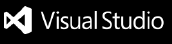Convert To AWS SSMConvert Powershell and/or Shell scripts to AWS SSM documents. VS Marketplacehttps://marketplace.visualstudio.com/items?itemName=RafaelRodrigues.convertto-ssm FeaturesThis plugin is capable of generating both JSON and YAML AWS SSM Documents from PowerShell and/or Shell scripts. It is also capable of retrieving the script back from an SSM document. It does not support SSM documents with multiple steps. Usage
Configurations
InstructionsPowerShell To JSON SSM Documnet
Shell script To JSON SSM Documnet
PowerShell to YAML SSM document
Shell script to YAML SSM document
Known IssuesN/A Release Notes |