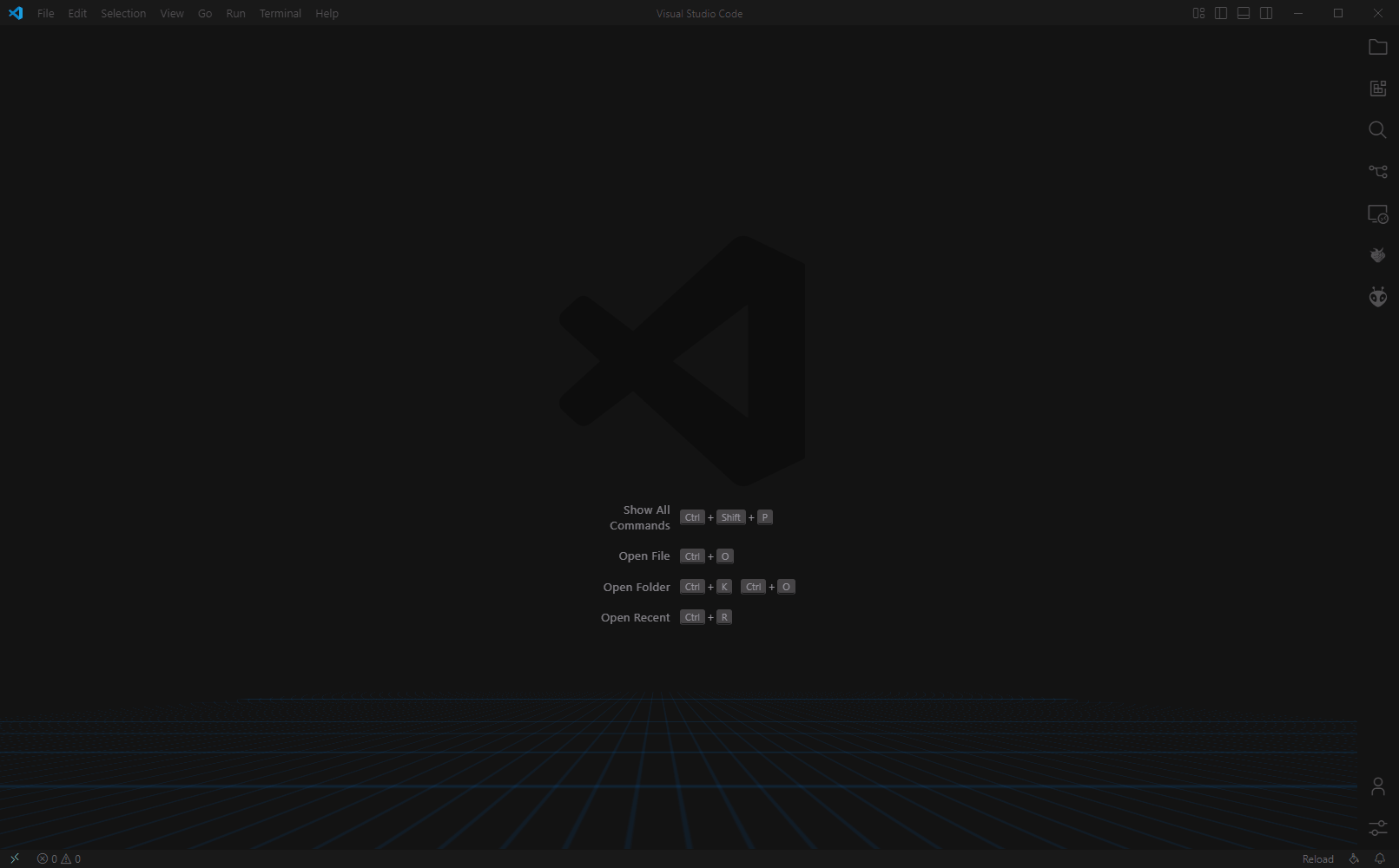Dark - Knight
Enjoy the colour theme
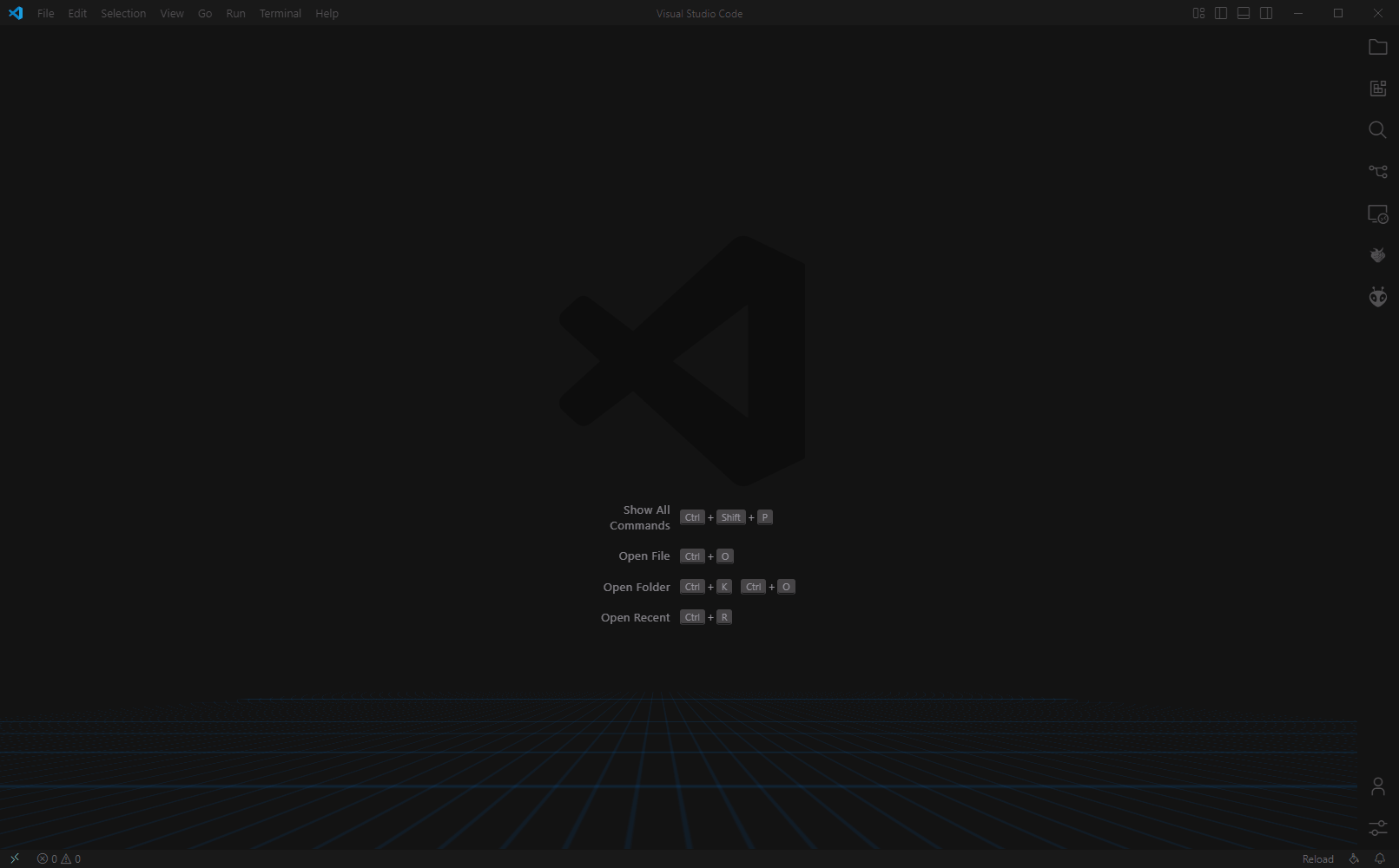

~~Will put some screenshots for this thme a bit later, currently publishing for personal use~~
This extention is modified, tunned down version of Awaken The Synth-Dragon and alos in Dark mode.
Can be used without CSS but
For animations and moving background Custom CSS and JS Loader is required
Install:
- Enable Theme in your VS code and enable icon pakage as well and dont forget product icons (they are left menu bar icons)
- Install Custom CSS and JS Loader vscode extension
- Link the CSS file from this extension in your .vscode/settings.json See bellow for help:
- To apply the changes. From the command panel, select
Reload Custom CSS and JS. You'll need to run this command every time vscode updates.
- Best font for VsCode - FiraCode
- 🌟🌟🌟🌟🌟 Rate five-stars pls 👉👈
Help:
For Step number 3:
Windows might look like:
"vscode_custom_css.imports": [
"file:///C:/Users/{YOUR USERNAME}/.vscode/extensions/runder.dark-knight-1.0.1/DarkKnight.css",
]
On Mac it might look something like:
"vscode_custom_css.imports": [
"file:///Users/{YOUR USERNAME}/.vscode/extensions/runder.dark-knight-1.0.1/DarkKnight.css",
]
Check version number might be different if something happened "runder.dark-knight-1.0.1"
For Step number 5:
Put this in settings also after installing font:
"editor.fontFamily": "Fira Code Retina",
"editor.fontLigatures": "'cv01', 'cv02', 'cv03', 'ss01', 'cv14', 'ss04', 'ss03', 'cv30' " // simpler a, g, i, r, 3, $, &, |
Enjoy!