Bookmarks NG
Bookmark lines of code to ⚡️ quickly jump to later.
Inspired by Sublime Text 3 Bookmarks.
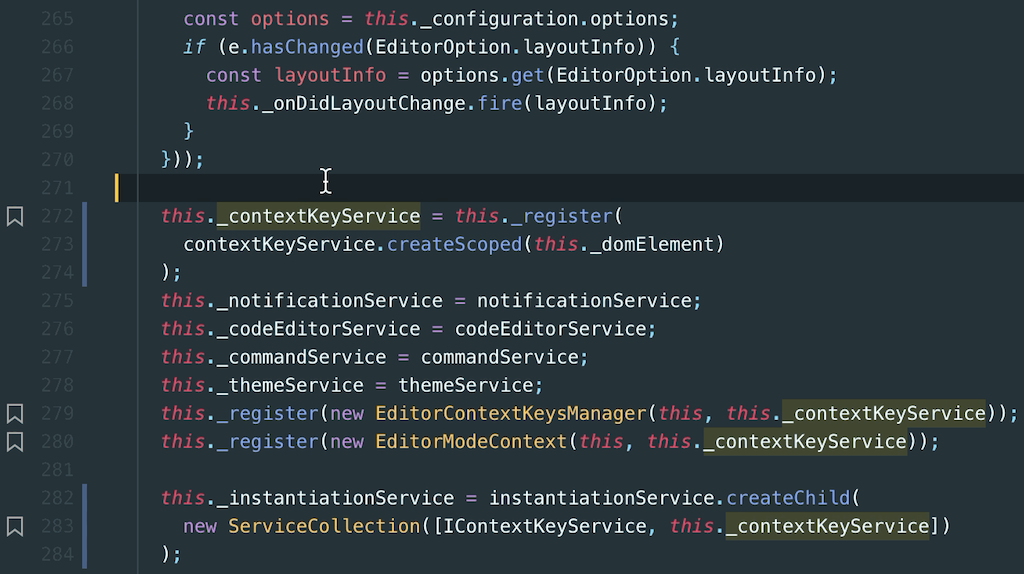
Shortcuts
These shortcuts are preset (can be modified in Settings):
Cmd+B (Ctrl+B) — toggle bookmarks (multi-cursor supported)Cmd+Shift+B (Ctrl+Shift+B) — clear all bookmarks in current fileF2 — move cursor to the next bookmarked line of code (cursor is moved at the end of the line)F2+Shift — move cursor to the previous bookmarked line of code (cursor is moved at the end of the line)
Features
- multi-cursor supported! — add multiple bookmarks with a single shortcut / command run
- bookmarks are set for lines (not for selection ranges)
- context dependent bookmarks toggle
- for single cursor mode - normal bookmark toggle is performed
- for multi-cursor - bookmarks are set if there is at least one line without a bookmark. Otherwise bookmarks are unset
- remove bookmarks inside multi-line selection on bookmark toggle. Works only for single multi-line selection
- navigation to next / previous bookmark with a shortcut
Thank you!

| |