Thunder FocusThunder Focus is a Visual Studio Code theme designed for focus. Due to its color palette it is perfect for those dark nights. Color PaletteThe color main color palette is very simple. It's composed of 3 tones of blue and 2 tones of yellow as shown bellow: 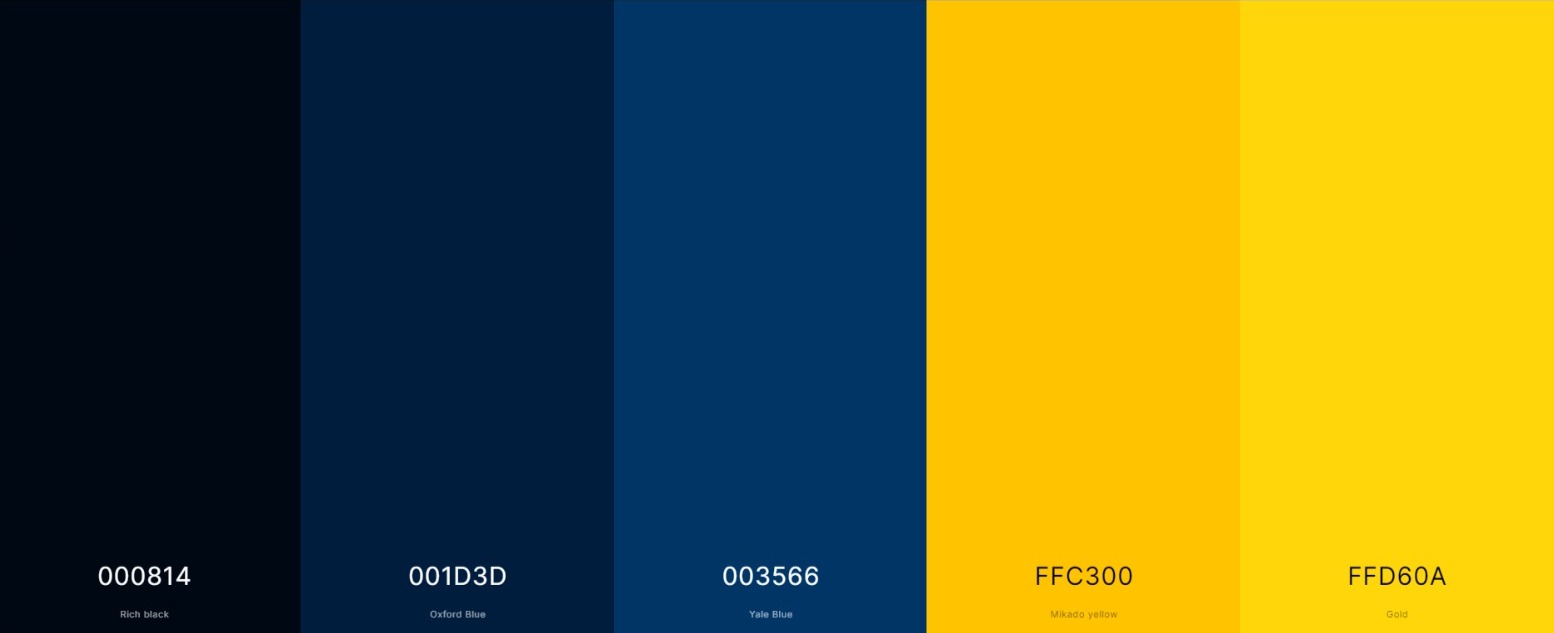
The syntax palette is composed by the following colors:
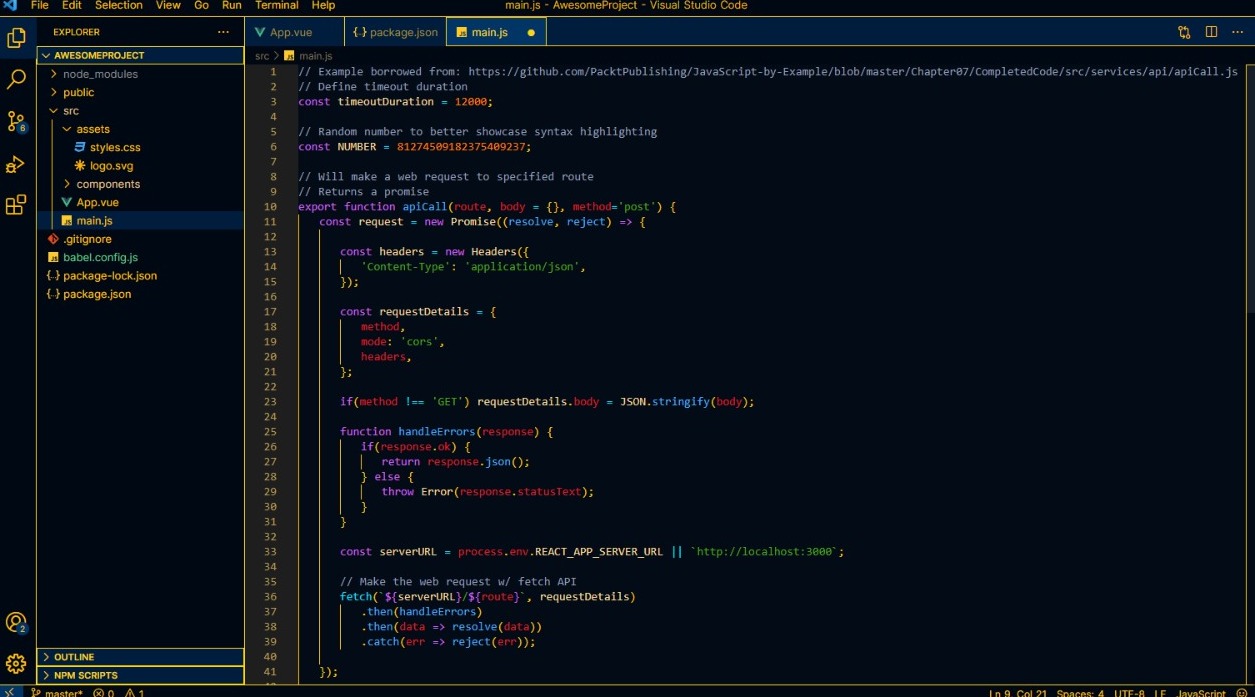
The installation method is very simple:
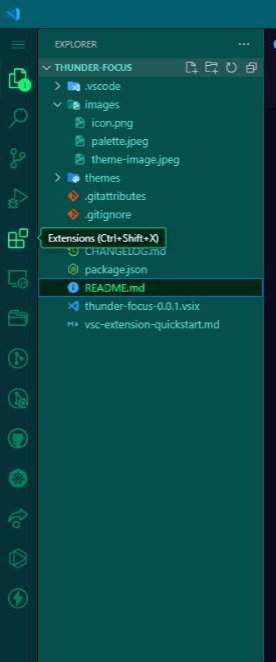

Happy Coding! |









