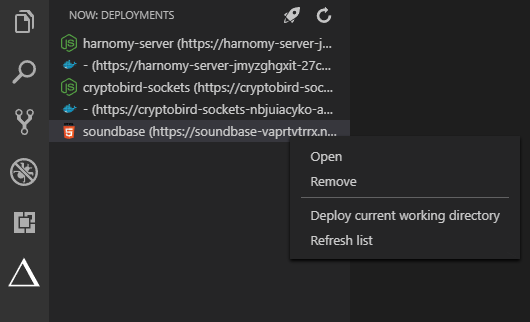Now for VSCode (Zeit)"Now for VSCode" provide an interface for Now CLI.
How to install in Visual Studio CodeYou need to have the Now CLI (see https://zeit.co/now#get-started) and be logged in. Open the command palette with F1 and type How to useWhen the extension is installed, you can see a new activities bar tabs with the Now logo. In this tab you will have some options (deploying, refreshing, opening or removing your apps). To deploy an application, you need to have your working directory opened in VSCode, after that only a click on the rocket's icon would deploy your application. LicenseMIT |