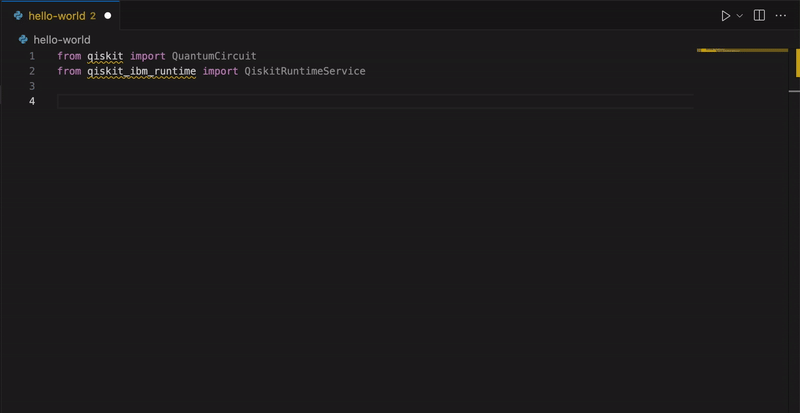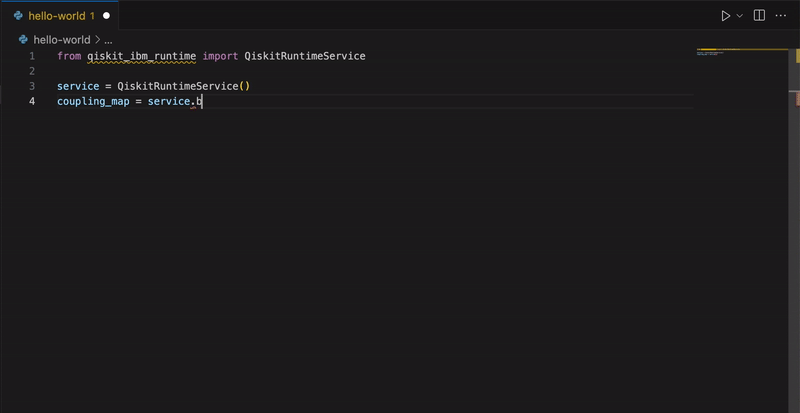Qiskit Code Assistant (Beta)
Write and optimize Qiskit code with a generative AI code assistant powered by IBM watsonx.
This experimental feature is only available, as of today, to IBM Quantum premium plan users. If you are not part of an IBM Quantum premium plan, you can use the local version See LOCAL_SETUP.md for instructions.
Increase quantum computing developer productivity and learn best practices for Qiskit and IBM Quantum Platform services with Qiskit Code Assistant!
Make programming quantum computers even easier with Qiskit Code Assistant, a generative AI code assistant powered by IBM watsonx. Trained with millions of text tokens from Qiskit SDK v2.x, years of Qiskit code examples, and IBM Quantum features, Qiskit Code Assistant accelerates your quantum development workflow by offering LLM-generated suggestions based on Mistral-Small-3.2-24B-Instruct-2506 that incorporate the latest features and functionalities from Qiskit and IBM Quantum.
Qiskit is the open-source quantum SDK preferred by 69% of respondents to the Unitary Fund's Open Source Software Survey, with nearly 600,000 registered users to date. Now you can get the performance and stability of the Qiskit SDK with the added efficiency of Qiskit Code Assistant to streamline your workflow and optimize your quantum computing programs.
Features
- Accelerate Qiskit code generation by leveraging generative AI based on the
mistral-small-3.2-24b-qiskit model
- Use abstract and specific prompts to generate recommendations
- Manage code changes by reviewing, accepting, and rejecting suggestions
- Supports Python code files
Improve your Qiskit code by reviewing, browsing, and accepting model-generated code suggestions.
Use abstract prompts to get started
Provide abstract prompts to Qiskit Code Assistant using #comments. Type Ctrl+. following a #comment to obtain syntactically correct and contextually relevant content (up to 60 tokens) suited to your desired task.
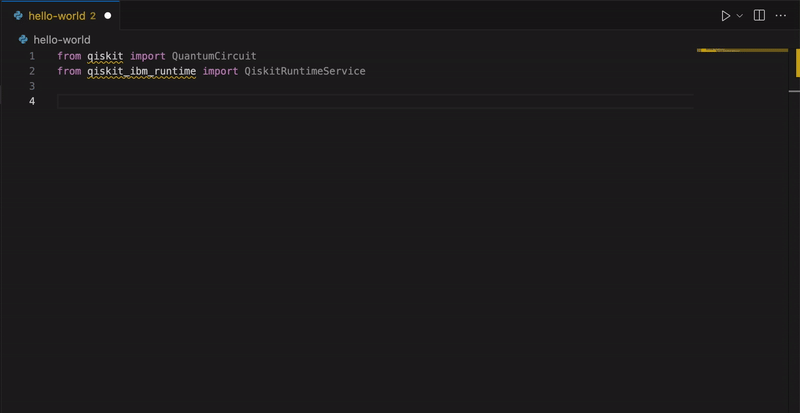
Use specific prompts for streamlined code completion
Use Ctrl+. with code to obtain specific model-generated suggestions for code completion based on semantic analysis of source code. Review code recommendations before accepting.
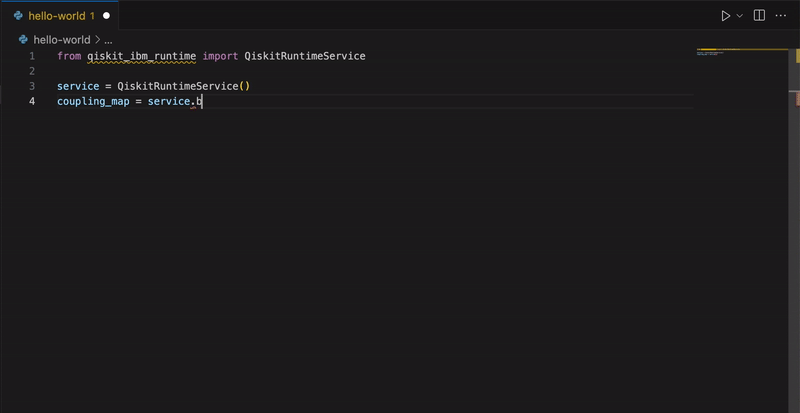
Get Started
Option 1: IBM Quantum Cloud (Recommended)
Open the IBM Quantum Platform in your browser and log in with your IBM Quantum account. After logging in, an IBM Quantum API token is displayed on the upper right side of the web page.
Set the API token in VS Code
Press Cmd/Ctrl+Shift+P to open the VS Code command palette.
Type Qiskit Code Assistant: Set IBM Quantum API token.
Paste your IBM Quantum API token in the pop-up dialog and press Enter.
Managing Multiple Credentials
If you have multiple IBM Quantum credentials configured in your ~/.qiskit/qiskit-ibm.json file (e.g., for different environments like production and development), the extension will automatically prompt you to select which credential to use when it starts. You can choose to select one from the file, enter a token manually, or dismiss the prompt to use automatic selection. See credentials_selection.md for detailed instructions.
Accept the model disclaimer/EULA
By default, the model you will use is mistral-small-3.2-24b-qiskit. It will appear in the Model Picker in the bottom of the status bar.
The first time you use the mistral-small-3.2-24b-qiskit model, a model disclaimer/EULA will appear with information about the model and links to documentation and the model's license. It will also list some restrictions that you should be aware of when using the model, including a restriction against using proprietary code. Clicking Accept will enable the new model during code generation.
Option 2: Local Setup (For non-premium users)
Run the one-line installer:
bash <(curl -fsSL https://raw.githubusercontent.com/Qiskit/qiskit-code-assistant-vscode/main/setup_local.sh)
See LOCAL_SETUP.md for detailed instructions.
Generate code suggestions
Once you've accepted the model disclaimer/EULA, you can open a new file and start typing. If you type Ctrl+., some faded text should appear with model-generated suggestions.
Review and accept/reject code suggestions
Type Tab to accept the model-generated suggestion, or type Esc to cancel/reject the model-generated suggestion.
Keyboard shortcuts
Customize keyboard shortcuts in VS Code using the Keyboard Shortcuts editor. To open the editor, visit the menu under Code > Settings > Keyboard Shortcuts or use the Preferences: Open Keyboard Shortcuts command (Cmd+K + Cmd+S). Add or modify keybindings to map keyboard shortcuts to desired Qiskit Code Assistant commands using the suggestions provided below.
| Command |
Keybinding |
Description |
qiskit-vscode.accept-suggestion |
Tab |
Accept the model-generated suggestion |
qiskit-vscode.dismiss-suggestion |
Esc |
Cancel/reject the model-generated suggestion |
qiskit-vscode.handle-get-completion |
Ctrl+. |
Generate suggestions |
Telemetry
The Telemetry can be disabled by unchecking the qiskitCodeAssistant.enableTelemetry setting or turning off the telemetry.telemetryLevel setting:
NOTE: The telemetry does not collect your code nor the suggested code completions. What is collected is whether a code suggestion was accepted or dismissed.
Terms of use