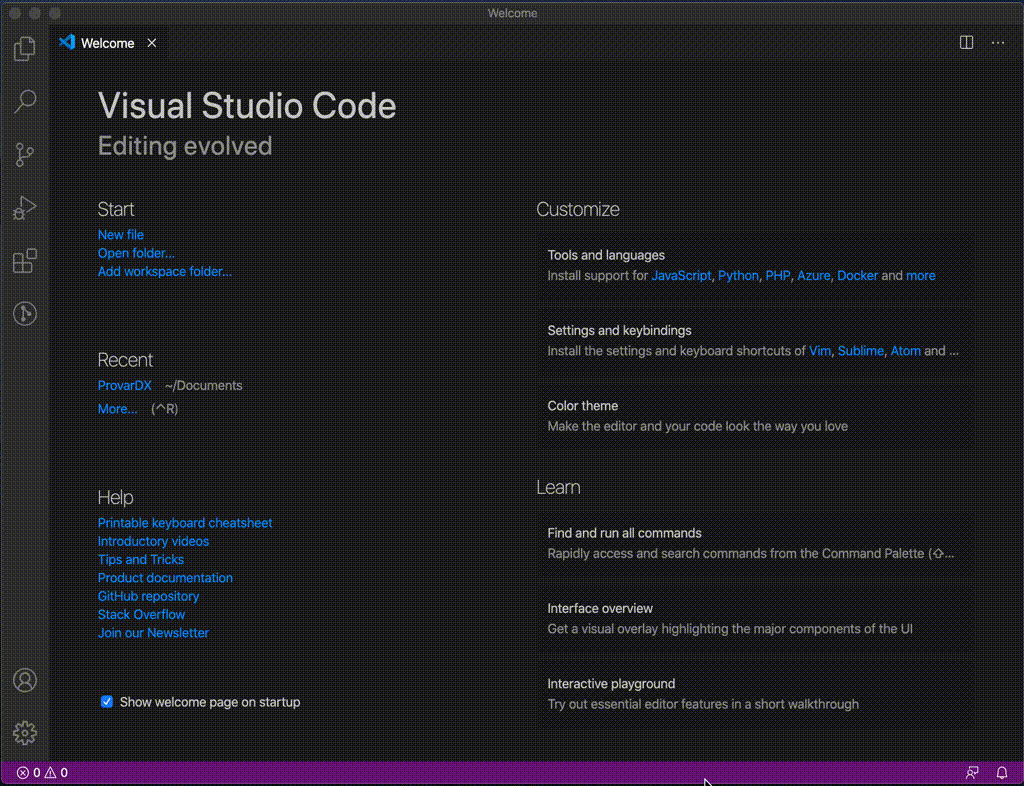ProvarDX SFDX Plugin Integration for Visual Studio CodeThis extension enables Visual Studiio Code to run ProvarDX CLI commands in an interactive way. Existing Provar customers can execute Provar Test Cases from Visual Studio Code. You must be an existing Provar customer with a valid paid license to write and maintain your test cases.
PrerequisitesBefore you set up ProvarDX CLI Integration for VS Code, make sure that you have these essentials.
DocumentationFor documentation, visit the Provar Support documentation site. Bugs and FeedbackTo report issues or suggest new feature, create a bug/feature request on GitHub. |