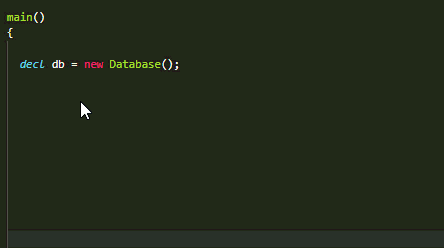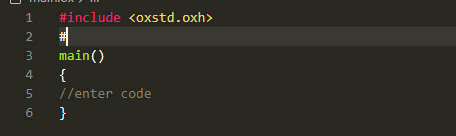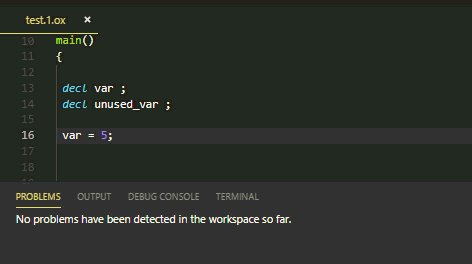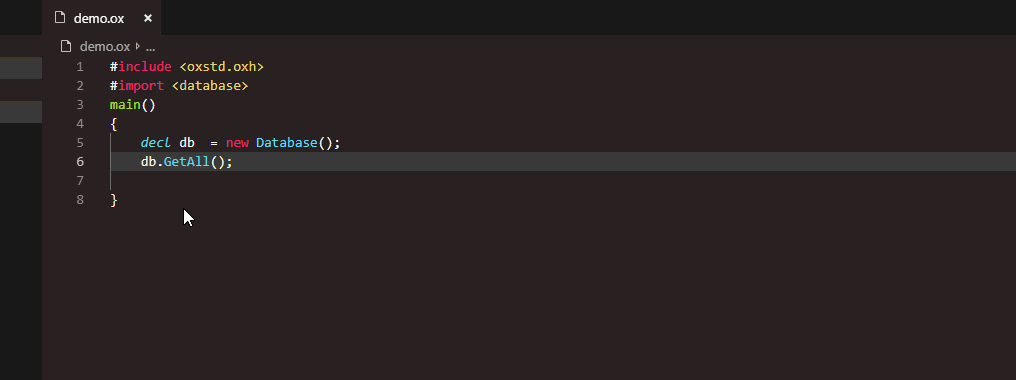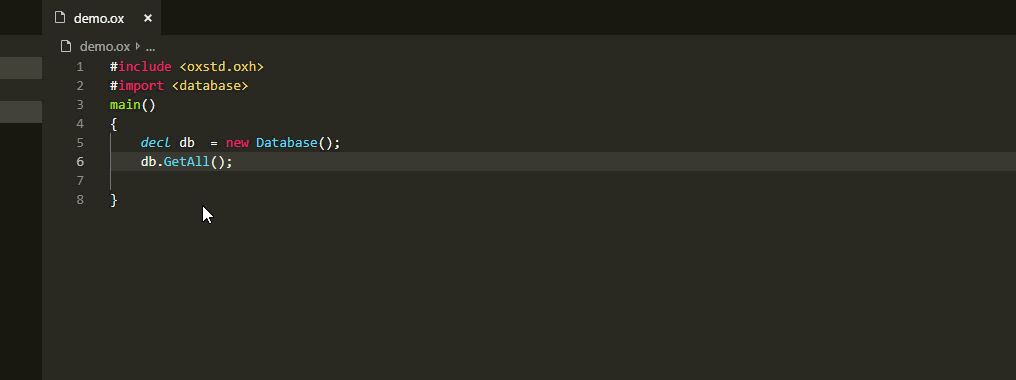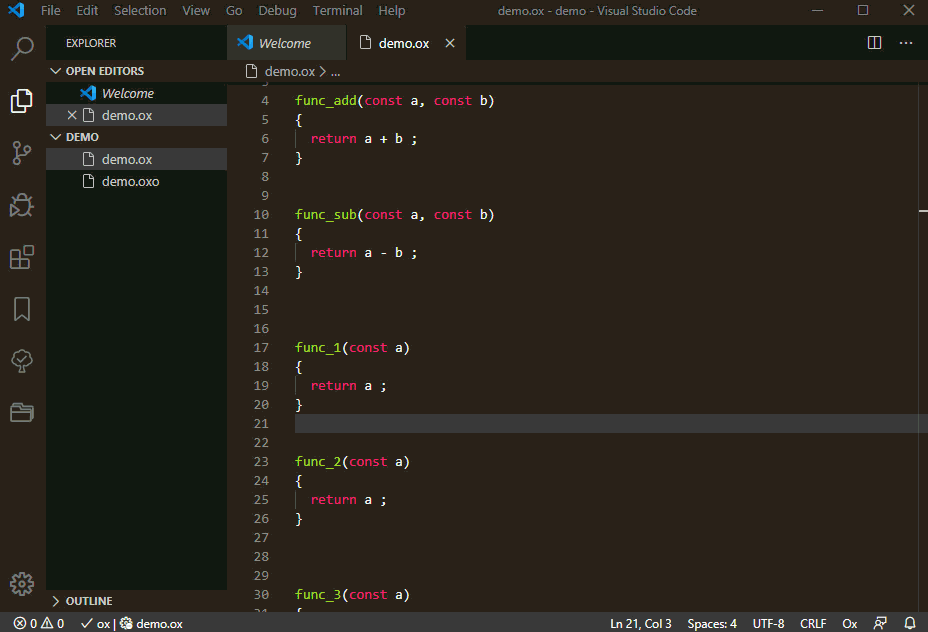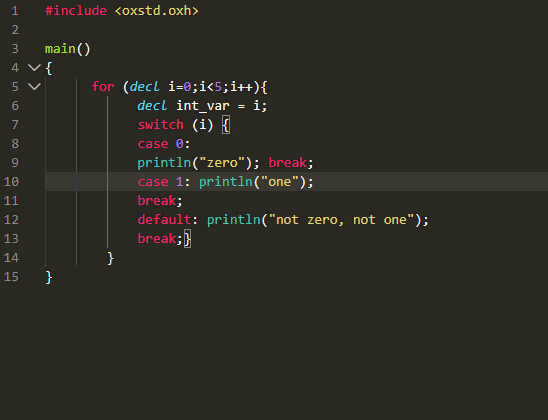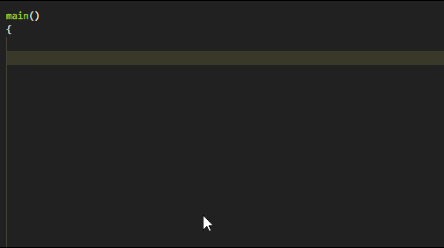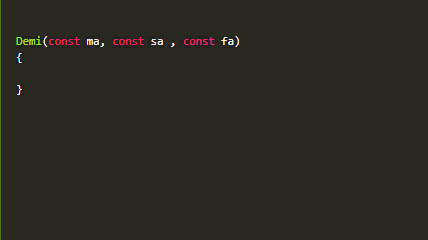Ox for Visual Studio Code
by Prolept
This extension provides rich language support for Ox.
| Branch |
Status |
| Master |
 |
| Dev |
 |
If you are new to VS Code see Getting started with Visual Studio Code
Requirements
OxMetrics 9 or above. For academic use, a free version of Ox (console) is available from this web site
Windows 64 bits, MacOS or Linux 64 bits
Installation
After installation, the extension setting oxmetricsFolder must be set to the folder path of oxmetrics.
Example:
- Windows :
C:\Program Files\OxMetrics9
- MacOs :
/Applications/OxMetrics9/
- Linux :
/usr/share/OxMetrics9/
You can change the extension setting via : File -> Preferences -> Setting -> Extension -> OxCode (see Setting)
A reload of Visual Studio Code is needed to complete installation.
Language Features
Debugging (experimental)
IntelliSense
Code Navigation
Diagnostics
Code Editing
Others
- Command to run a
.ox code (right click, and click Ox Run)
- Syntax Highlighting for
.ox and .oxh files.
- A problem matcher is implemented to quickly jump to errors.
- Documentation generation (javadoc style)
- region folding ( via
//region and //endregion )
Auto Completion
Autocompletion is provided as you type, after [.] (while calling a function ) or [this.] (inside a member function).
For a better performance, it is not recommended to turn on the Auto Save feature of VSCode.
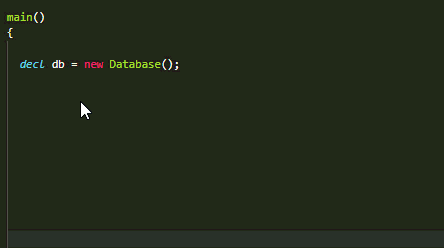
Include Autocomplete
Provide autocompletion when you type an #include or #import statement. After typing < or " to begin the file name, the extension will scan your include directories to provide suggestions.
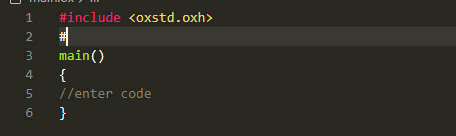
Signature Help
Signature Help is given after a parenthesis (. If the function declaration is documented with a javadoc comment, then the documentation is displayed.
Linter
A basic linter rule is currently supported :
- Check for unused local variables.
To run the linter, right click an ox file, click Show All Commands and OX Lint my code.
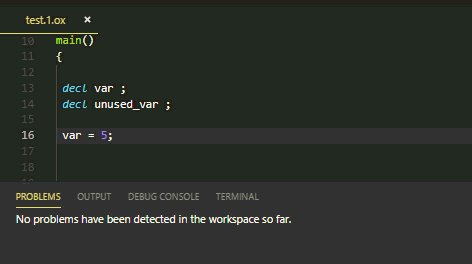
Go To Implementation
Go To Implementation (or Peek) is supported for functions (CTRL+F12 or CTRL + Shift + F12).
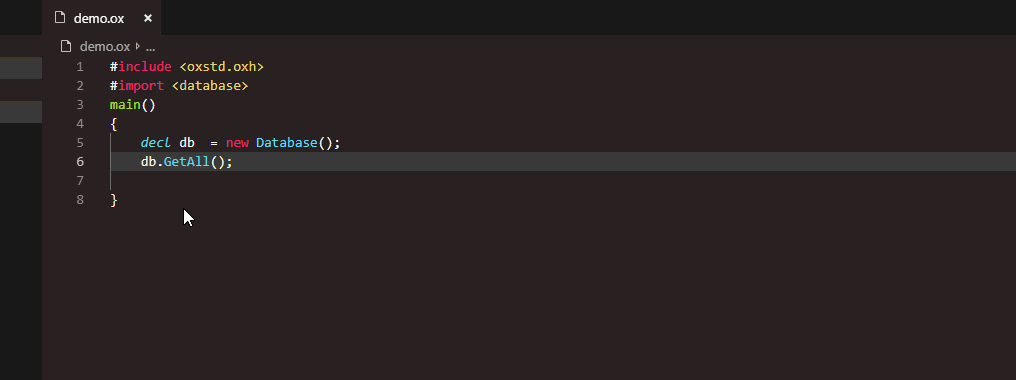
Go To Definition
Go To Definition (or Peek) is supported for functions:
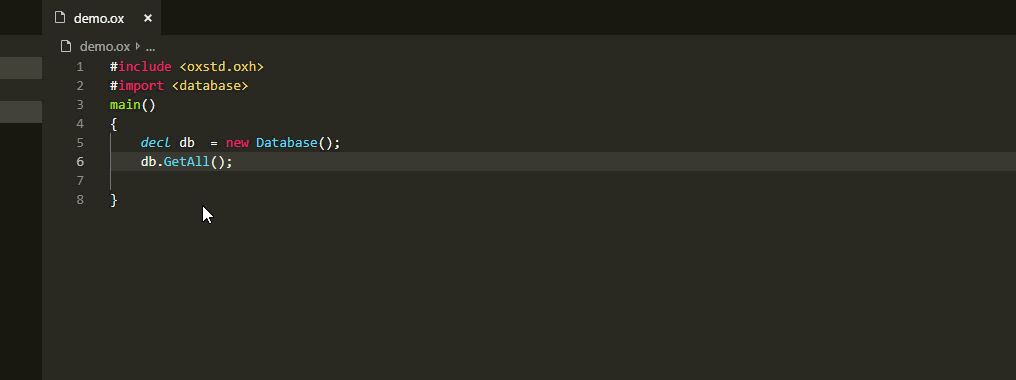
Symbols
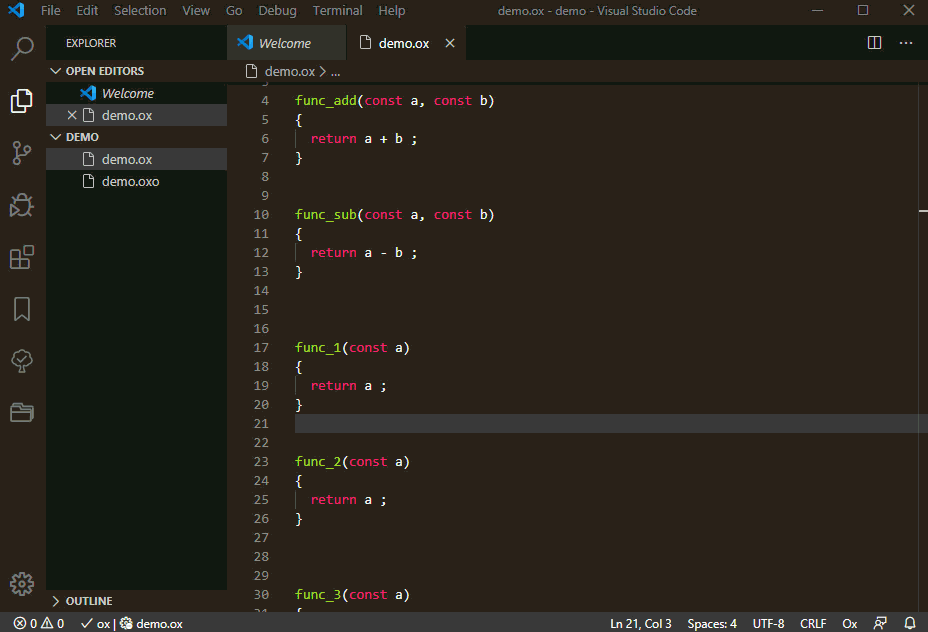
Formatter : right click -> Format Document, thanks to AStyle
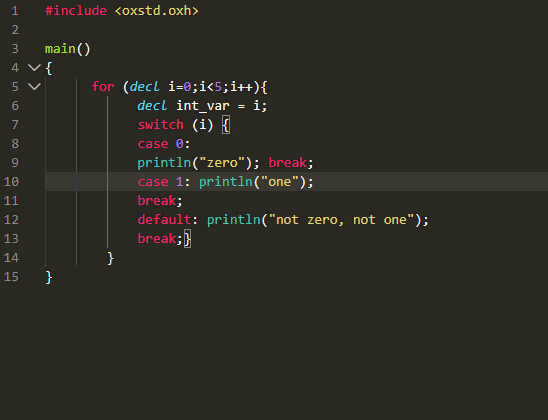
Code Snippets
| snippet |
statement |
| for |
for loop |
| pfor |
parallel for loop |
| fore |
foreach |
| lambdafunc |
lambda function |
| switch |
switch |
| if |
if |
| if/else |
if/else |
| main |
initialize an ox code |
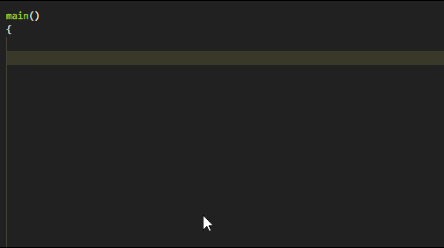
Doc generation
Documentation for function can automatically be inserted by inserting /** + Enter :
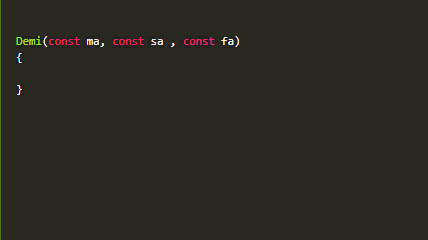
Commands
The extension provides several commands in the Command Palette for working with Ox files:
Ox Compile and Link to compile the current ox file and linkOx Compile to compile the current ox fileOx Stop to stop the running ox sessionOx Clean .bak files to delete .bak files that are in the current directoryOx Lint my code to lint the current fileOx Help to open the official ox helpOx Open file with oxmetrics to open a file in oxmetricsOx Run to run the current fileOx OxRun to run the current file using OxRun (for graphics)Ox Run in terminal to run the current file via a terminalOx Reset OxCode Cache to clear the internal cache of OxCode
You can access all of the above commands from the command palette (Cmd+Shift+P or Ctrl+Shift+P).
Extension Settings
This extension contributes the following settings:
oxcode.astyleOptions: see Astyle options (default : --pad-header --break-blocks --pad-oper --style=java --delete-empty-lines --unpad-paren)oxcode.oxmetricsFolder: The path to the root folder of oxmetrics .oxcode.checkSyntaxOnSave: If true, check the syntax on save (default : true).oxcode.completion: True to enable completion (default : true).oxcode.signature: True to enable signature Help (default : true).
Credits
FAQ
- Does this extension use any online services?
- No, this extension is self contained. It doesn't use any telemetry services.
- How to report a bug ?
- via the github repository. If you can fix it, feel free to send us pull requests.
- Does this extension support prior version of OxMetrics ?
- It has not been tested, but it should work.
- How to request a feature ?
- via the github repository, don't hesitate: all comments are welcome !
Tips and Tricks
"files.exclude": {
"**/*.bak": true
}
{
// See https://go.microsoft.com/fwlink/?LinkId=733558
// for the documentation about the tasks.json format
"version": "2.0.0",
"tasks": [
{
"label": "Run ox",
"type": "shell",
"command": "C:\\PROGRA~1\\OxMetrics8\\ox\\bin64\\oxl.exe",
"args": [
"-i${workspaceFolder}",
"-i${fileDirname}",
"${file}"
],
"problemMatcher": [],
"group": {
"kind": "build",
"isDefault": true
}
}
]
}
- If you have an issue about ox, you can ask it on stackoverflow with the tag "ox".
Known Issues
Format Document doesn't work properly when the ox file contains a nested comment.- Syntax highlighting doesn't work with text enclosed between backticks.
Licence
- This extension: The MIT License (MIT)
- OxLinter : copyright Prolept, this extension relies heavily on a command line executable named
OxLinter (freeware) that is bundled with this extension.