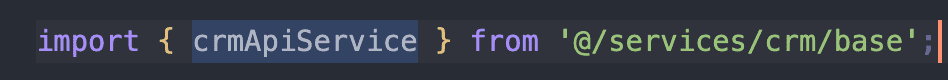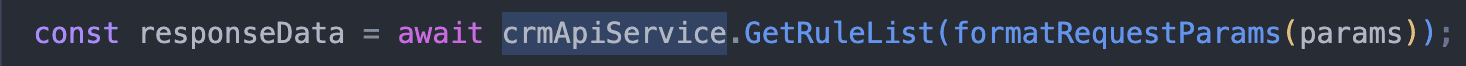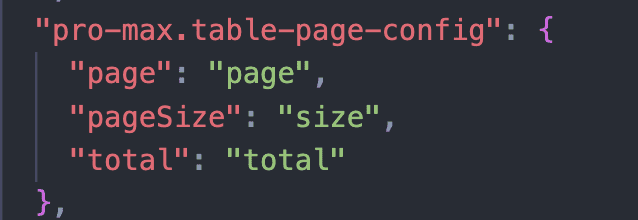ProMax for vscode
ProMax 页面研发提效工具
更多使用方式参考 https://bytedance.larkoffice.com/wiki/K387wwOMli3psskQ78pc7iM3nmw
Features
- 基于 bam 的配置快速生成
- 列表页搭建
- ProCode 出码
- 支持不同工程配置
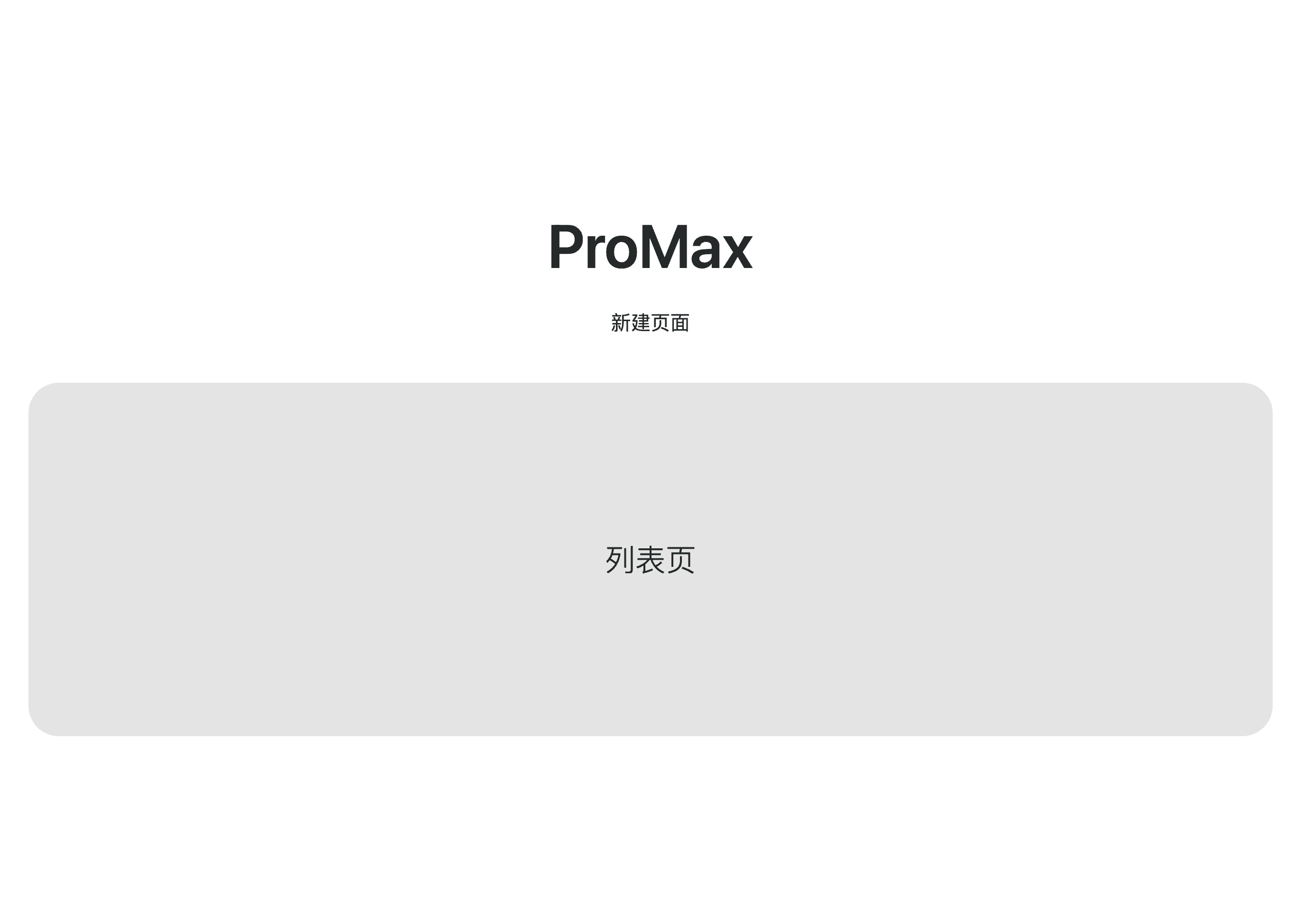
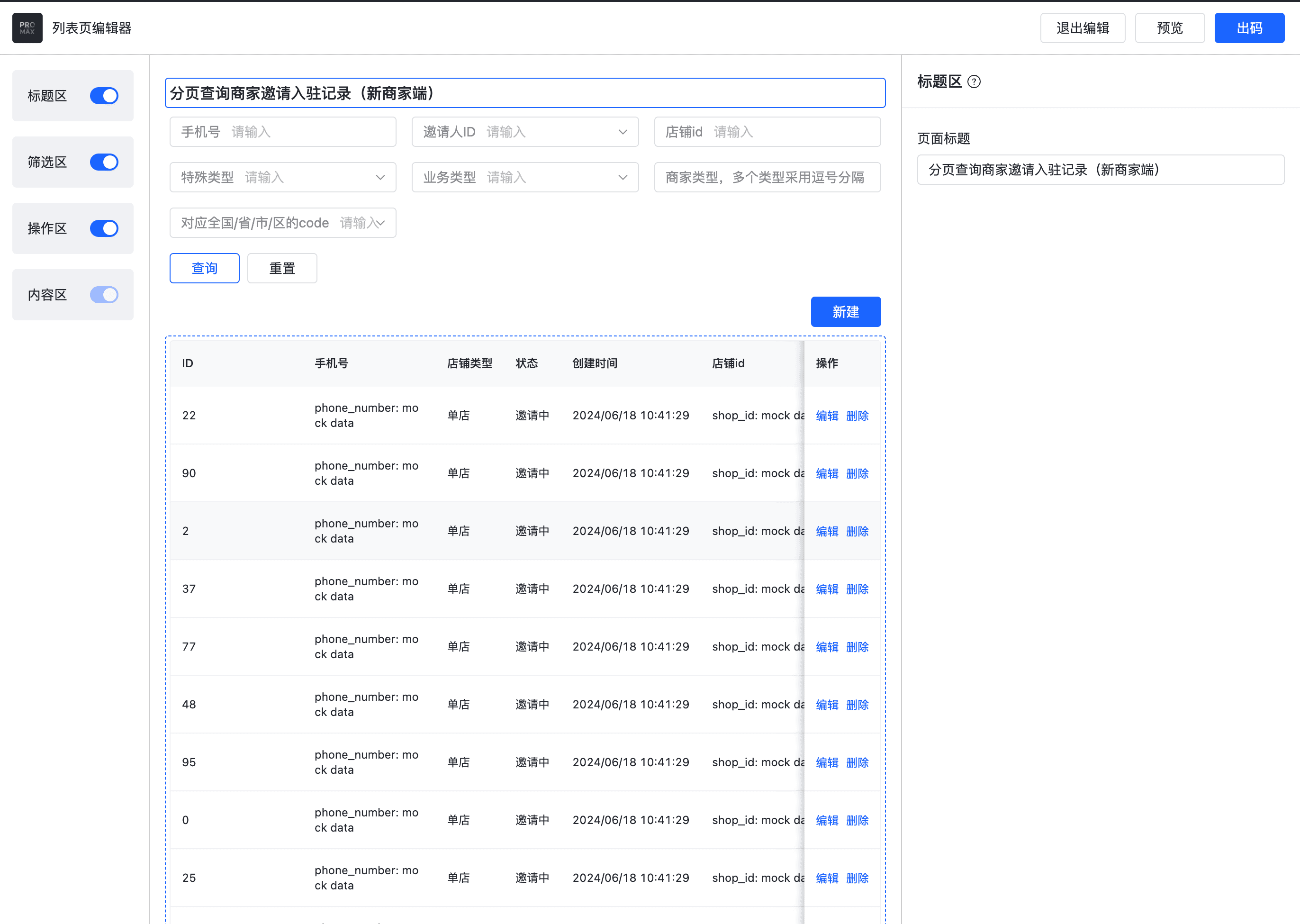
type PSMConfig = {
/** psm: 路径 */
[key: string]: string;
};
interface ProMaxConfig {
/** 类型定义 import 路径 */
"pro-max.api-types-import-path": string | PSMConfig;
/** api service import 路径 */
"pro-max.api-service-import-path": string | PSMConfig;
/** 列表页字段映射 */
"pro-max.table-page-config": {
page: string | PSMConfig;
pageSize: string | PSMConfig;
total: string | PSMConfig;
};
}
pro-max.api-types-import-path
类型定义 import 路径
配置示例
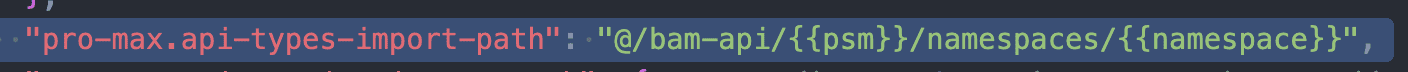 生成的代码
生成的代码
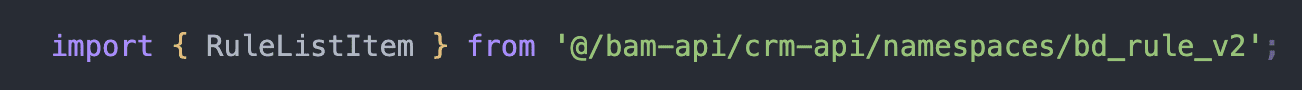
pro-max.api-service-import-path
api service import 路径(从哪里引用请求方法)
配置示例
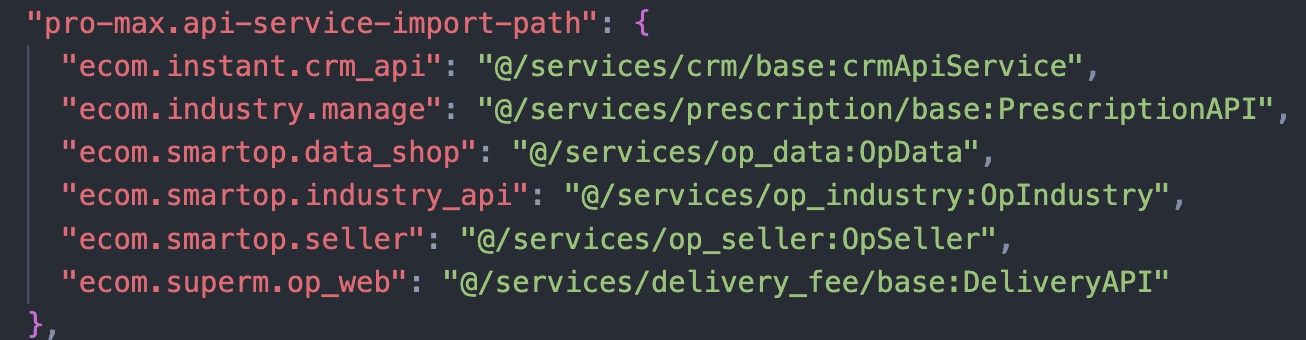 生成的代码
生成的代码
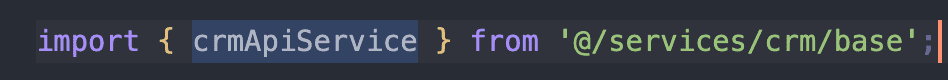
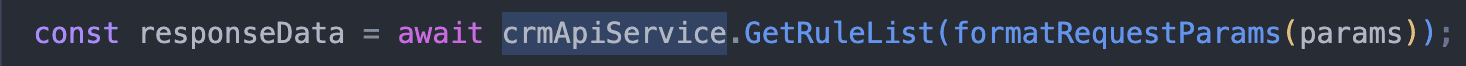
pro-max.table-page-config
列表页字段映射
配置示例
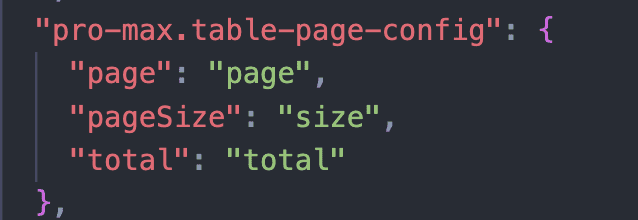
Release Notes
0.2.5
0.2.3
- 兼容将请求 response 作为 table 返回结构
0.2.2
- feat:筛选列表页模板调整
- fix:修复不选择筛选区/操作区出码报错的问题
0.2.0
- 新增 pro-max.table-page-config 插件配置项:配置列表页 page、pageSize、total 字段映射
- api-service-import-path 配置项支持 string 类型
- 兼容 bam.config.js 配置文件
- 动态规则集重构
- 兼容将请求 response 作为 table 返回结构
- 兼容无 service name 的数据请求 import 规则
| |


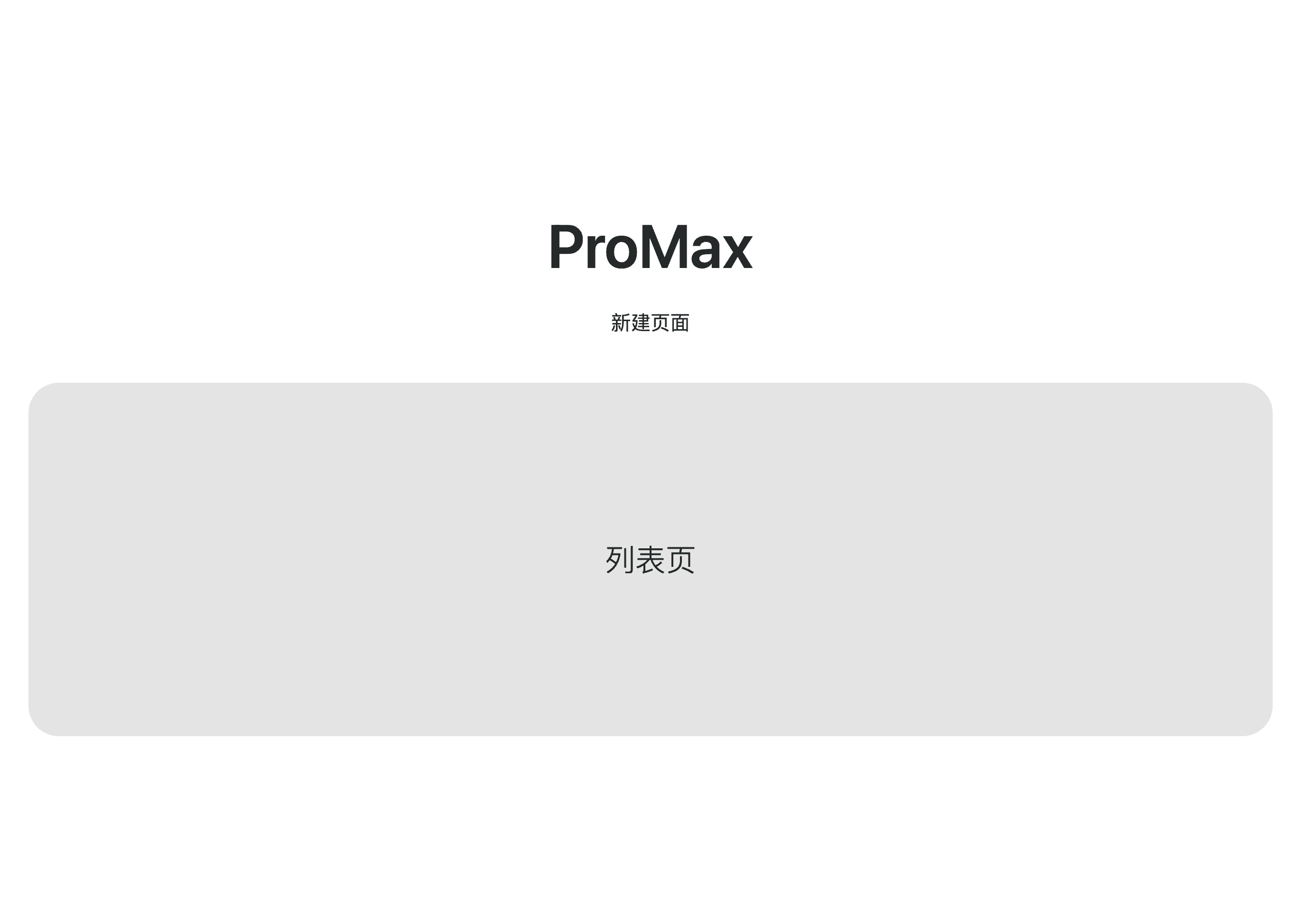
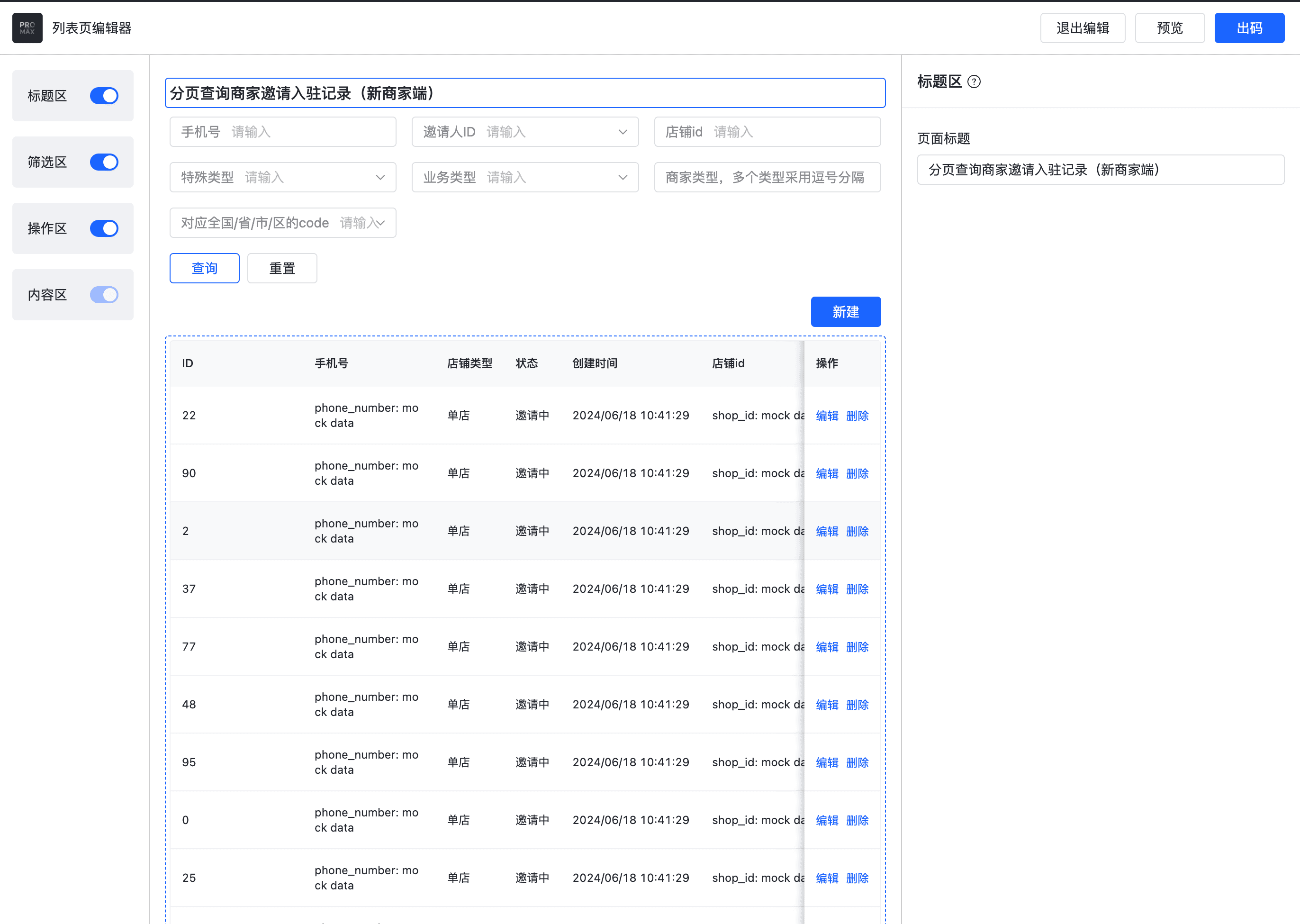
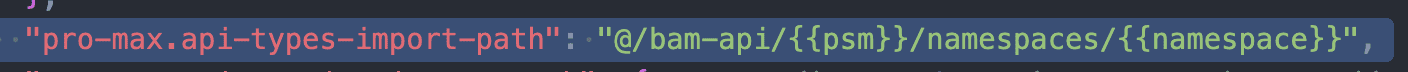 生成的代码
生成的代码
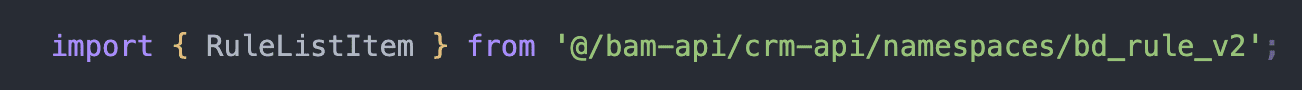
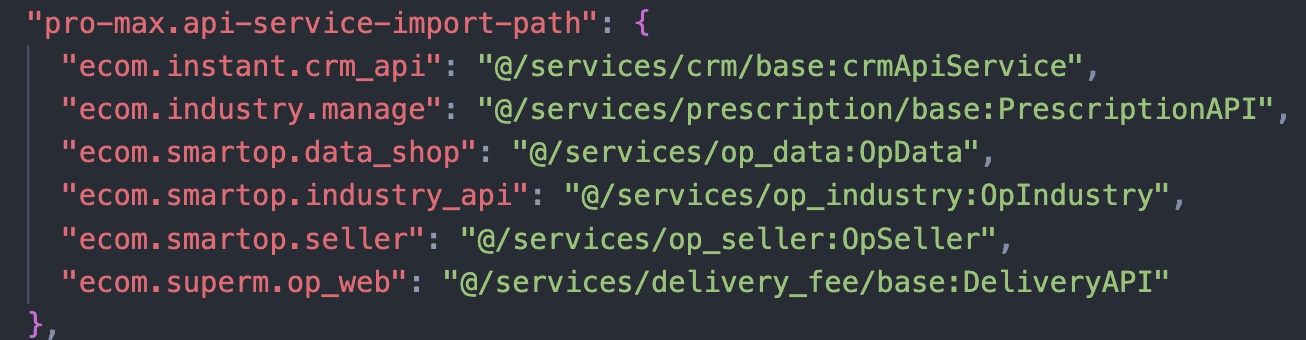 生成的代码
生成的代码