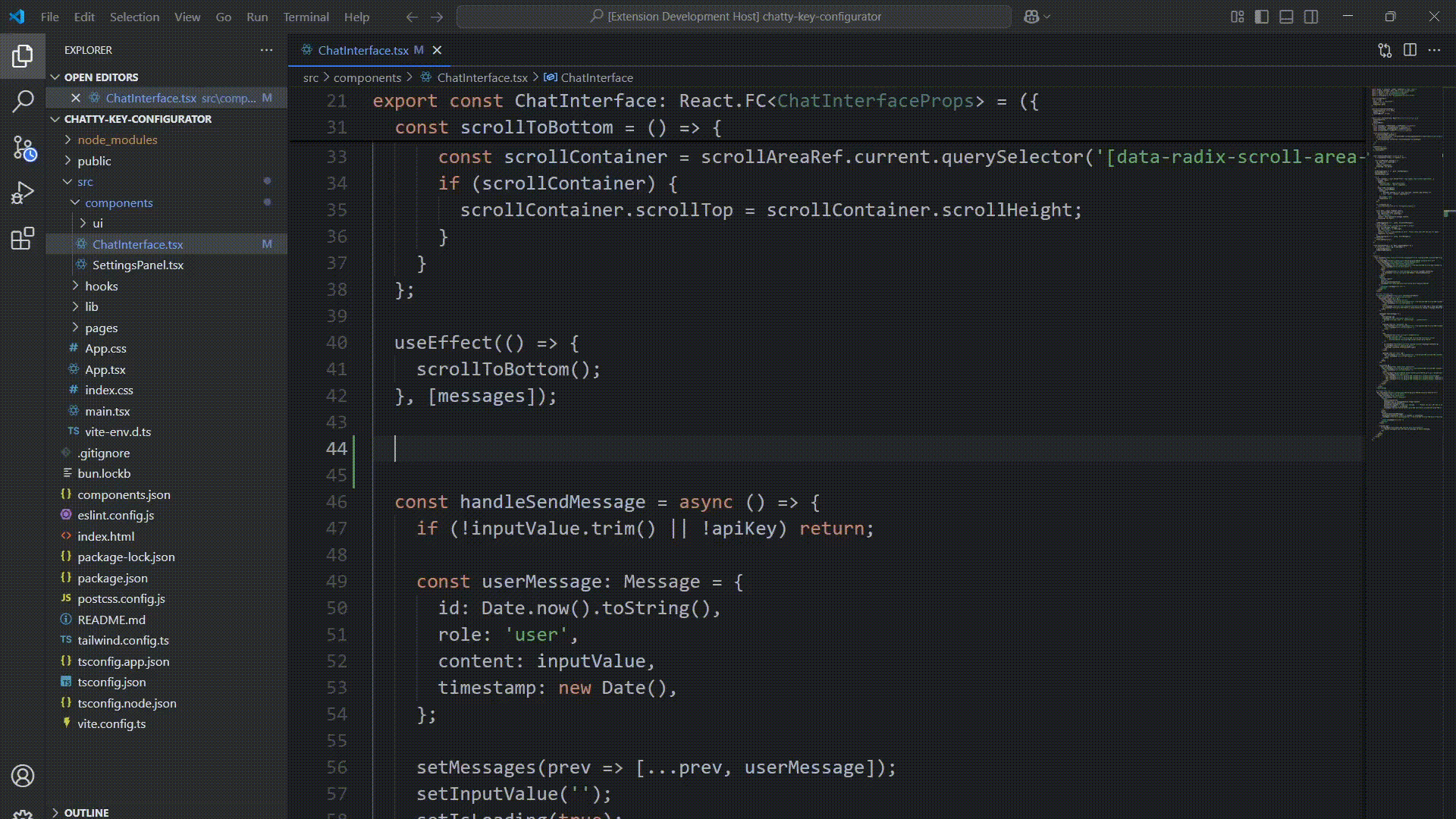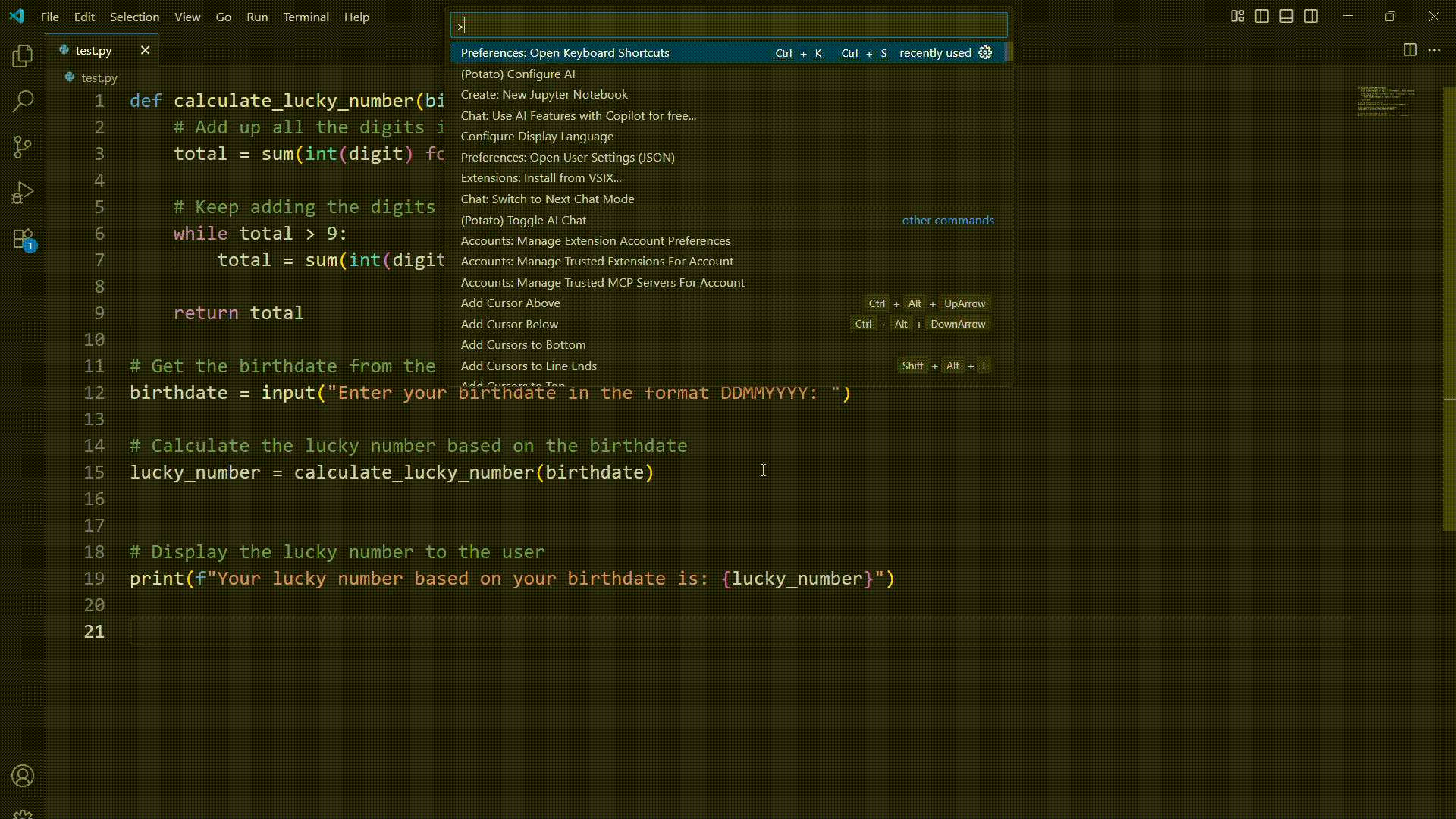🥔 AI Potato Autocomplete
Boost your productivity with AI-powered autocompletion using OpenAI or Anthropic models.
🚀 Demo
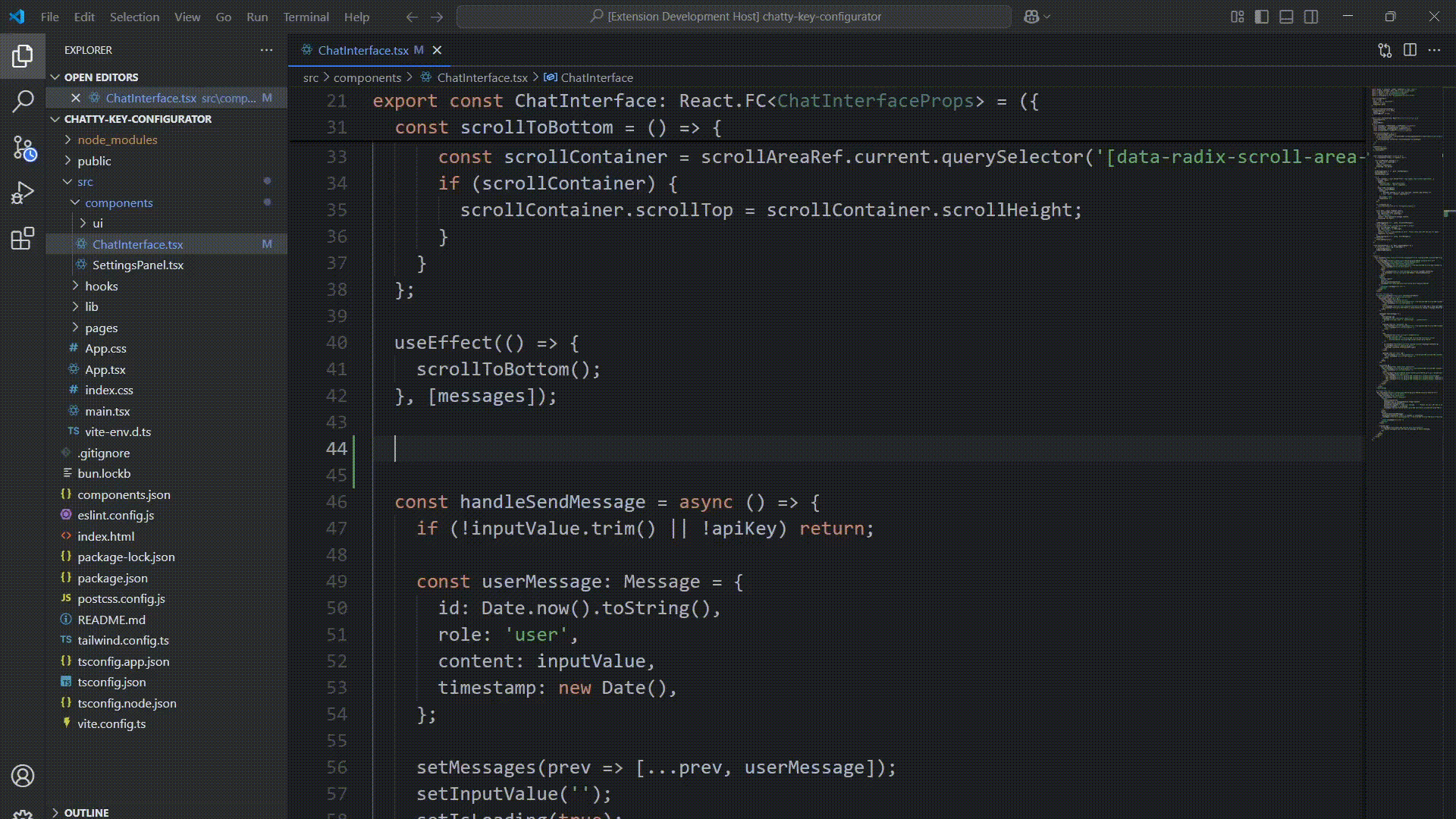
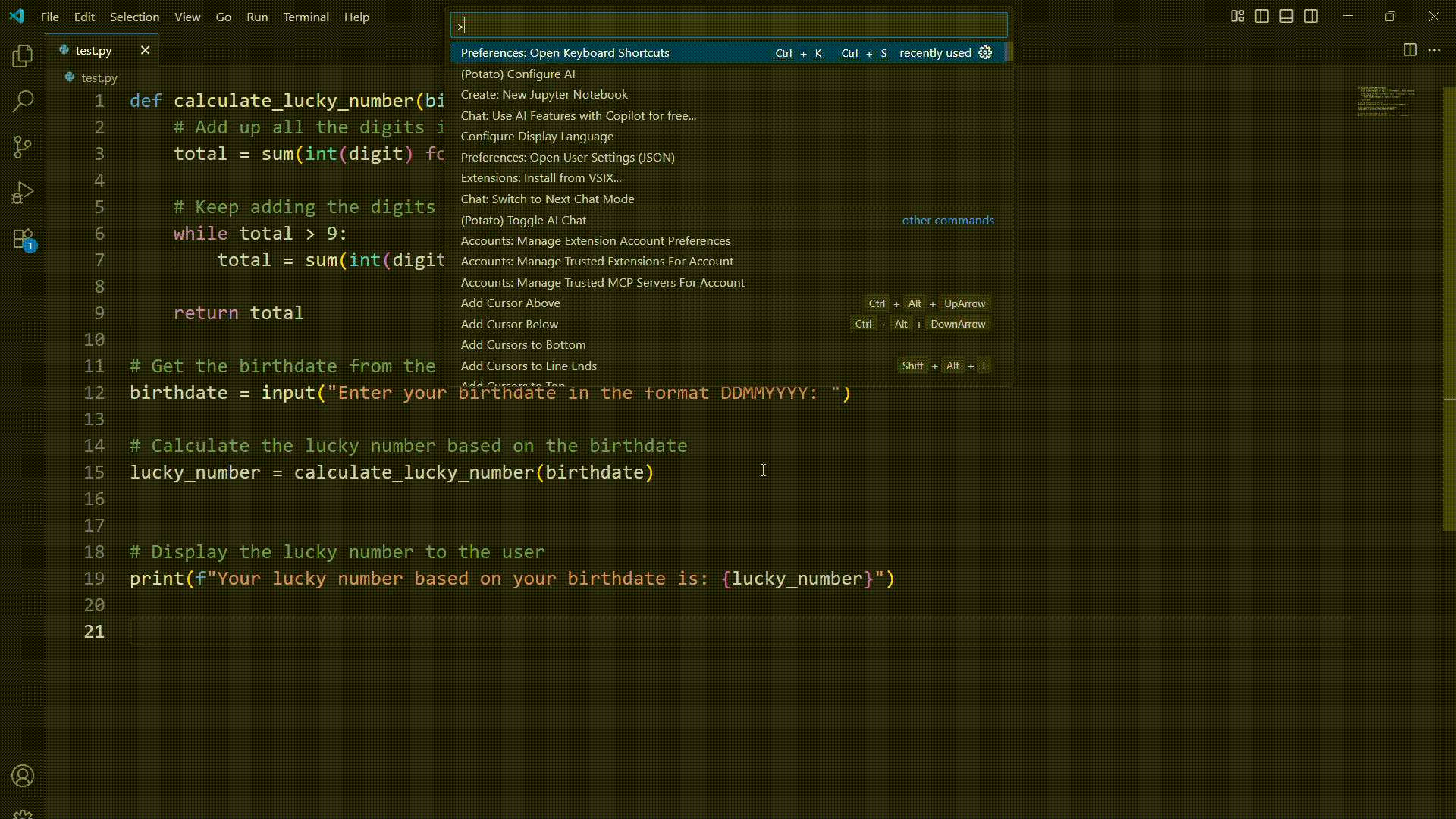
Experience intelligent, real-time code suggestions right from your editor.
🧠 How to Use Potato AI
It is on demand, so use 'CTRL'+'SPACE' to get autocomplete suggestion
Open the Activity Bar (left side) and click "Potato AI"
Or open Command Palette (Ctrl+Shift+P) → type "Open Potato AI Chat"
Or click the 💬 Potato Chat in the bottom Status Bar
🔄 Changelog
v1.0.2
- UI set for reset and able to use extension without any API keys
- bug fixes
v1.0.1
- Added support for new Anthropic models
- Improved context detection
- UI tweaks for config screen
v1.0.9
- Added icons and helper video
- Improved context detection
- Bug fixes
v1.0.10
- Added potato chat view
- Time reduce to 3 seconds, for calling autocompletion
- Bug fixes
v1.0.11
- multi-turn contextual conversation in Chat view section
- Bug fixes
v1.1.1
- LSP improvements
- Free 25 daily calls added
- Bug fixes
| |