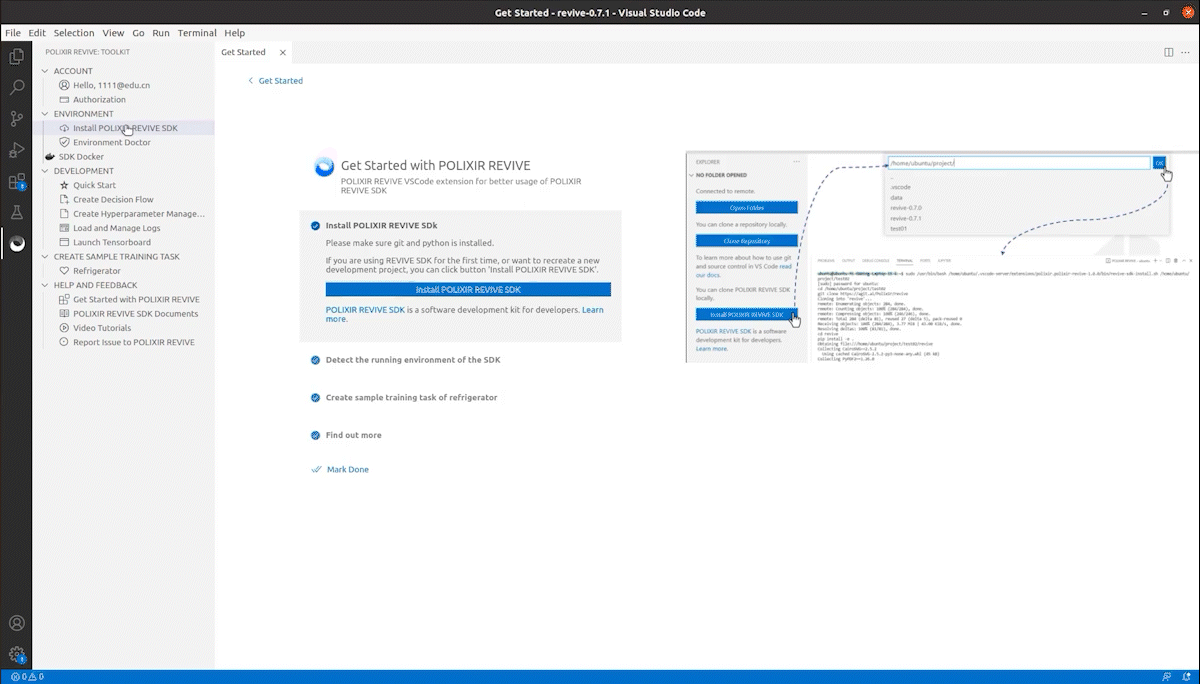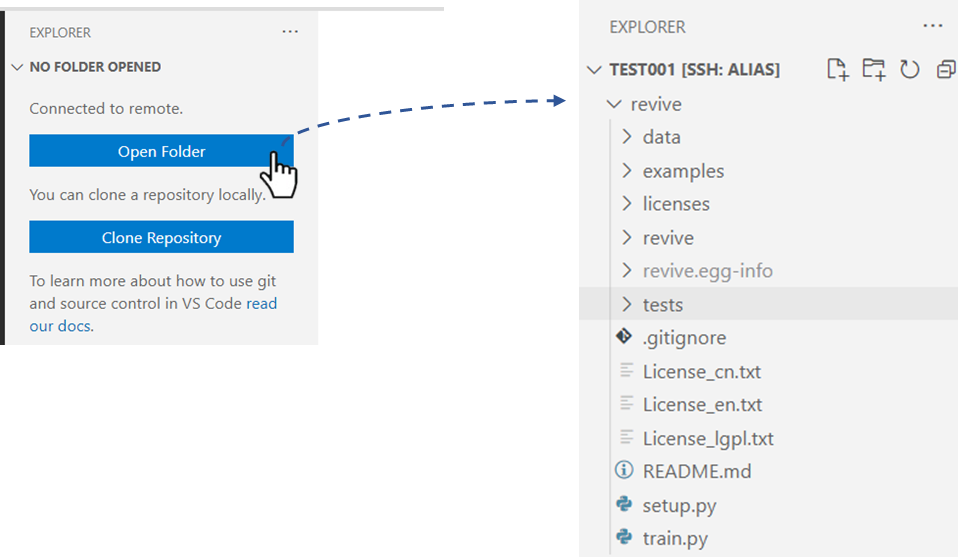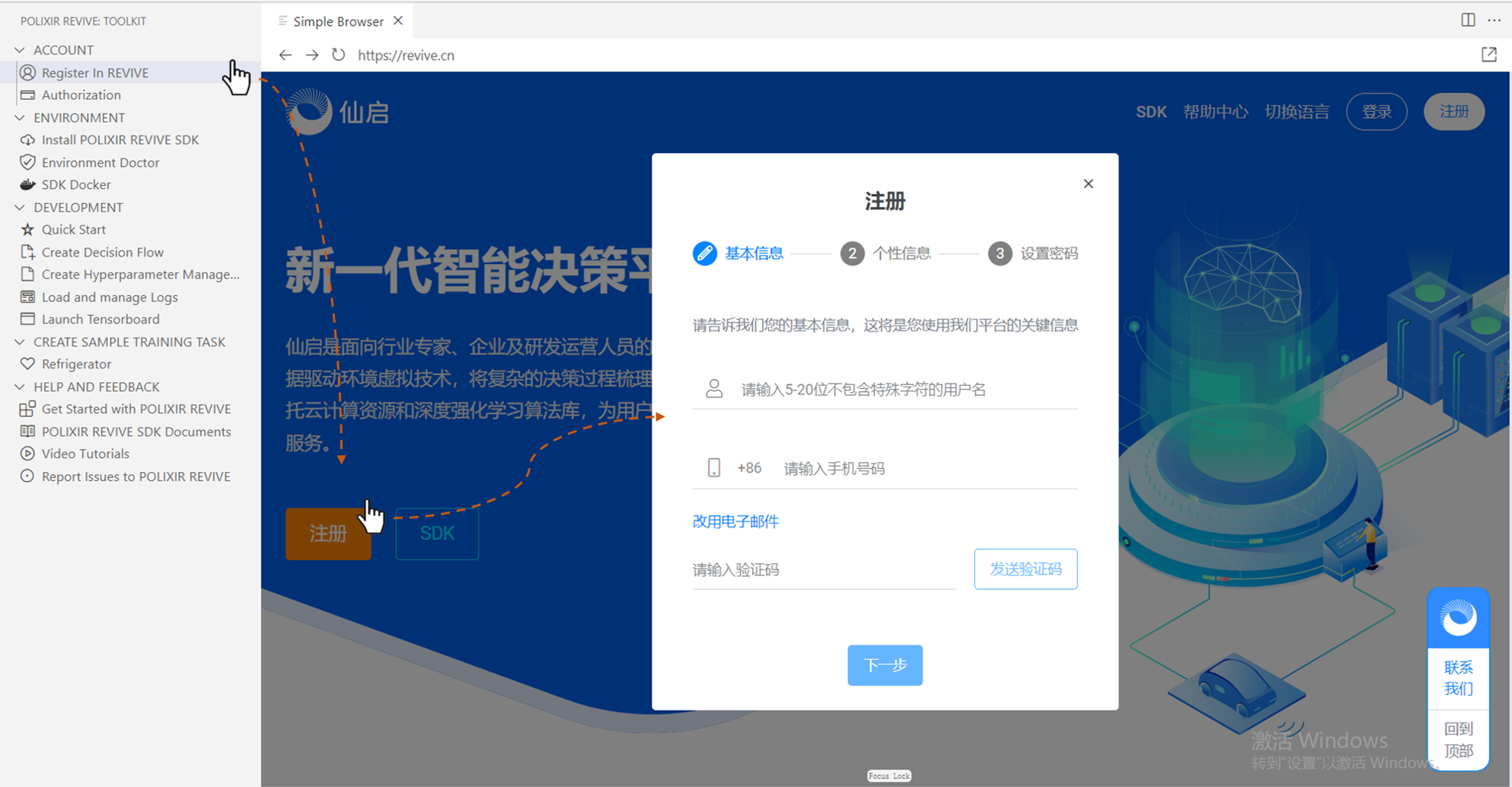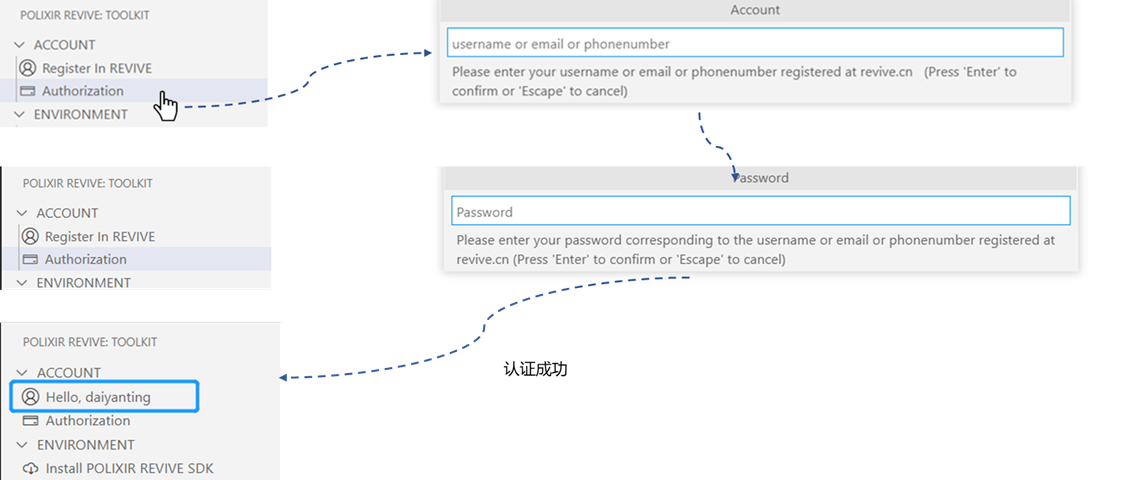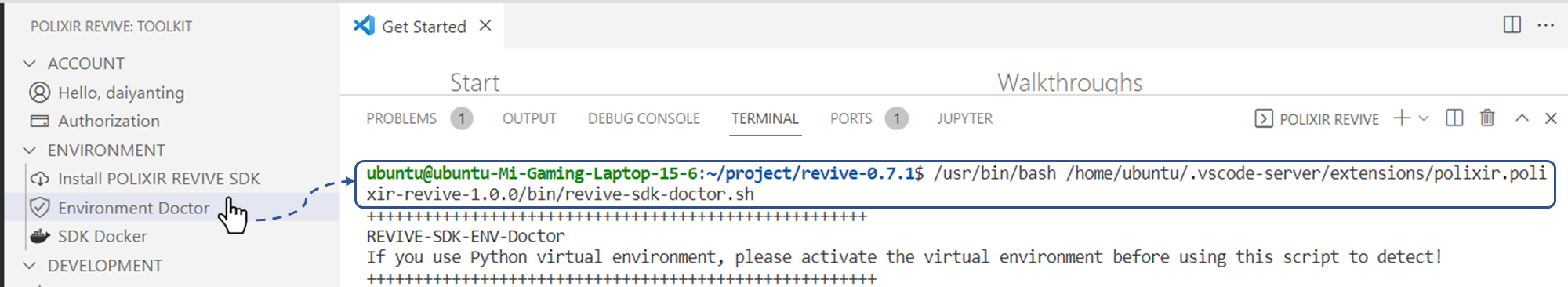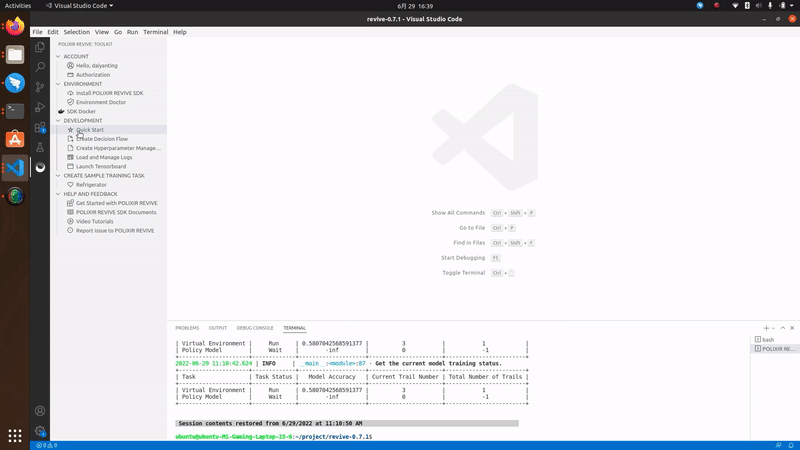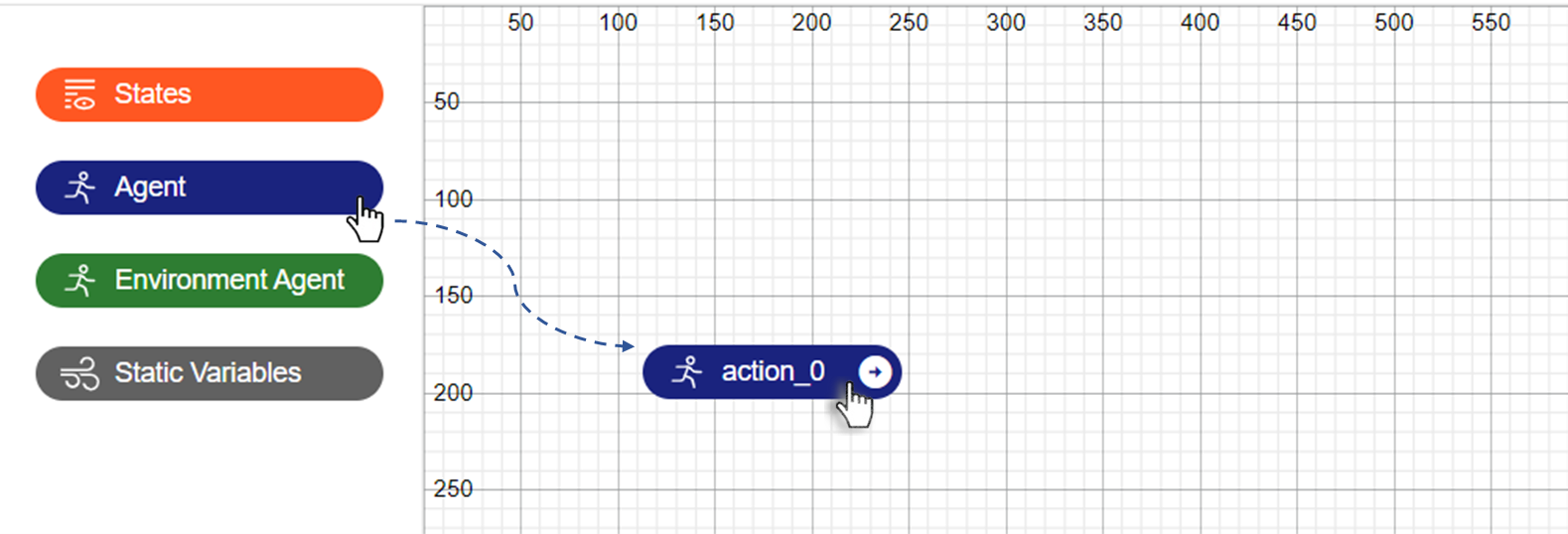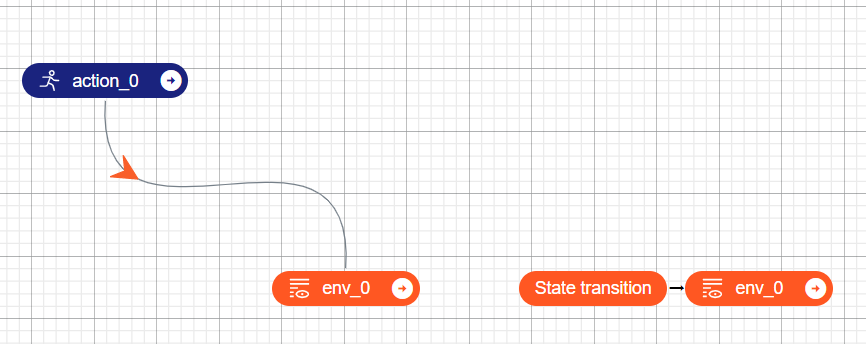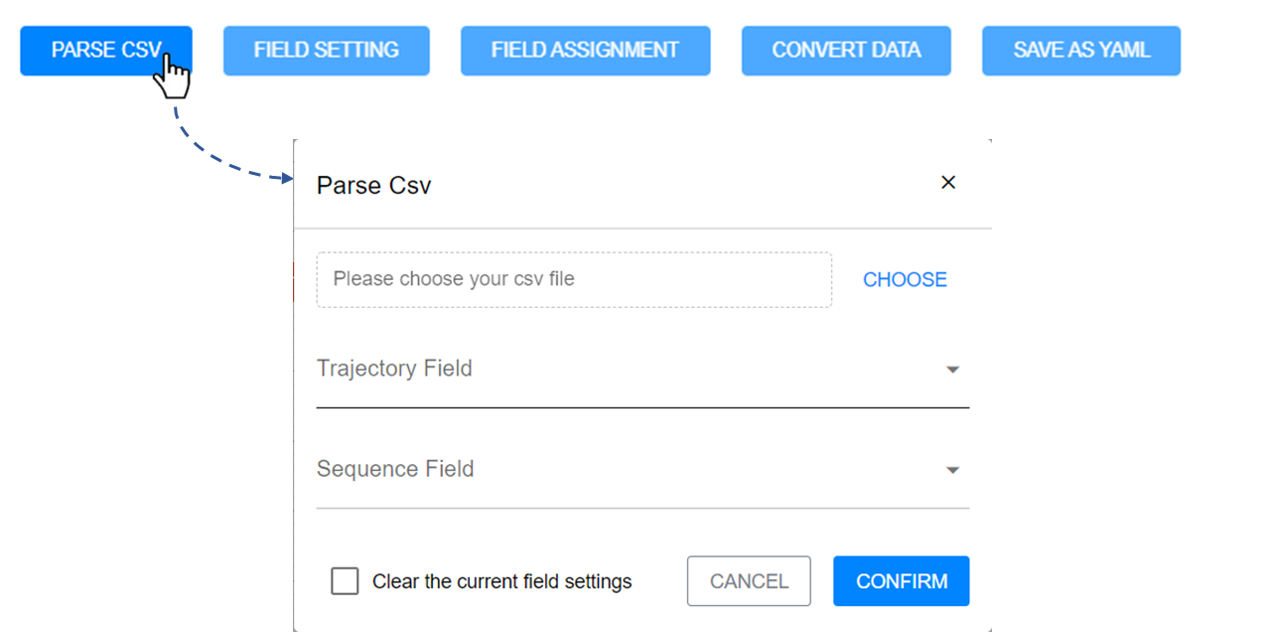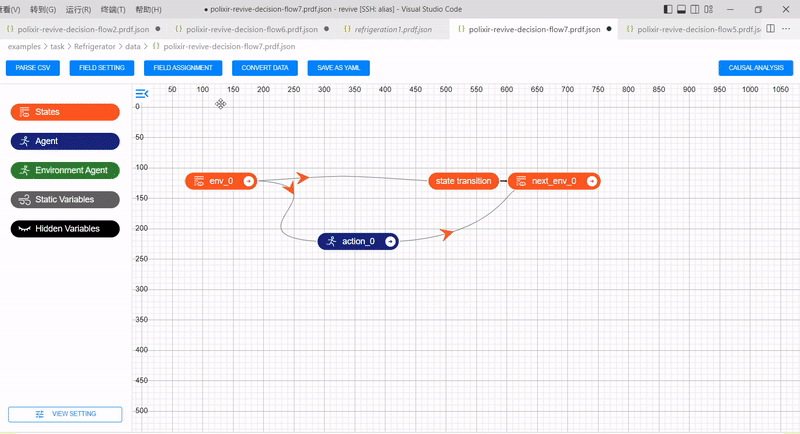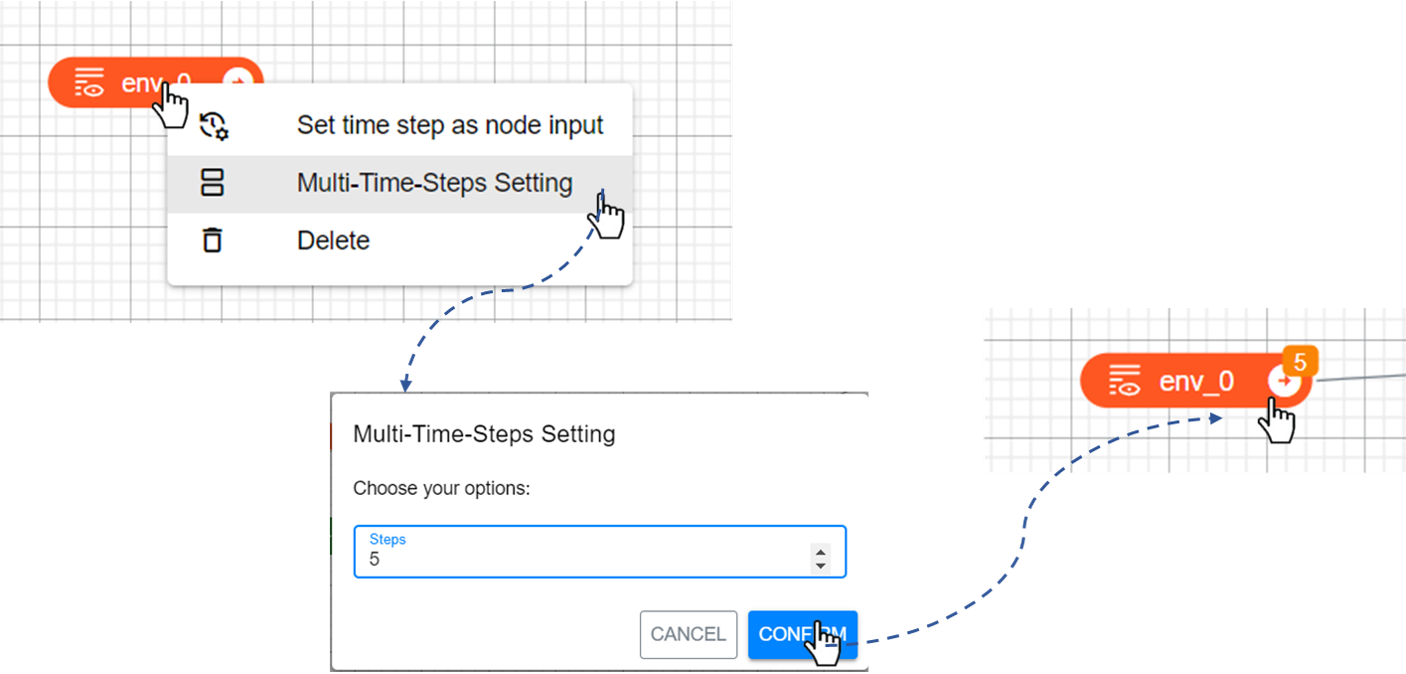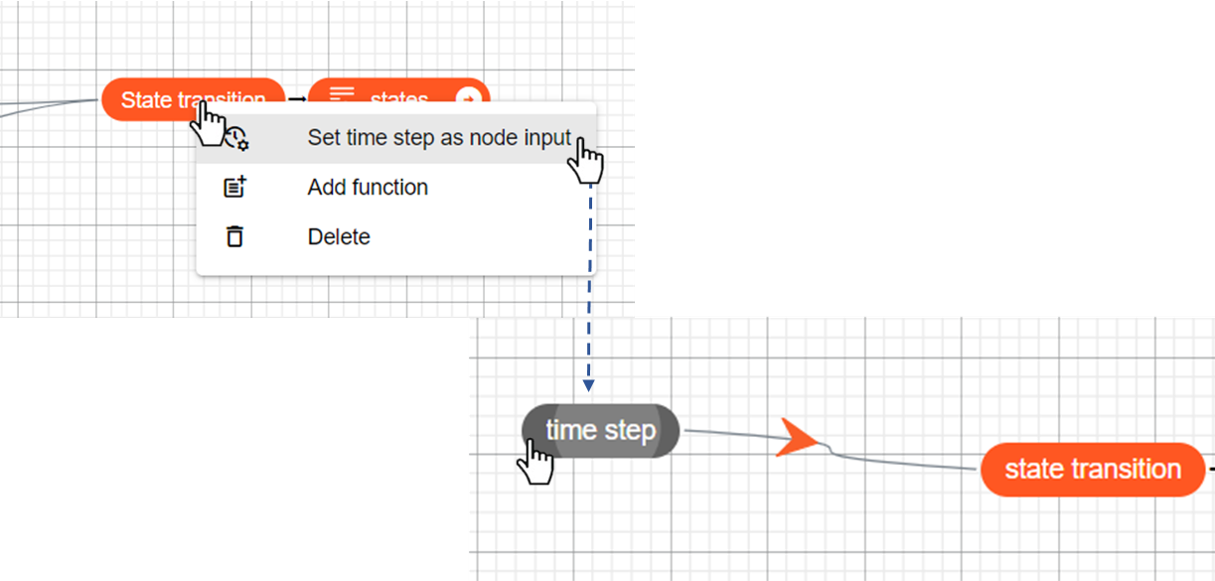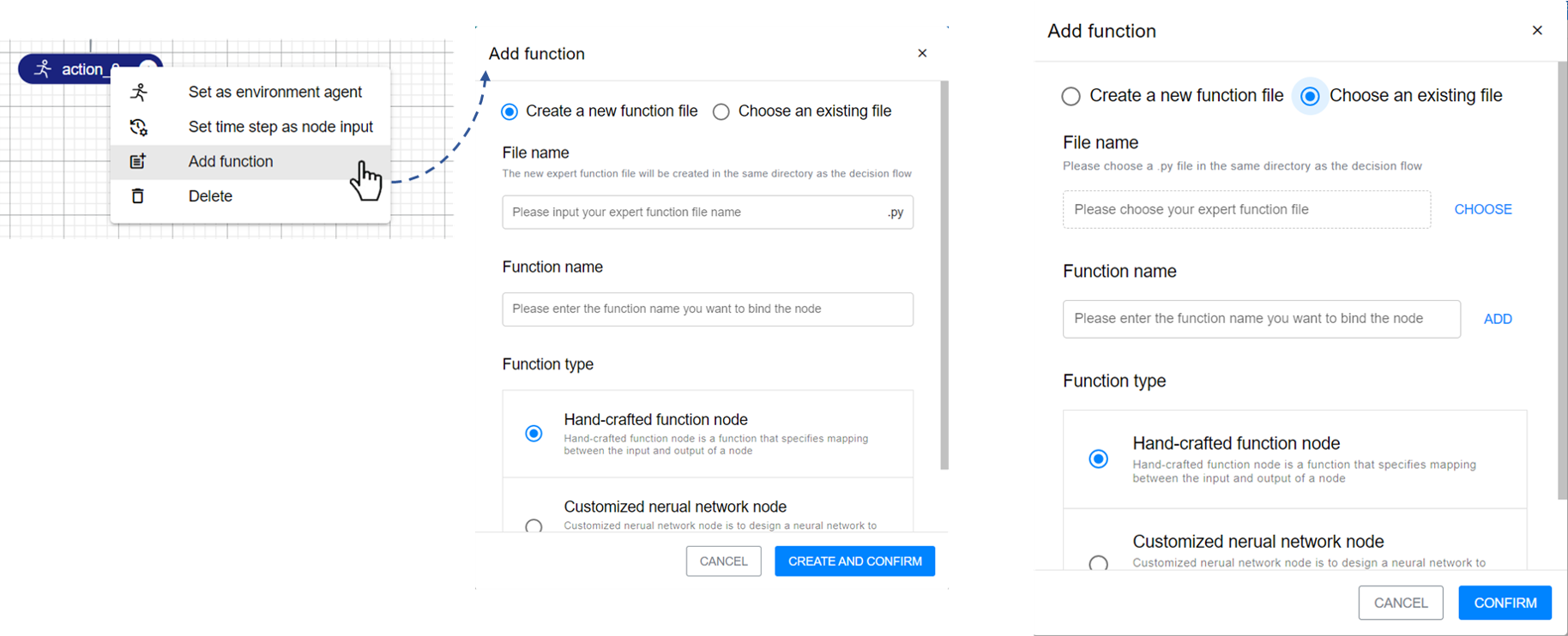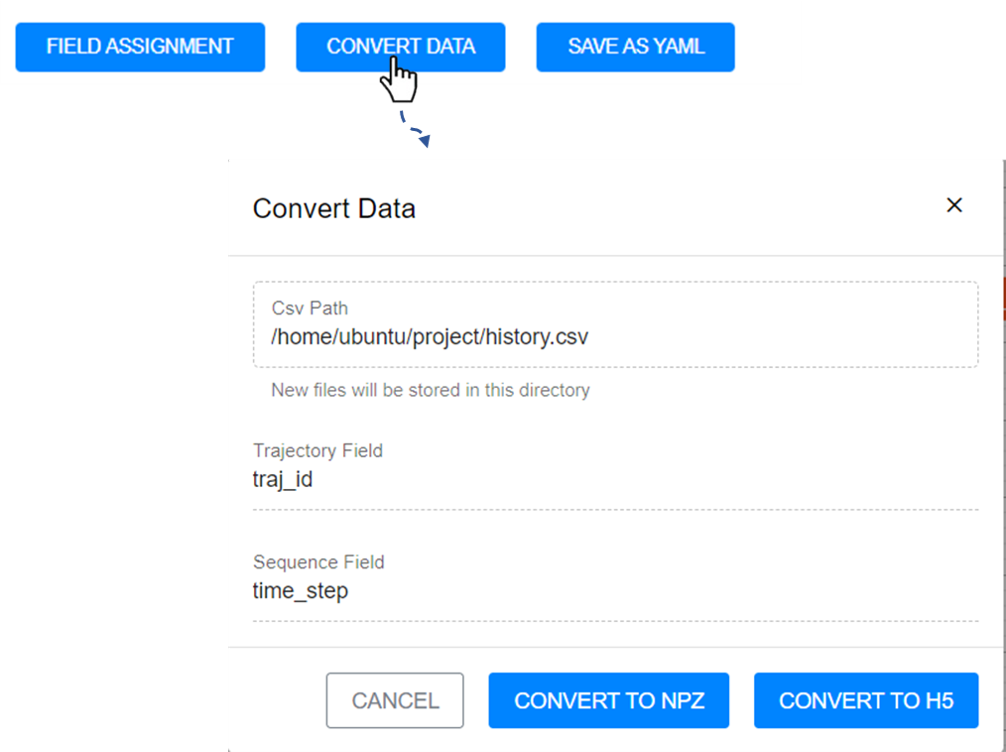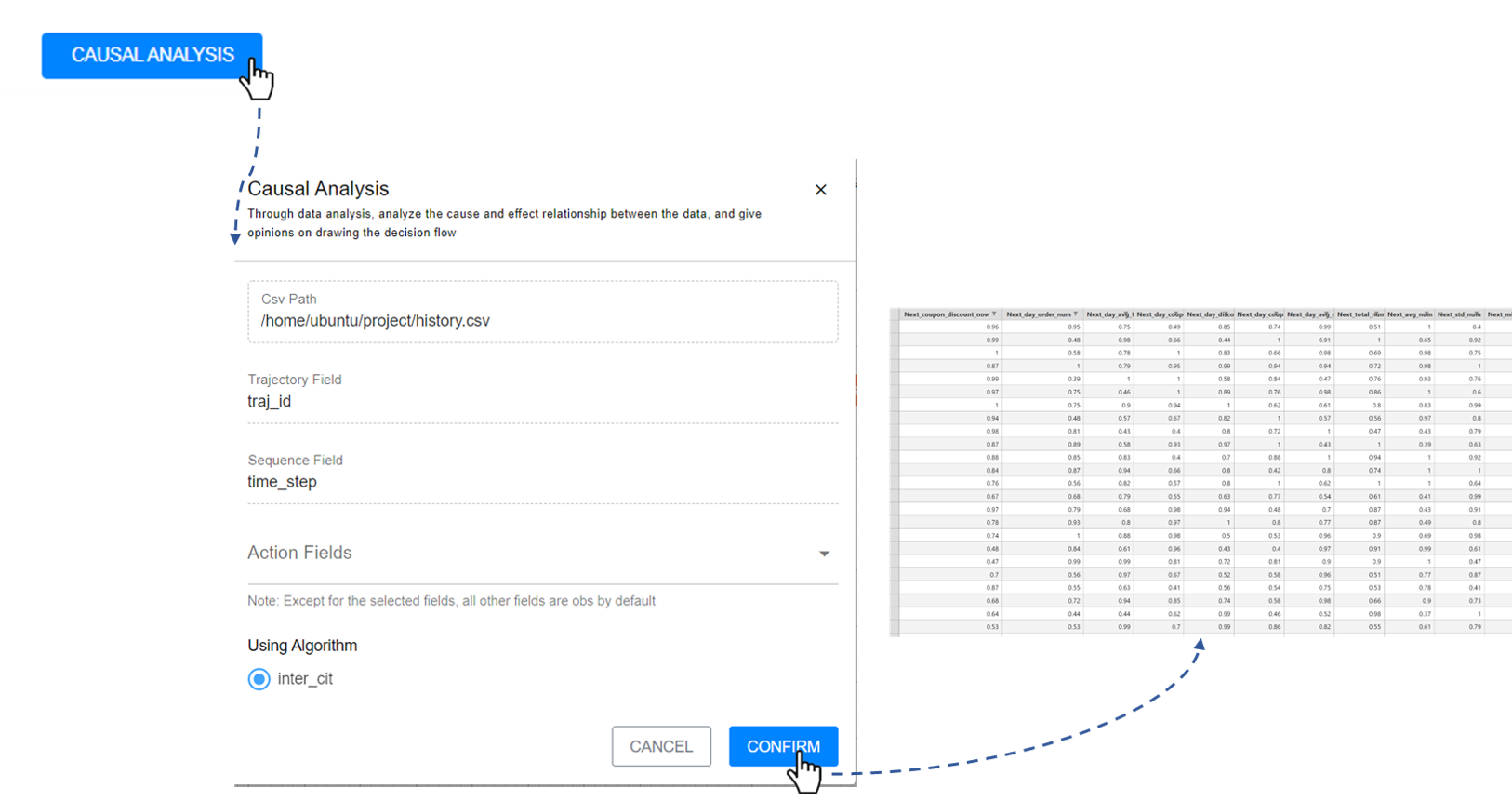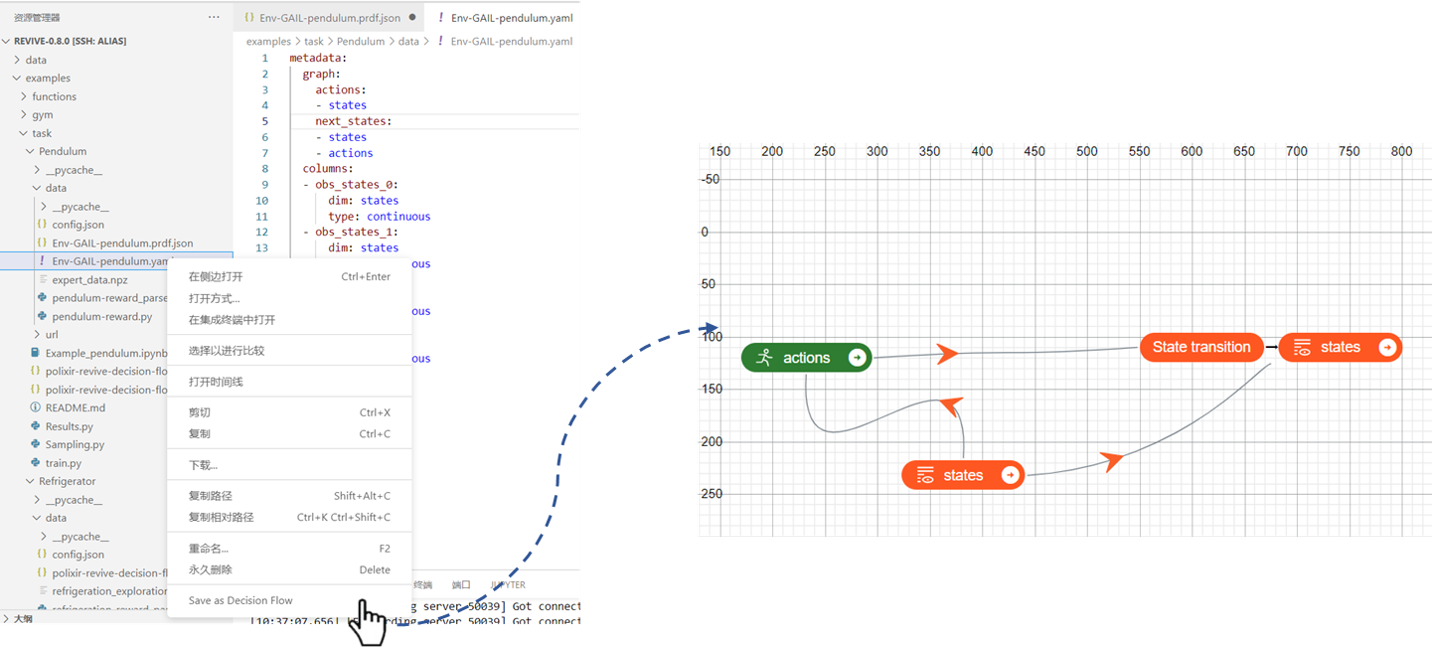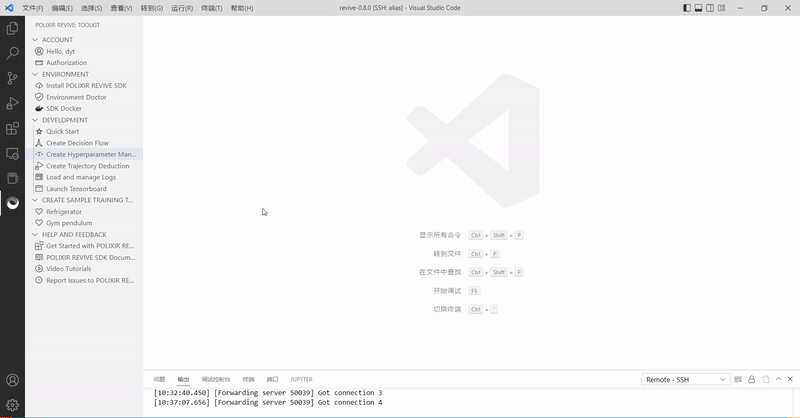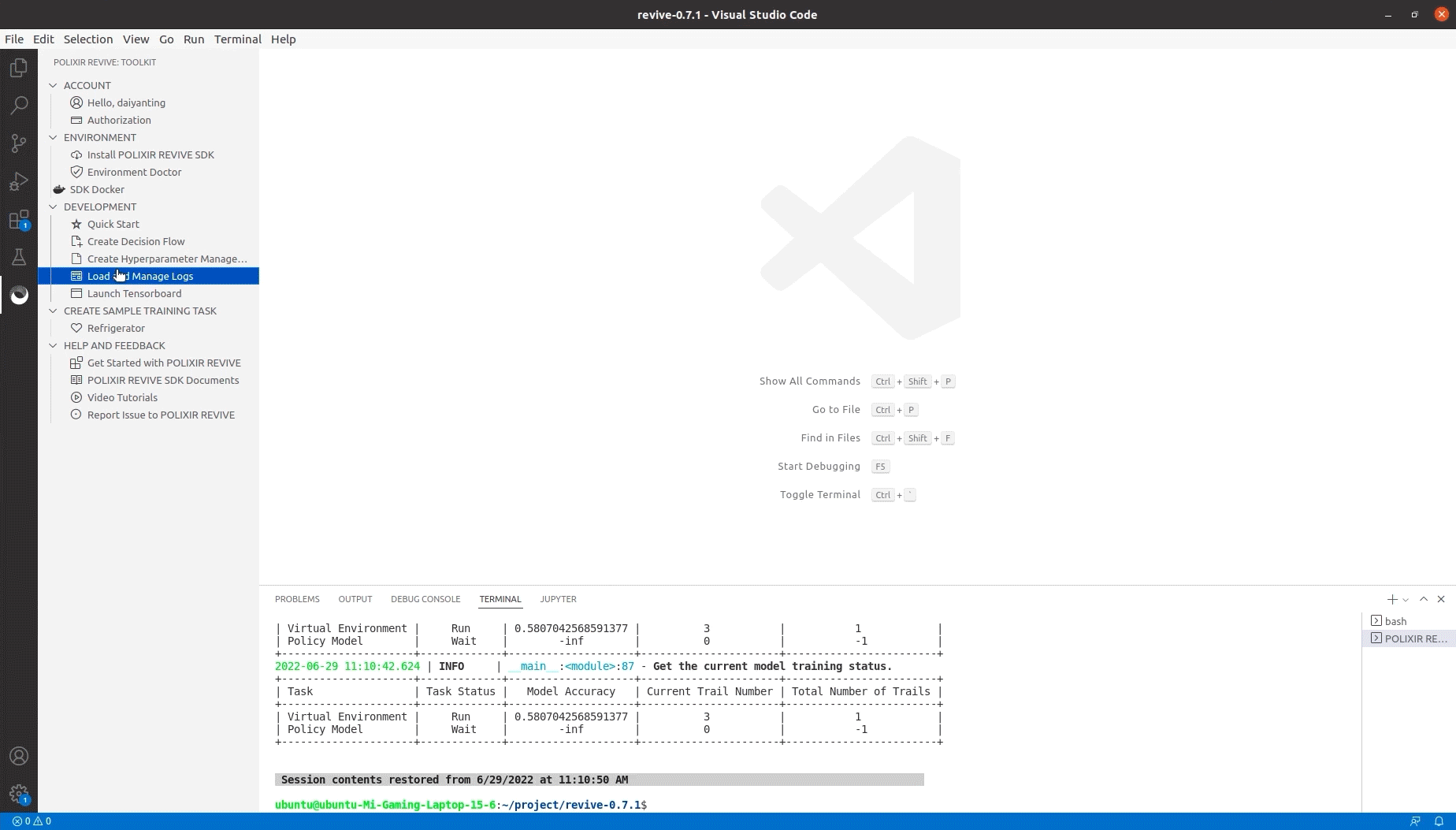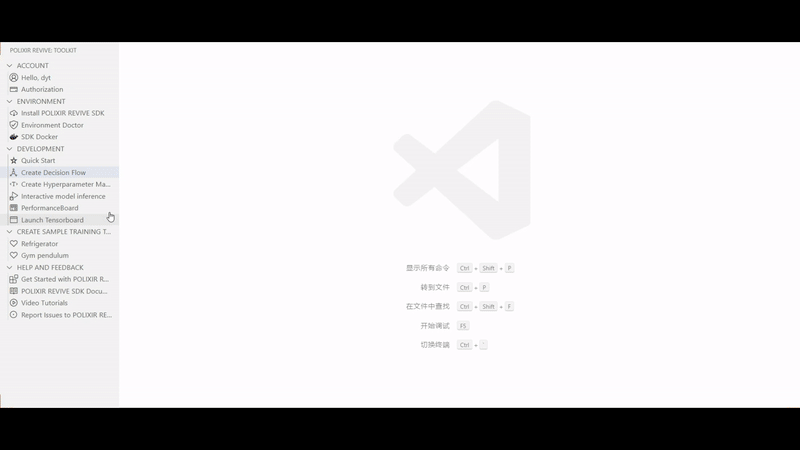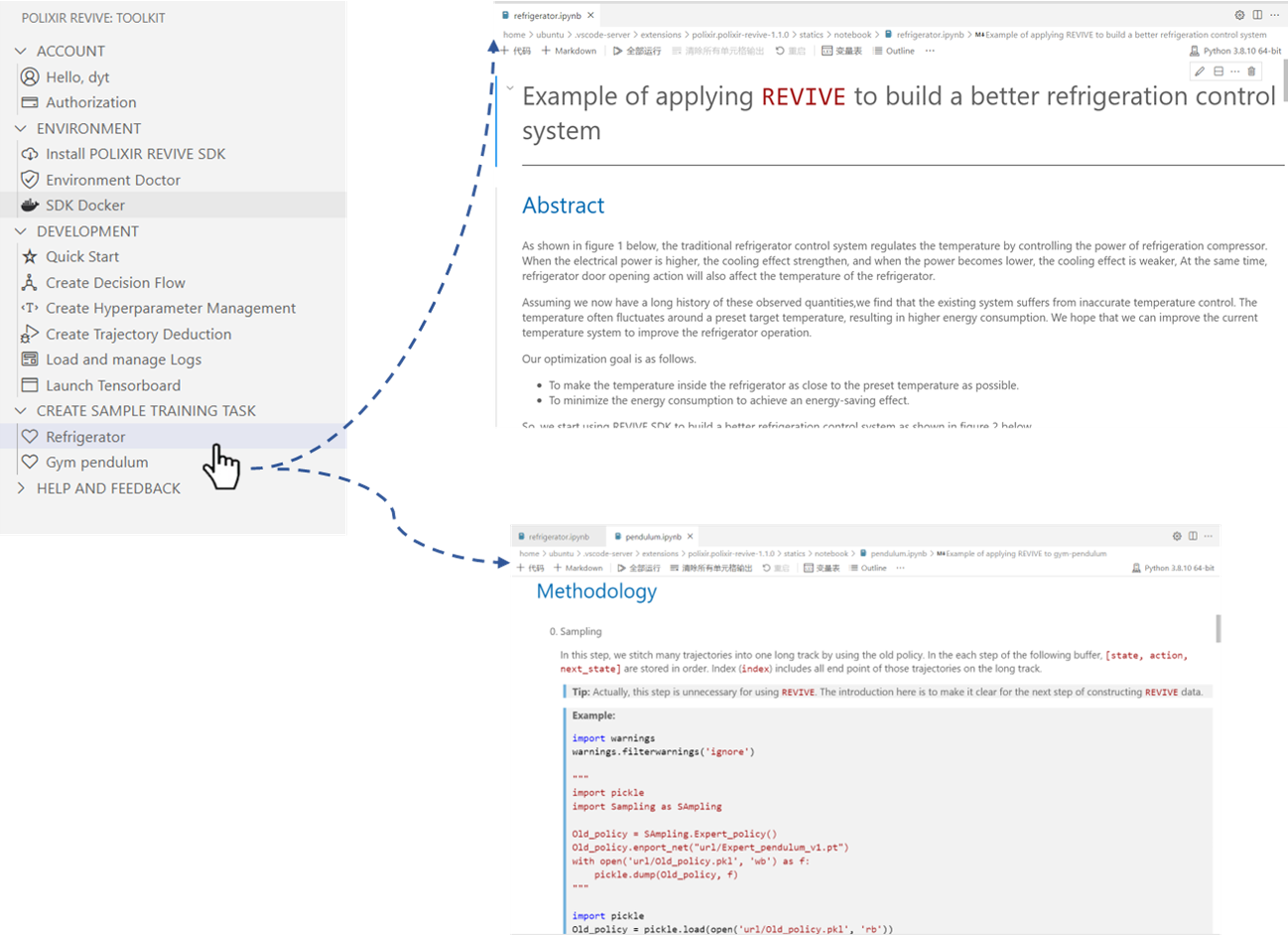POLIXIR REVIVE For VS Code AboutPOLIXIR REVIVE is a development tool based on VS Code for developers to use REVIVE SDK more conveniently and quickly. InstallationPOLIXIR REVIVE VSCode Extension provides installation instructions and one-click operations for sdk. Create a new REVIVE SDK developmentIf you are using REVIVE SDK for the first time, or want to create a new development project with the latest SDK,you can use the extension to install REVIVE SDK by following the instructions.
Open an existing folder of REVIVE SDK developmentIf you have installed REVIVE SDK,you only need to open the installed sdk directory to start your work.
AccountRegister in reviveTo use REVIVE SDK for development,you first need to pass online authentication. If you are using it for the first time and have not applied for an account,click "Register in revive" and register your own account.
AuthenticationIf you already have an account,just need to authenticate by click authentication.We support three authentication methods: email,mobile number and username.
Overview of the extension's toolkitDetect the running environment of the SDKFor many developers,the development environment is the first threshold.
Quick StartPOLIXIR REVIVE extension provide a quick start feature,you just need to select the relevant configuration file and code file,and you can start training.
Decision FlowDraw a simple decision flowNodes of either States,Agent,Environment Agent,Static Variables can be dragged to the drawing area to build up the decision flow.
To express the affecting relationships between nodes,you can drag the arrow of one node to the head of another node to show a directed edge.The edge represents the causal effect between the two nodes. (An illustration of the decision-flow)
Each node needs to be associated with data dimensions to complete its field settings. First, you need to import data:
Then you can do field setting and field assignment.
Add Multi-Time-Steps Data NodesTo improve model accuracy, it is often possible to use historical multi-time-steps data as input. This extension plug-in provides an easy way to configure multi-time-step nodes.
Append time step index as node inputThe time node is the time step of the data. By configuring the time node information, you can use the time step index information as the input of the node.
Add expert function to the nodeBy default,a node is implemented as a neural network.However,you may want to have a hand-crafted function as a node or a manually set neural network. Expert function can realize this function
Convert data to npz or h5The extension plug-in provides a flexible data conversion function, which can convert the csv data into npz or h5 by combining it with the decision flow.
Causal AnalysisBy analyzing the causal relationship between data fields, the auxiliary drawing of decision flow diagram
Conversion between decision flow and yaml fileThe decision flow .prdf.json files and .yaml files can be converted to each other.You can press the button SAVE AS YAML or choose a decison flow, right click and choose Save as Yaml.
Manage hyperparameterPOLIXIR REVIVE extension support two kinds of hyperparameter :enviroment and policy.
POLIXIR REVIVE extension support Visual interface to help developer build hyperparameter file quickly.
Performance BoardPOLIXIR revive extension provides management functions for training logs,after selecting the log path,the log will be displayed in a visual way,including key indicators,charts,etc. It also support open tensorboard for analysis.
Interactive Model InferenceAfter training the environment and policy, the trajectory of environment interaction can be deduced..
Teaching casesThe extension plug-in provides teaching cases, including descriptions, data and executable code, for developers to quickly get started.
Help and feedbackIn order to encourage more developers to use REVIVE SDK,we have provided a complete help center and teaching videos,and established a forum discussion area for REVIVE SDK,which is convenient for everyone to communicate with each other. |