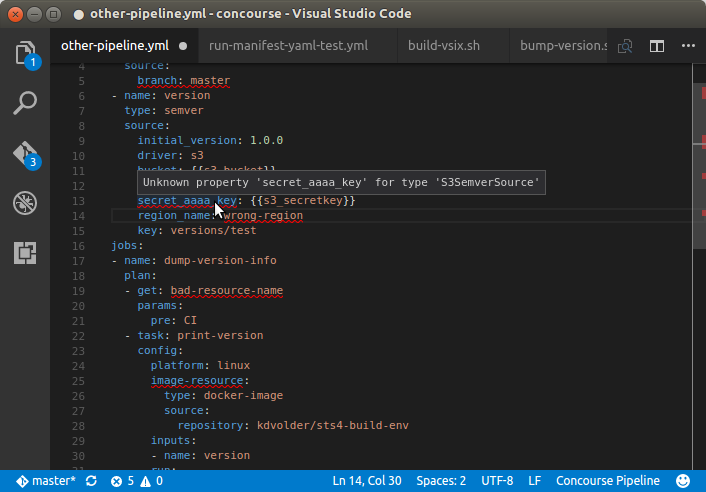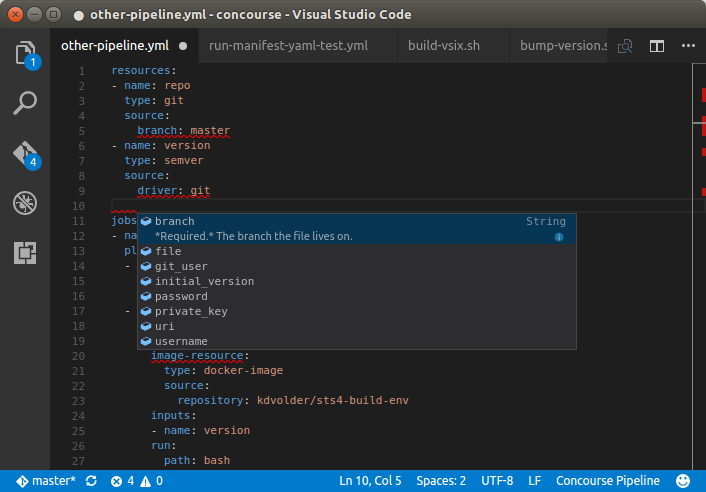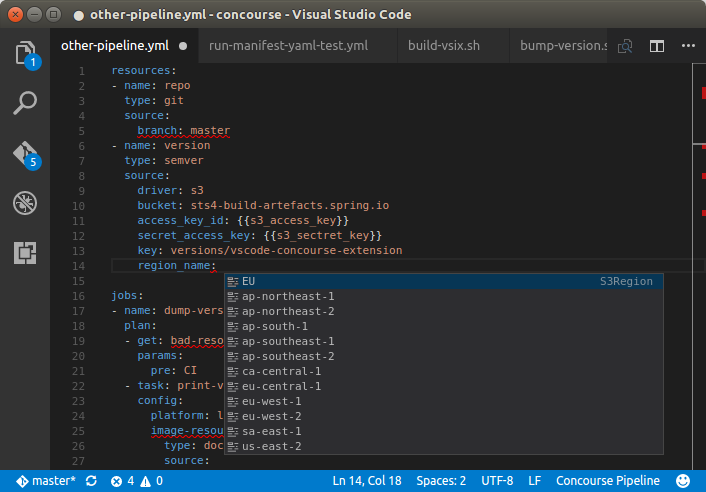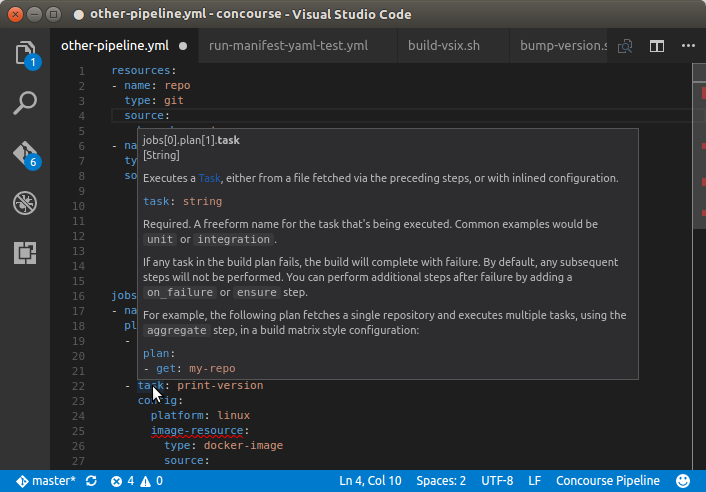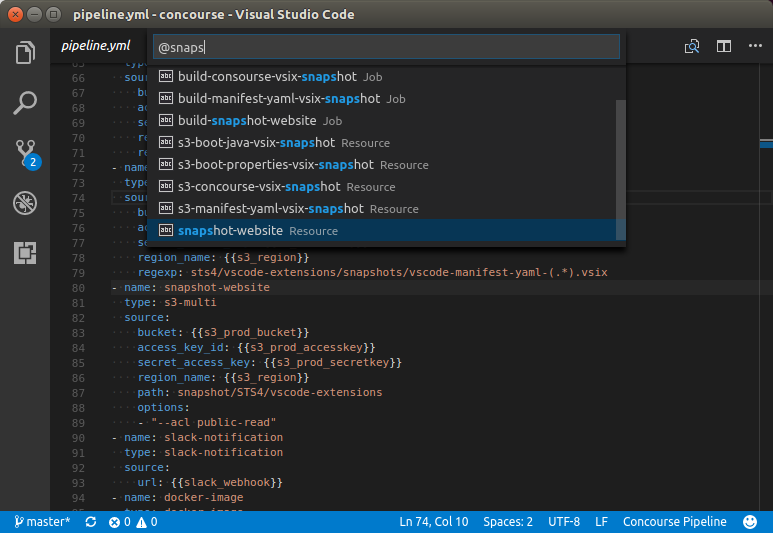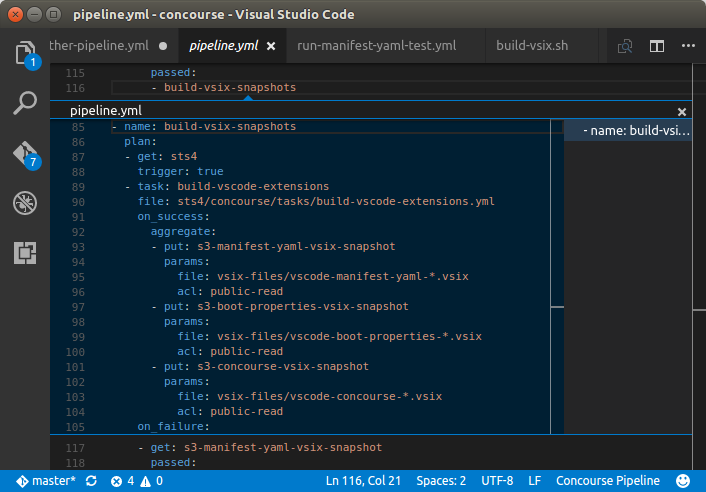Concourse Pipeline and Task Editor for Visual Studio CodeThis extension provides validation, content assist and documentation hovers for editing Concourse Pipeline and Task configuration files. UsageThe Concourse editor automatically activates when the name of the
You can also define your own patterns and map them to the language-ids FunctionalityValidationAs you type the text is parsed and checked for basic syntactic and structural correctness. Hover over an error marker to see an explanation:
Content assistHaving trouble remembering all the names of the attributes, and their spelling? Or can't remember
which resource properties to set in the
Documentation HoversHaving trouble remembering exactly what the meaning of each attribute is? Hover over an attribute and read its detailed documentation:
Goto Symbol in FileIs your Pipeline yaml file getting larger and is it becoming harder to find a particular Job, Resource or Resource Type declaration? The "Goto Symbol in File" command helps you quickly jump to a specific definition. Type
Goto/Peek DefinitionUse "Goto Defition" or "Peek Definition" to quickly go (or peek) from a a Job- or Resource name to its corresponding definition.
LimitationsThis Vscode Extension is still a work in progress. At the moment only a select few of the built-in resource-types have been fully defined in the Editor's Schema. The resource-types that are already defined in the schema are:
For other resource-types content assist and checking is still very limited. We intend to grow this list and provide a similar level of support for all of the built-in resource types in the near future. Issues and Feature RequestsPlease report bugs, issues and feature requests on the Github STS4 issue tracker. Version: 2.0.0-PRE-RELEASE |