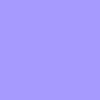Pinata Theme for VSCodeWelcome to the official theme for Pinata! 🎉 This theme follows the Pinata design system, providing a pleasing and whimsical experience for your editor. Simply install the extension to start using! Pinata Base16We use a Base16 color scheme system to define colors, which helps make it portable to other systems.
|