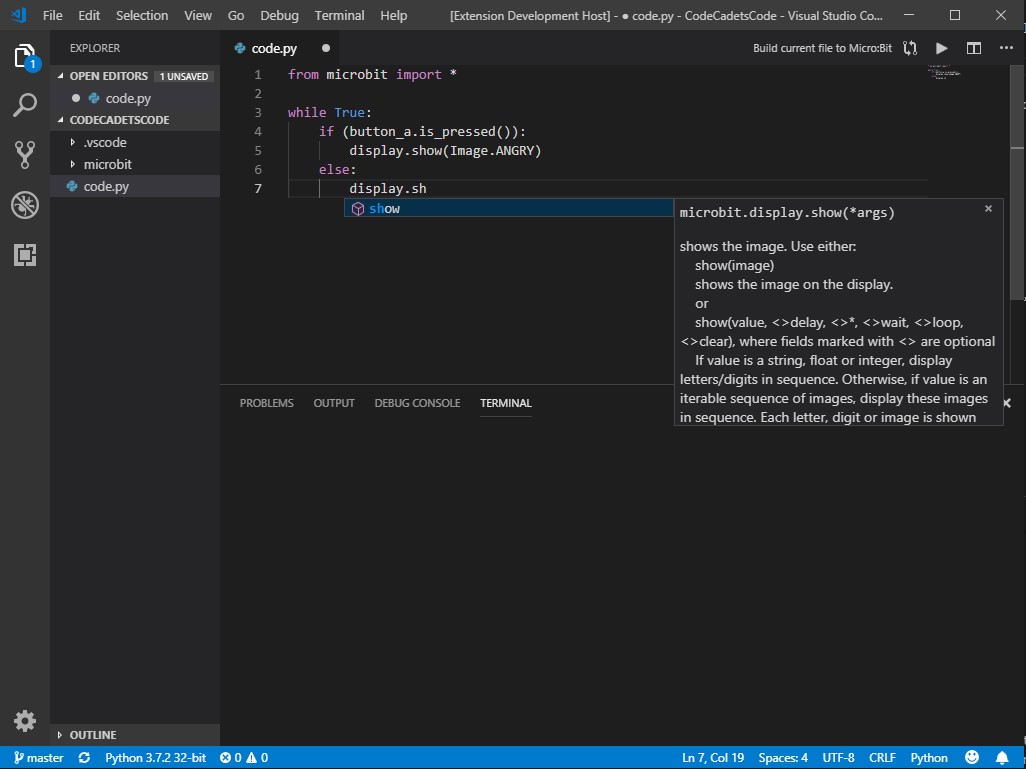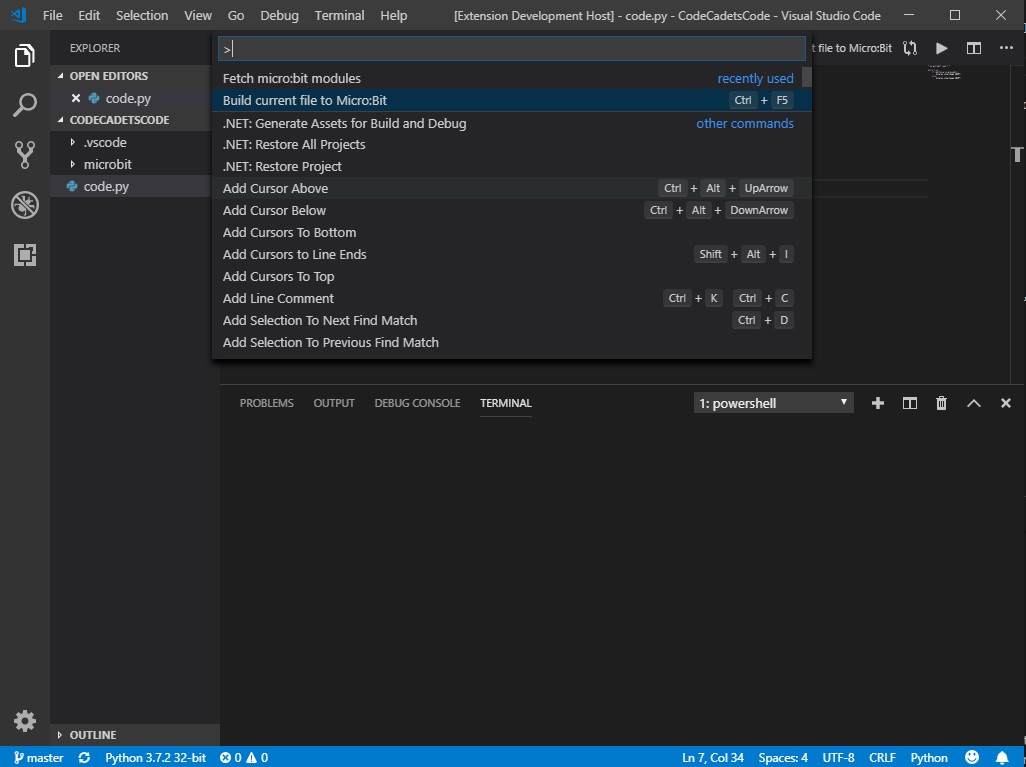microbit READMEBasic support for micro:bit with MicroPython in Visual Studio Code. FeaturesAllows code to be compiled onto a micro:bit, and also provides a basic stub of the micro:bit library, so that you can take advantage of Visual Studio Code's features, like Intellisense.
Adds two commands to Visual Studio Code: Fetch and Build,
Fetch will get the stub micro:bit module from Github, and Build builds the current file to your micro:bit. Build uses Control + F5 by default on Windows, and Command + F5 on MacOS, but may also be accessed from the title bar, when editing python programs. RequirementsTo build
And if you'd like to use the stub library:
It may also be found here, though: https://github.com/PhonicCanine/microbit Python and Pip must be in your PATH variable. Aside from these three dependencies everything else should work for compiling. A note about directory naming:Please note that if you plan on using the "Fetch microbit modules" command, and you have a folder inside your workspace named "microbit", it will be deleted! OtherThis extension is also on GitHub: https://github.com/PhonicCanine/vscode-microbit, please file any issues there. Thank you. 0.1.0Initial release0.2.0Extension is now compatible with PyLint. Extension now allows fetching modules even if the root project folder is named "microbit" 0.3.0Extension will now fallback to Added commands allowing the microbit filesystem to be interacted with:
|