Thai Lorem IpsumSimple thai lorem ipsum generator Support my coffee bill สนับสนุนค่ากาแฟเด็กตาดำๆ ☕ 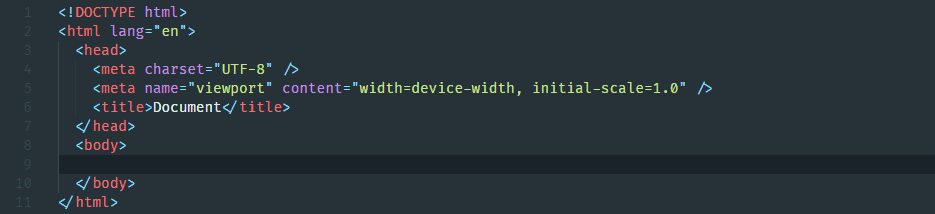
Install
UsageIn your editor , type |
Thai Lorem IpsumSimple thai lorem ipsum generator Support my coffee bill สนับสนุนค่ากาแฟเด็กตาดำๆ ☕ 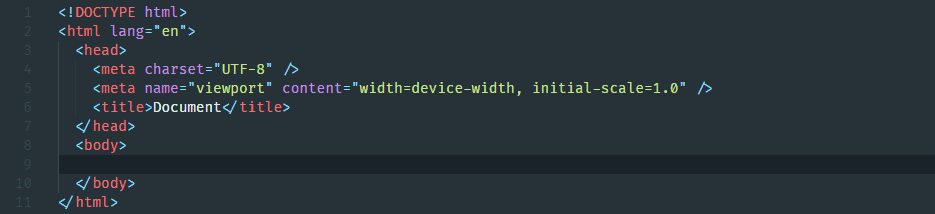
Install
UsageIn your editor , type |