GoldFish

Wanna give a token of Thanks and Support Me?

Theme your code editor will love




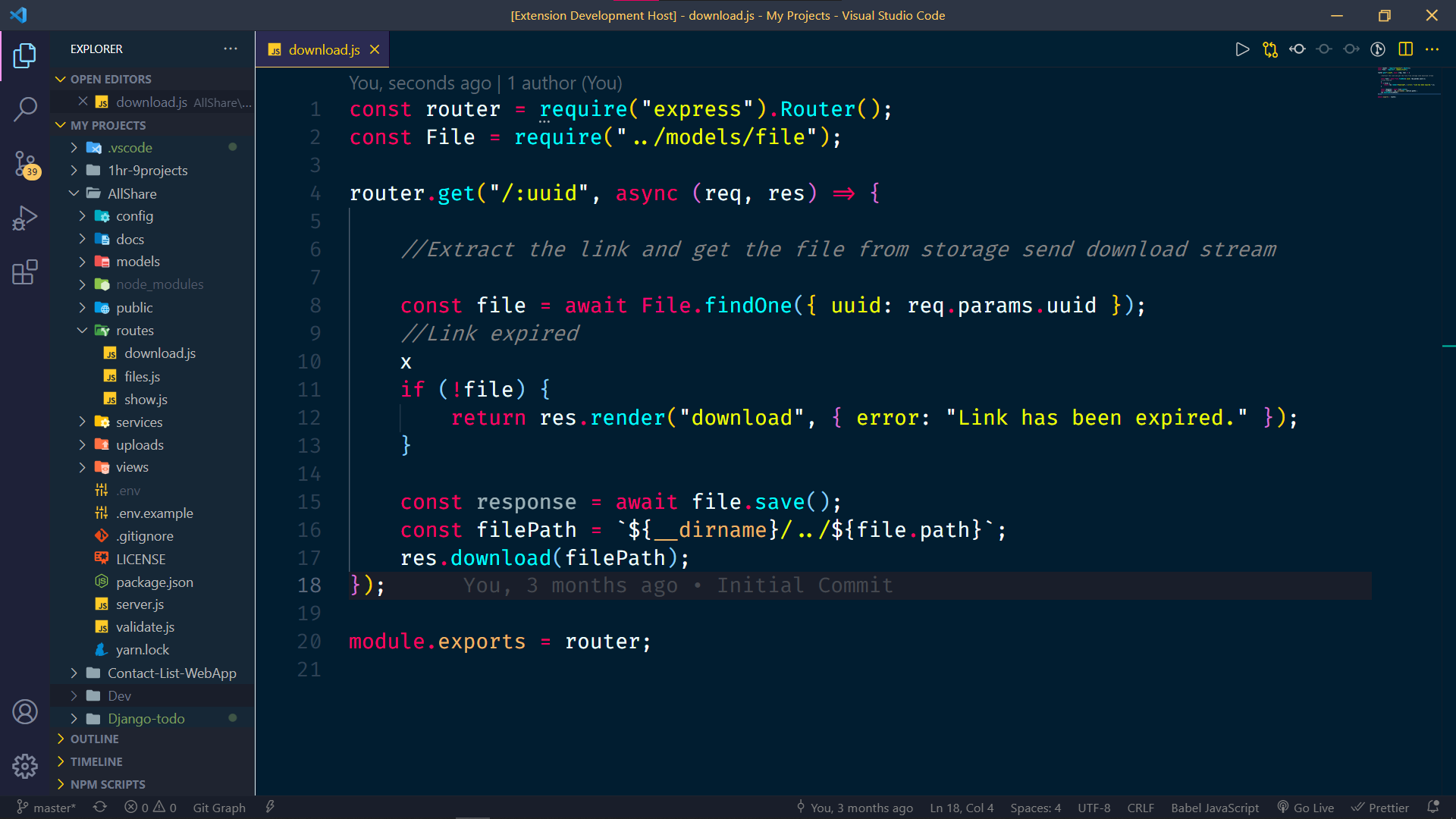
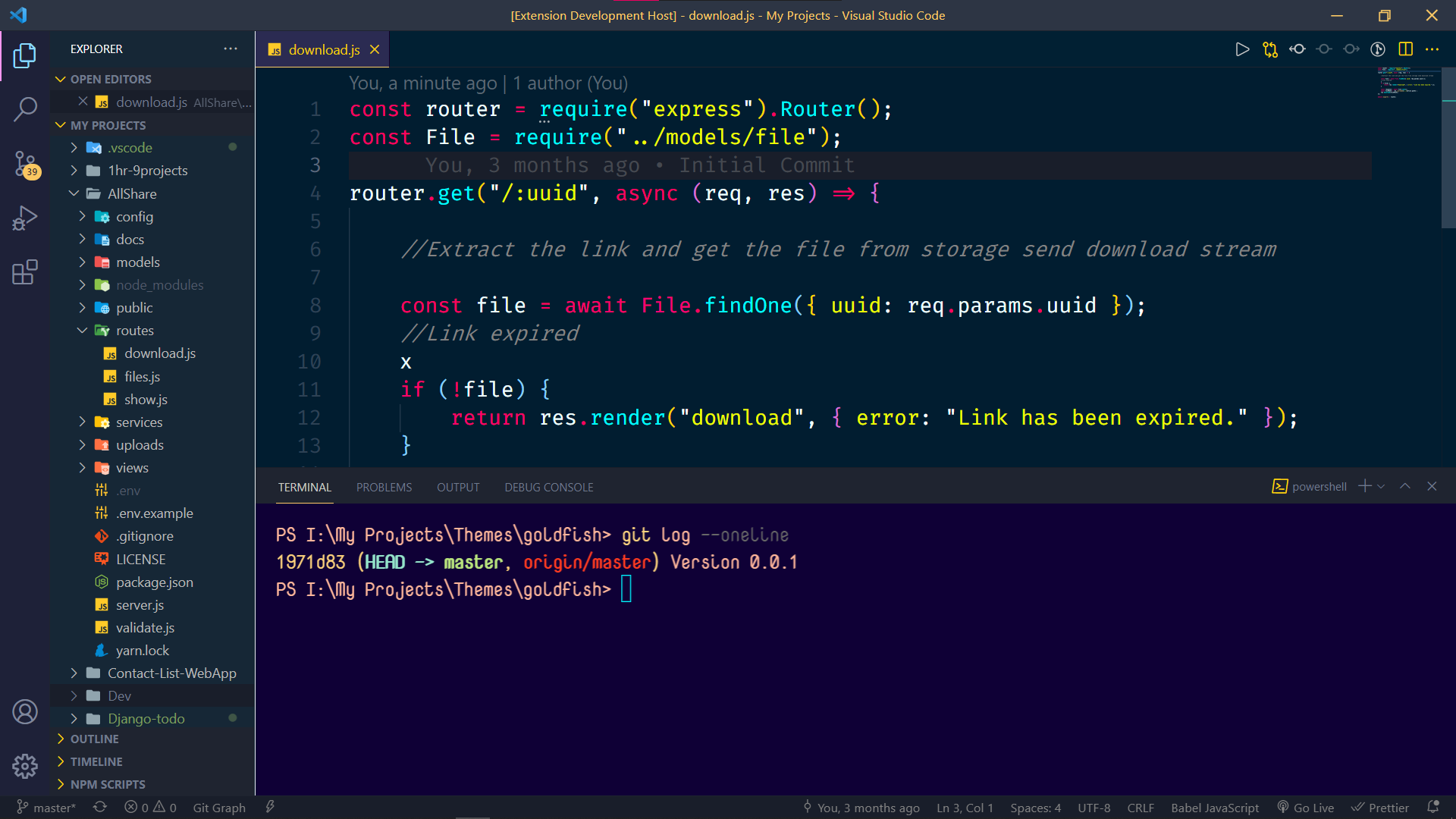
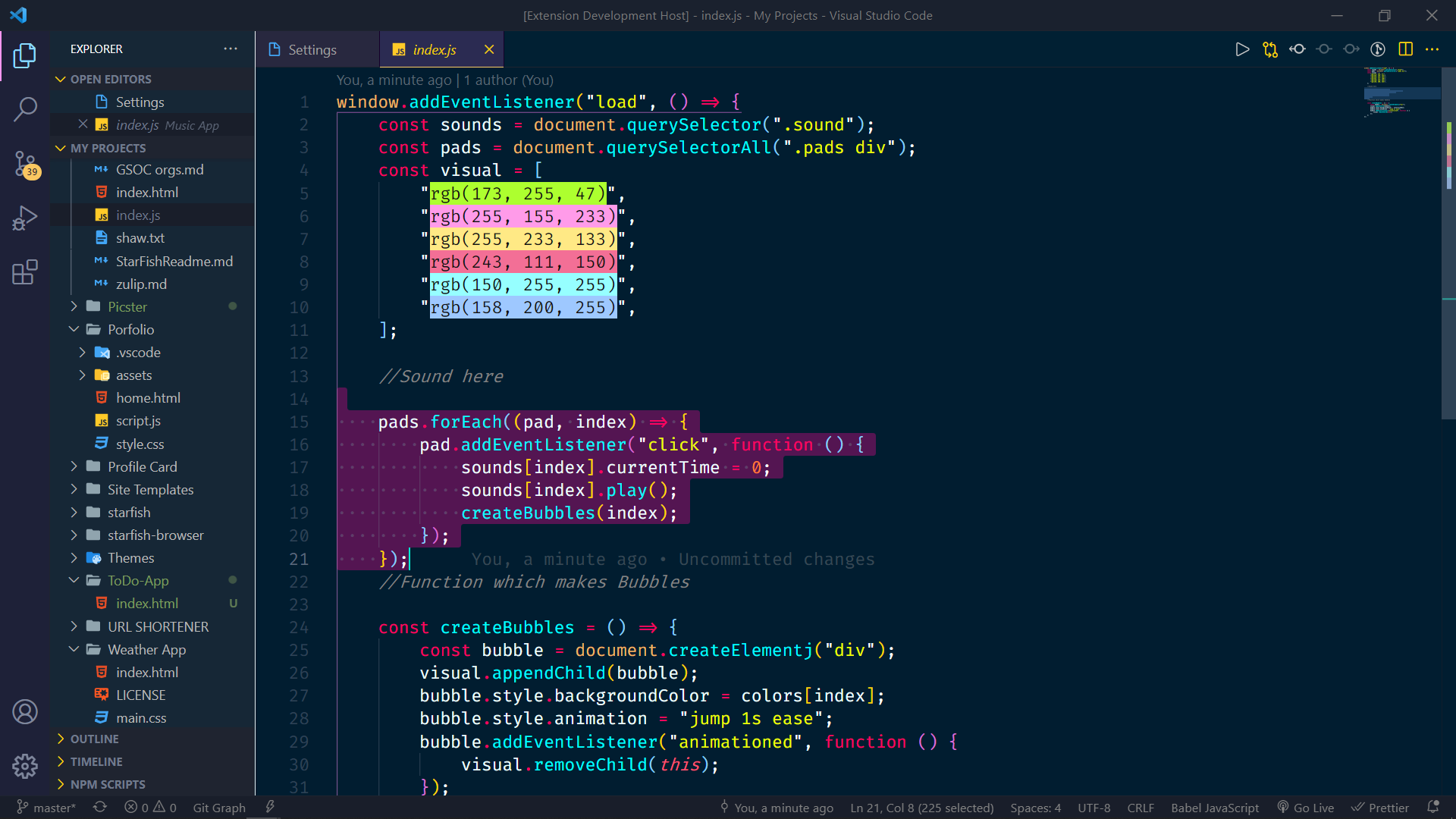
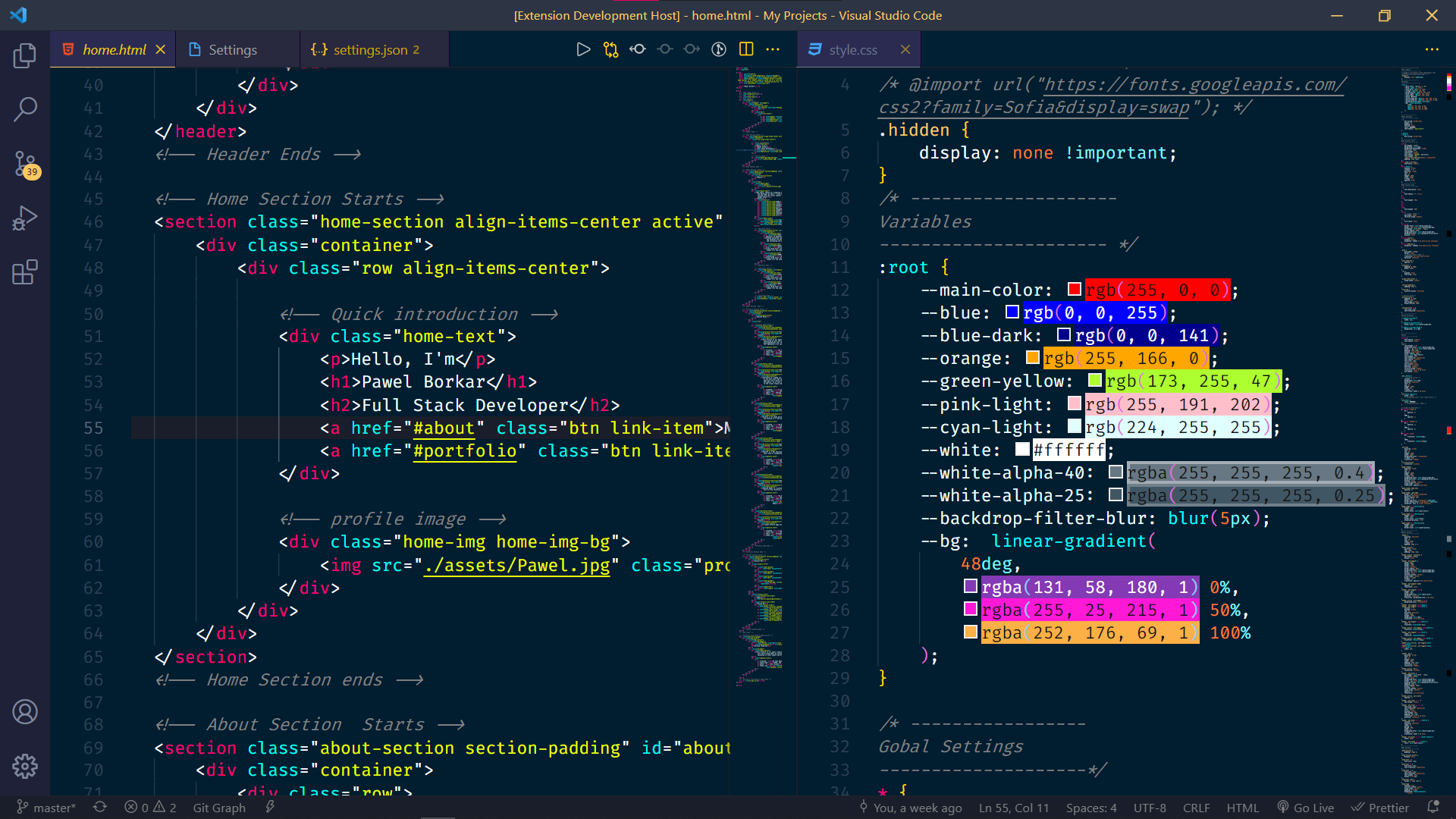
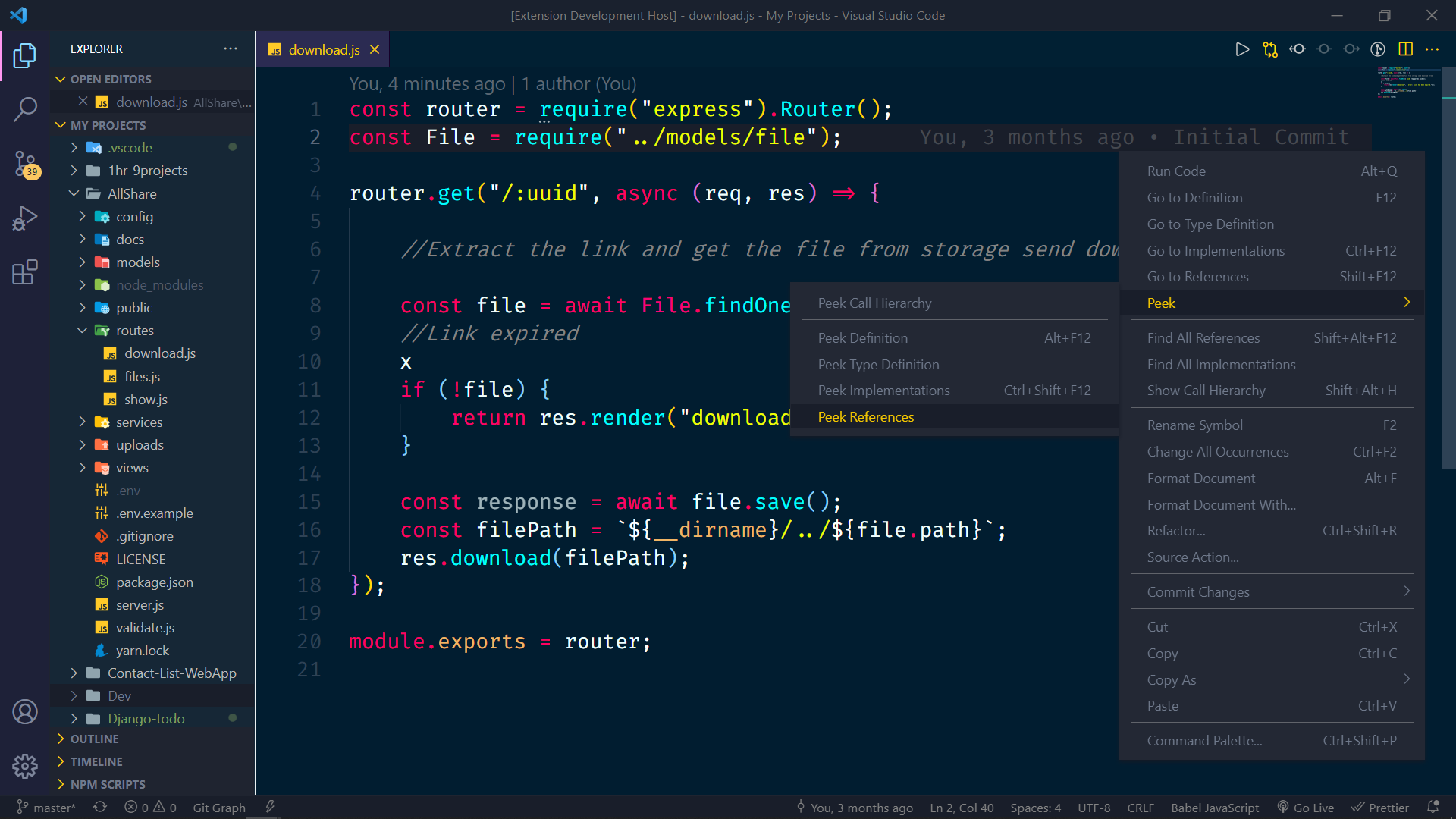
Installation
- Open Extensions from the Activity Bar in VS Code.
View → Extensions
- Search for
GoldFish, choose "GoldFish Theme" by Pawel Borkar
- Click Install
- Navigate to File > Preferences > Color Theme >
GoldFish
Author
Pawel Borkar
License
Apache-2.0 License
Copyright (c) 2021 Pawel Borkar
| |