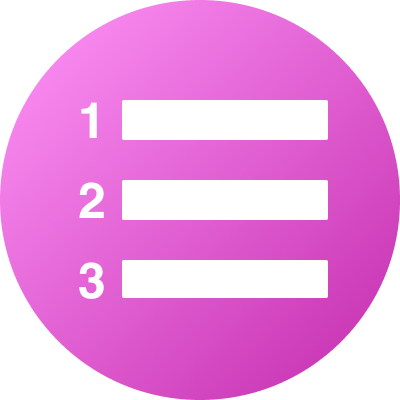
Orderly
This extension can help you to generate the sequence number for your text.

Quick start
- In the VS Code editor, select the content that you want to add teh sequence number.
- Press
Ctrl+Shift+P(Win) or Command+Shift+P(MacOS) to invoke Command Palette in VS Code.
- Type
Orderly in the input filed, three commands will appear and select the proper command(Please refer to the below table for command usage).
Commands in Command Palette
| Commands |
Demo |
| Orderly: add sequence (multiple cursors) |
 |
| Orderly: add sequence (single selection) |
 |
| Orderly: re-generate order |
 |
Run locally
# Step 1 (compile the file to dist folder)
npm run compile-web
# Step 2
Go to VS Code debug mode, run "Run Web Extension"
Publish
# Step 1
npm run vscode:prepublish
# Step 2
vsce publish VERSION_NUMBER
Release Notes
[0.0.4] - 2022-10-03
[0.0.3] - 2022-09-26
Enjoy!
| |