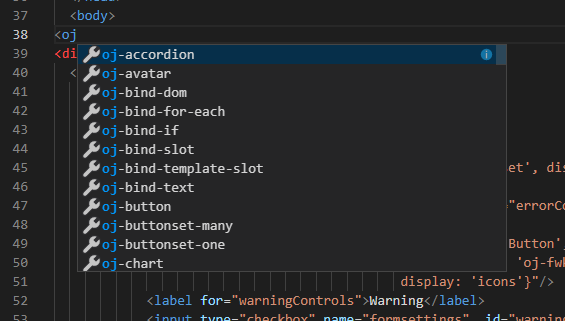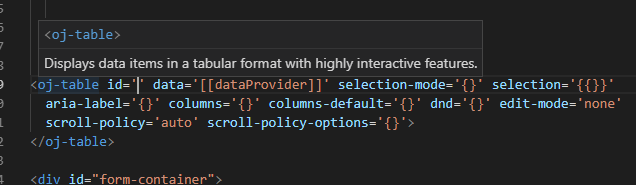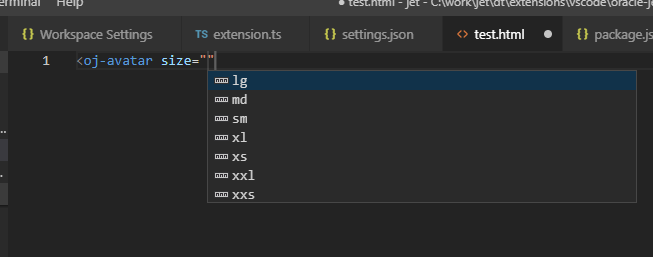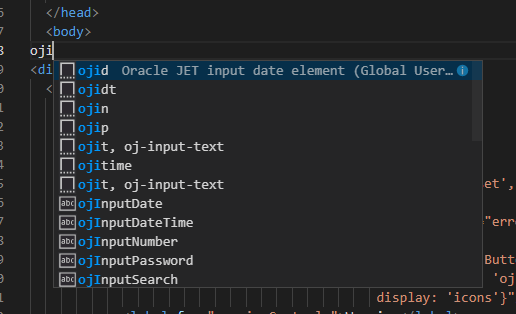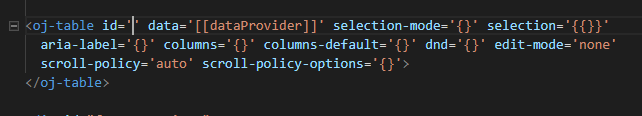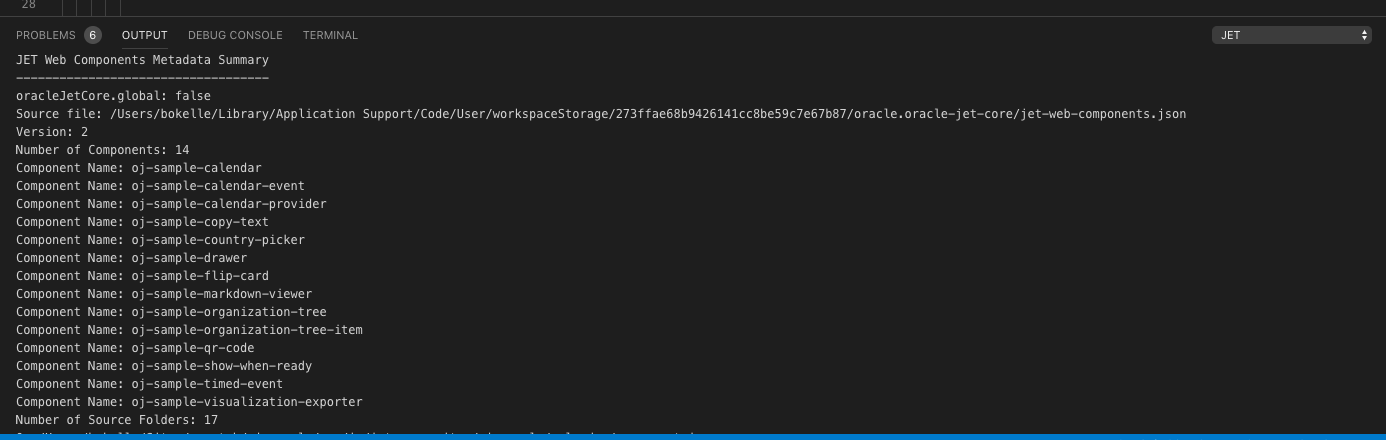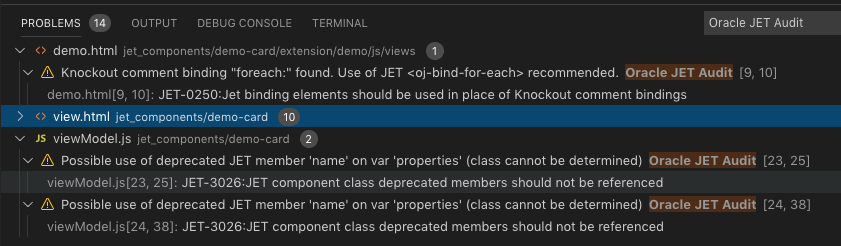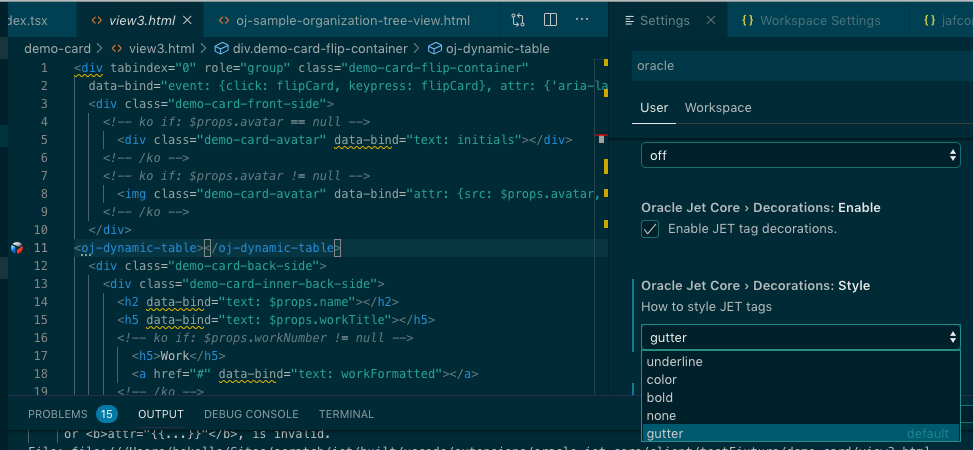oracle-jet-core READMEFeaturesThis extension provides custom HTML data and snippet support for Oracle JET. Custom HTML data support means that when you are editing HTML files, VS Code will offer auto-completion and hover for JET tags and attributes. As you start typing your Oracle JET html tag, a dropdown will show a list of matching choices.
This extension provides snippets for the most commonly used Oracle JET components. To invoke snippets, just type the shortcut and you will be shown a dropdown of choices. Each JET snippet shortcut starts with the letters "oj", a full list is shown below. Once you complete typing the shortcut, it will be replaced with the matching snippet, and the cursor will be moved to the relevant next position.
Intellisense for Oracle JET Web Components is available. Invoke the JET import from the command palette, select the folder containing your web components, and restart VSCode. Invoke JET Show Web Components Metadata to display an output channel summarizing the intellisense being used by this extension. Invoke JET Clear to reset the stored metadata.
A local mode is available for JET Web Components. In local mode, JET import will only store metadata to a workspace storage location. Intellisense will only use workspace-scoped lookups for JET web components. This may be useful for multiple workspaces with JET web components that vary by version, and no one global version would be accurate. This only applies to JET Web Components; JET core component Intellisense does not change. JET auditing provides diagnostics for open files of javascript, html, or css types. These are shown in the VSCode Problems tab. JET audit reports are shown for open files in the JET output channel. Invoke JET Audit folder from the command palette for workspace reports and diagnostics.
JET decorations provide an indication of JET tags, selectable in settings.
RequirementsThis extension requires VS Code version 1.75 or higher. Extension SettingsThis extension modifies the user settings for:
Known IssuesThis version does not provides attribute value enumeration for nested JSON notation values. For tsx/jsx files, insight is offered for JET tags, but full intellisense (hints for completion, attribute insight) is not yet available. Release NotesThis release contains snippets and html tag support only for core Oracle JET components. Snippets supported:About Oracle JETTo learn more about the Oracle JavaScript Extension Toolkit (JET), please visit the Oracle JET website. LicenseCopyright (c) 2014, 2025 Oracle and/or its affiliates The Universal Permissive License (UPL), Version 1.0 |