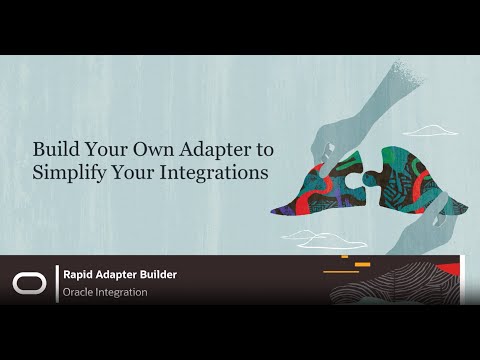Oracle Integration Cloud Rapid Adapter BuilderRapid Adapter Builder is a set of tools with rich support for Oracle Integration Cloud's next gen adapter development including features such as linting, code navigation, code formatting, refactoring, lifecycle management and more! Quick startTo start from scratch, open any empty folder as your workspace then execute Key Features
NotesDocumentationFull documentation, including prerequisites, supported vscode versions and configuration instructions, is available here. ContributingThis project welcomes contributions from the community. Before submitting a pull request, please review our contribution guide SecurityPlease consult the security guide for our responsible security vulnerability disclosure process. LicenseCopyright (c) 2022-2024, Oracle and/or its affiliates. All rights reserved.This software is licensed to you under the Universal Permissive License (UPL) 1.0 as shown at https://oss.oracle.com/licenses/upl. See LICENSE for more details. |