OpenVINO Code - VSCode extension for AI code completion with OpenVINO™
VSCode extension for helping developers writing code with AI code assistant.
OpenVINO Code is working with Large Language Model for Code (Code LLM) deployed on local server
or remote server using Remote Explorer.
OpenVINO Code provides the following features:
- Inline Code Completion
- Summarization via Docstring
- Fill in the Middle Mode
Working with Extension
Starting Server
On the extension side panel, choose your preferred model from the available options.
The features supported by the selected model, which will be displayed under the model selector.
Once the server is up and running, you can access instructions for utilizing various functions available with selected model on the sidebar of the extension.
Now you can check the server's status and connection status.
Additionally, connection status shown on the VSCode Status Bar.
To check the connection manually, use the Check Connection button located on the side panel.
Code Completion
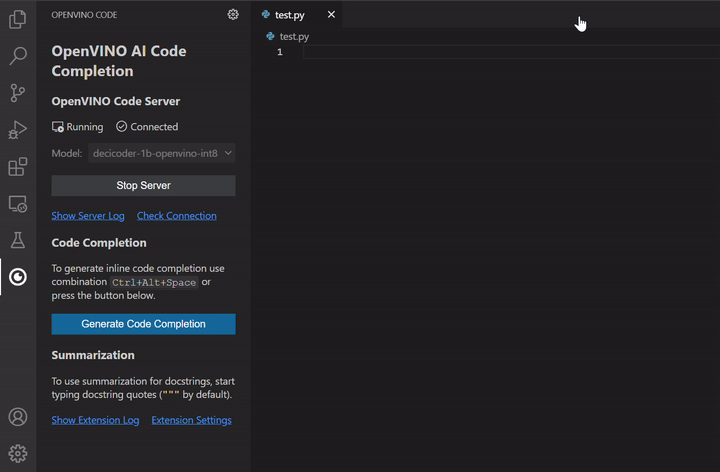
- Create a new Python file or open an existing one.
- Type
def main(): or place the cursor where you'd like code suggestions to be generated.
- Press the keyboard shortcut
Ctrl+Alt+Space (Cmd+Alt+Space for macOS) or click the Generate Code Completion button located in the side panel.
- You can select the text then generate the related code.
- You may also right-click on "Generate Inline Code Completion In New Tab" to generate code in a new tab.
- Use the
Tab key to accept the entire suggestion or Ctrl+Right Arrow to accept it word by word. To decline the suggestion, press Esc.
You can customize the length of the generated code by adjusting Max New Tokens and Min New Tokens parameters in the extension settings.
The number of generated tokens is also influenced by the Server Request Timeout setting.
To enable streaming generation mode, check the Stream Inline Completion checkbox in the extension settings.
This mode allows you to immediately receive model output and avoid problems with server response timeouts.
Summarization via Docstring Generation

To generate function docstring start typing """ or ''' right under function signature and choose Generate Docstring.
You can select the desired type of quotes in the extension settings.
The model can generate docstring in Code Completion mode, but in this case it is impossible to control the result.
In the docstring generation mode, various popular templates are available in the settings that will guide the model output.
Fill in the Middle Mode

- Create a new Python file or open an existing one.
- Place the cursor where you'd like middle text to be generated or a line of code to be generated.
- Press the keyboard shortcut
Ctrl+Alt+Space (Cmd+Alt+Space for macOS) or click the Generate Code Completion button located in the side panel.
- You can select the text then generate the related code.
- You may also right-click on "Generate Inline Code Completion In New Tab" to generate code in a new tab.
- Use the
Tab key to accept the entire suggestion or Ctrl+Right Arrow to accept it word by word. To decline the suggestion, press Esc.
You can customize the length of the generated code by adjusting Max New Tokens and Min New Tokens parameters in the extension settings.
The number of generated tokens is also influenced by the Server Request Timeout setting.
Fill in the middle mode brings in advanced code completion capabilities supporting fill-in-the-blank task, supporting project-level code completion and infilling tasks.
To enable fill in the middle mode, check the Fill In The Middle Mode checkbox in the extension settings.
Monitoring Extension Output
To examine the input and output from the code generation API, follow these steps:
- Open OpenVINO Code Side Panel
- Choose between two options:
Show Server Log or Show Extension Log.

