


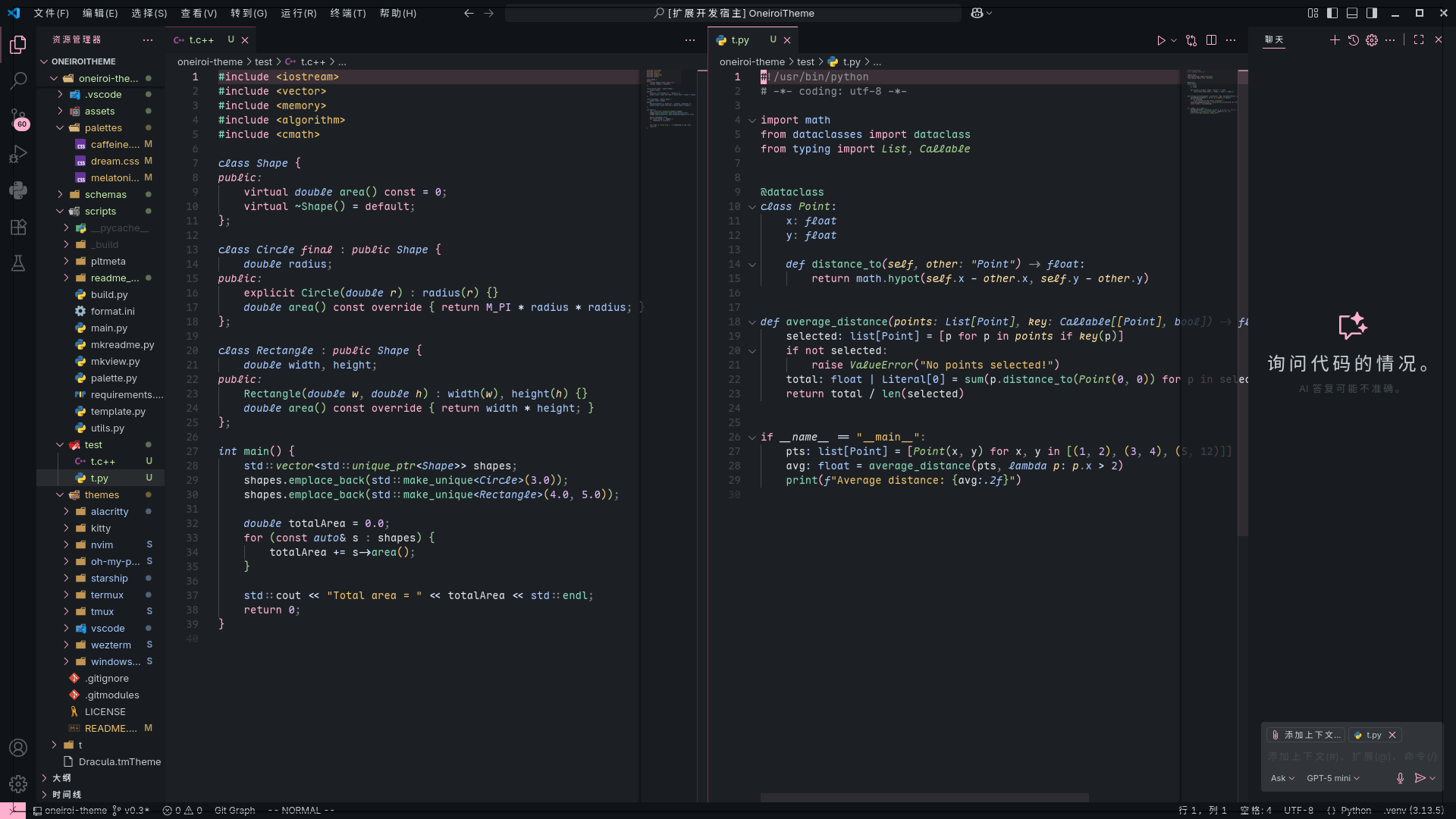
Previews
💊 malatonin
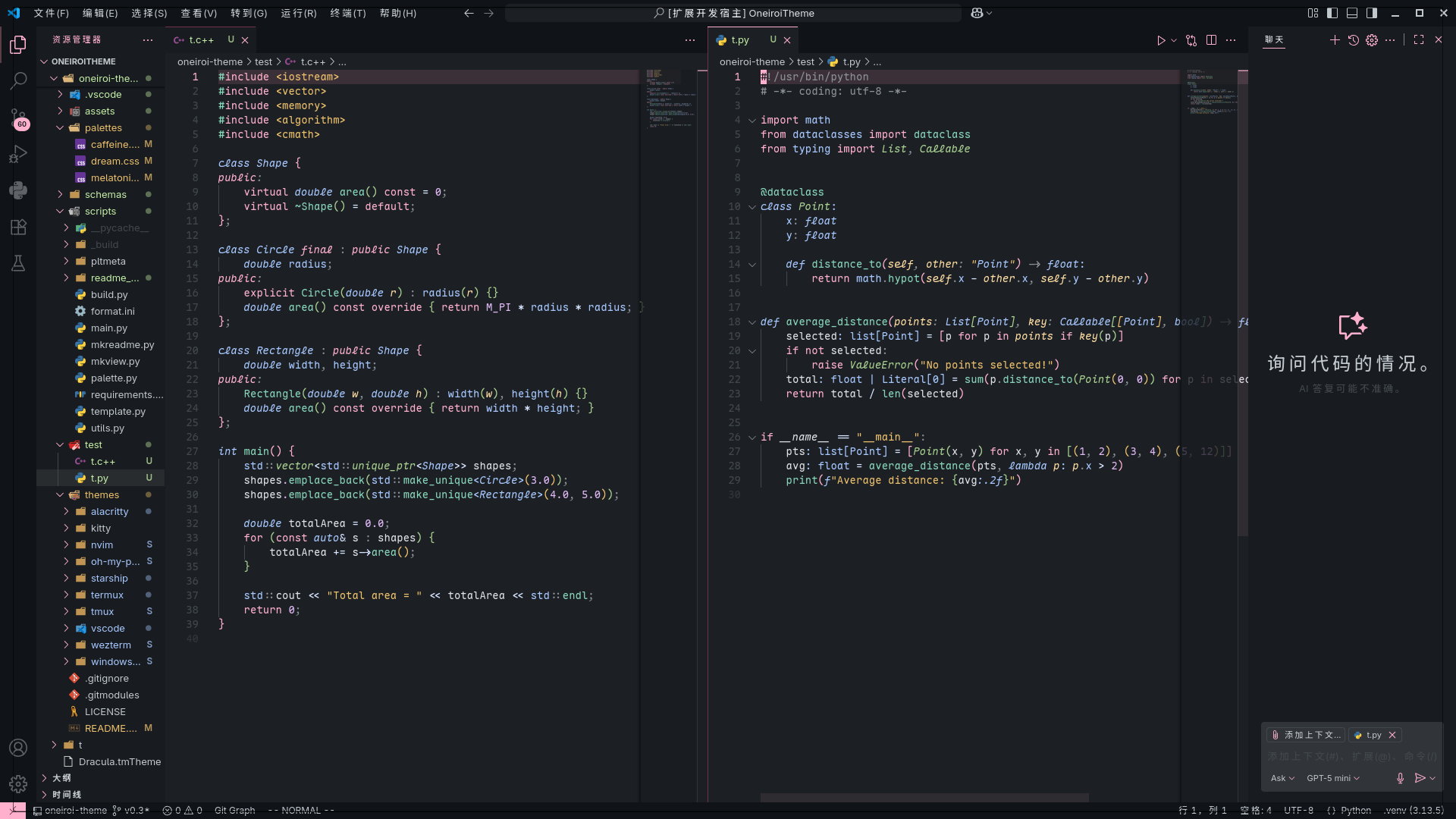
😴 dream
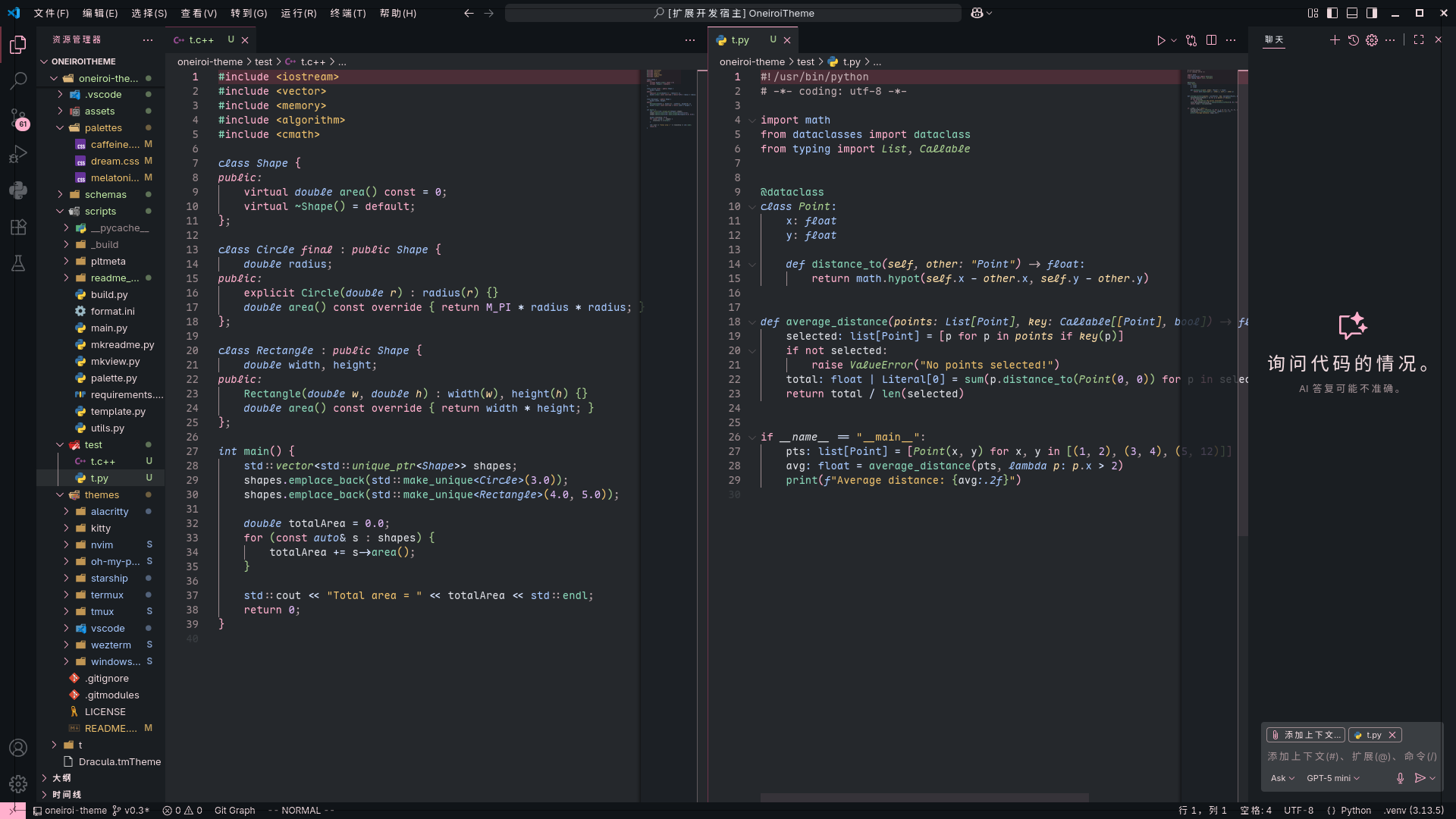
☕ caffeine
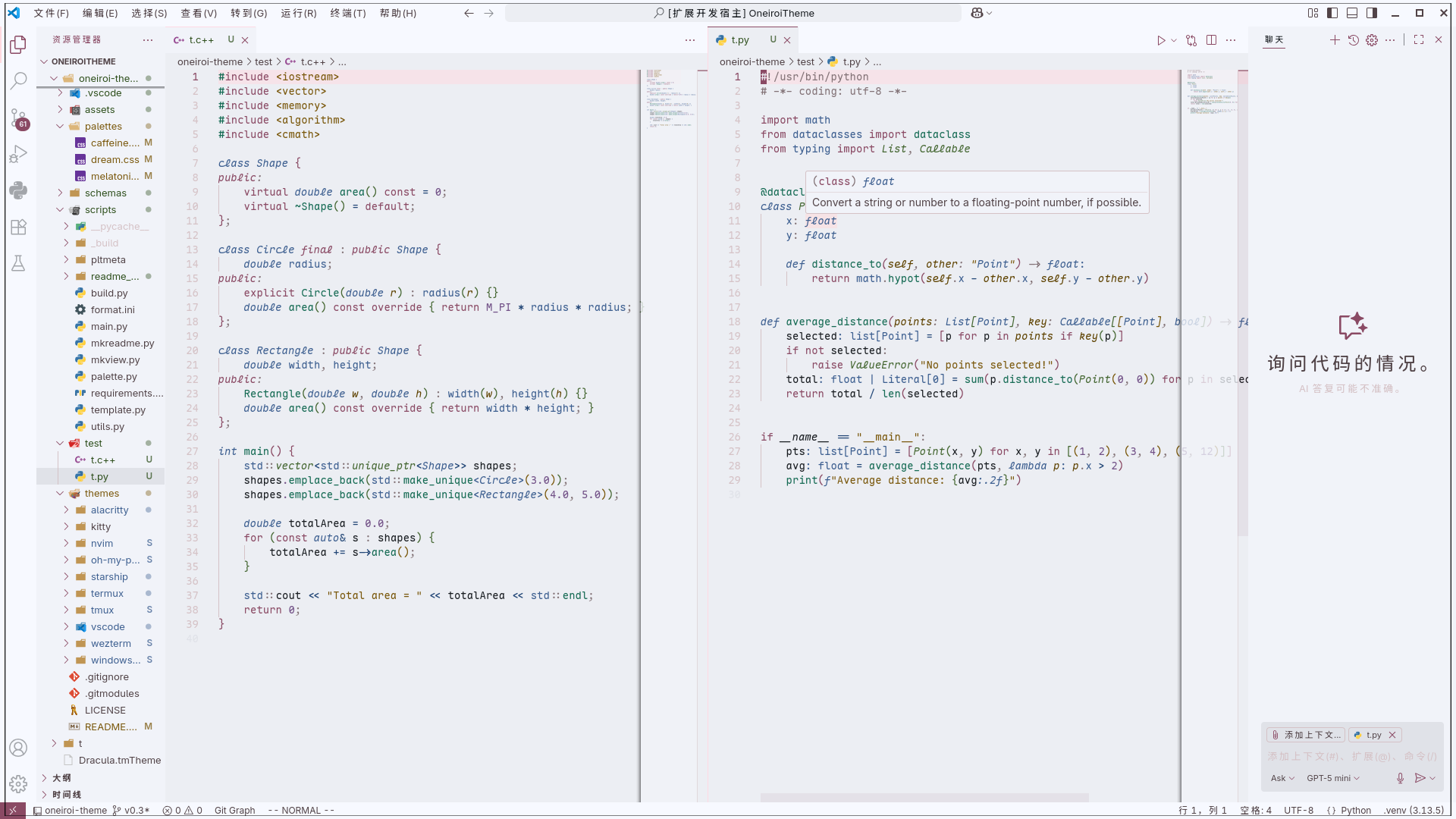
Installation
Install via Marketplace (Recommended)
- Open the Extensions sidebar (
Ctrl+Shift+X / Cmd+Shift+X).
- Search for
Oneiroi Theme.
- Click the Install button.
- Open the Command Palette with
Ctrl+Shift+P or ⇧⌘P.
- Select Preferences: Color Theme and choose a Oneiroi varint.
Manual Installation (VSIX File)
Clone this repository.
git clone "https://github.com/OneiroiTheme/vscode.git" ./vscode
cd ./vscode
Install vsce if you haven't already.
npm install -g vsce
Package the extention.
vsce package
Install the VSIX File.
- Open the Command Palette with
Ctrl+Shift+P or ⇧⌘P.
- select Extensions: Install from VSIX.
- Navigate to the generated .vsix file, and select it.
open the Command Palette again, select Preferences: Color Theme, and choose a Oneiroi variant.
License
MIT © Oneiroi Theme
| |