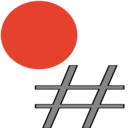|
🎯 Smart Breakpoint Management
|
🚀 Advanced Features
|
🎨 Modern Interface
|
🛡️ Reliability & Compatibility
|
📸 Usage
💾 Save Your Debugging Setup
Set up your breakpoints for a specific feature or bug, then save them for later use.

🔍 Load Saved Configurations
Instantly restore your debugging environment with a single click from the sidebar.

⚡ Quick Actions
| Action | Method | Description |
|---|---|---|
| Save | Click save button in panel | Save current breakpoints |
| Load | Click load icon next to flow | Restore saved breakpoints |
| Edit | Click edit icon (pencil) | Modify breakpoint JSON |
| Delete | Click delete icon (trash) | Remove saved flow |
🌐 Supported Languages
Breakpoint Bookmarks works with any language supported by VS Code, including:










...and many more! If VS Code can debug it, Breakpoint Bookmarks can bookmark it.
⚙️ Configuration
Customize Breakpoint Bookmarks to fit your workflow with these settings:
| Setting | Type | Default | Description |
|---|---|---|---|
breakpointBookmark.useRelativePaths |
boolean |
false |
Use relative paths for cross-machine compatibility |
breakpointBookmark.clearPreviousBreakpoints |
boolean |
false |
Clear existing breakpoints when loading a flow |
breakpointBookmark.saveLocation |
string |
"" |
Custom folder path for bookmark storage |
🛠️ How to Configure
- Open VS Code Settings (
Ctrl+,) - Search for "breakpoint bookmark"
- Adjust settings to your preference
- Changes take effect immediately
🆕 Recent Improvements
✨ Version 1.2.0 - Major Update
🎨 Enhanced User Interface
- ✅ Edit Button - Direct modification of saved breakpoint files
- ✅ Improved Icons - Consistent iconography with hover states
- ✅ Better Organization - Cleaner sidebar with inline actions
- ✅ Quick Access - Save button in panel title bar
🐛 Critical Bug Fixes
- ✅ Windows Path Issues - Resolved drive letter corruption
- ✅ Visual Indicators - Fixed red dots not appearing after load
- ✅ UI Pollution - Buttons no longer appear in other views
- ✅ Cross-Platform - Robust path handling on all OS
🔧 Advanced Features
- ✅ Function Breakpoints - Full support alongside source breakpoints
- ✅ Mixed Collections - Save different breakpoint types together
- ✅ Backward Compatibility - Existing files work seamlessly
- ✅ Better Validation - Enhanced error handling and feedback
🏗️ Code Quality
- ✅ TypeScript - Full type safety throughout
- ✅ Modular Architecture - Clean, maintainable code
- ✅ Comprehensive Testing - 11/11 tests passing
- ✅ Error Resilience - Robust error management
🎯 Supported Breakpoint Types
📍 Source BreakpointsTraditional file/line breakpoints ✅ Line-specific debugging |
🔧 Function BreakpointsFunction-based debugging ✅ Function name targeting |
🔧 Troubleshooting
🐛 Common Issues & Solutions
❓ Breakpoints don't appear as red dots after loading
✅ Fixed in v1.2.0+ - Update to the latest version and reload VS Code
❓ Export creates corrupted paths on Windows
✅ Fixed in v1.2.0+ - Windows path doubling issue resolved
❓ Extension buttons appear in other VS Code views
✅ Fixed in v1.2.0+ - UI isolation properly implemented
❓ Function breakpoints aren't being saved
✅ Supported in v1.2.0+ - Full function breakpoint support added
❓ Cannot read properties of undefined (reading 'line')
✅ Fixed in v1.2.0+ - Enhanced backward compatibility for all bookmark formats
🆘 Getting Help
If you encounter issues:
- Update Extension - Ensure you have the latest version
- Reload VS Code -
Ctrl+Shift+P→ "Developer: Reload Window" - Check Console -
Help→Toggle Developer Tools→Consoletab - Report Issue - GitHub Issues with:
- VS Code version
- Extension version
- Operating system
- Steps to reproduce
- Error messages
🤝 Contributing
We welcome contributions! Here's how you can help:
🐛Report BugsFound an issue? Open an Issue |
💡Suggest FeaturesHave an idea? Feature Request |
🔧Submit PRsWant to contribute? Pull Request |
⭐Star & ReviewShow your support Rate Extension |
📄 License
This project is licensed under the MIT License - see the LICENSE file for details.
💖 Support
If this extension helps you debug faster and more efficiently, consider:
Built with ❤️ by Omar Dulaimi