 SUMMARIZE LOGS
SUMMARIZE LOGS
Decorate and Summarize Log files with customizeable rules, so users can analyze logs faster. And option to add reasons and mitigations to JSON string so when user hover over the highlighted text it displays Reason and Mitigation of the decorated log text.
Features
Summarize Log extention can extract and summarize logs based on settings defined as JSON, Also if user defines Reason and Mitigation in the Settings JSON, it will also diplay Reason and Mitigation in the tooltip, Summarized Log lines are added to Output Window of VS Code as user select a new Log File in the explorer pane

Tip: Must define customPatterns within settings.json
Requirements
For this extention to work properly, user must define summarizeLogs.customPatterns in the extention settings.json.
Extension Settings
Go to Visual Studio Code Settings, Expand on Extentions and Select Summarize Log.
Next click on Edit in Settings.json under Custom Patterns
Add settings to match strings in logs and decorate text.
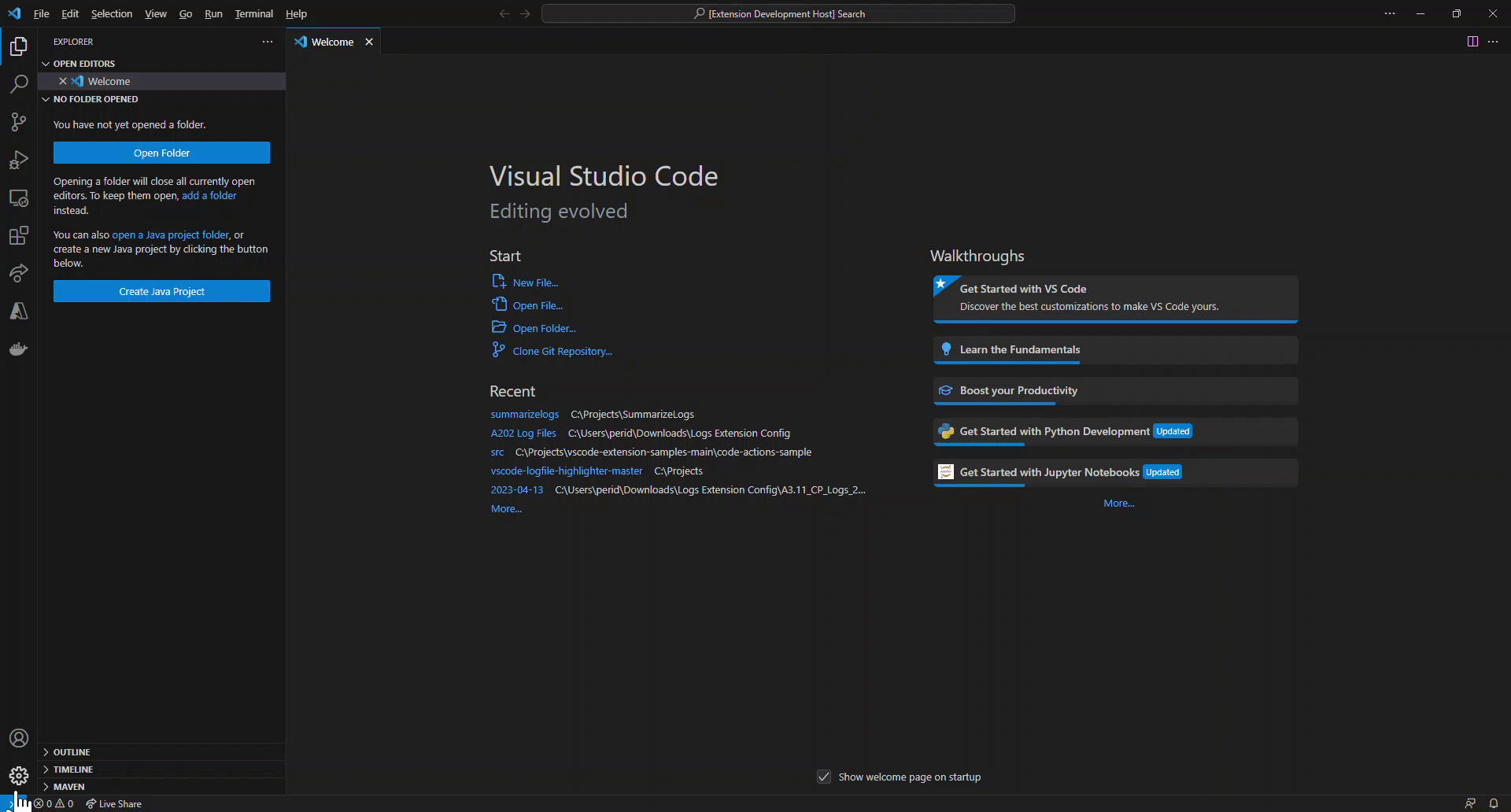 For example:
This extension contributes the following settings:
For example:
This extension contributes the following settings:
"summarizeLogs.customPatterns": [
{
"pattern": "Alert Displayed: ([^[]+)",
"foreground": "#ffffff",
"background": "#666666",
"overviewRulerColor": "white",
"reason": "User Account Registered",
"mitigation": "Check Server Logs for more details",
"comments": "Check Server Logs for more details"
},
{
"pattern": "MyApp.TimeoutException",
"fontWeight": "bold",
"textDecoration": "green underline",
"reason": "Sending Request to API",
"mitigation": "API Timed out, because of internet connectivity issue.",
"comments": ""
},
{
"pattern": "Exception:(.*?)\n",
"foreground": "#ffe1e1",
"background": "#ff0000",
"overviewRulerColor": "#ff0000"
},
{
"pattern": "Failed to login with user:",
"foreground": "#ffe1e1",
"background": "#ff0000",
"overviewRulerColor": "#ff0000",
"reason": "API or Server Error",
"mitigation": "Check Server Logs for more details",
"comments": "Check Server Logs for more details"
}
]
You can download more example settings.json.inject files and Sample_AppLogs.log files from https://github.com/tsols/SummarizeLogs_Settings
Known Issues
No known issues at this time.
Release Notes
1.0.0
Initial Release Includes Log Text Decoration, Summarize Logs in the Output Window based on customPatterns defined in Settings.json and show tooltip texts for each decorated text.
Enjoy!