|

CS-Script
|
Visual Studio 2017-19 CS-Script Tools extension
CS-Script Tools extension allows managing C# scripts with Visual Studio 2017-19.
The detailed information on how to use this extension can be found in the Online Tutorial.
|
This extension requires CS-Script (min v2.8.0) to be installed.
Visual Studio 2015 version is also available from the Visual Studio Gallery.
Features
- Create new script
- Open existing script
- Refresh script project: update list of referenced assemblies and included files by parsing the CS-Script directives.
- Open script by dropping the script file to the extension window.
- Force CS-Script directives (e.g. //css_reference) to be rendered as grayed out text in the code window.
- Maintain Recent Scripts list
- Quick links/commands (e.g. configuration console, dedicated directories, documentation)
Product Screenshots
CS-Script directives custom color (grayed text).
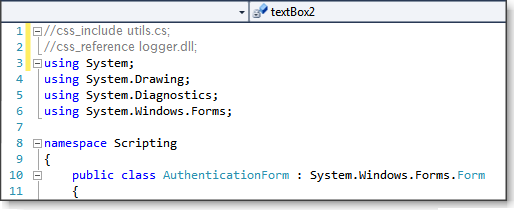
Tool Window with Recent Scripts and Commands
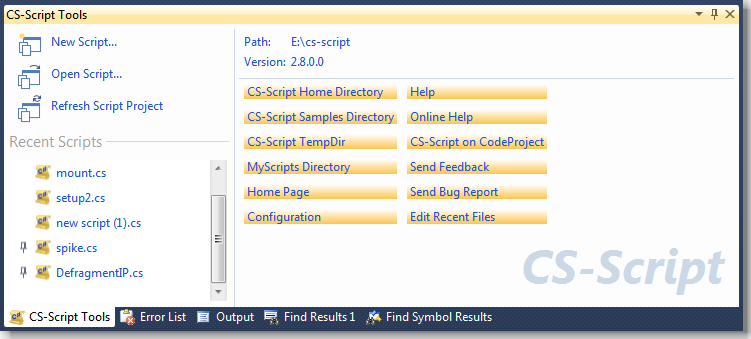
| |