Note: For the latest version of this extension for VS2019 and higher visit CS-Script Tools.
CS-Script Tools extension allows managing C# scripts with Visual Studio 2013-15. |
This extension requires CS-Script (min v2.8.0) to be installed.
This extension is also available for
Visual Studio 2010: i/vsgallery/e457e0bb-e89c-4775-8350-bce4ed533148.
Visual Studio 2017: https://marketplace.visualstudio.com/items?itemName=OlegShilo.CS-ScriptToolsVS2017
Related Links
CS-Script on GitHub
CS-Script Notepad++ plugin
Features
- Create new script
- Open existing script
- Refresh script project: update list of referenced assemblies and included files by parsing the CS-Script directives.
- Open script by dropping the script file to the extension window.
- Force CS-Script directives (e.g. //css_reference) to be rendered as grayed out text in the code window.
- Maintain Recent Scripts list
- Quick links/commands (e.g. configuration console, dedicated directories, documentation)
Product Screenshots
CS-Script directives custom color (grayed text).
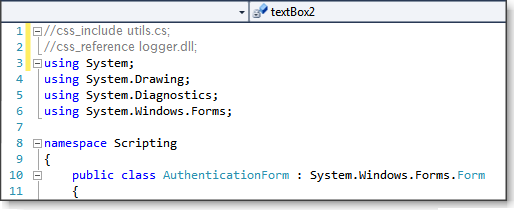
Tool Window with Recent Scripts and Commands
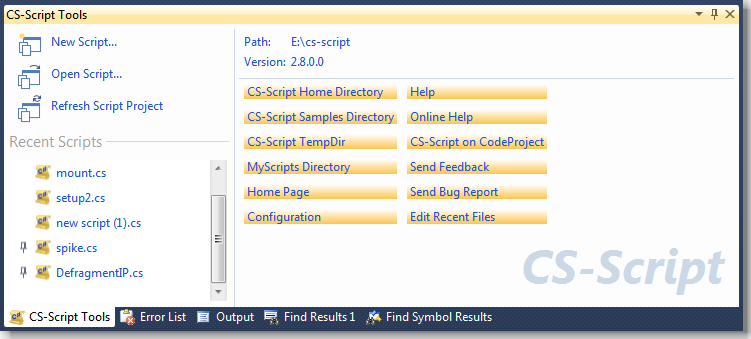
What is new?
v1.2
- Fixed problem with the initialization of the RecentScripts list, which lead to the VS hanging.
v1.3
- Added support for VS2015
v1.4
- Some dependencies (e.g. Microsoft.VisualStudio.Shell.11.0.dll) are now embedded into the package.
v1.5
- Fixed broken "open in VS2013" use cse for the latest CS-Script v3.2.4.


