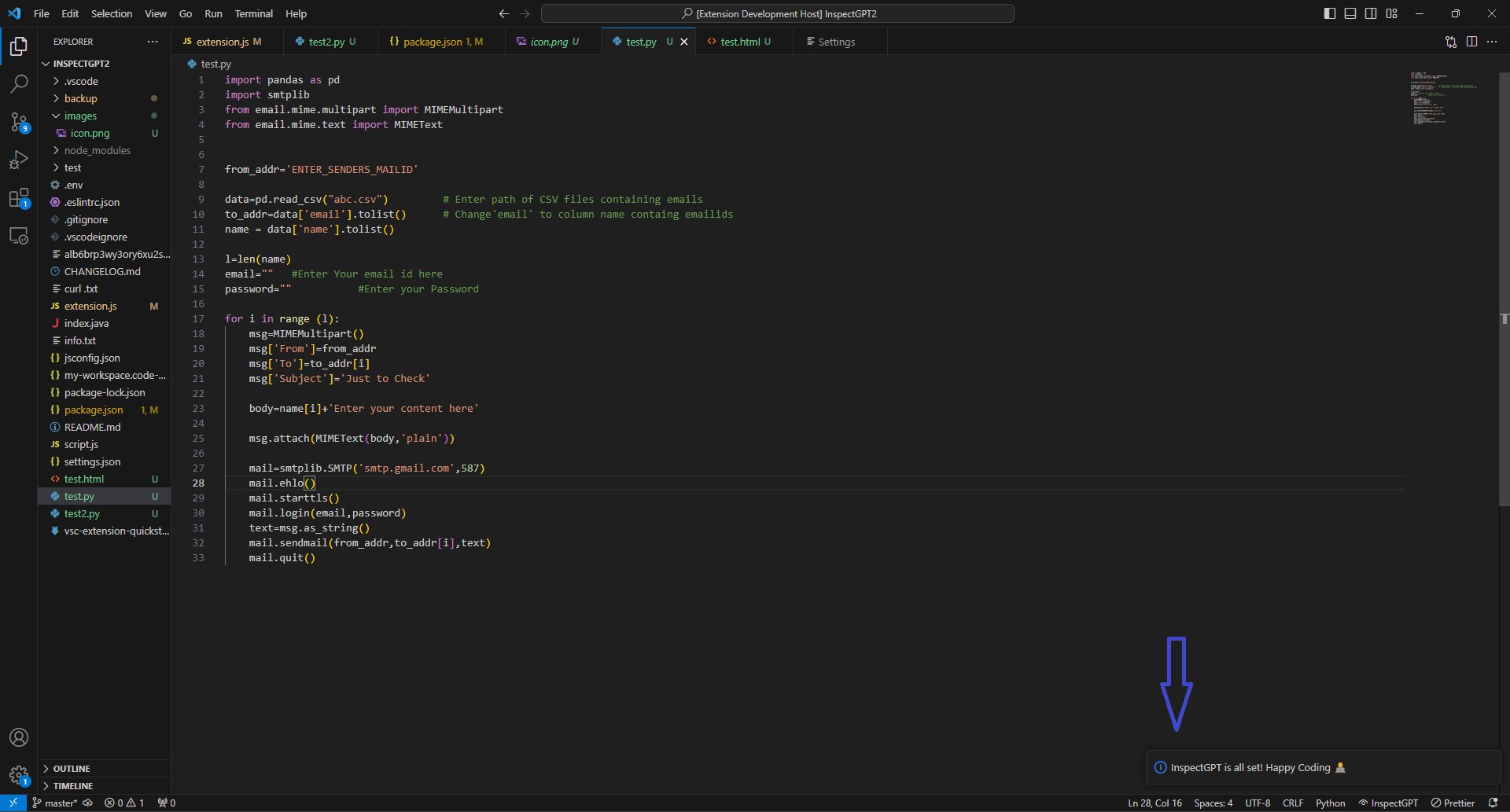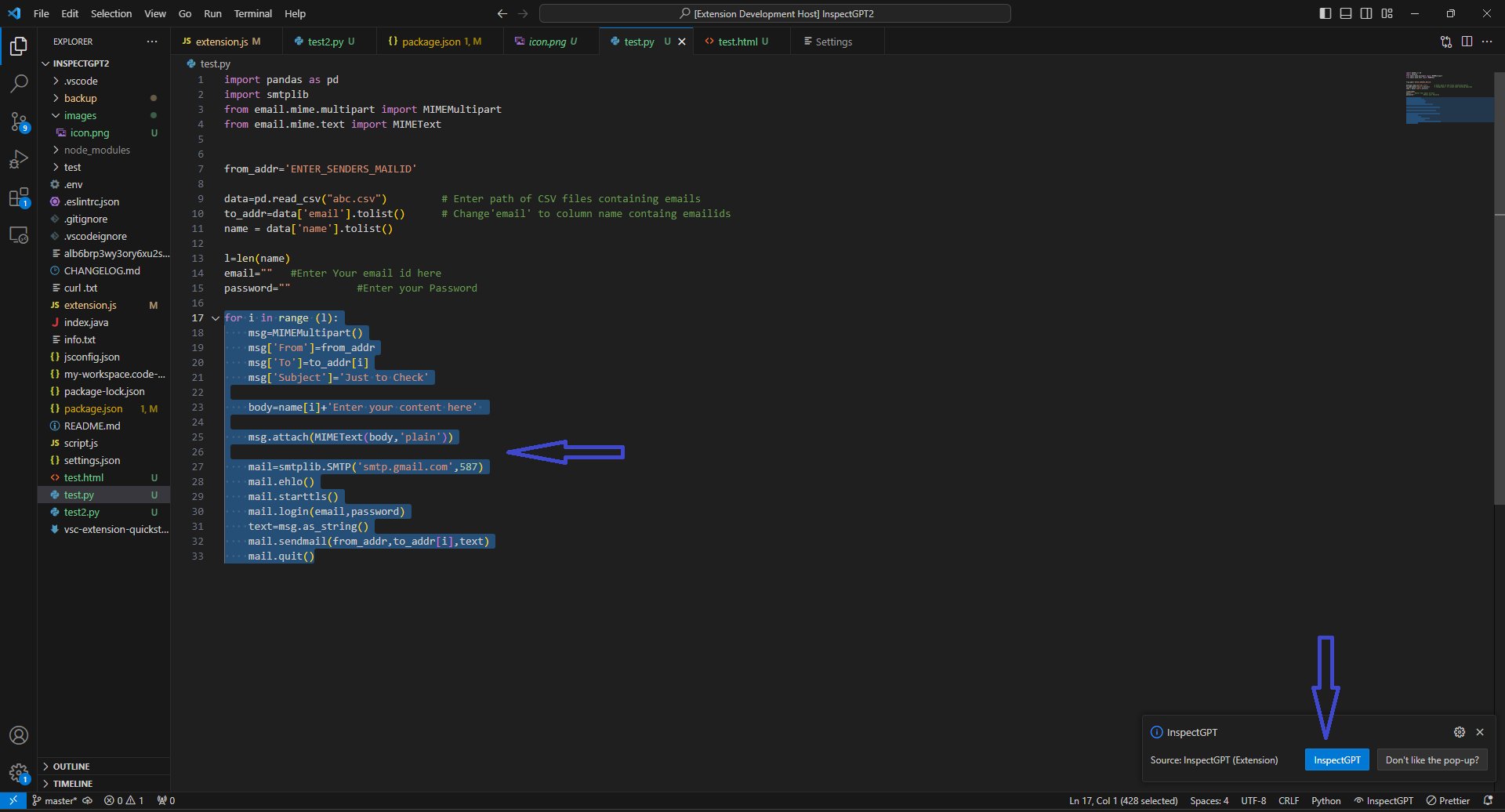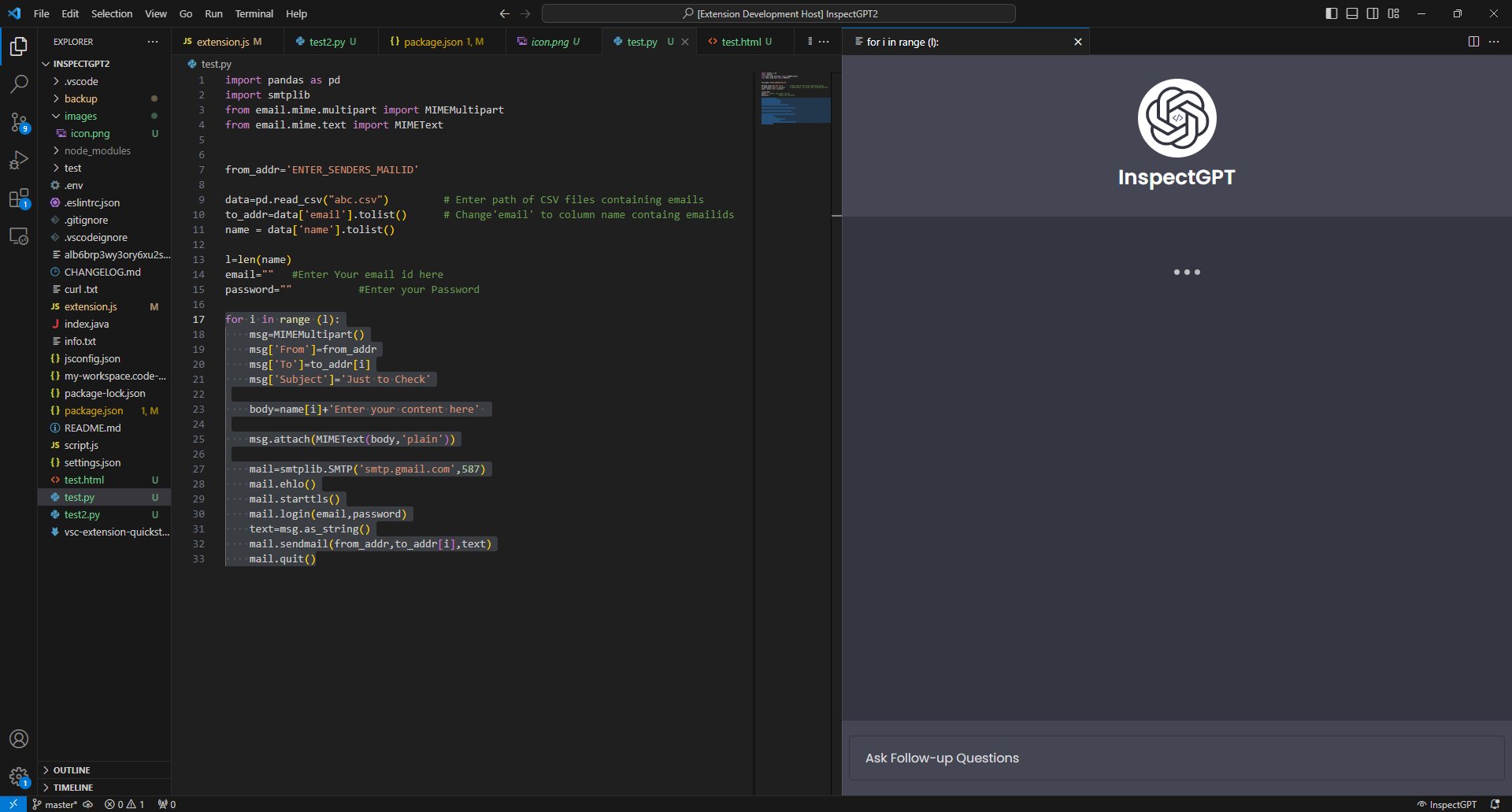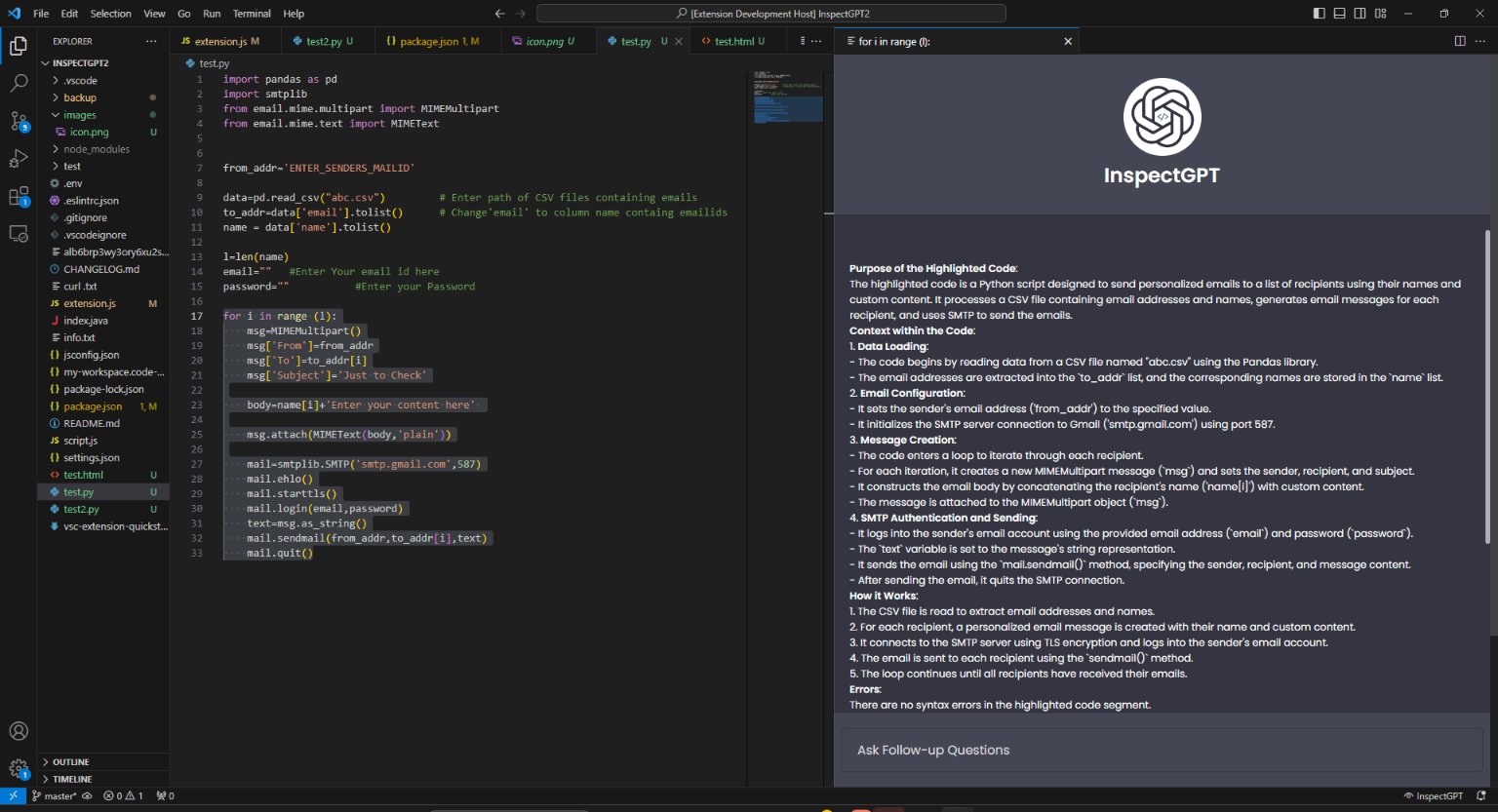InspectGPTYour AI code Inspector and Assistant.Features
Features on the way
When InspectGPT is ready:
Highlight a code segment:
Wait for the InspectGPT:
Here you go!
Ask follow-up Questions:
Multiple-way entry:
RequirementsTo use for other programming languages except Python, OpenAI API key is required. InspectGPT for Python is FREE. Extension SettingsInspectGPT contributes the following settings:
Known IssuesNo known issues. Report any issue here 👉 https://github.com/Oluwa-pamilerin/InspectGPT/issues/ Release Notes1.0.1Initial Release of InspectGPT. 4.0.2Works well with Python files. 4.0.3Latest version. Up to date. If you are interested in getting in touch, send a message to : https://twitter.com/otsOfNigeria/ |