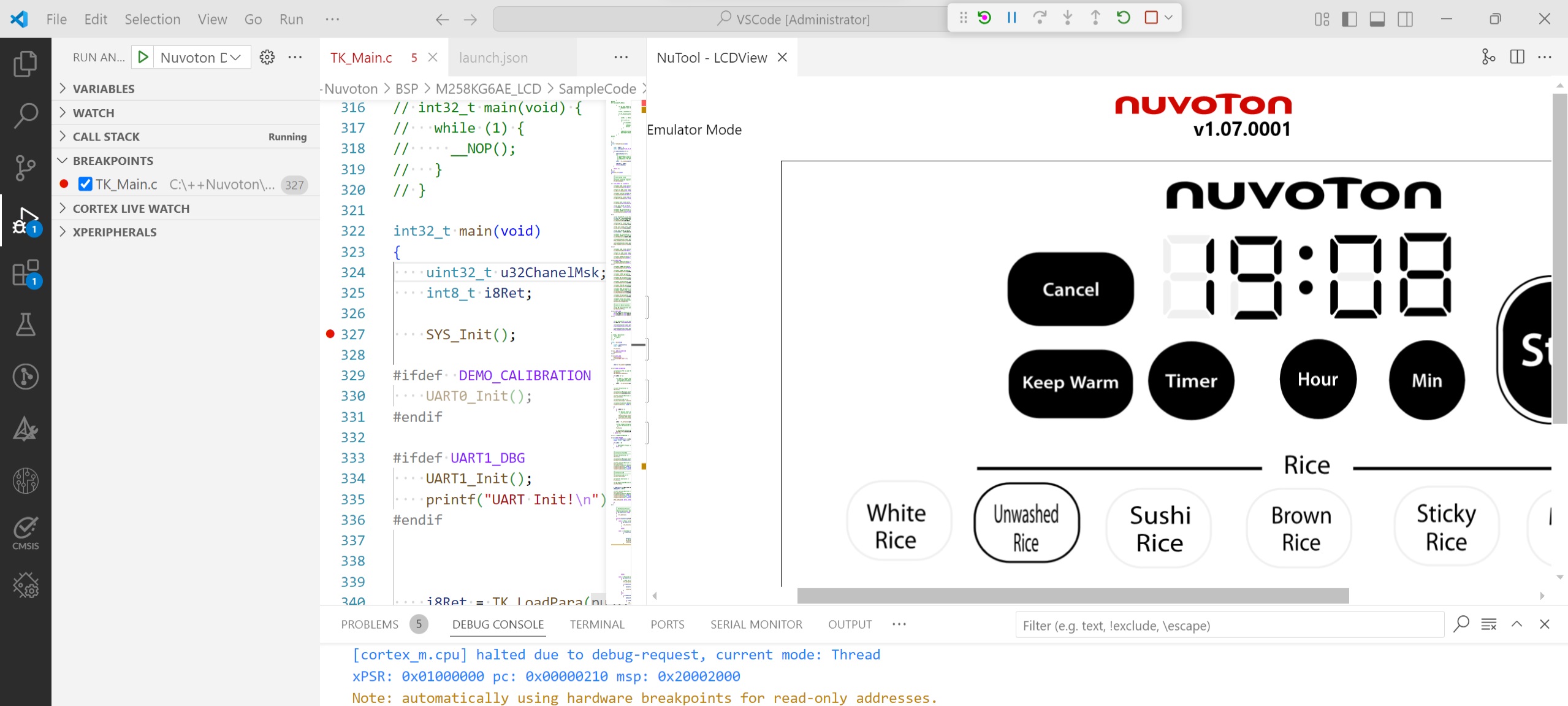Overview Version History Q & A Rating & Review
Description
The NuTool – LCDView is used to synchronously display the LCD view on the PC by setting up the Com/Seg table and the icons on Canvas. User can freely design the pattern of screen to emulate each type of LCD view.
Outline
Features
Design Canvas by built-in tools:
Use built-in icon, or import SVG file created by user, and place these icons on Canvas to simulate the LCD screen.
Code generation:
Generate a header file according to user's design; the generated header file is applied to LCD samples in NuMicro BSP.
Synchronously display the LCD view:
By configuring pins, user’s Canvas can synchronously display the LCD view when connecting a chip.
Requirements
Visual Studio Code: Version 1.54.0 or higher is recommended.
Commands
Open the Command Palette (CMD+Shift+P on macOS and Ctrl+Shift+P on Windows/Linux) and type in one of the following commands:
Command
Description
Nuvoton: Open LCDViewOpen LCDView.
Getting Started
Preinstall Nuvoton NuMicro Cortex-M Pack .
Follow the overview of Nuvoton NuMicro Cortex-M Pack , and make sure the Debug mode is running.
Open LCDView to observe LCD view