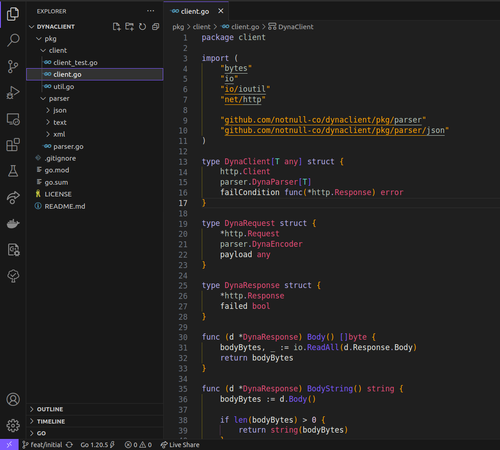NotNull ThemeA beautiful and minimalistic theme for Visual Studio Code, inspired by the NotNull color scheme.
Color PaletteHere are the main colors used in this theme:
Focused on GolangThis theme is currently focused on providing an excellent experience for Golang development. Go Nightly extension is recomended. ContributingContributions are welcome! If you find any issues or have suggestions for improvements, please feel free to open an issue or submit a pull request. LicenseThis theme is released under the Apache 2.0 © Murillo Vaz | NotNull |