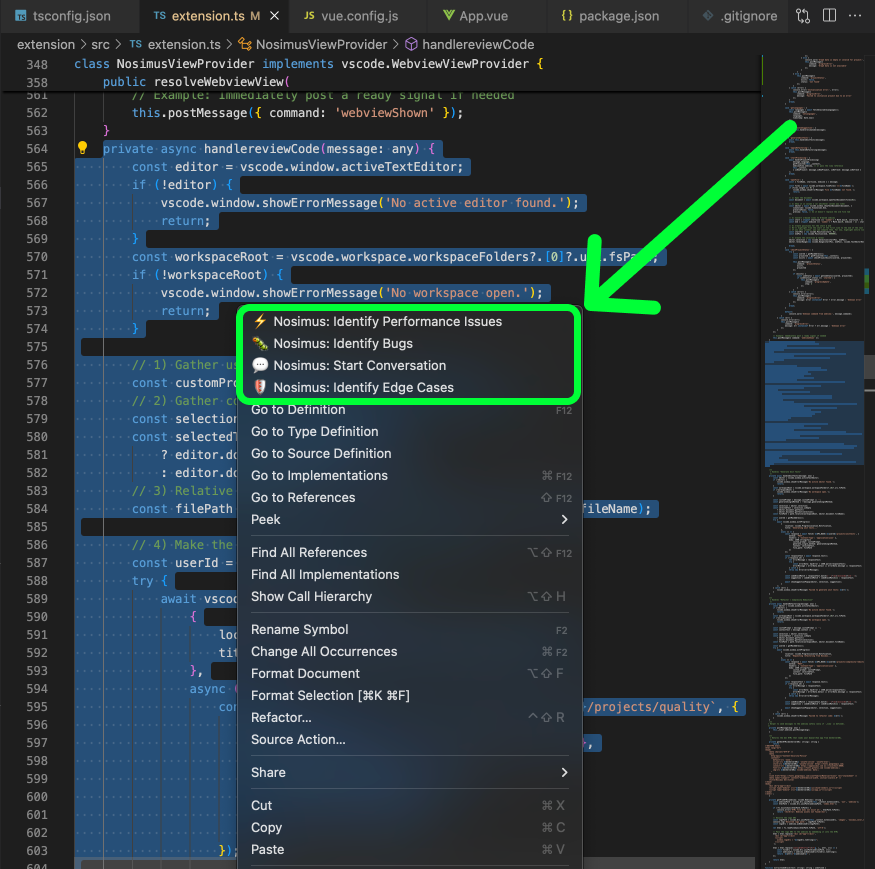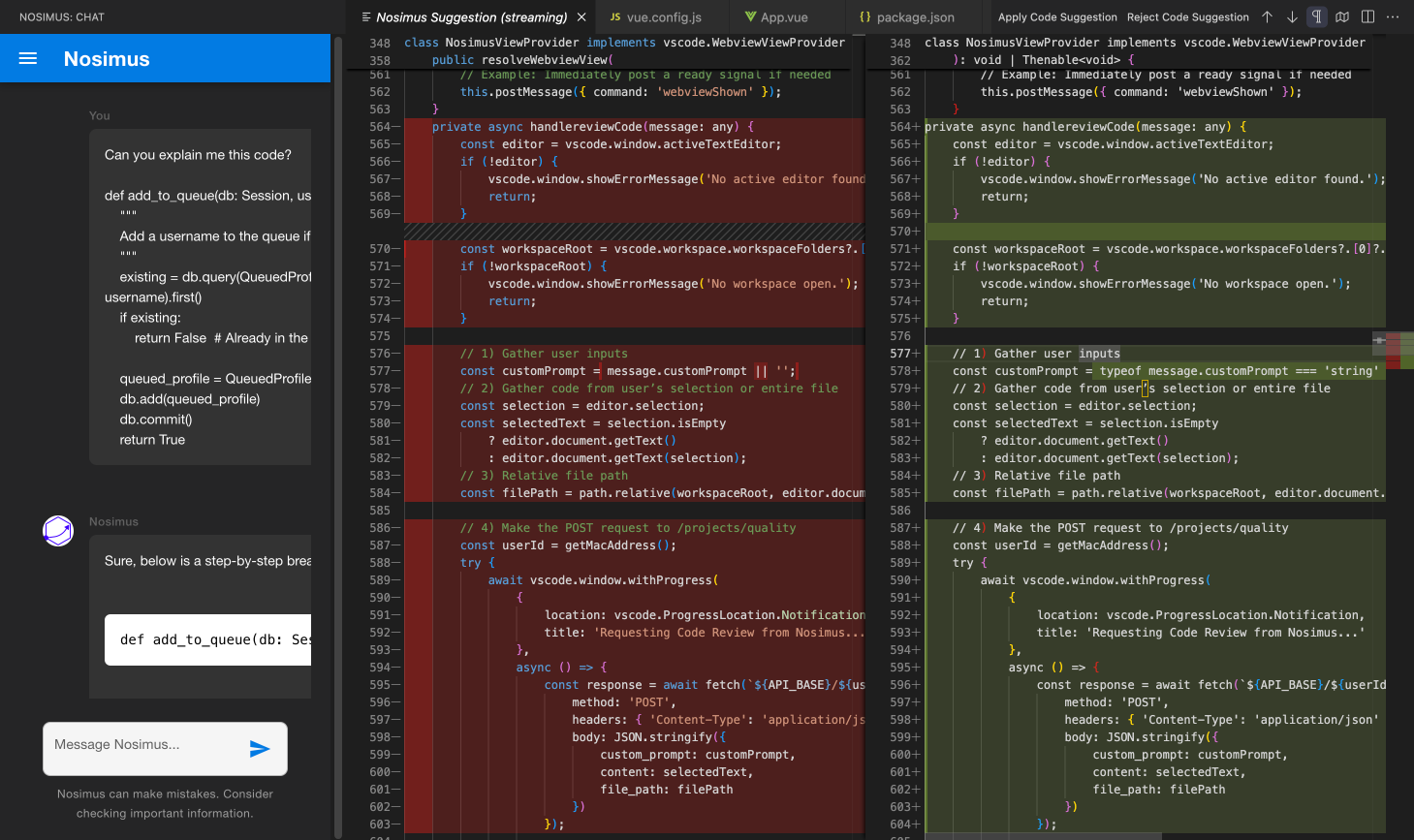Nosimus 🤖 - Your Code Quality Copilot
Enhance your code quality with AI-powered insights, automated unit tests, and smart refactoring—directly in your editor.
📌 How to Use Nosimus
Using Nosimus is simple and seamless:
🔹 Option 1: Right-Click on Selected Code
Select the code snippet you want to analyze.
Right-click and choose one of the following options:
- Identify Bugs 🐞 (AI-powered bug detection & fixes)
- Identify for Edge Cases 🛡️ (Ensure robustness for uncommon scenarios)
- Identify Performance Issues ⚡ (Optimize for speed and efficiency)
- Start Conversation 💬 (Chat with AI about the code)
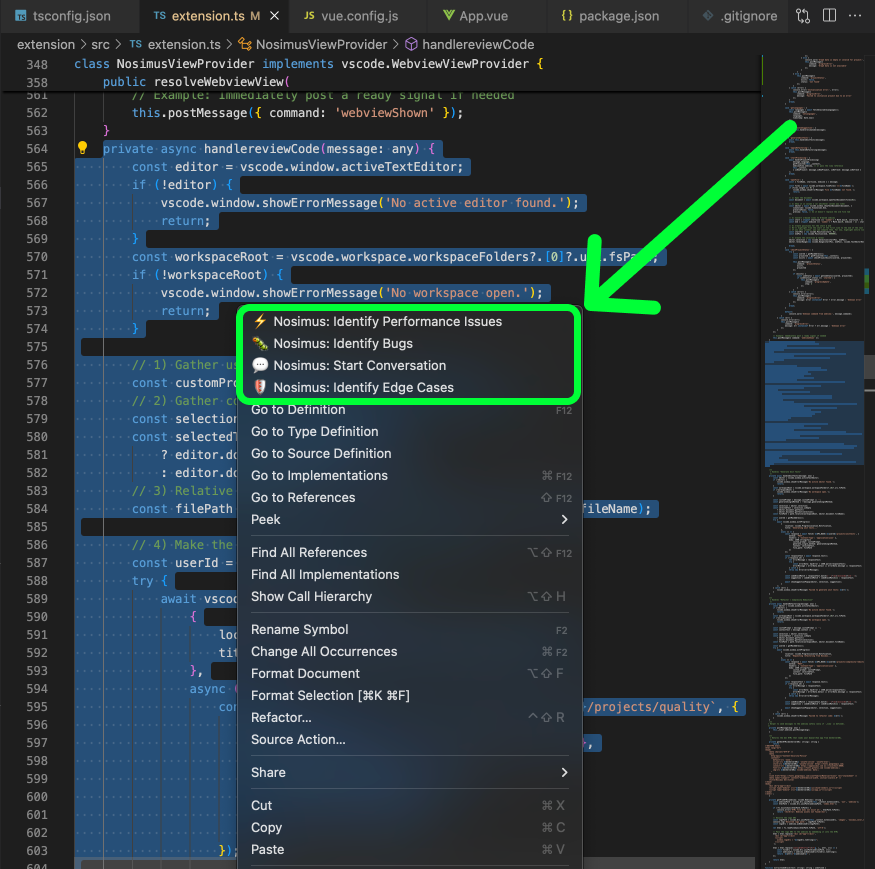
Nosimus will generate AI-driven suggestions or start an interactive chat about your code.
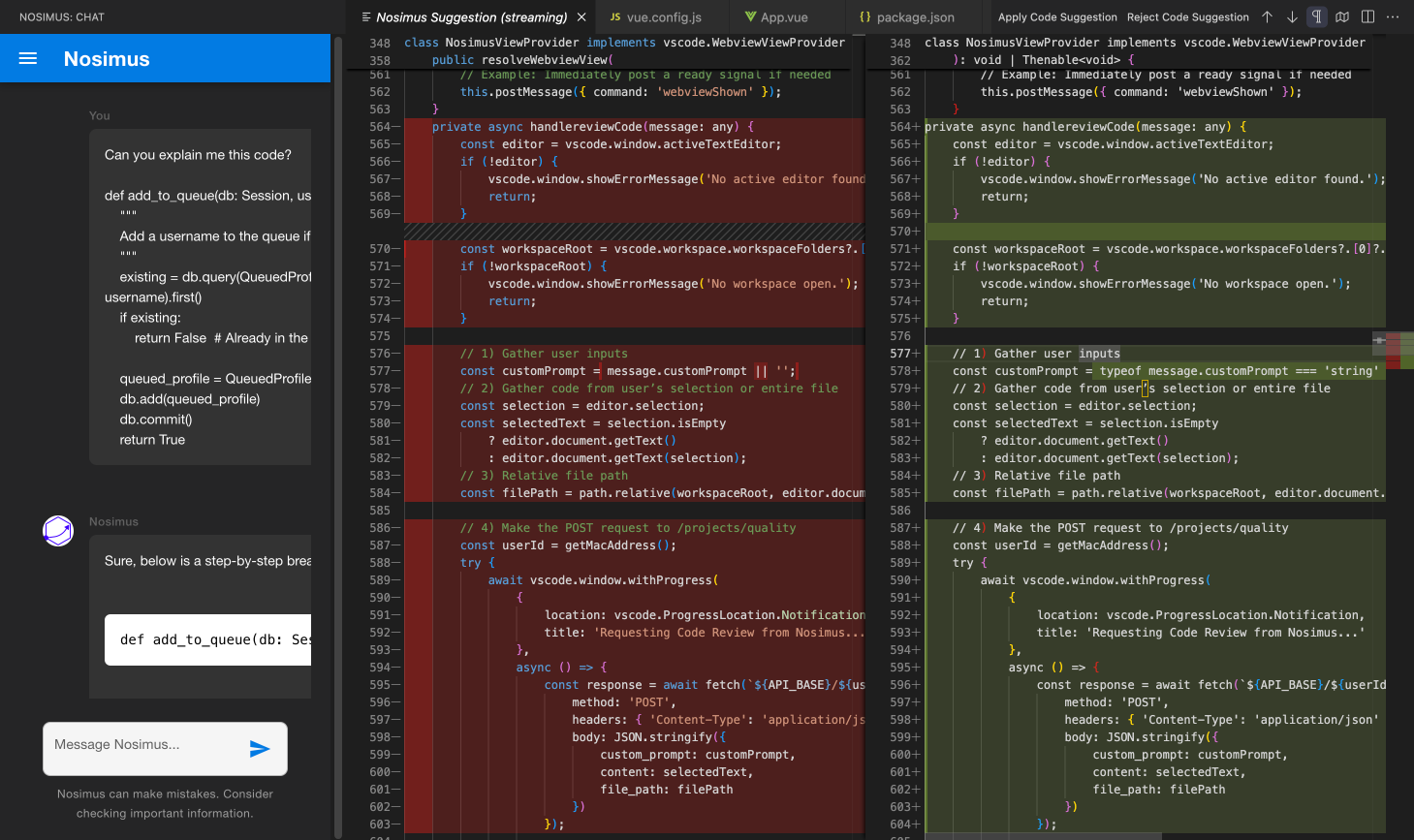
- Select code in your editor.
- Open the Nosimus extension from the Activity Bar on the left side.
- Use one of the pre-built AI tools or start a custom conversation.
- Review AI-generated suggestions and apply changes effortlessly!
🚀 Features
1. AI-Powered Bug Fixing 🐛
- Detects and fixes logical errors, syntax issues, and common pitfalls.
- Highlights potential runtime and security issues.
2. Edge Case Adjustments 🛡️
- Identifies missing edge cases to improve code reliability.
- Helps ensure robustness against unexpected inputs.
- Suggests ways to enhance execution speed and reduce complexity.
- Detects redundant calculations and inefficient loops.
4. Interactive AI Conversation 💬
- Ask Nosimus for explanations, best practices, or general coding advice.
- Get real-time responses tailored to your codebase.
⚡ Get Started
- Install Nosimus from the VS Code Marketplace.
- Right-click your code or open the Nosimus sidebar.
- Let AI handle the rest! 🚀
Made with ❤️ by the Nosimus Team
Happy coding! 🎉
| |