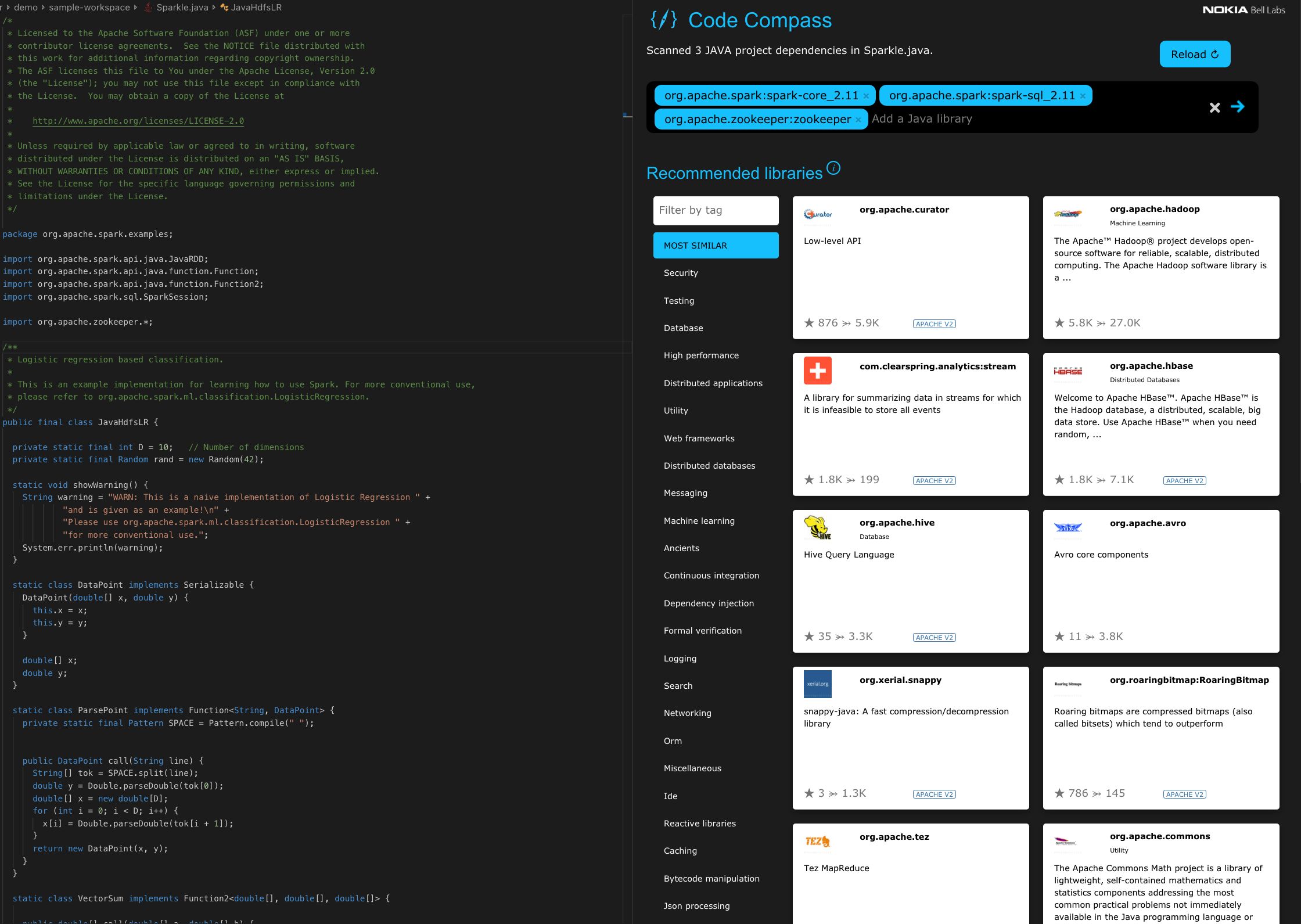code-compass READMECode Compass analyzes your workspace in order to provide software library suggestions based on your current context. Just tell Code Compass what you are looking for (intent) and it will suggest libraries that are compatible with your current development context. FeaturesHere is a screenshot of Code Compass in action:
Simply open a source file (.java, .py, .js) or a requirements file (pom.xml, requirements.txt, package.json), then launch Code-Compass by entering 'code-compass' in the command palette. Code-Compass will keep track of your active file editor and continuously analyse its current dependencies. You can then search for libraries that are a good fit with your current development context, by entering a keyword (tag, intent) in the searchbox on the left of the screen. RequirementsThe extension supports Java, JavaScript and Python projects. This extension contributes the following settings:
Known IssuesWhen upgrading to a new release, sometimes you can get into a strange behaviour. To resolve this, please uninstall the extension, reload vscode and then remove the directory ~/.vscode/extension/nokia-bell-labs.code-compass-x.x.x . Finally, re-install the extension from VSIX. Release Notes0.0.1Initial release of code-compass 0.1.2Internal Trial version 0.1.3User preference changes are dynamically taken into account. This allows for example to point to a different server. 0.2.0Support for python and javascript added. 0.2.1
0.2.2
0.2.3
1.0.0
1.0.1
1.0.2
|