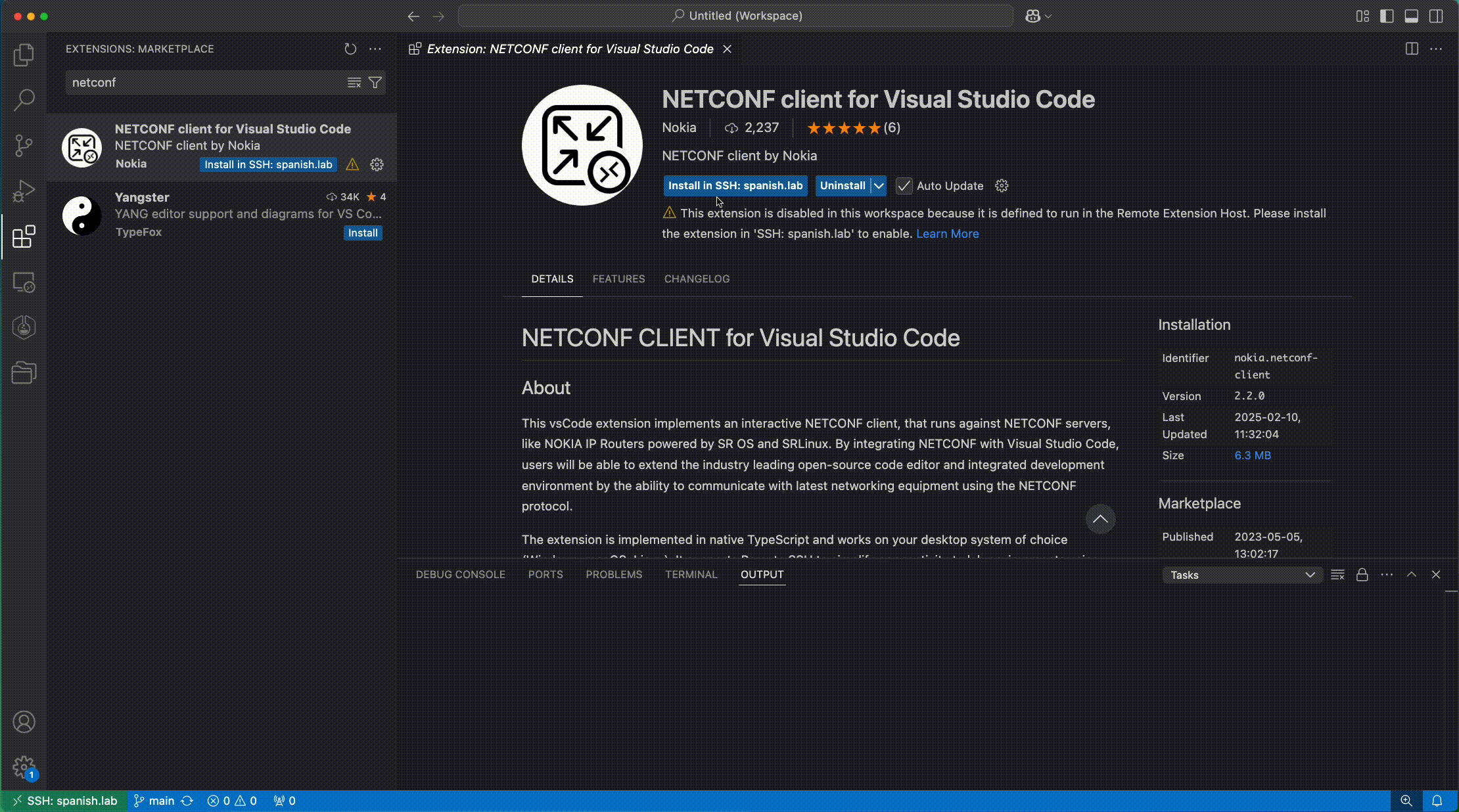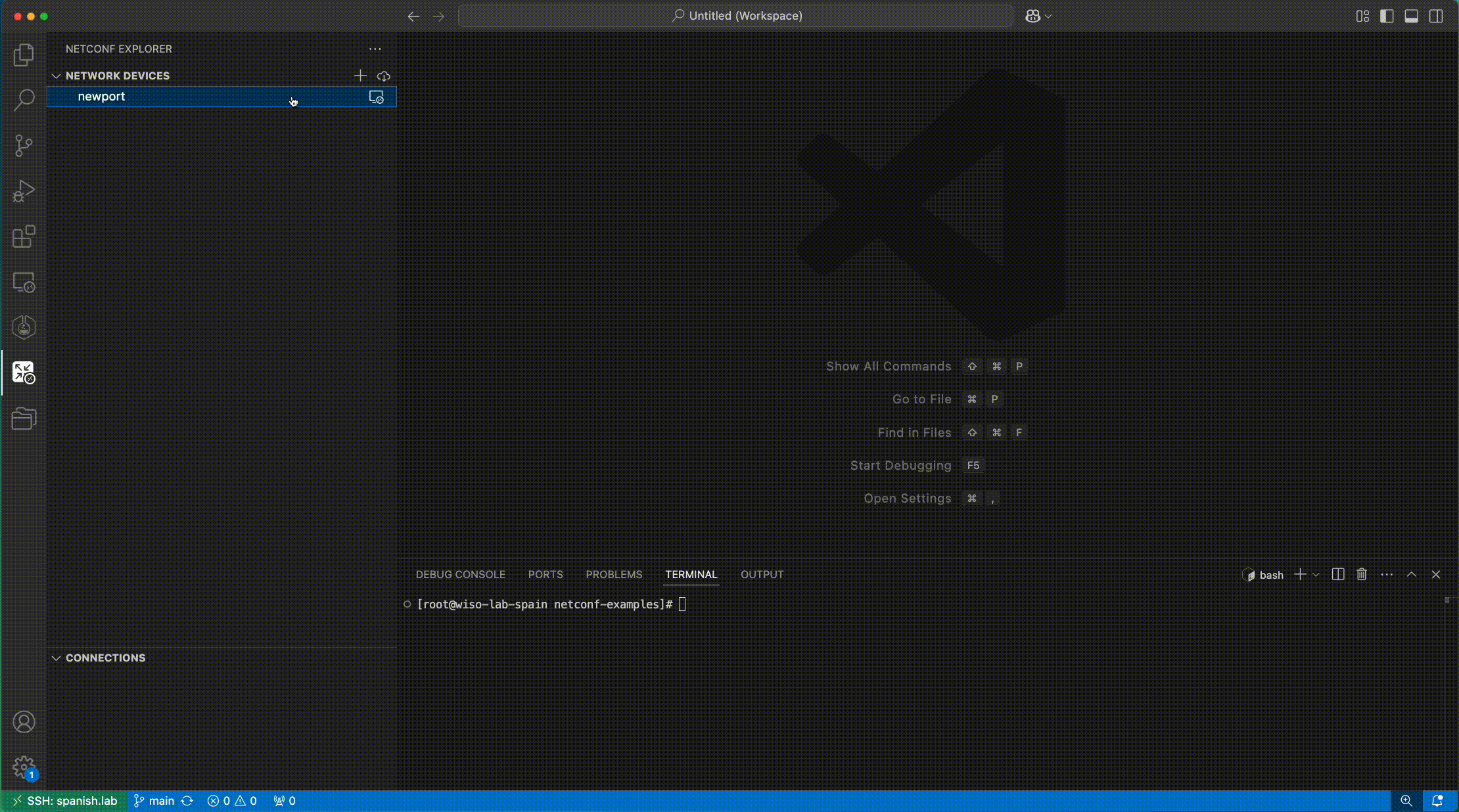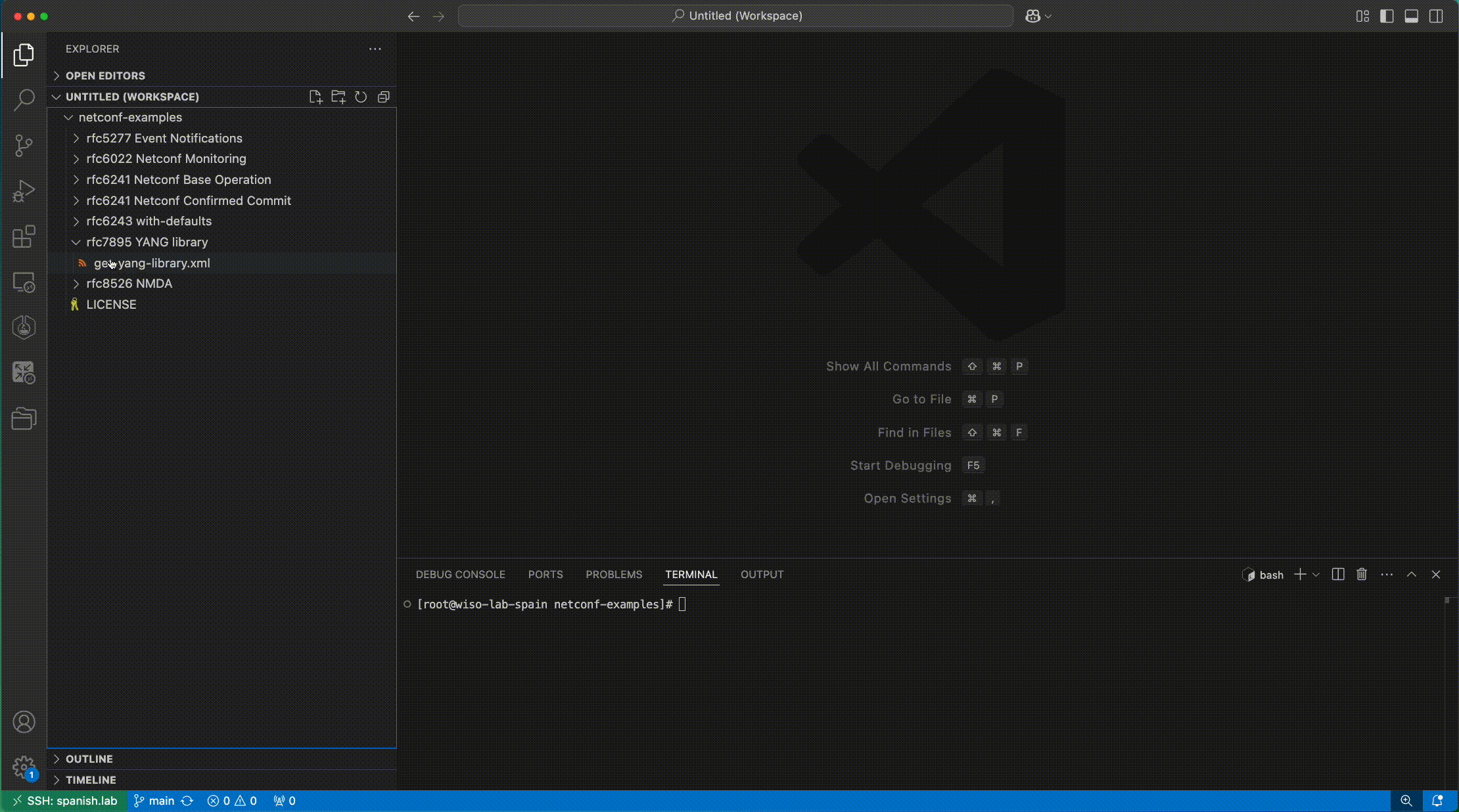NETCONF CLIENT for Visual Studio Code
About
This vsCode extension implements an interactive NETCONF client, that runs
against NETCONF servers, like NOKIA IP Routers powered by SR OS and SRLinux.
By integrating NETCONF with Visual Studio Code, users will be able to extend
the industry leading open-source code editor and integrated development
environment by the ability to communicate with latest networking equipment
using the NETCONF protocol.
The extension is implemented in native TypeScript and works on your desktop
system of choice (Windows, macOS, Linux). It supports Remote SSH to simplify
connectivity to lab environments using private IP addressing via SSH jump
hosts and containerlab.
Build
To build this extension yourself, you can use
"Visual Studio Code Extensions".
$ git clone https://github.com/nokia/vscode-netconf
$ cd vscode-netconf
$ npm install .
$ vsce package
Contributions
We are happy to have people contributing to this project. If you have feature
request or if you want to report misfunctions, feel free to raise
Issues.
If you want to contribute code-changes, you can contribute directly via
normal pull-request procedure.
Getting Started!
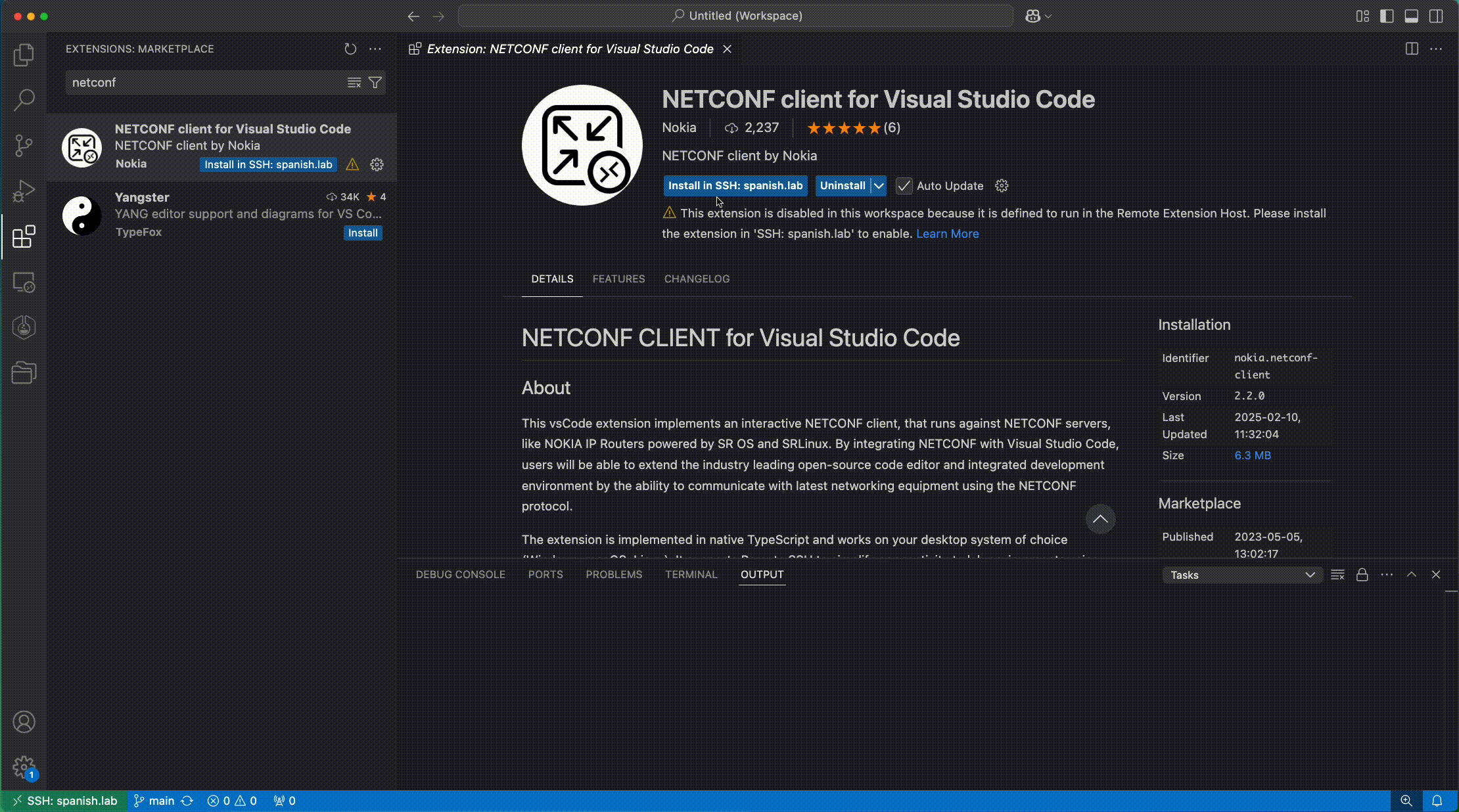
Netconf server settings are persisted as part of the extension settings.
For common cases like adding or deleting server entries, open the
NETCONF view from the activity bar and you will have direct access to
the server and connection list.
If you require advanced settings, like persisting the server passwords
or adjusting the client capabilities, you will find those options as
part of the extension settings.
Supported Features
Support for NETCONF over SSHv2
RFC 6241 and
RFC 6242 compliant NETCONF client,
fully integrated with Visual Studio Code. Both *end-of-message framing
and chunked-framing (base:1.0 and base:1.1) are supported.
Authentication support: username/password and key-based
Connection control
The user has control when to connect/disconnect to a NETCONF server.
Multiple parallel NETCONF sessions are supported, while the user
can decide, which RPC is send over which connection.
This allows execute complex flows like lock > edit-config >
validate > confirmed-commit > confirm > unlock. It's also
an enabler to receive event notifications (see below). Detailed logs
(per connection) are available using OUTPUT channels.
Support for NETCONF event notifications
The vscode-netconf extension is
RFC 5277 compliant to receive
NETCONF event notifications. Events will be buffered and while the
status-bar shows the number of received events. By clicking on the
events icon in the status-bar, a new TextDocument containing the
buffered notifications will be opened and the buffer gets cleared.
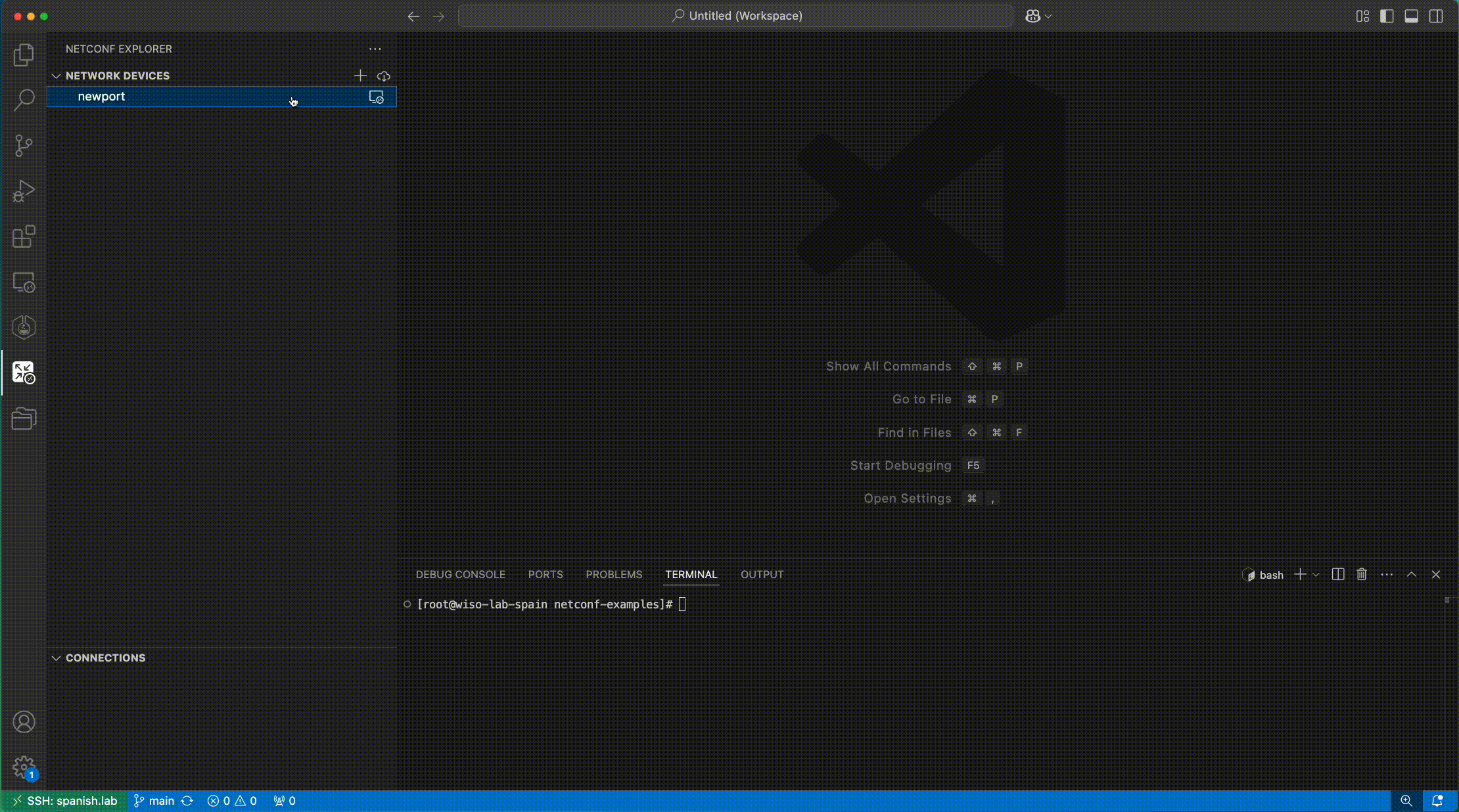
Examples library
NETCONF request examples are available from
https://github.com/nokia/netconf-examples and can be added to the vscode
workspace.
By default, the example library will be cloned to the users home directory.
You can set the git.defaultCloneDirectory in the Visual Studio Code
settings to an alternative folder like "~/Development" based on your
personal needs.
Access to server SSH greetings, SSH banner
Access to NETCONF <hello/> messages
Option: Prettify XML
From the extension settings it is possible to activate the
NETCONF: prettify option. This is useful, when NETCONF servers return
minified XML.
Option: Auto-open Response Files
The NETCONF: Auto-open Response Files setting controls whether new file
tabs are automatically opened when NETCONF responses are received from the
router. When disabled, responses are still logged but won't automatically
open new file tabs. User-initiated actions (like clicking "Open" on
notifications or manually sending custom RPCs) will still open files
regardless of this setting. Default: enabled.
Option: SSH debug
To troubleshoot SSHv2 related issues, like handshake problems around
ciphers, and key-exchange algorithms, SSH debugging can be enabled.
To check the logs, use the console-view part of Developer tools
(accessible from Help).
Integration with vscode-containerlab
Create connections to nodes managed by containerlab, without the need
to configure connection details. Extension will use containerlab hostname,
default user and key-based authentication. Fallback to password-based
authentication, while user is prompted to provide connecting details.
Default settings can be tuned as needed.
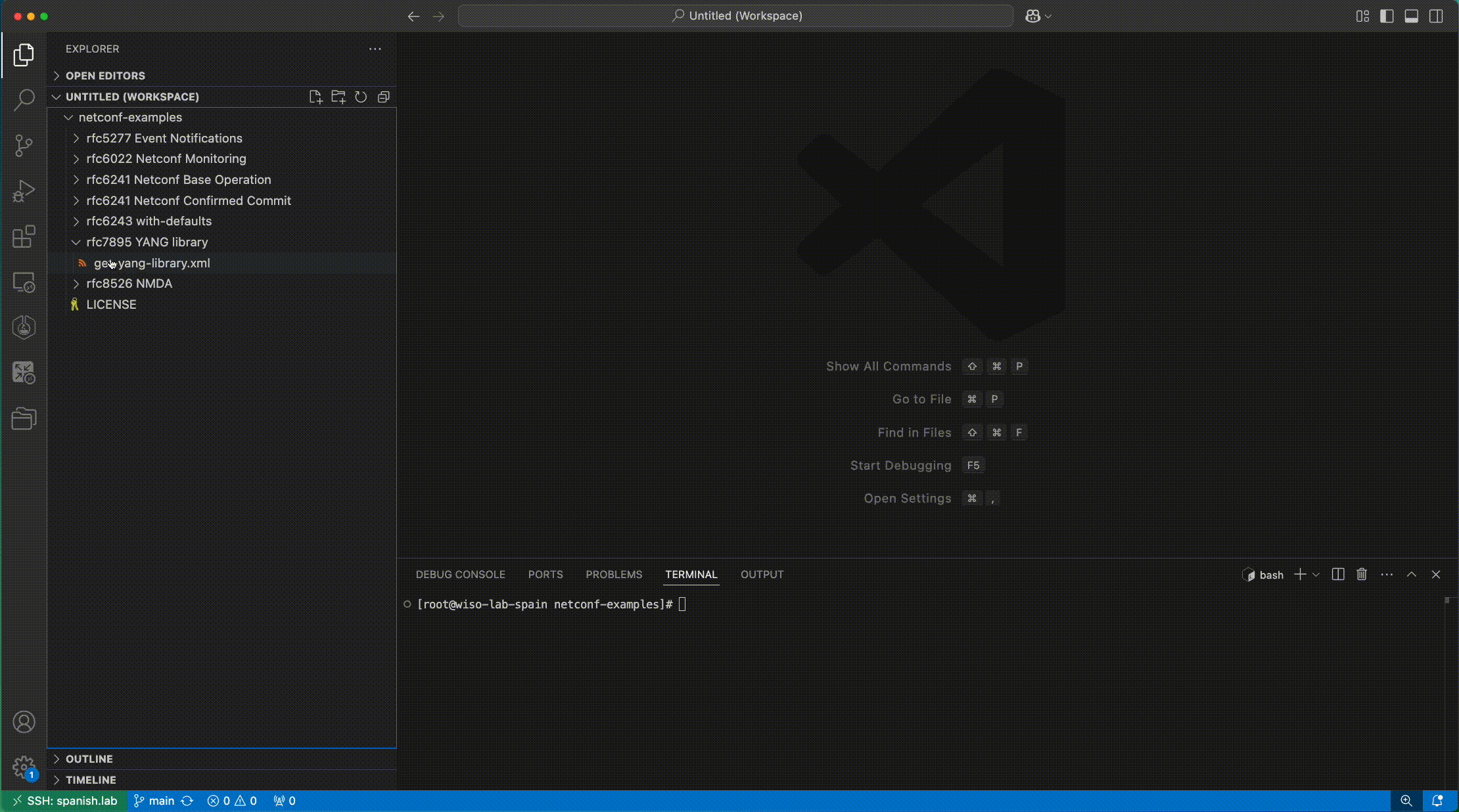
Compatibility
Following vendors and device families have been tested so far:
| Vendor |
Product Family |
Router OS |
| Ciena |
5000, 8000 series |
SAOS 10.9, 10.11 |
| Cisco |
NCS, xrv9k series |
IOS-XR 7.3, 7.9, 7.10 |
| Ericsson |
6000 series |
IPOS 23.1 |
| Huawei |
NetEngine 8000 series |
rel 8.22 |
| Juniper |
MX series |
JunOS 22.4 |
| Nokia |
SR families |
SR OS |
| Nokia |
SRL families |
SR Linux |
| Ribbon |
NPT-2100 |
dev-load |
| H3C |
CR16005E |
dev-load |
| Arista |
cEOS |
EOS 4.33 |
We don't mind to get access to 3rd party equipment (preferred virtual
router/simulator images as virtual-machine or docker), test licenses and
some basic instructions to extend the scope of our testing, improve
compatibility and extend the capabilities.
Known issues
NETCONF responses are opened as new TextDocument. Visual Studio Code is
automatically setting the isDirty tag, while you can't simple close the
document as the Save As dialogue will always show up.
Related to vscode-issue #154664.
NETCONF responses will open as Untitled TextDocument. It's not possible
to provide meaningful tab-names. Ideally, we would pre-define a file://
location, that it could be saved by simply doing CTRL-S / CMD-S without
Save As popup.
Related to vscode-issue #41909.
The vscode-netconf extension uses the API methods showInformationMessage(),
showWarningMessage(), and showErrorMessage(). Messages are displayed as plain
text without differentiation between message title and details and there is no
possibility to show preformatted text and enforce line-breaks. In consequence,
SSH banners are not displayed very nicely.
License
This project is licensed under the BSD 3-Clause license - see the
LICENSE.
Copyright (c) 2025 NOKIA