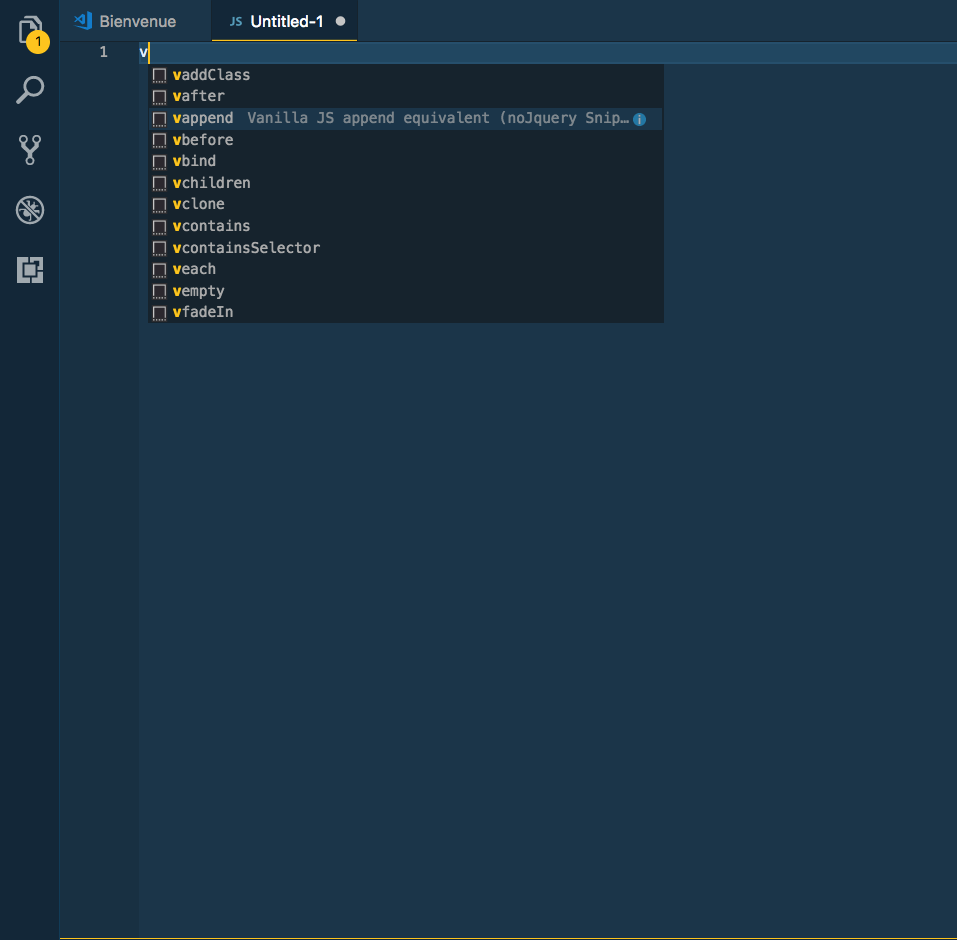| vaddClass |
Adds the specified class(es) to each of the set of matched elements. |
| vafter |
Insert content, specified by the parameter, after each element in the set of matched elements. |
| vappend |
Insert content, specified by the parameter, to the end of each element in the set of matched elements. |
| vbefore |
Insert content, specified by the parameter, before each element in the set of matched elements. |
| vchildren |
Get the children of each element in the set of matched elements, optionally filtered by a selector. |
| vclone |
Create a deep copy of the set of matched elements. |
| vcontains |
Check to see if a DOM element is a descendant of another DOM element. |
| vcontainsSelector |
Get the descendants of each element in the current set of matched elements, filtered by a selector, jQuery object, or element. |
| vcss |
Get the computed style properties for the first element in the set of matched elements. |
| veach |
Iterate over a jQuery object, executing a function for each matched element. |
| vempty |
Remove all child nodes of the set of matched elements from the DOM. |
| vfilter |
Reduce the set of matched elements to those that match the selector or pass the function's test. |
| vfind |
Returns a list of the elements within the document (using depth-first pre-order traversal of the document's nodes) that match the specified group of selectors. |
| vfindChild |
Get the descendants of each element in the current set of matched elements, filtered by a selector, jQuery object, or element. |
| vgetAttr |
Get the value of an attribute for the first element in the set of matched elements. |
| vhasClass |
Determine whether any of the matched elements are assigned the given class. |
| vhtml |
Get the HTML contents of the first element in the set of matched elements. |
| vis |
Check the current matched set of elements against a selector, element, or jQuery object and return true if at least one of these elements matches the given arguments. |
| vnext |
Get the immediately following sibling of each element in the set of matched elements. If a selector is provided, it retrieves the next sibling only if it matches that selector. |
| voffset |
Get the current coordinates of the first element in the set of matched elements, relative to the document. |
| voffsetParent |
Get the closest ancestor element that is positioned. |
| vouterHeight |
Get the current computed outer height (including padding, border, and optionally margin) for the first element in the set of matched elements. |
| vouterHeightMargin |
Get the current computed outer height (including padding, border, and optionally margin) for the first element in the set of matched elements. |
| vouterHtml |
Get the outer HTML contents of the first element in the set of matched elements. |
| vouterWidth |
Get the current computed outer width (including padding, border, and optionally margin) for the first element in the set of matched elements. |
| vouterWidthMargin |
Get the current computed outer width (including padding, border, and optionally margin) for the first element in the set of matched elements. |
| vparent |
Get the parent of each element in the current set of matched elements, optionally filtered by a selector. |
| vposition |
Get the current coordinates of the first element in the set of matched elements, relative to the offset parent. |
| vpositionvp |
Get the current coordinates of the first element in the set of matched elements, relative to viewport. |
| vprepend |
Insert content, specified by the parameter, to the beginning of each element in the set of matched elements. |
| vprev |
Get the immediately preceding sibling of each element in the set of matched elements. If a selector is provided, it retrieves the previous sibling only if it matches that selector. |
| vremove |
Remove the set of matched elements from the DOM. |
| vremoveClass |
Remove a single class, multiple classes, or all classes from each element in the set of matched elements. |
| vreplace |
Replace each element in the set of matched elements with the provided new content and return the set of elements that was removed. |
| vsetAttr |
Set one or more attributes for the set of matched elements. |
| vsetHtml |
Set the HTML contents of each element in the set of matched elements. |
| vsetStyle |
Set one or more CSS properties for the set of matched elements. |
| vsiblings |
Get the siblings of each element in the set of matched elements, optionally filtered by a selector. |
| vtext |
Get the combined text contents of each element in the set of matched elements, including their descendants. |
| vtoggleClass |
Add or remove one or more classes from each element in the set of matched elements, depending on either the class's presence or the value of the state argument. |