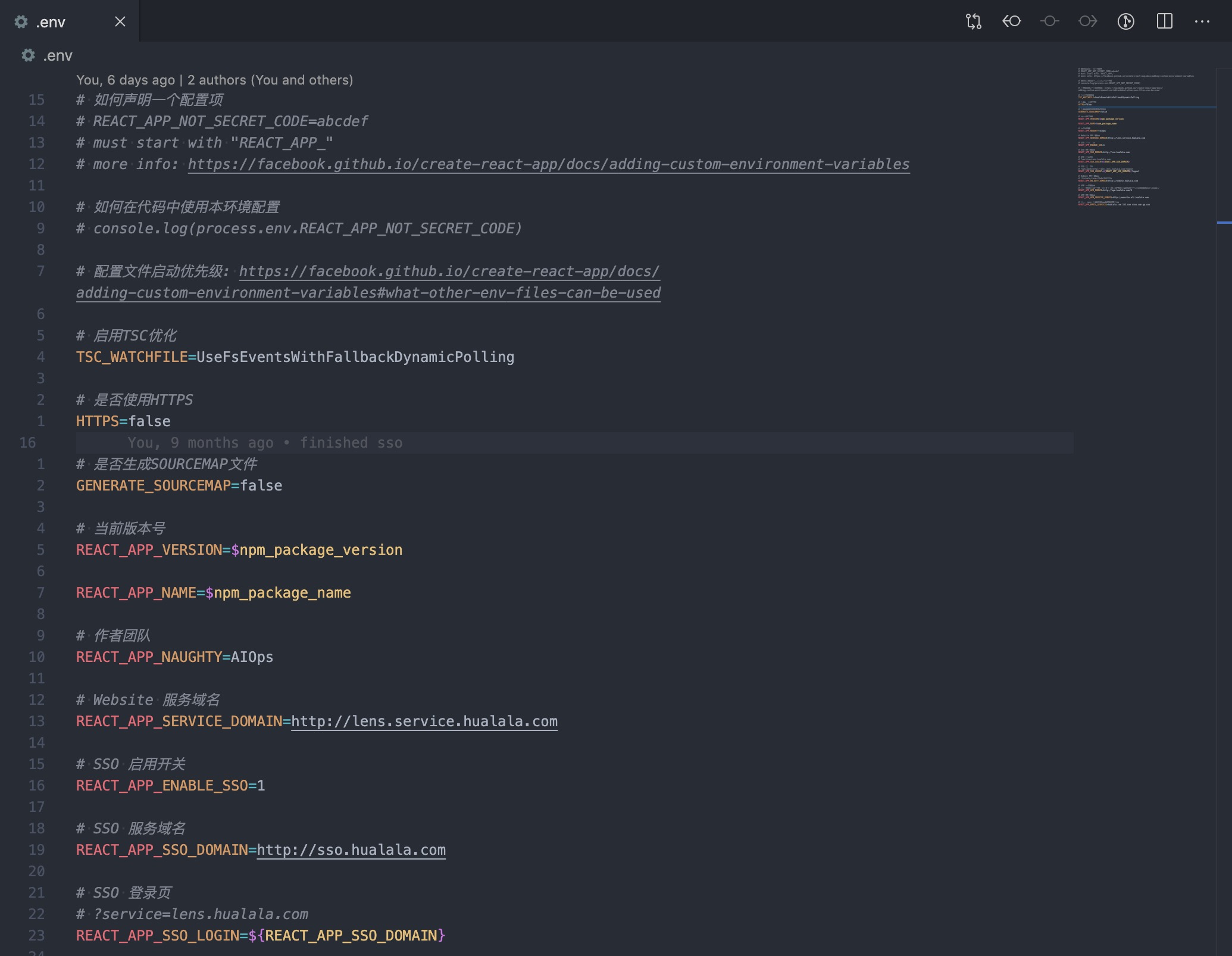env-cmd-file-syntaxThis plugin works with vscode. It helps us to highlight the key-value string in .env files (e.g. .env, .env.development and so on). FeaturesTo highlight the syntax like this:
RequirementsYou must have a vscode, and install this plugin in your vscode. Extension SettingsNone Known IssuesNone Release Notes[0.0.1]
[0.1.0]
[0.1.1]
[0.1.2]
[0.2.2]
[0.3.0]
Enjoy! |