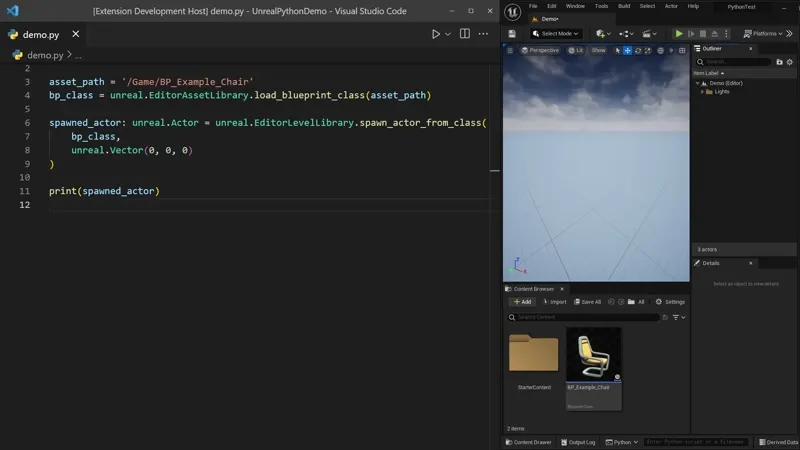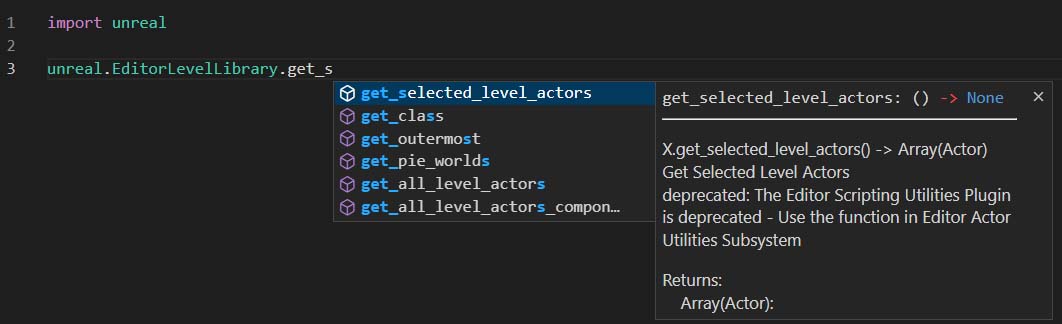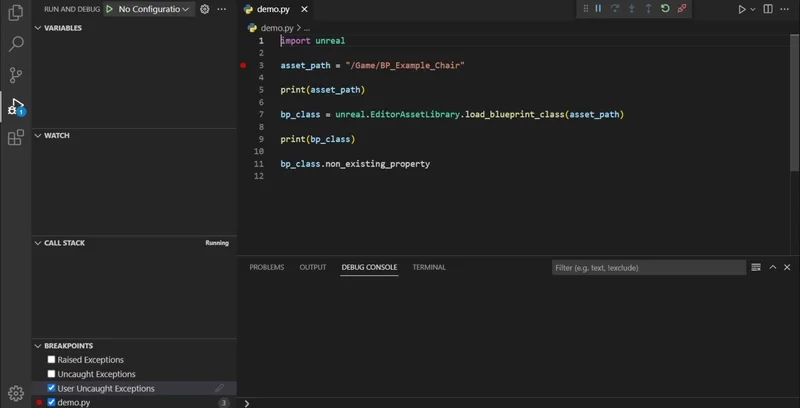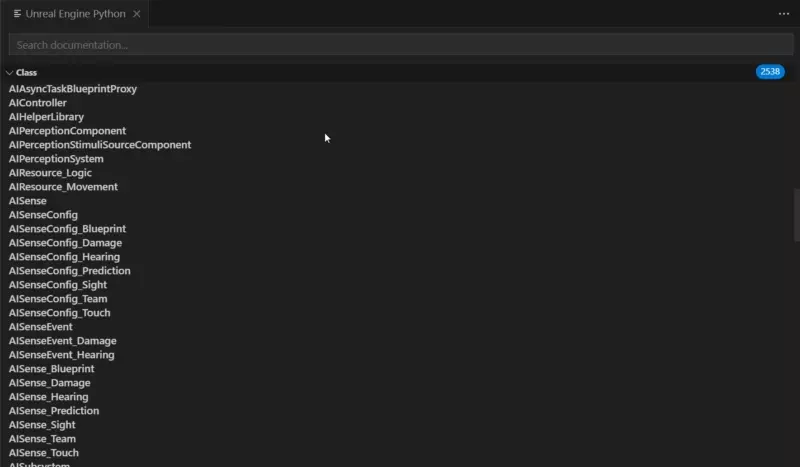Unreal Engine Python (Visual Studio Code)Editor features to assist when writing Python code for Unreal Engine. FeaturesExecute CodeRun code in Unreal Engine directly from within the editor:
Command: The selected text will be executed, or if nothing is selected the entire document will be executed. Setup Code CompletionSetup code completion for the
Command: DebuggingAttach VS Code to Unreal Engine to debug your scripts, set breakpoints and step through the code.
Command: DocumentationBrowse the Unreal Engine Python documentation inside VS Code. This documentation is generated on the fly based on the currently opened Unreal Engine instance, therefore it will always be up to date & include any custom C++ functions/classes that you have exposed to Blueprint/Python.
Command: Notes:
ContactIf you have any questions, suggestions or run into issues, please open an issue on the GitHub repository. *This is a third-party extension and is not associated with Unreal Engine or Epic Games in any way. |