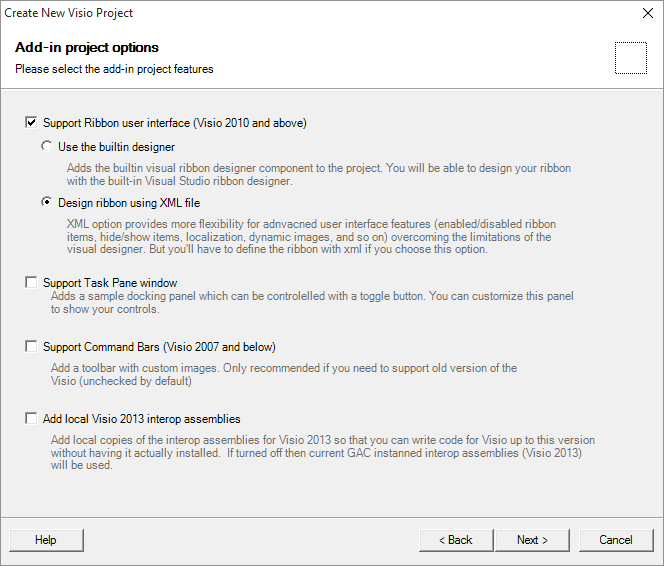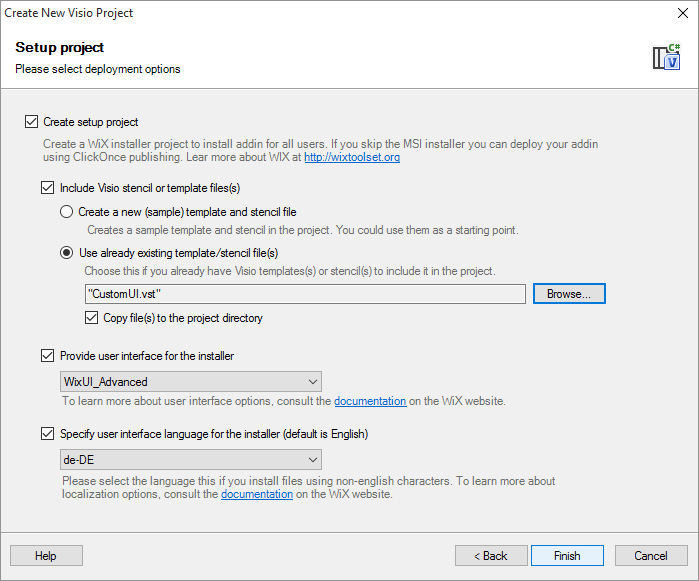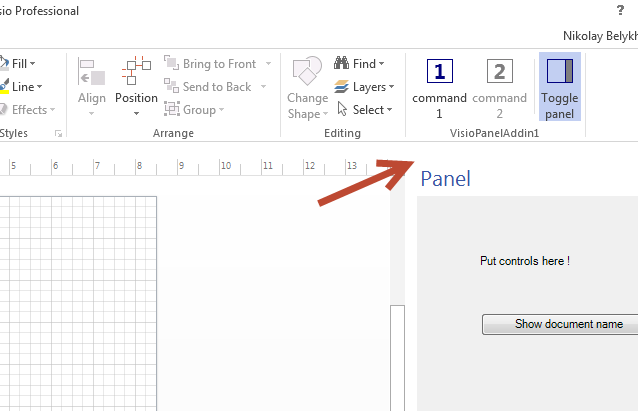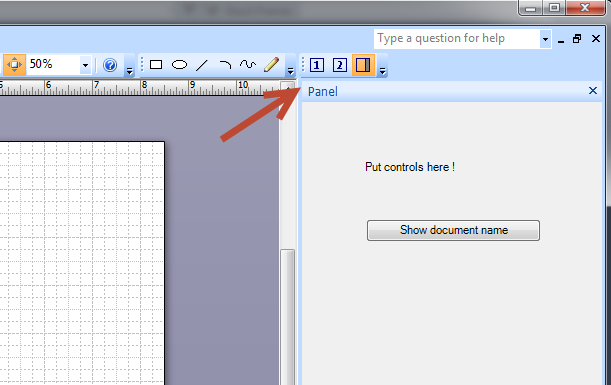For the Visual Studio 2010-2015 version please check the previous version
This extension contains a project template to create a extneded Microsoft Visio Addin based on Visual Tools for Office or vanilla COM Shared AddIn in C# and VB.NET
In addition to standard functionality, the project generated with this extension features the following:
User interface to start with
A TaskPane (docking panel), and a button to control it.
Support for custom images for the buttons.
Optional support for state (enabled/disabled) for the buttons.
Optional support for legacy Visio version (command bar with buttons)
Optional support for ribbon designer
The add-in generated should work for Visio 2003 SP3 (COM addin only), 2007 SP3, 2010, 2013, 2016.
Both x32 and x64 Visio versions are supported (the code compiles to Any CPU).
Support per user/per machine install in one MSI
Visio files publishing functionality ("featured" Templates/Stencil on the start page and in menu)
Visio Addon (VSL) publishing support
Visio Help files (CHM) publishign support
Localization support (non-english UI for the installer)
For tailed information, check out the homepage:
http://unmanagedvisio.com/tools/visual-studio-project-templates-to-create-visio-add-ins
The source code for the extension is hosted at GitHub
https://github.com/nbelyh/VisioPanelAddinVSTO
New project:

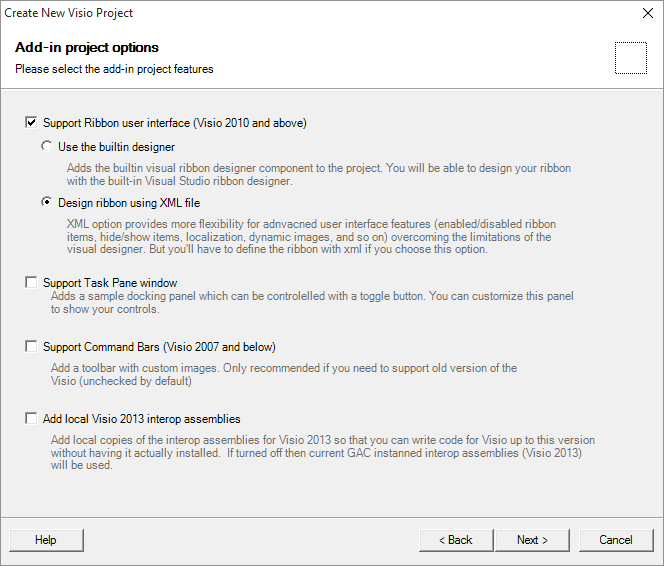
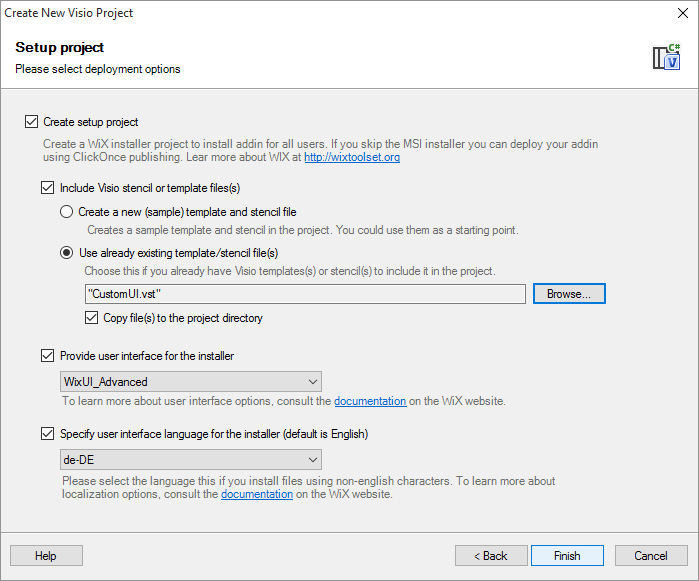
Visio 2013:
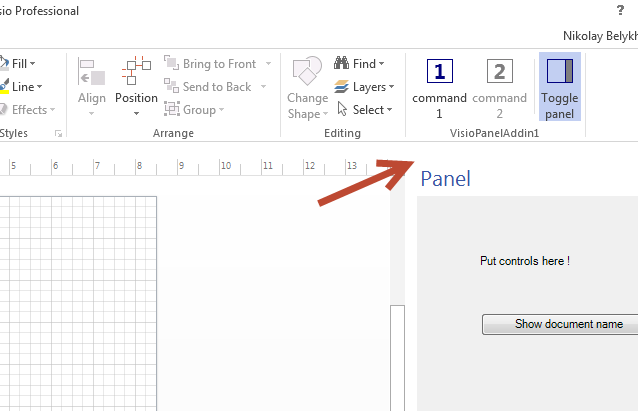
Visio 2007:
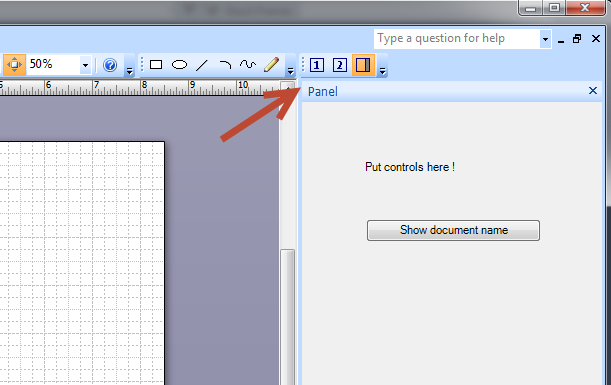
Update 1.2.2
- Fix VB.NET project in Visual Studio 2019
- Fix tags for the projects in Visual Studio 2019 (show under Windows/Office/Language)
- Fix the template to support panel in multi-monitor properly
Update 1.2.1
Support Visual Studio 2019
Update 1.1.1
Fixed problem with VB project (Framework switching)
Update 1.1.0
Support Visual Studio 2017 (marketplace)
Update 1.0.9
Support high-DPI (including 4K) monitors (fix missing wizard buttons for this case)
Update 1.0.8
Visio-2007 related fixes for the setup project. Baiscally these fixes focus on ensuring smooth install experience and proper error messages for the good old Visio 2007.
- Ensure VSTO 4 Runtime installed in case of Visio 2007 and VSTO addin.
- Ensure SP3 is installed in case of Visio 2007 and per-machine VSTO-addin install.
- Ensure "EnableLocalVSTO" key is set in case of Visio 2007 and per-machine VSTO-addin install.
Update 1.0.7
Update 1.0.6
- Default for VSTO changed to use ribbon designer instead of xml
Update 1.0.5
- Fixed issue with Visual Studio 2015 Update1 / VSTO for VS2015 Update 1
Update 1.0.4
added support for Visual Studio 2015
added support for Visio 2016
Simplified source code (removed extra files, so that project structure is more like vanilla vs).
Unified wizard settings. Now there is one wizard to rule it all. It allows you to add other Visio files/templates in the wizard itself, add license, name/description, etc.
License support in installer (and wizard).
Support for the built-in ribbon designer (optional)
Support for both x86 and x64 in one installer in one MSI (one DLL compiled to "AnyCPU")
Support per user/per machine install in one MSI
Support for project auto-harvesting. Means, DLL version is auto-harvested, COM registration auto-harvested (for COM addin type).
Support for old Visio versions (without ribbon) is still there.
Improved messaging and comments.
Possibility to compile everything even witout Visio installed (COM addin only)
Support for installer UI type selection (basic cases)
No GUIDs anymore in the installer. All is auto-generated on build.
Addin project is referenced from installer project using "project reference", so that msbuild variables can be used to refer to paths.
Update 1.0.3
- Fix "no such interface supported" error with C# project VS2013 which occured in some cases
Update 1.0.2