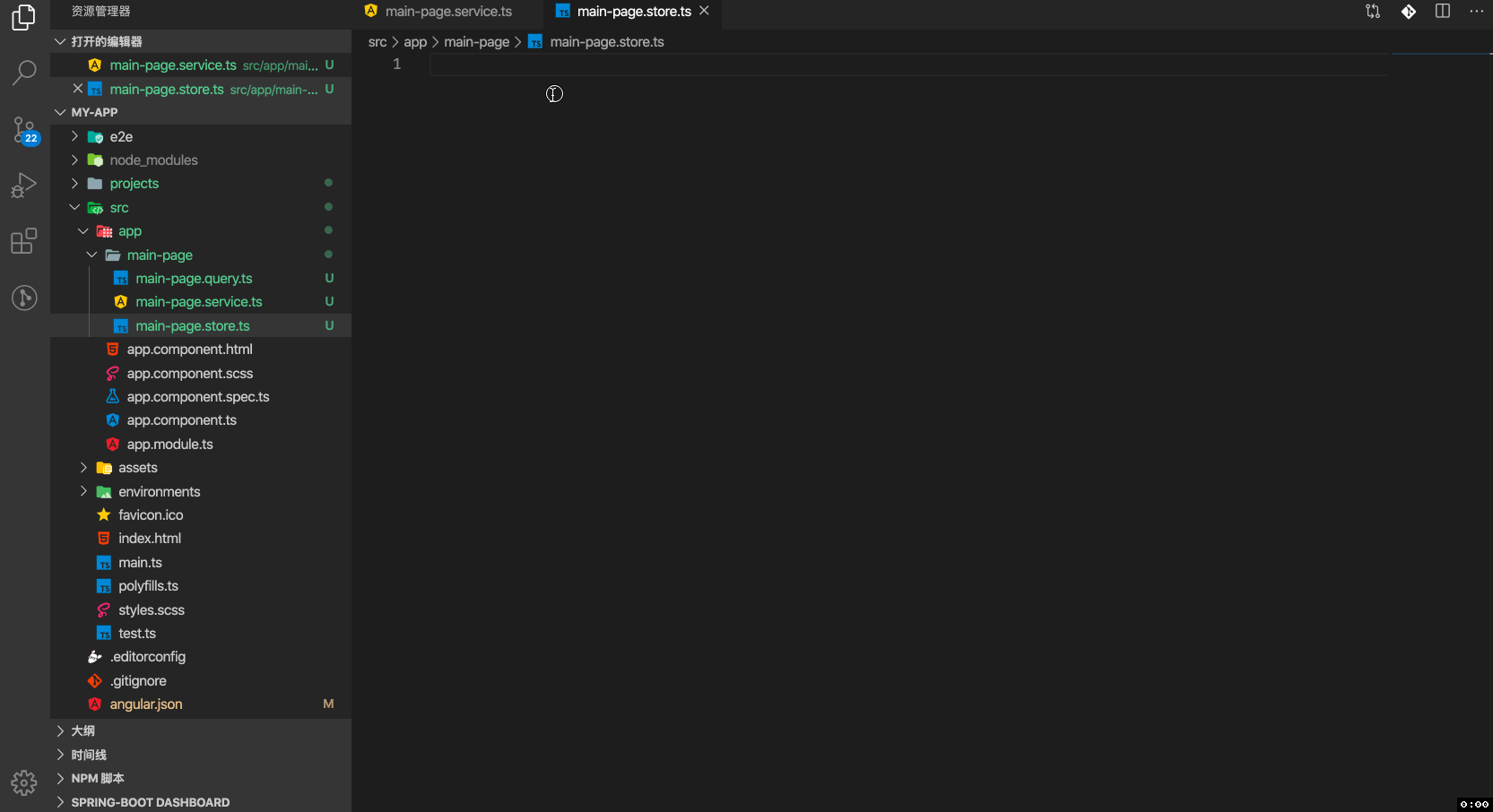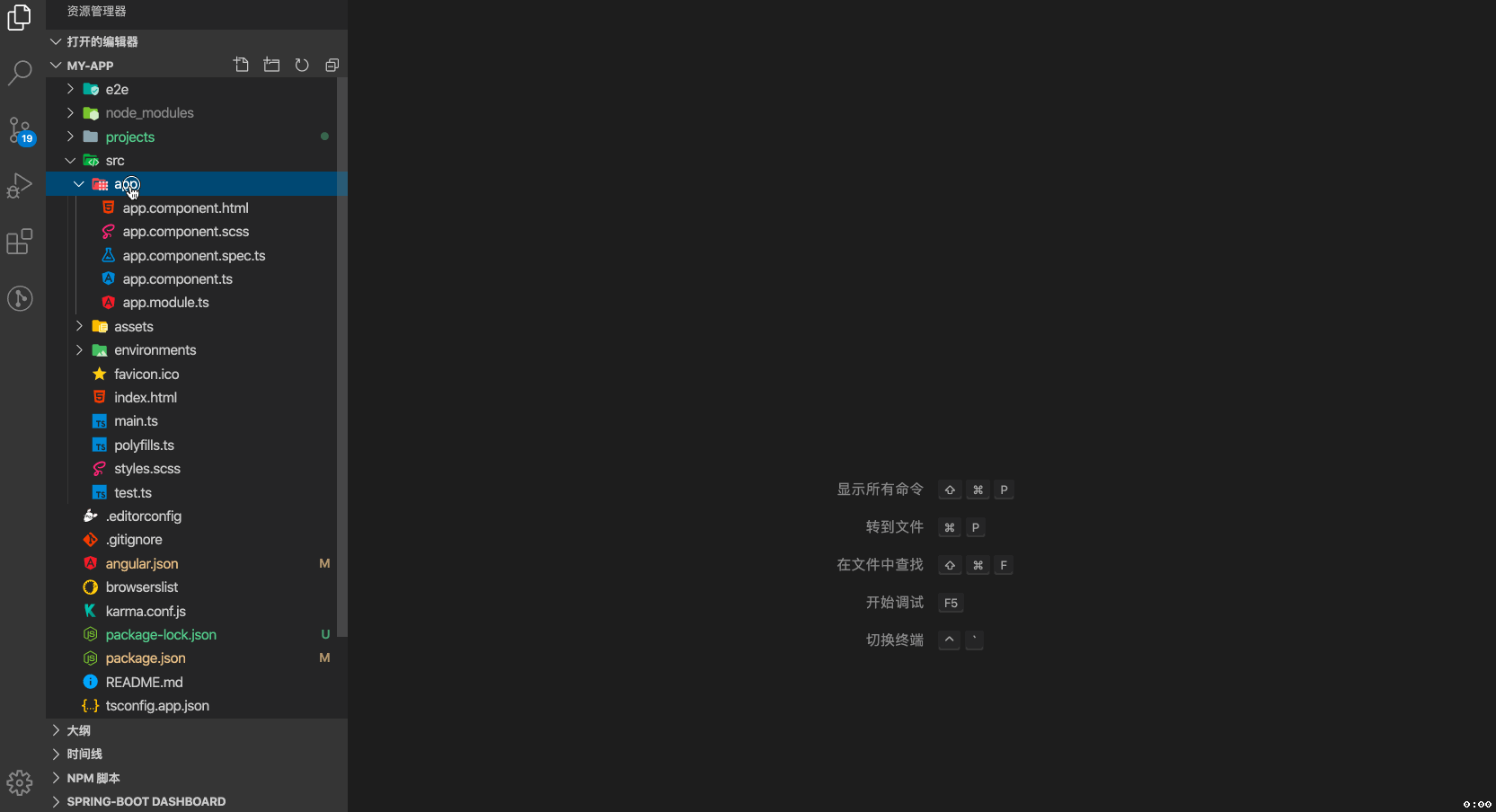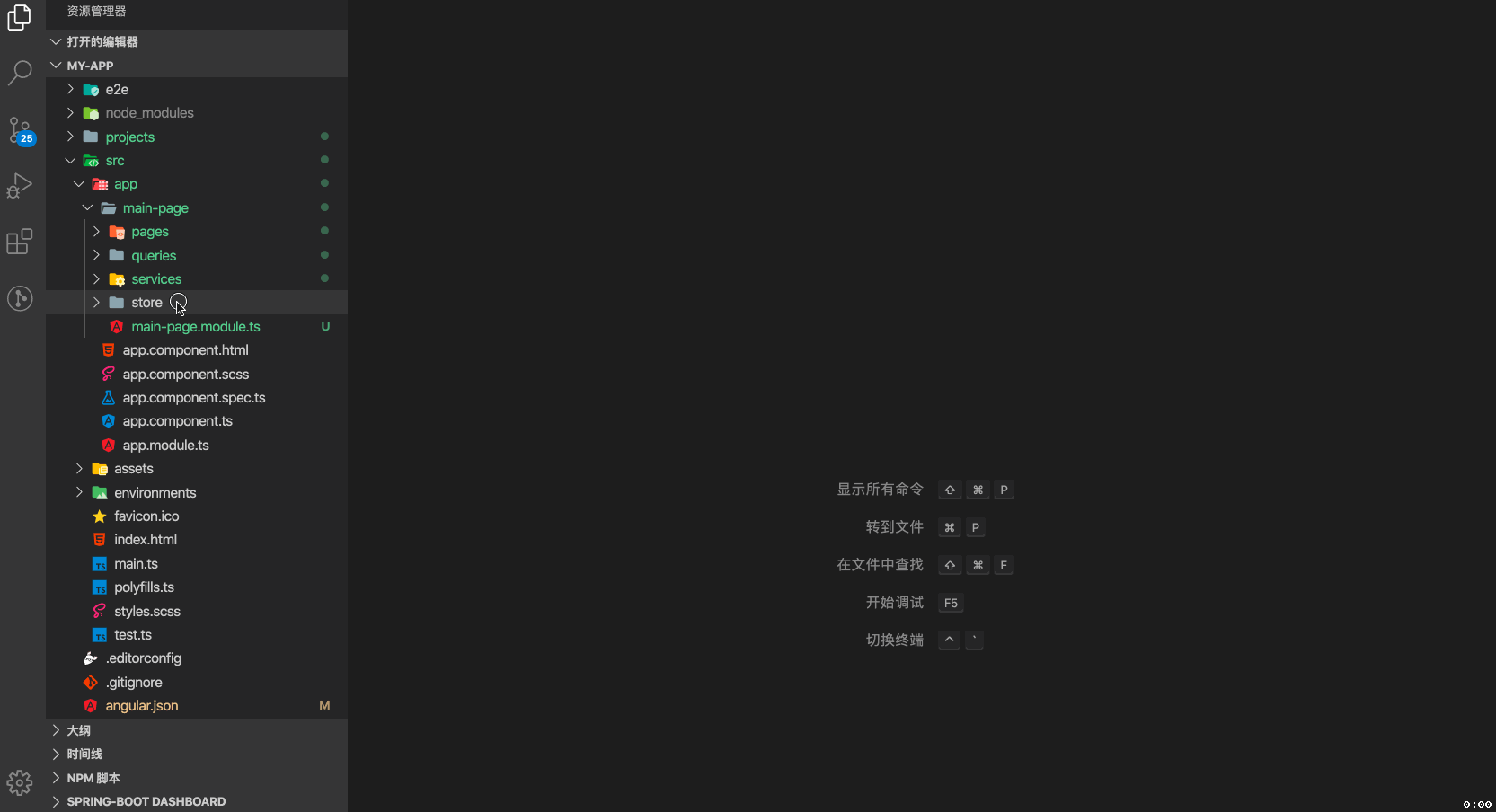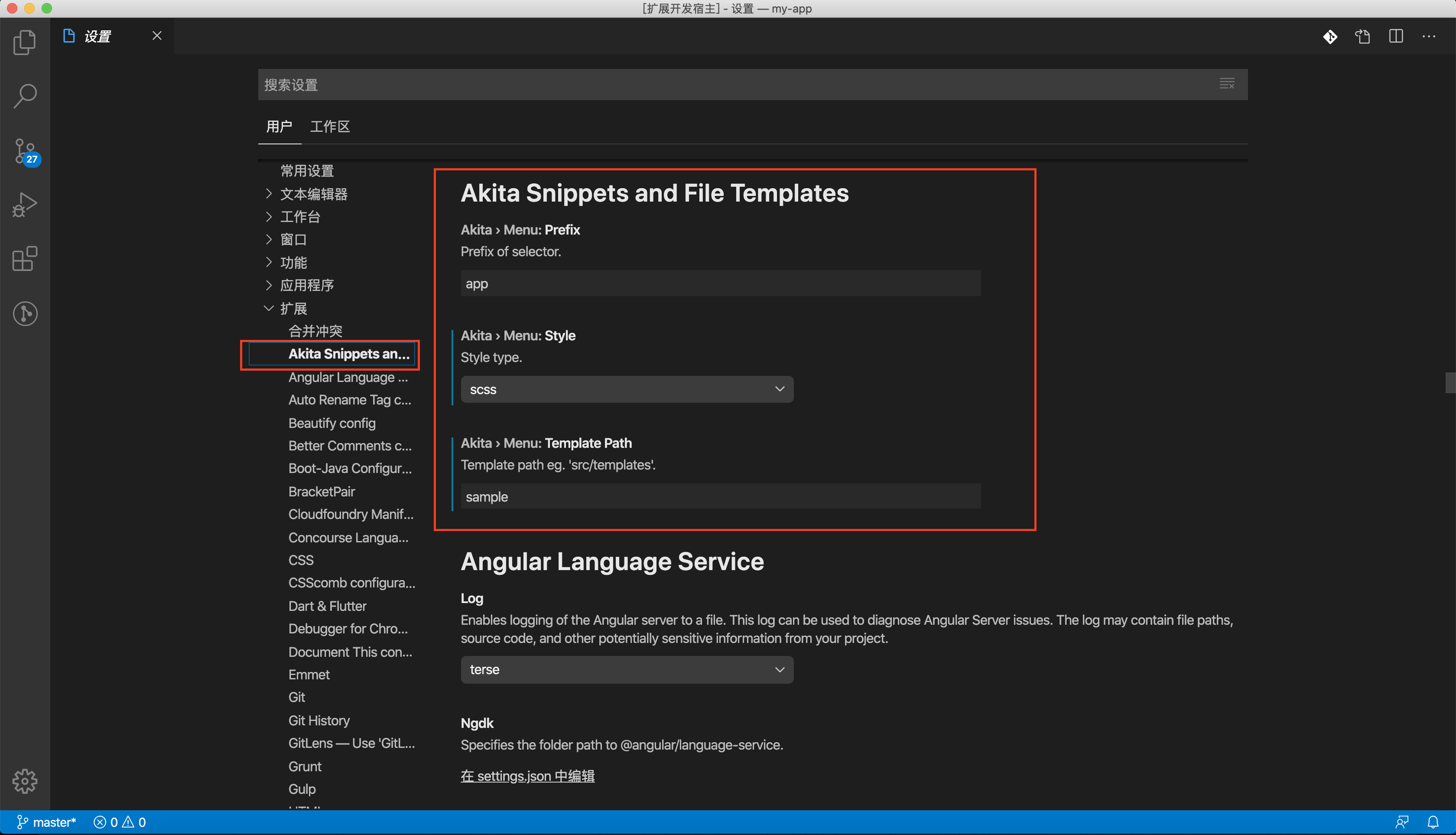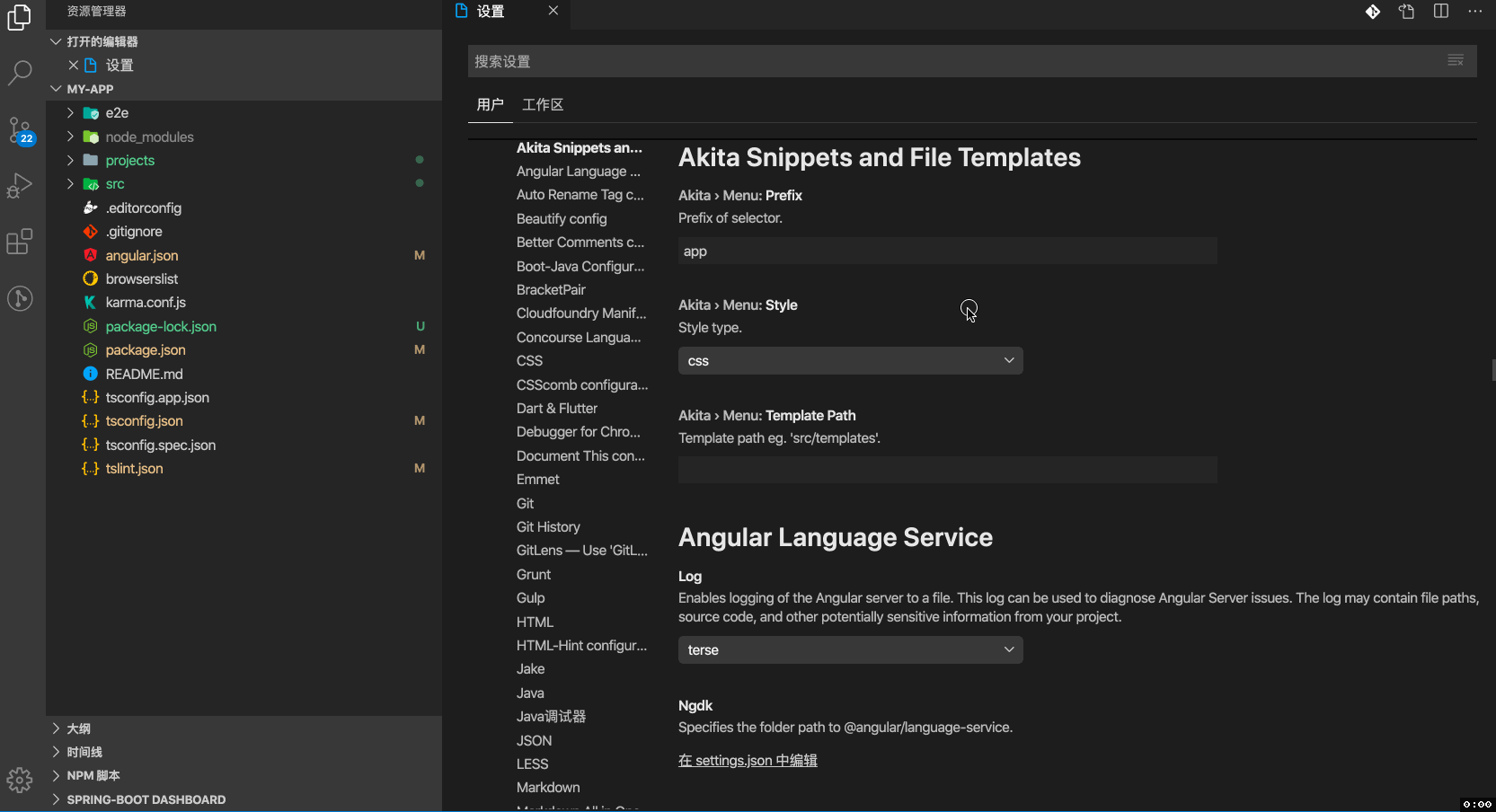Akita Snippets and File Templates for VS CodeThis extension for Visual Studio Code adds Akita snippets for Angular for TypeScript, and allows quickly scaffold file or custom file templates in VS Code project. > SnippetsAll code snippets are based on https://datorama.github.io/akita/.
Snippets Prefixes
> File TemplatesRight click on a folder in your current project. You can find multiple options been added to the context menu:
File Templates Options
File Templates Configurations
** Override default configurations in > Custom Templates!!! Custom templates can be used for any languages you like 👍👍👍!!! You can download the templates from this repository and start using it.
Hope this extension helps you as well, and let's make it better together. Enjoy it! |