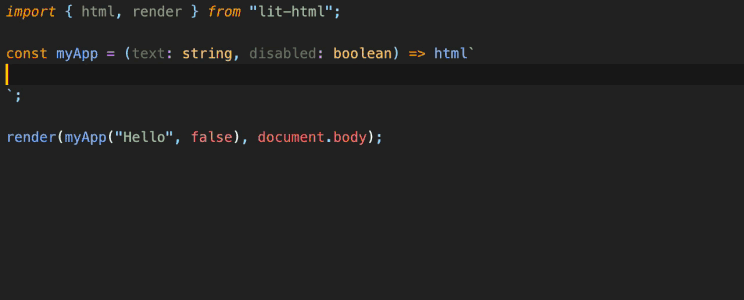Syntax highlighting, type checking and code completion for Wapitis

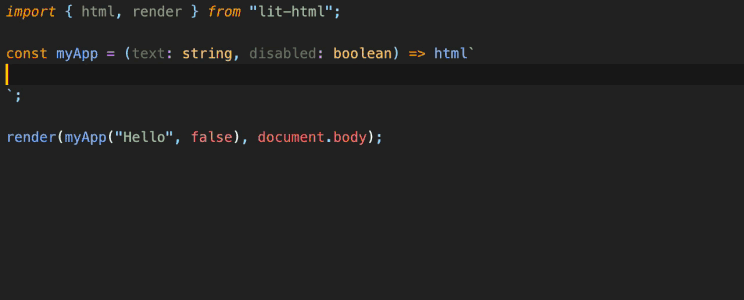

➤ Disclaimer
This plugin is an adaptation of lit-plugin. It was created to work with wapitis and add wapitis specifics configurations.
Prefer lit-plugin to work with any other configuration than wapitis.
All features are provided by these three libraries:
This library couples it all together and synchronizes relevant settings between vscode and ts-wapitis-plugin.

➤ Rules
All the rules are the same as lit-plugin, but the default severity are changed as described below.
The default severity of each rule depend on the strict configuration option. Strict mode is enabled as default.
Each rule can have severity of off, warning or error. You can toggle rules as you like.
Validating custom elements
| Rule |
Description |
Severity normal |
Severity strict |
| no-unknown-tag-name |
The existence of tag names are checked. Be aware that not all custom elements from libraries will be found out of the box. |
off |
error |
| no-missing-import |
When using custom elements in HTML it is checked if the element has been imported and is available in the current context. |
off |
error |
| no-unclosed-tag |
Unclosed tags, and invalid self closing tags like custom elements tags, are checked. |
warning |
error |
Validating binding names
| Rule |
Description |
Severity normal |
Severity strict |
no-unknown-attribute
no-unknown-property |
You will get a warning whenever you use an unknown attribute or property within your lit-html template. |
off |
error |
| no-unknown-event |
When using event bindings it's checked that the event names are fired. |
off |
error |
| no-unknown-slot |
Using the "@slot" jsdoc tag on your custom element class, you can tell which slots are accepted for a particular element. |
off |
warning |
Validating binding types
Validating LitElement / Wapitis Element
| Rule |
Description |
Severity normal |
Severity strict |
| no-incompatible-property-type |
When using the @property decorator in Typescript, the property option type is checked against the declared property Typescript type |
error |
error |
| no-invalid-attribute-name |
When using the property option attribute, the value is checked to make sure it's a valid attribute name. |
error |
error |
| no-invalid-tag-name |
When defining a custom element the tag name is checked to make sure it's valid. |
error |
error |
Validating CSS
| Rule |
Description |
Severity normal |
Severity strict |
| no-invalid-css |
CSS within the tagged template literal css will be validated. |
warning |
error |

➤ Configuration
With the exception of the section and the strict default which is true, all the configuration is the same as the section Configuration of lit-plugin.
You can configure this plugin by going to VS Code Settings > Extension > wapitis-plugin.
Note: You can also configure the plugin using a tsconfig.json file (see ts-lit-plugin).
Available options
| Option |
Description |
Type |
Default |
|
strict |
Enabling strict mode will change which rules are applied as default (see list of rules) |
boolean |
true |
|
rules |
Enable/disable individual rules or set their severity. Example: {"no-unknown-tag-name": "off"} |
{"rule-name": "off" \| "warn" \| "error"} |
The default rules enabled depend on the strict option |
|
disable |
Completely disable this plugin. |
boolean |
false |
|
dontShowSuggestions |
This option sets strict as |
boolean |
false |
|
htmlTemplateTags |
List of template tags to enable html support in. |
string[] |
["html", "raw"] |
|
cssTemplateTags |
This option sets strict as |
string[] |
["css"] |
|
globalTags |
List of html tag names that you expect to be present at all times. |
string[] |
|
|
globalAttributes |
List of html attributes names that you expect to be present at all times. |
string[] |
|
|
globalEvents |
List of event names that you expect to be present at all times |
string[] |
|
|
customHtmlData |
This plugin supports the custom vscode html data format through this setting. |
Vscode Custom HTML Data Format. Supports arrays, objects and relative file paths |
|
|

➤ Other features
You can find all the other features in the section other features of lit-plugin.

➤ Contributors

➤ License
Licensed under MIT.