Code Prompt AssistWelcome to Code Prompt Assist, the indispensable Visual Studio Code extension that revolutionizes your coding workflow while prioritizing data privacy. Code Prompt Assist is unique in its commitment to data privacy with its advanced text redaction feature, making it a pioneer in secure, AI-assisted coding tools. In today's world, where AI-driven development tools are gaining traction, many organizations remain cautious about using such technologies due to the risk of exposing sensitive information. Code Prompt Assist is your solution. It features a unique and powerful text redaction tool, ensuring that confidential data never leaves your workspace. Whether you're an experienced developer or a newcomer, leverage Code Prompt Assist to efficiently generate code solutions, unit tests, and code optimizations, all while safeguarding your company's proprietary information. Features0. Effortless Prompt RedactionStreamline Your Security Practices with Ease: Code Prompt Assist introduces a revolutionary approach to maintaining confidentiality in your coding environment. Our Effortless Prompt Redaction feature allows you to define rules for automatically redacting sensitive information like API keys or personal identifiers from your code. This not only saves time but also significantly enhances the security of your development process. With a few simple configurations, you can ensure that your code remains clean and compliant, free from unintended exposure of critical data. 1. Effortless Code SolutionsSave Time and Simplify Your Workflow: Code Prompt Assist streamlines your coding process by generating code solutions automatically. Just input your file paths and ticket information, and watch as Code Prompt Assist efficiently crafts solutions tailored to your project’s specific needs. 2. Automated Unit Test GenerationEnhance Code Reliability and Reduce Errors: Trust Code Prompt Assist to fortify your code's robustness. With our automated unit test generation feature, your code undergoes a thorough analysis, leading to the creation of comprehensive unit tests. This pivotal feature assists in identifying bugs early and elevating your code quality. 3. Intelligent Code OptimizationsOptimize Performance with Smart Insights: Code Prompt Assist isn’t just about writing code; it’s about writing better code. By offering suggestions for code optimizations, this tool provides invaluable insights into performance enhancements and best coding practices, all uniquely adapted to your existing codebase. Visual Showcase: See Code Prompt Assist in ActionExplore how Code Prompt Assist transforms your coding experience with our carefully curated visuals. Each image and animation is designed to give you a glimpse of the power and simplicity of our tool.
Tip: Witness Code Prompt Assist's capabilities through these short, focused animations, demonstrating its ease of use and powerful features. Requirements Feature 0: Effortless Prompt Redaction
Feature 1: Effortless Code Solutions
Feature 2: Redacted Unit Test Generation
Feature 3: Redacted Code Optimisation
Before installing Code Prompt Assist, ensure you have the following
This extension contributes to the following settingsRedaction RulesHow To Configure Redaction Rules
Understanding the Configuration:
ExampleSuppose you want to redact API keys and usernames in your code: Suppose you want to redact API keys and usernames in your code:
These rules ensure that any occurrence of "apiKey" in your code will be replaced with "confidentialKey", and "username" will be replaced with a placeholder like "redacted1". Installation Guide
Known IssuesCurrently no known issues found Frequently Asked Questions (FAQs)
Upcoming Features and RoadmapWe are dedicated to making Code Prompt Assist even better. Here's what's on the horizon:
License
Community and SupportJoin our vibrant community forum where you can share ideas, ask questions, and get help from both the developers and other users. Visit Code Prompt Assist Forum to get involved. For direct support, feel free to reach out via email. Please note that we aim to respond within 48 hours. Enjoy coding with ease using Code Prompt Assist! |


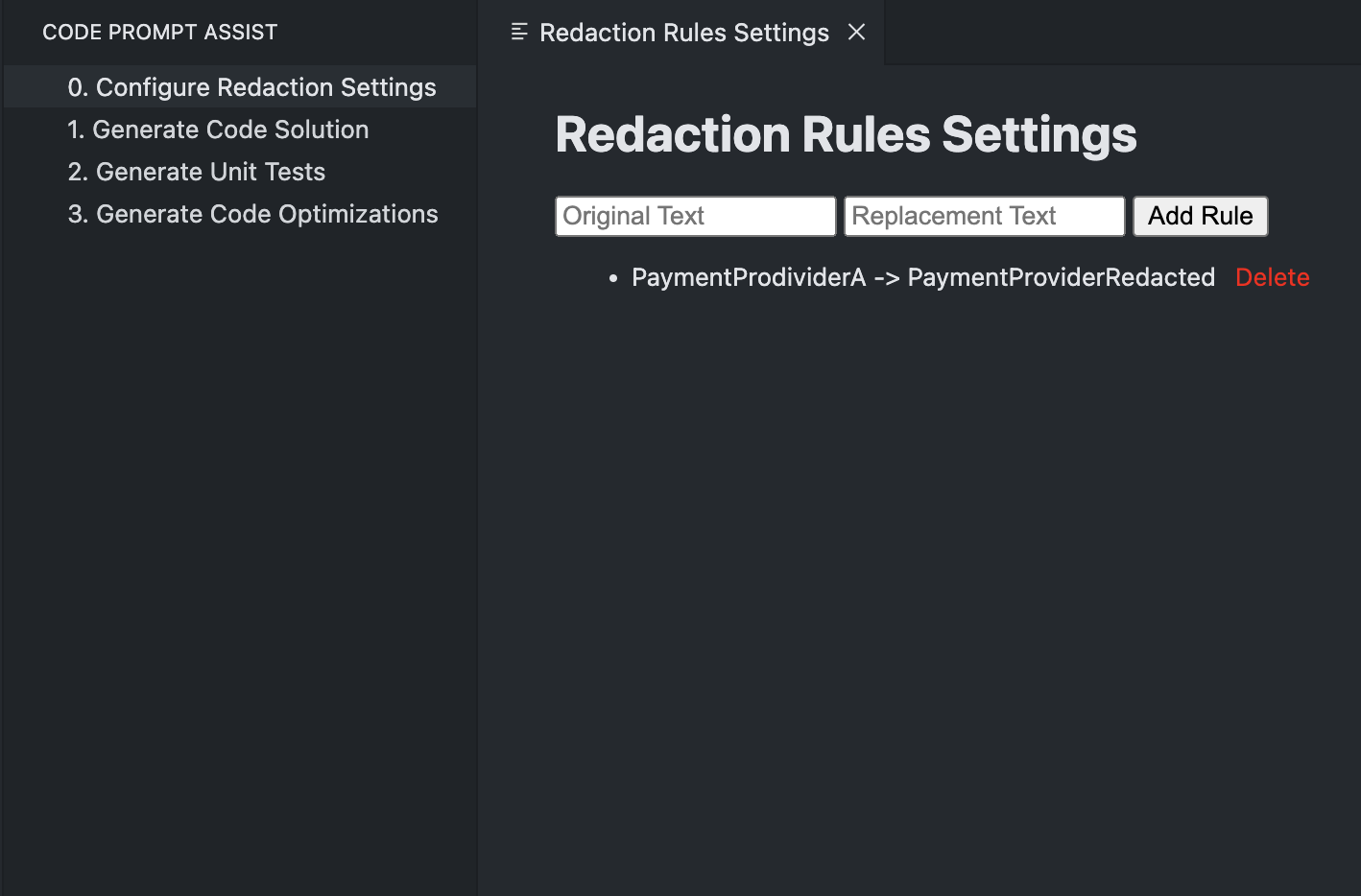 Crafting precise code prompts with ease - see how Code Prompt Assist automates code redaction.
Crafting precise code prompts with ease - see how Code Prompt Assist automates code redaction.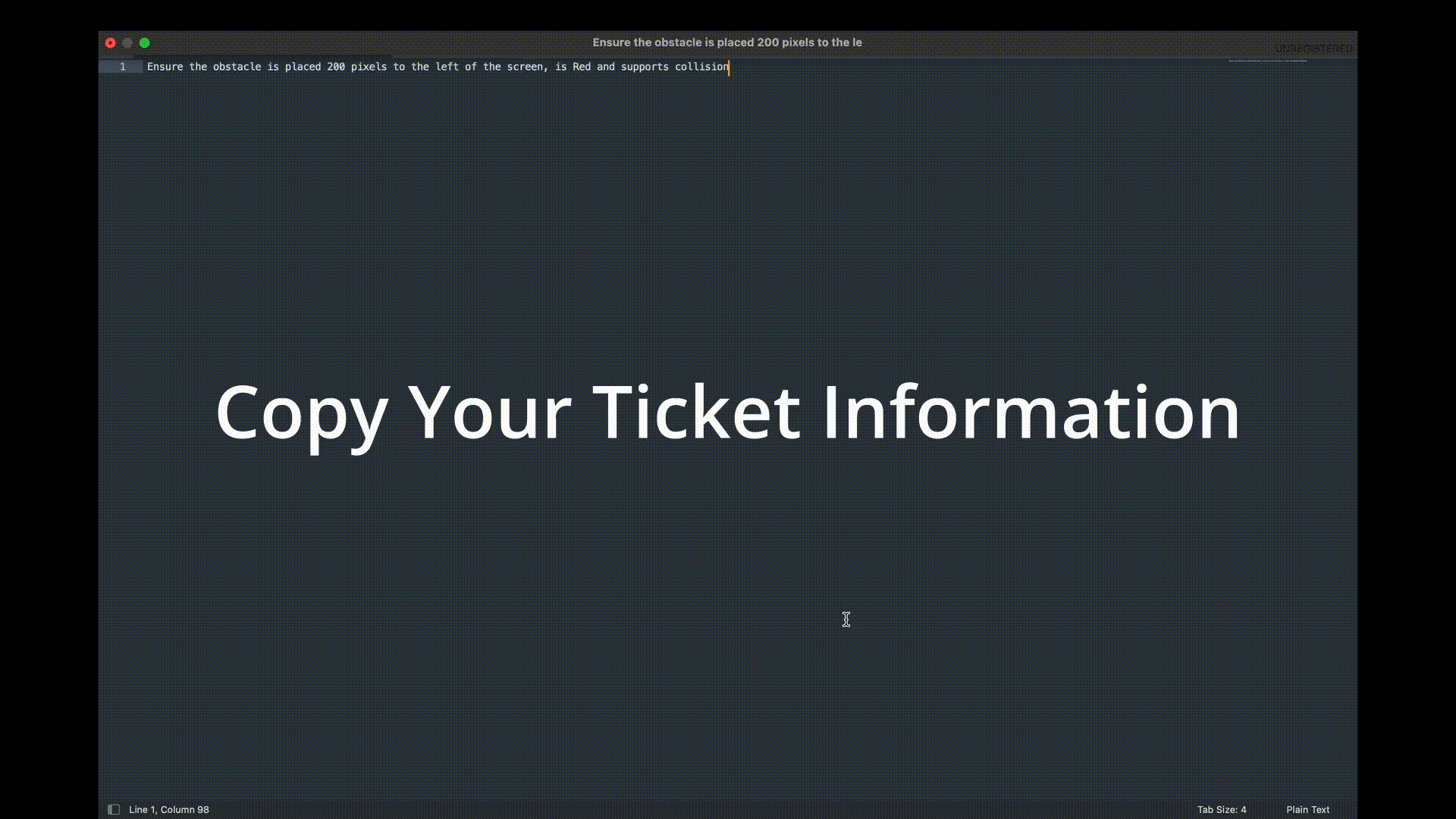 Crafting precise code solutions with ease - see how Code Prompt Assist automates and simplifies complex tasks.
Crafting precise code solutions with ease - see how Code Prompt Assist automates and simplifies complex tasks.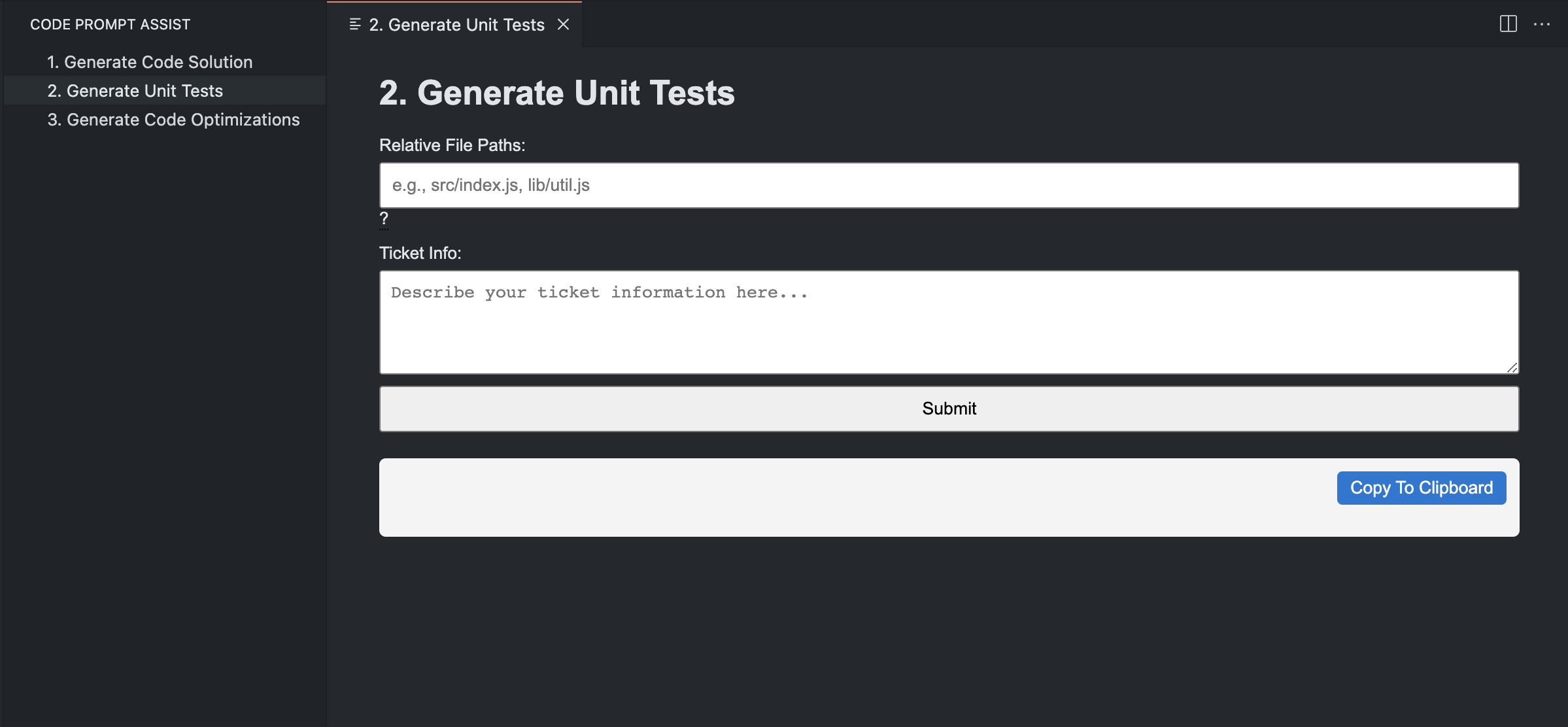 Reliability at its best - our extension automatically generates comprehensive readacted promps for unit tests.
Reliability at its best - our extension automatically generates comprehensive readacted promps for unit tests.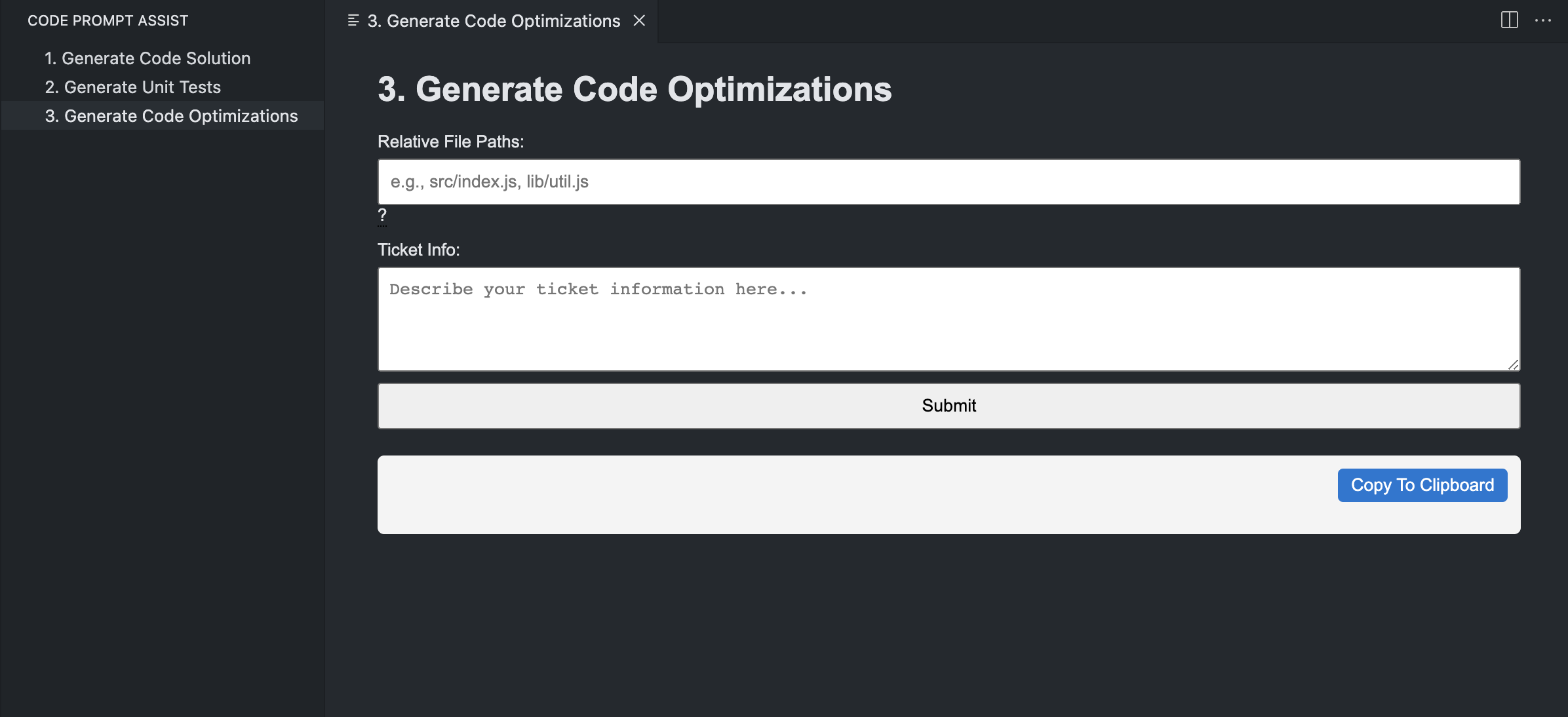 Reliability at its best - our extension automatically generates comprehensive readacted promps for code optimisation.
Reliability at its best - our extension automatically generates comprehensive readacted promps for code optimisation.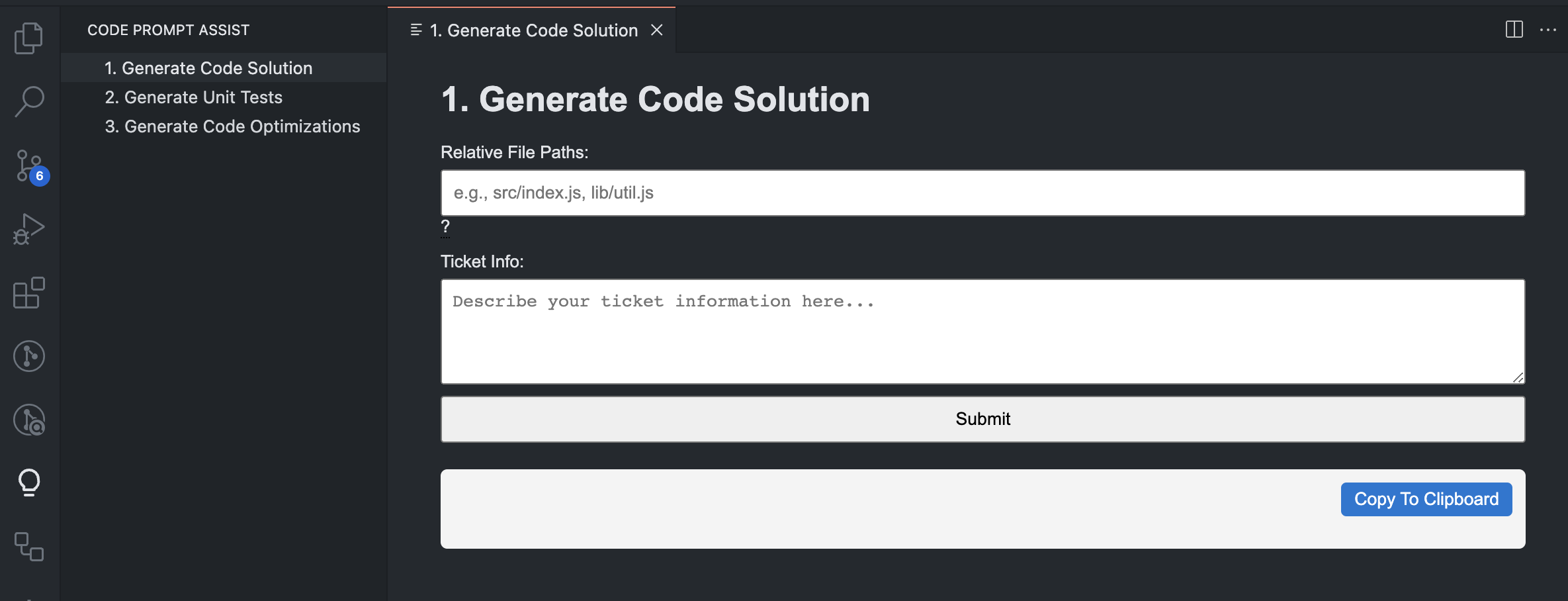 Screenshot of the Extensions view in VS Code, highlighting the search and install steps.
Screenshot of the Extensions view in VS Code, highlighting the search and install steps.