VSCode Opened Editors




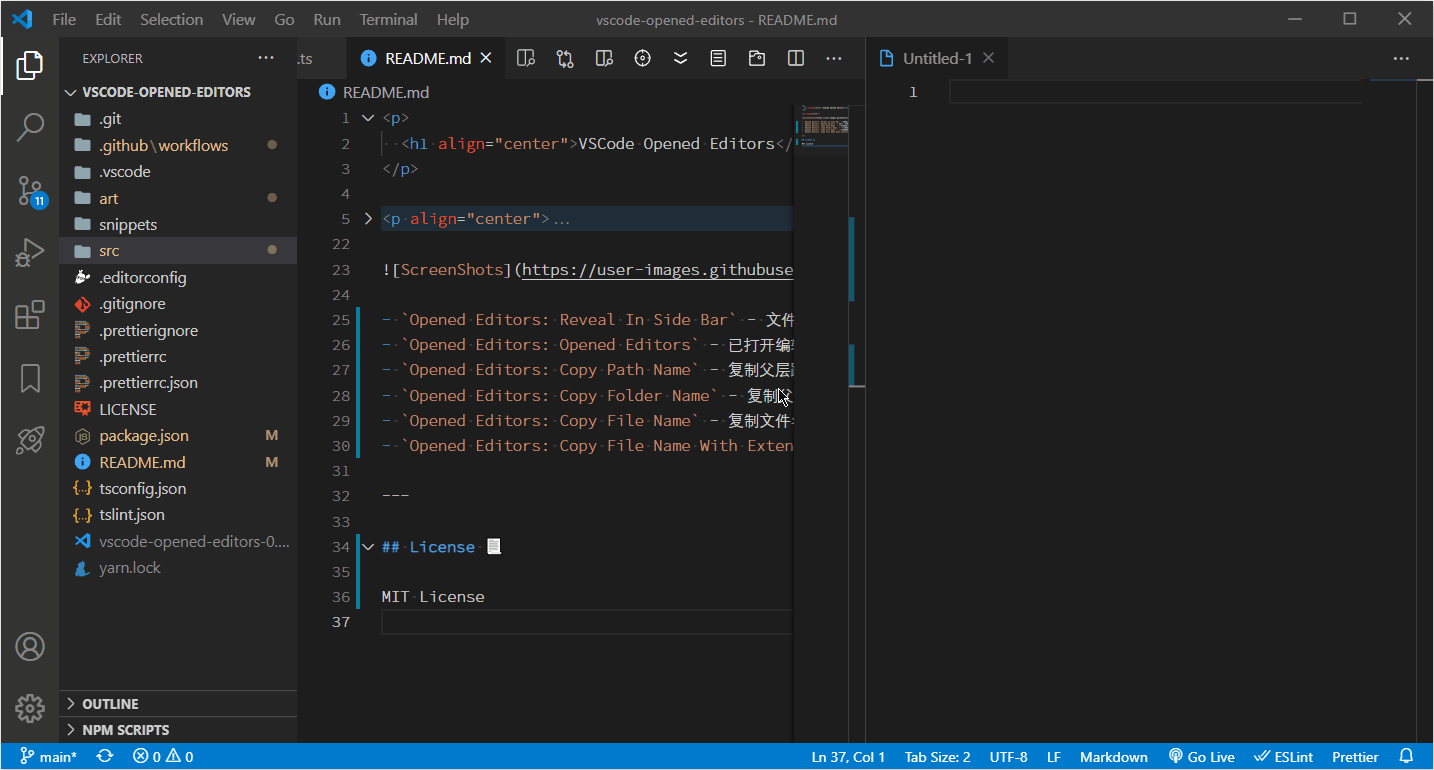
快捷键自行按需绑定。
标题菜单栏
Opened Editors: Reveal In Side Bar - 在侧边栏中显示 (文件在侧边栏资源中的位置)Opened Editors: Opened Editors - 已打开的编辑器列表Opened Editors: Copy File Name - 复制文件名Opened Editors: Copy Folder Name - 复制目录名 (复制父层文件夹名,可选择不同层级)Opened Editors: Copy Relative Path - 复制相对路径 (相对于工作区文件夹的路径)Opened Editors: Copy Absolute Path - 复制绝对路径 (文件的完整路径)Opened Editors: Fold - 折叠 (可在配置中设定不同语言类型的折叠层级)Opened Editors: Unfold - 展开Opened Editors: Format Document - 格式化文档
命令
Opened Editors: Copy Path - 复制文件路径 (可选择不同层级)
资源右键菜单
Opened Editors: File Tree Generator - 文件结构树 (侧边栏右键复制目录树结构)
状态栏
License 📃
MIT License
| |