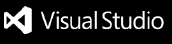Puck - Bash Commander - (Beta Version)Puck - Bash Commander is an extension for Visual Studio Code that brings the power of AI to your development environment. It is part of the Puck suite of AI development tools. Bash Commander uses an advanced AI model to help you execute complex development tasks quickly and efficiently. 📖 Table of Contents
🔥 FeaturesAI-powered shell assistant: Bash Commander is an advanced shell agent that can help you implement tasks, decompose complex tasks into smaller subtasks, and even guide you through the process of completing tasks step-by-step. Chat Documents: Bash Commander has a chat document model that allows you to communicate with the shell agent and ask it questions about your tasks, then save the conversation as a document for future reference. Chat Terminal: Bash Commander has a chat terminal that allows you to communicate with the shell agent and ask it questions about your tasks using a terminal interface. Ad-hoc Chat: Bash Commander has an ad-hoc chat feature that allows you to communicate with the shell agent within any existing document by embedding chat controls into the document. Multilingual support: Bash Commander can output shell commands for any programming language, making it a versatile tool for developers working in various languages and environments. Seamless integration with Visual Studio Code: Bash Commander is designed to work within your existing development workflow, integrating seamlessly with Visual Studio Code. 🚀 Getting Started
🔧 ConfigurationPuck - Bash Commander provides several configuration options that you can customize to suit your needs. These settings can be found in the extension settings within Visual Studio Code:
📚 Using Bash CommanderOnce you have installed and configured the Puck - Bash Commander extension, you can start using its features to streamline your development process:
✨ Use Cases
Here are some other example tasks and questions you can try with the Bash Commander: 🤝 ContributingIf you are interested in contributing to the development of Puck - Bash Commander, please refer to the CONTRIBUTING.md file for guidelines on how to get started. 🚩 TroubleshootingIn the current beta status, if Puck Bash Commander is not operating correctly, reload your visual studio code from the command pallet (cmd+shft+p) > reload window Known Errors
📄 LicensePuck - GNU General Public License v3.0 ❗ DisclaimerThese projects, Puck and Bash Commander, are experimental applications and are provided "as-is" without any warranty, express or implied. By using this software, you agree to assume all risks associated with its use, including but not limited to data loss, system failure, or any other issues that may arise. The developers and contributors of this project do not accept any responsibility or liability for any losses, damages, or other consequences that may occur as a result of using this software. You are solely responsible for any decisions and actions taken based on the information provided by Puck or Bash Commander. Please note that the use of the GPT-4 language model can be expensive due to its token usage. By utilizing this project, you acknowledge that you are responsible for monitoring and managing your own token usage and the associated costs. It is highly recommended to check your OpenAI API usage regularly and set up any necessary limits or alerts to prevent unexpected charges. As an experiment, Puck may generate content or take actions that are not in line with real-world business practices or legal requirements. It is your responsibility to ensure that any actions or decisions made based on the output of this software comply with all applicable laws, regulations, and ethical standards. The developers and contributors of this project shall not be held responsible for any consequences arising from the use of this software. By using Puck and Bash Commander, you agree to indemnify, defend, and hold harmless the developers, contributors, and any affiliated parties from and against any and all claims, damages, losses, liabilities, costs, and expenses (including reasonable attorneys' fees) arising from your use of this software or your violation of these terms. 📌 Beta Version DisclaimerPlease be aware that this software/project is currently in its Beta version, which means it's still in the active development stage. This version is intended for testing and feedback purposes, not for production use. While we've worked hard to provide a high-quality experience, it's possible you may encounter bugs, errors, or other issues. We encourage you to report any issues you encounter, and we appreciate your patience as we work on improvements. Please also note that certain features may be incomplete, subject to change, or not fully functional. We're actively working on these areas, and we're excited about the improvements to come. Your use of this beta software/project is at your own risk. The developers/maintainers of the project will not be held responsible for any damage, data loss, or other issues resulting from the use of this beta version. By using this beta version, you're helping us to improve the software/project. We appreciate your feedback and suggestions! |