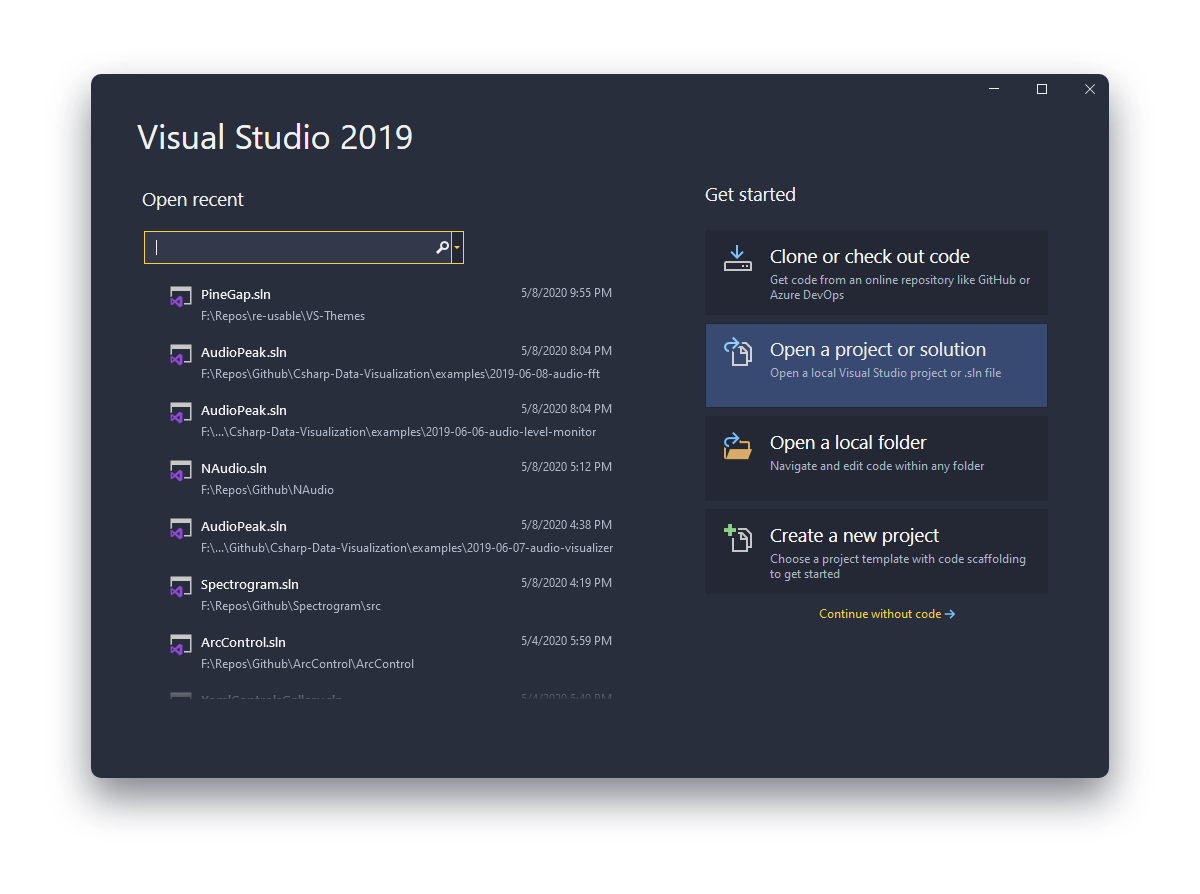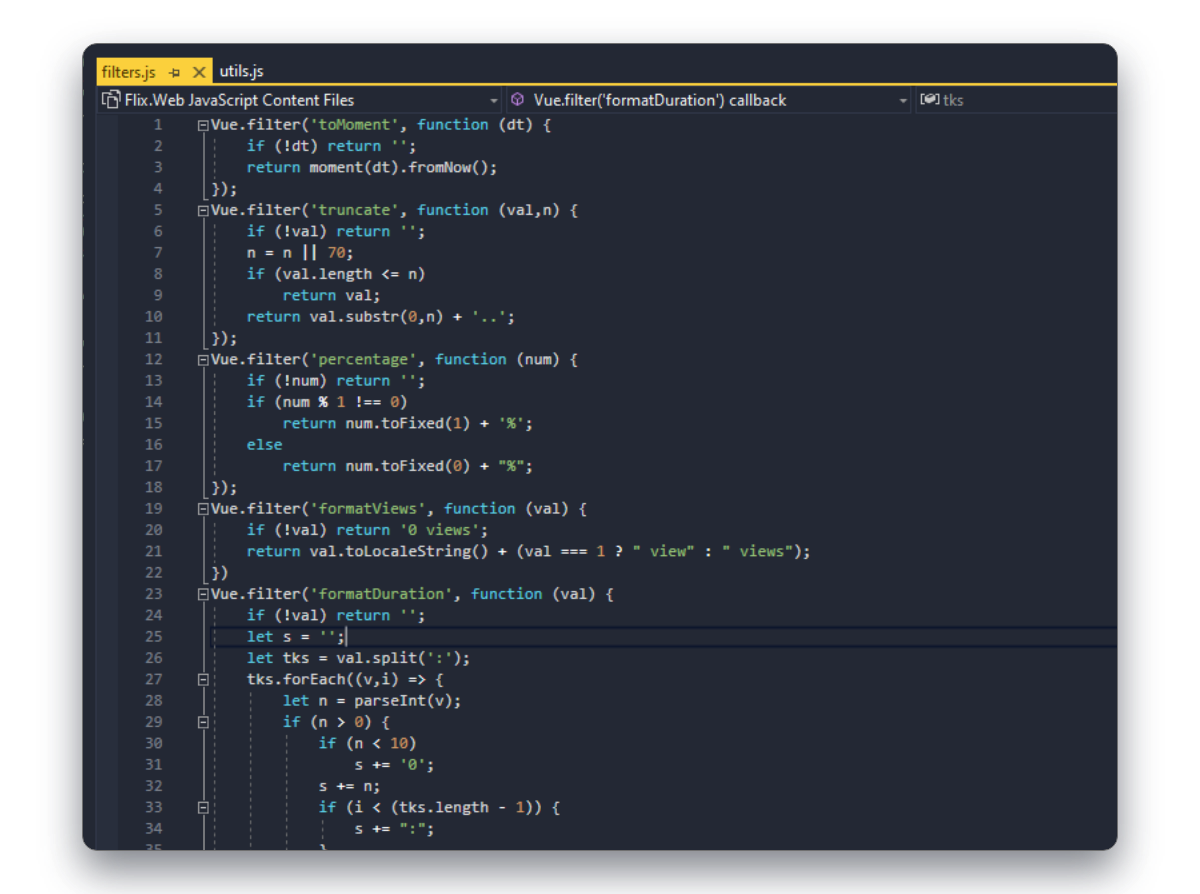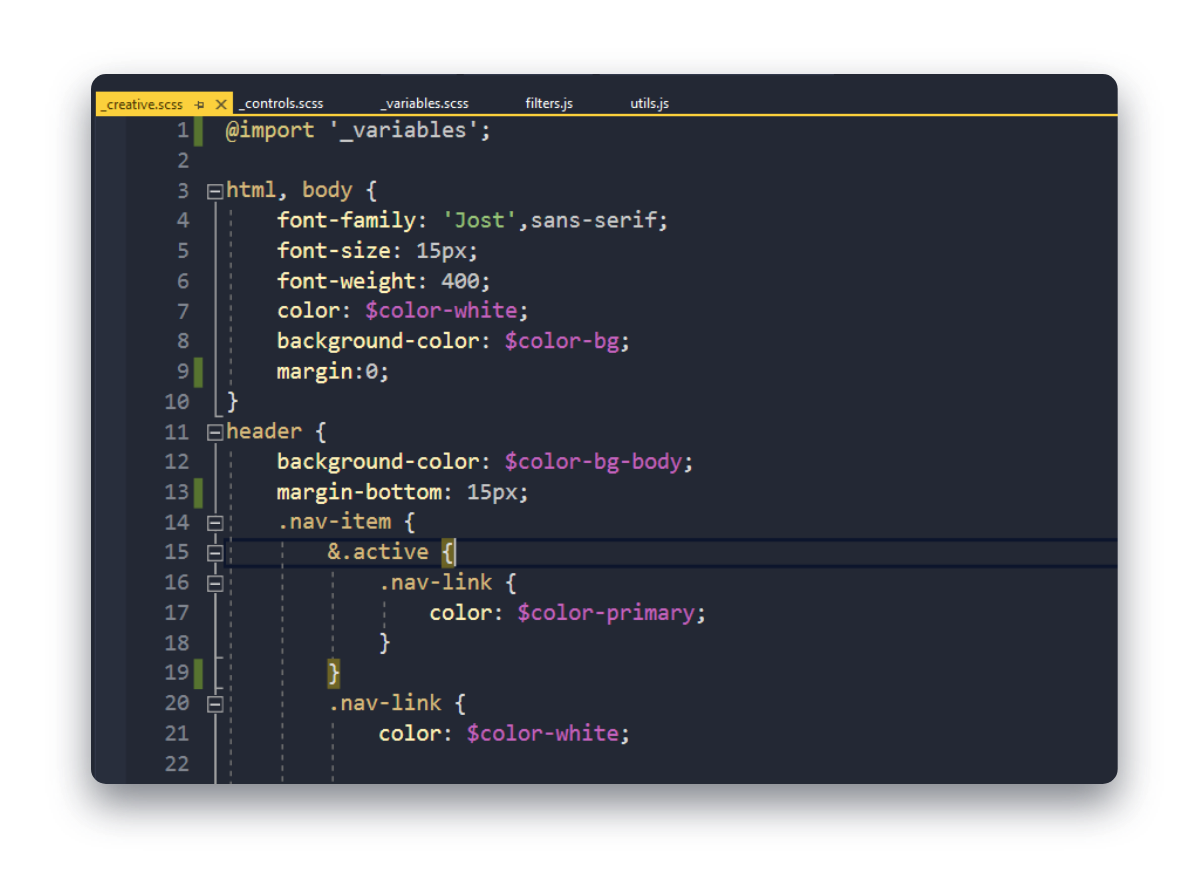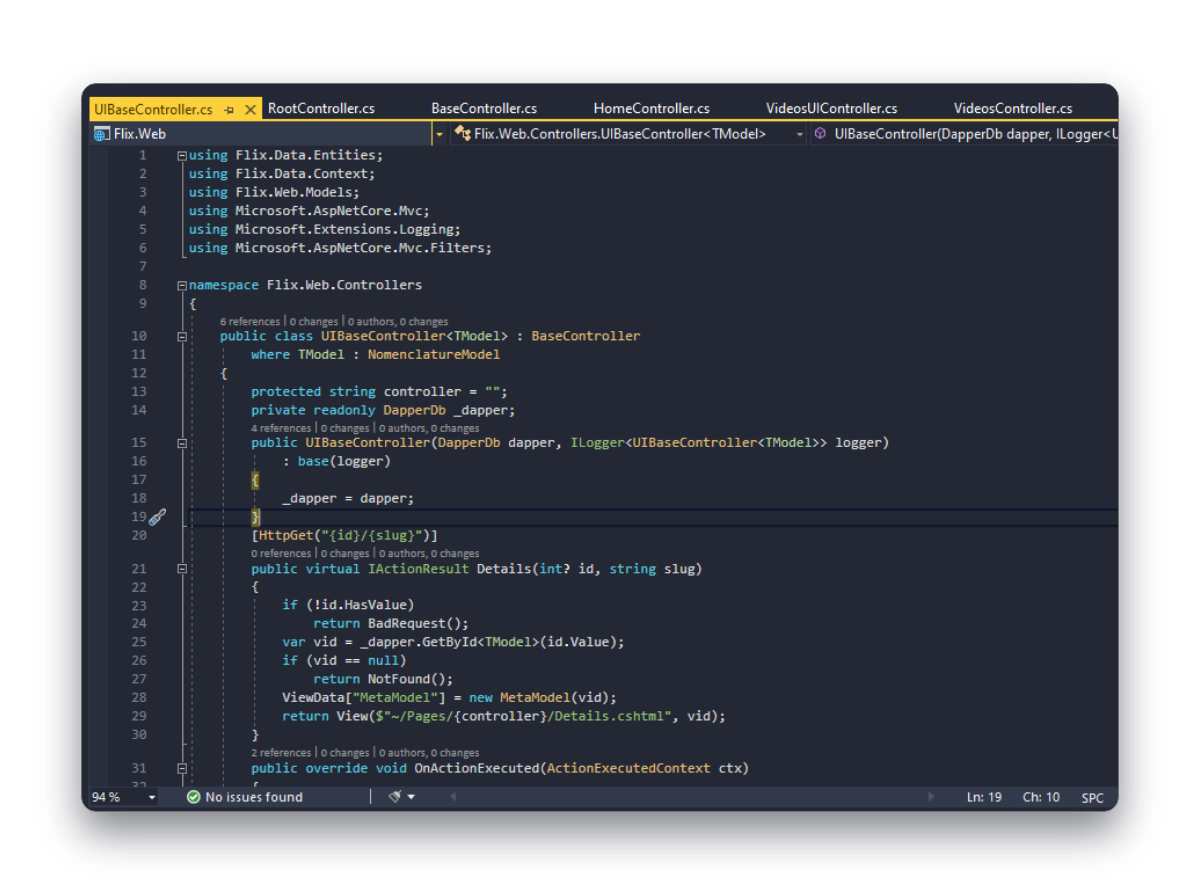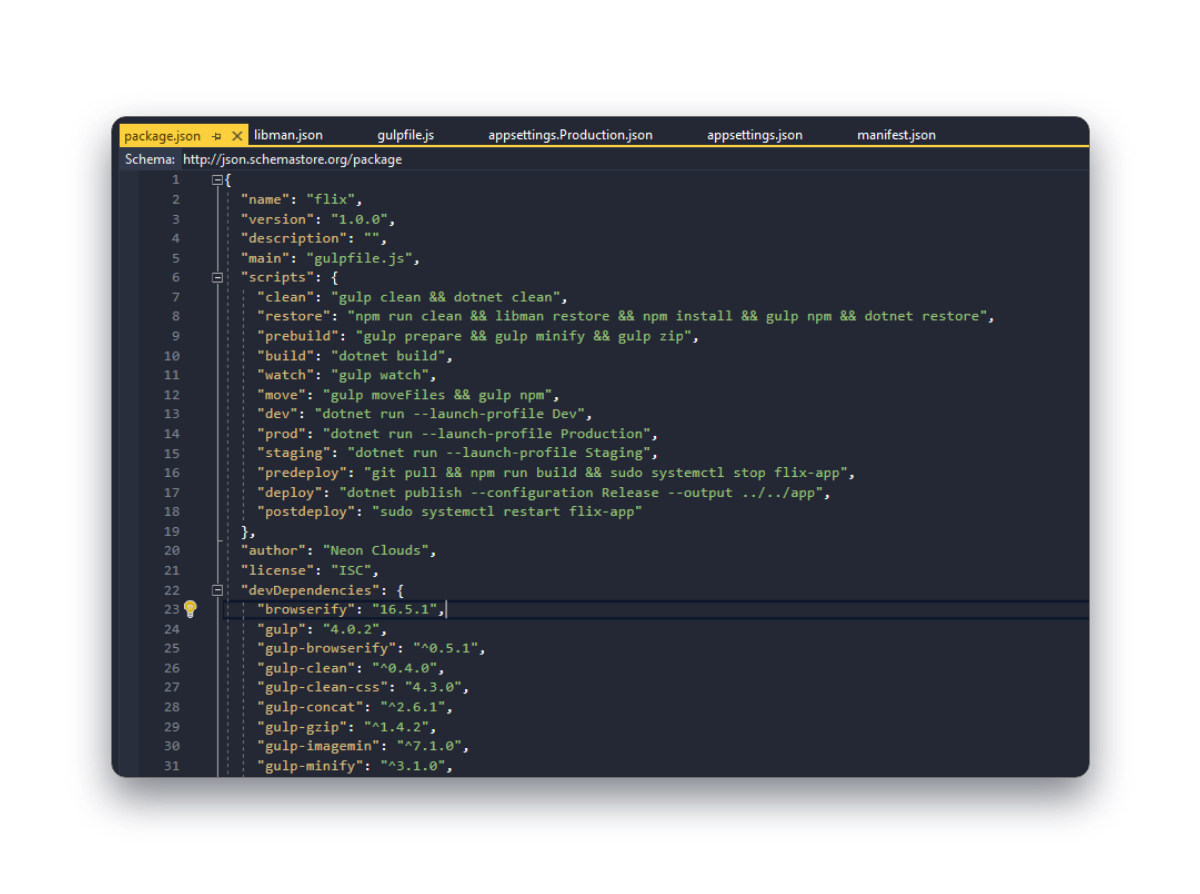Pine Gap - Visual Studio Theme
Visual Studio dark theme inspired by the VS Code theme Ayu Mirage by Ayu Theme, please look at some of the amazing vs-code themes that they have InstallationTo begin with, click here to get the visual studio extension from the Visual Studio Marketplace. Click download and a Once you've installed the extension, open visual studio, open options and select 'Pine Gap' as your theme. That's it! ScreenshotsStart Page
Javascript
CSS/SCSS
C#
Json
Credits
|