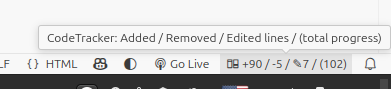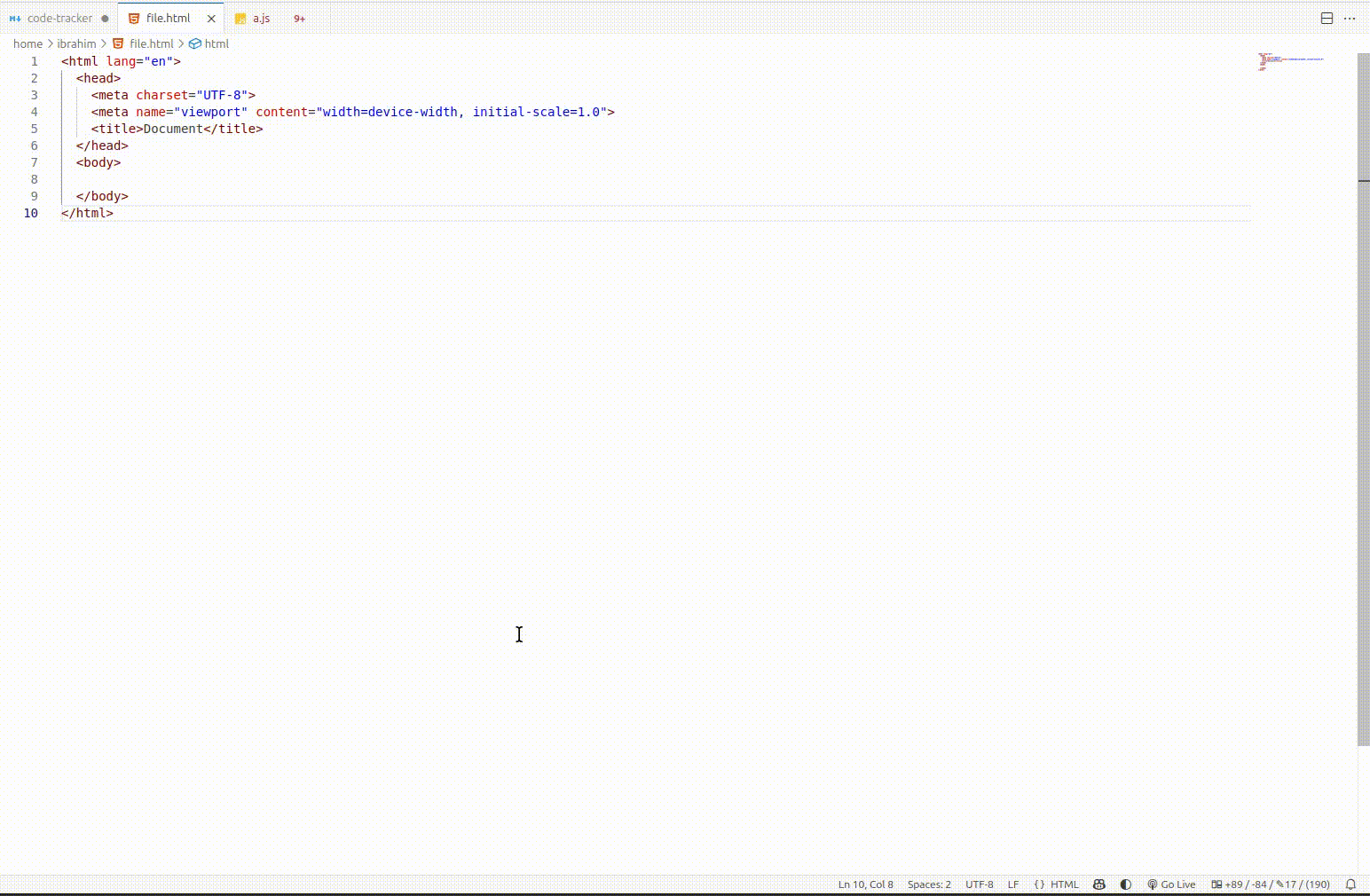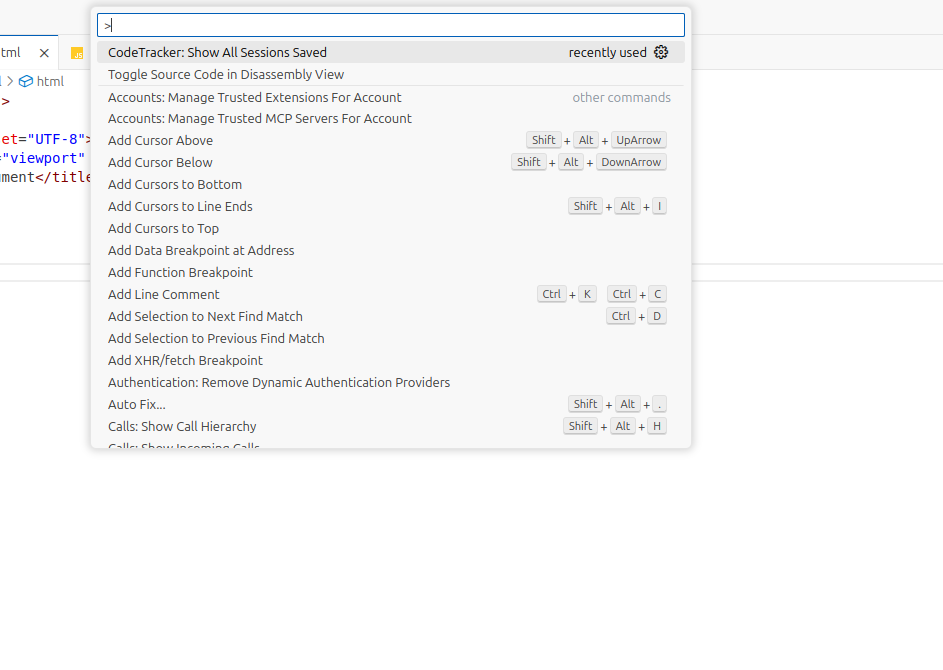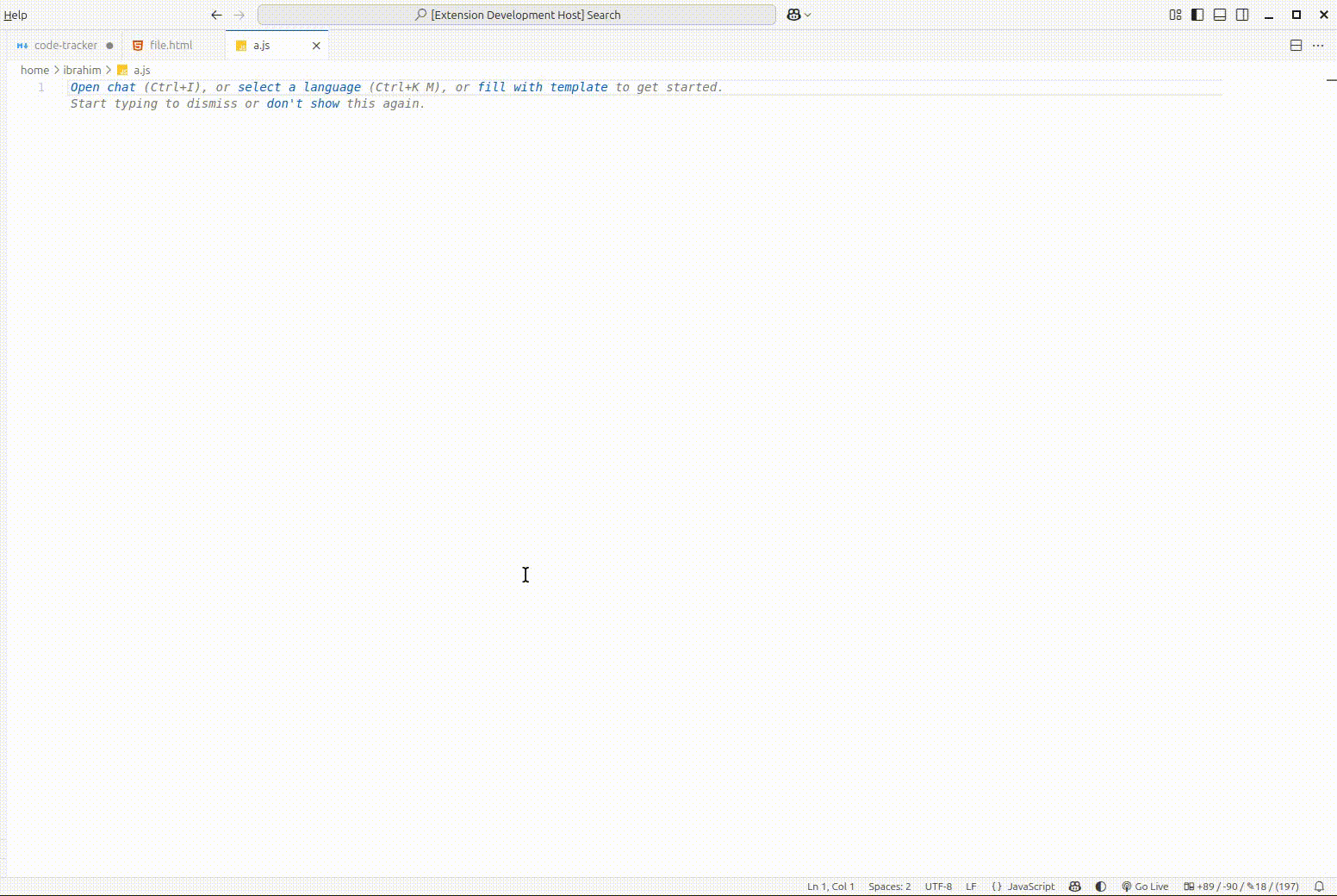Code TrackerOne of Nawah-Project community products, for productivity tracking, especially for coding tracking. DescriptionTrack your coding sessions lines adds, removes, and updates. And trace your progress throw sessions. FeaturesCounting the total lines you added, removed, edited during your session.During the session, every line you added, removed, or edited are recorded, and viewed in the right corner of the status bar of vsCode. Viewing the details of your current session progressFor your current session, if you want to see the details of your totals of line adding, removing, or editing, you can click on the badge that present totals in the right corner of the status bar of vsCode. Save your sessions totalsWhen you start a new session, the previous session is saved automatically and persistently, and you can show them by following these steps:
SupportIf there any bugs, features you find it's good to have, or notes you want to share, please connect with us through this form. Contributors
|